Overview Presentation

Goplan is a project management online tool which utilizes the simplicity of constant posting as much as possible as well as a clean user interface to handle projects. It possesses a simple yet hassle-free interface that allows it to provide great features for the different requirements that might be needed in terms of project organizing or planning.
Features, Benefits and Strengths
- Dashboard: The dashboard provides you with deep analysis for better project planning. One can see how many team members are working on a project and how many need to finish the remaining tasks. Whether it’s the project status or a time tracking problem, Goplanapp.com has it all sorted out for you.
- Task Management: Organizing your projects have never been easier. The GoPlan task management features keep track of the number of sub-tasks and task lists. There are clock icons and attached detailed screens to keep track of time. The automated reporting system allows you to keep an eye on project progress every time you log onto Goplanapp.com.
- Calendar: Checking independent project calendars is a breeze. The company-wide agenda is available throughout the Goplan team. Hence, it can be said that the new calendar settings are fit for all kinds of businesses. It makes you punctual through online alerts about any agenda coming up in near future. One can subscribe to other external applications like Apple’s iCal or Google Calendar to give you more possibilities to explore.
- File Management: Directly uploading files to Goplan is now accessible. One can simply update the existing documents through new versions and they can be saved too.
- Issue Tracking: This feature helps the project by capturing/tracking defects and can be filtered later on. An additional feature of creating tickets through e-mail helps you to send issues to your clients through e-mail or within a build-in automated reporting system.
Pricing
There are three main plans: Startup, Professional and Unlimited. These three come with a 30 day trial for Goplanapp.com to test for free. The number of projects, users and storage capacity varies within each plan. The price ranges are: $10, $35 and $80 respectively. Hence, there are three options for any kind of business.
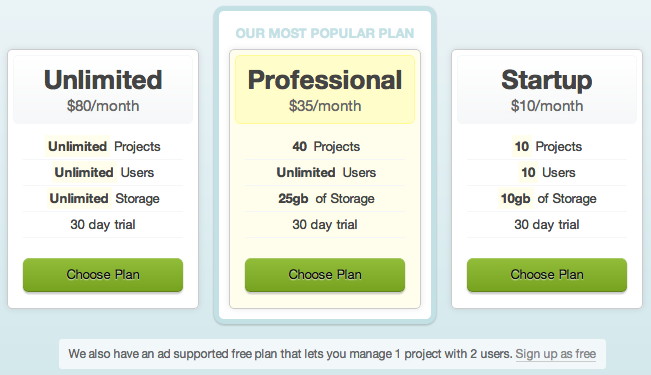
Social Network Presence
Target Market
The target market of Goplan goes far beyond its base in Melbourne, Australia. The countries which have trusted reseller partners for this online project management software are: USA, Germany, Asia, France and Mexico.
Supported Languages
The software is currently supported in the English language only.
Some of Their Clients
Sony Music, Mozilla, Boxee and Digital Kitchen use Goplan for managing their projects.
Why Goplanapp.com?
Goplan is an online project collaboration solution not only for teams of different sizes but also for the individual business entrepreneur. It provides great tools for managing your projects, communicating with your clients and organizing personnel as a whole. This online project management software has evolved to meet the needs for those companies and individuals requiring generic project management capabilities.
Company Info
Goplan is the product of Webreakstuff.com which mainly helps organizations turn their ideas into web applications through their professional designs and specialized development work. Webreakstuff.com of Portugal has made Goplan a consumer-facing product and strive to make sure that they meet the consumer’s expectations.
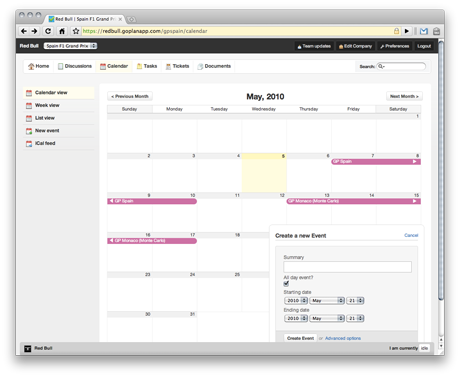
Explore Additional Project Management Resources
Learn more about project management by exploring the following project management software reviews & project management software comparisons including Monday.com vs Jira, Monday.com software review, Aha! Software or Agile vs Waterfall.






