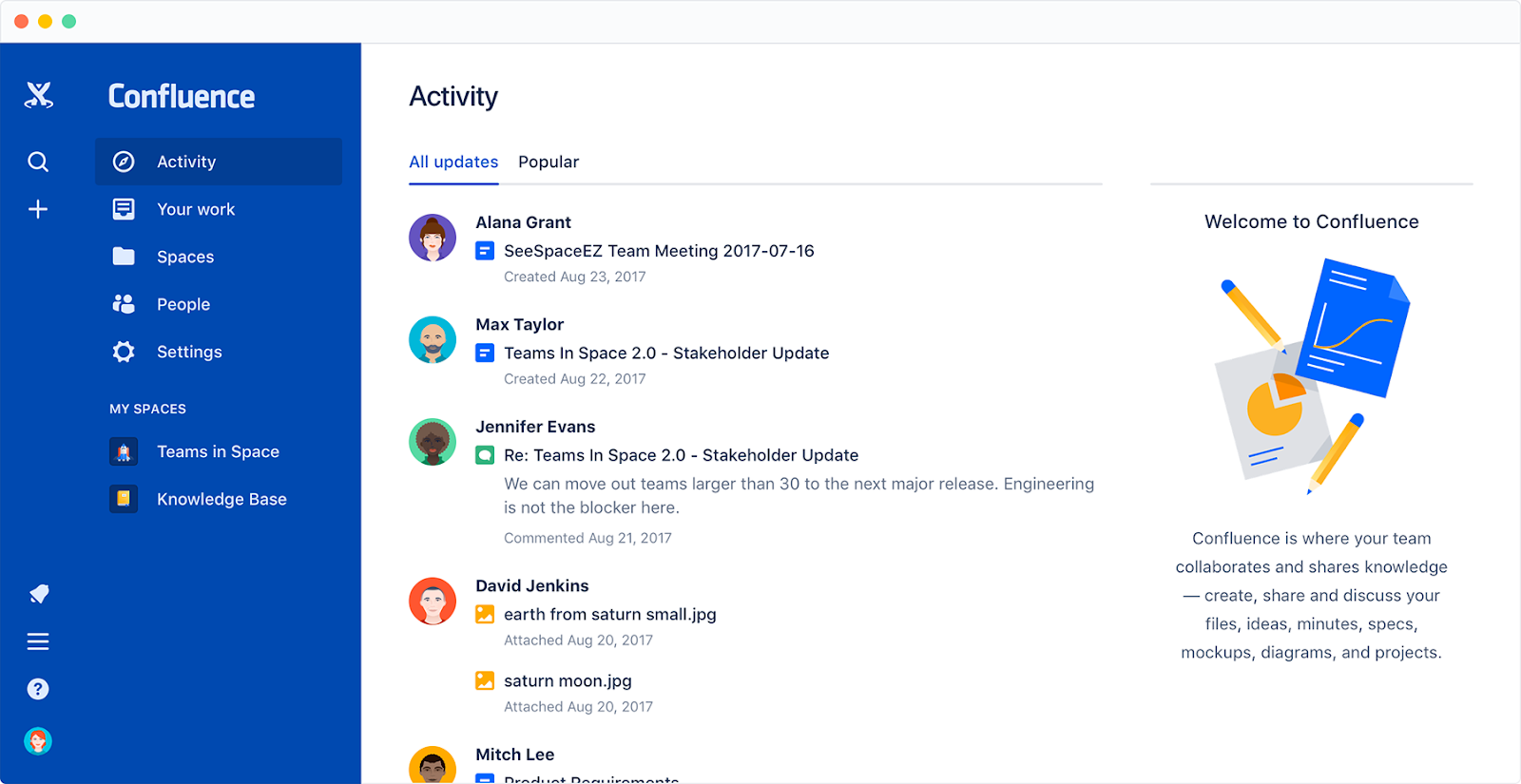While there are plenty of collaboration tools to choose from, Confluence and Notion are two of the most popular options available today. There are many similarities between the two that make them direct competitors, but there are enough differences that make each solution stand out in specific business scenarios. So which one is right for you? Let’s compare Confluence vs. Notion to see how the two stack up, and which is best for you.
| Key Feature | Our Pick |
|---|---|
Built-In Collaboration including task management and file sharing |  |
Workflow Visualization (i.e., calendars, Kanban and Gantt charts) |  |
Third-Party Integrations (i.e., Slack, Dropbox, Google Drive) |  |
| Customer Service & Support |  |
Free Plan |  |
Paid Plans |  |
Confluence & Notion Compared
While there are plenty of collaboration tools to choose from, Confluence and Notion are two of the most popular options available today. There are many similarities between the two that make them direct competitors, but there are enough differences that make each solution stand out in specific business scenarios. So which one is right for you?
Two Standout Features Compared
Both Confluence and Notion include numerous features that are considered standard amongst modern project management, collaboration, and productivity platforms. Increasingly, however, teams are looking for solutions beyond what these or any project management solutions offer.
Specifically, PMOs are looking to customize the PM software environment to meet their teams’ specific needs. And applications are increasing their use of AI to handle repetitive tasks. Here’s how Confluence and Notion compare.
Customization
Our Pick: Notion
Project managers and team members who have used both Confluence and Notion tend to remark on the versatility of Notion, much of which comes from the platform’s customizability. Although Confluence does offer some amount of customization, Notion edges out its competitor by allowing for customization of nearly every aspect of its platform, including customized workflows.
Artificial Intelligence
Our Pick: Notion
Unfortunately, Confluence’s AI tool—known as Atlassian Intelligence—is still in its early access phase at the time of this writing. While this makes it difficult to review, it’s being developed as an extensive knowledge base and automatic query tool for all Jira cloud products.
Notion’s proprietary AI platform—Notion AI—was made available to users in early 2023. Although it’s already integrated into Notion, using the service does require an additional monthly fee. Despite its brief time on the market, it’s already attracting attention for its ability to rewrite content, generate summaries, and provide data-driven insights.
Confluence vs. Notion: Project Management Features Compared
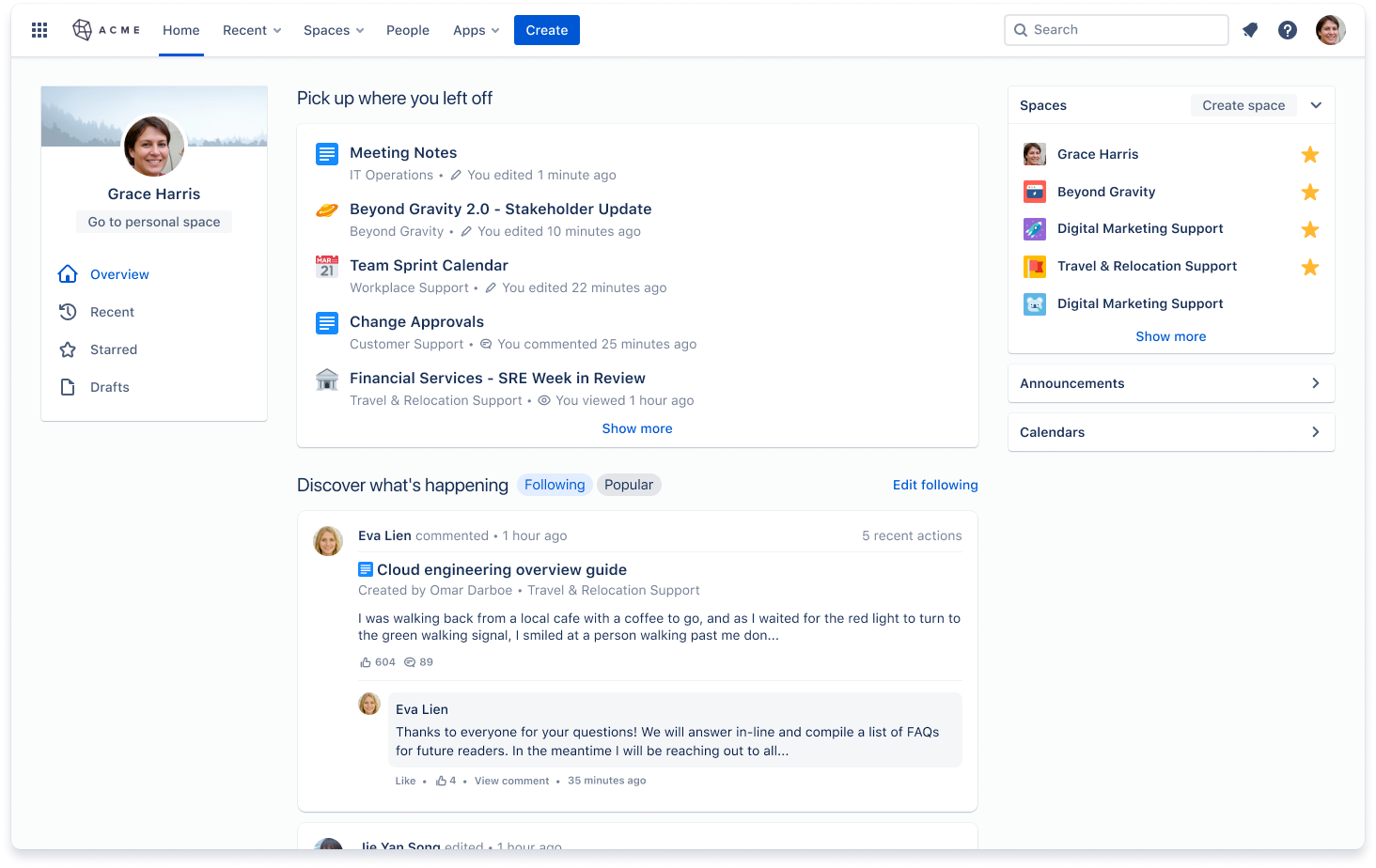
A screenshot of a sample Confluence home page. Accessed July 25, 2023.
Beyond from standard functionality like customer support and usability, Confluence and Notion also have some key features that make them excellent choices for project management. Features like built-in collaboration, workflow visualization, and third-party integrations add to the overall user experience while making each solution stand out from its competition.
Team Collaboration
Our Pick: Notion
Confluence and Notion are both touted as online collaborative workspaces, so they’re evenly matched when it comes to team collaboration, communication, and productivity. However, many teams prefer the ease of use and accessibility of Notion over the rigid, highly structured Confluence platform. Some key components of Notion’s collaboration features include:
- Drag-and-drop interface
- Unlimited file uploads with all paid plans
- Basic page analytics with Free and Plus plans
- Advanced page analytics with Business and Enterprise plans
Both solutions are ideal for day-to-day team collaboration, but Notion takes the lead in this category with its easy-to-use interface, analytics at all subscription tiers, and file sharing capabilities in their premium plans.
Workflow & Data Visualizations
Our Pick: Confluence
The effective management of day-to-day activities is essential to the success of any long-term project. In most cases, this is best achieved through the use of various workflow diagrams and data visualizations. Although both Confluence and Notion lack any significant internal support for these elements, they are easily introduced to either platform by using various third-party integrations.
Users can easily create Gantt charts from either solution. In Confluence, users can easily utilize the built-in editor to create Gantt charts from their pre-populated data tables. With Notion, Gantt charts are created simply by adding the Timeline view to an existing Notion Database.
Third-Party Integrations
Our Pick: Confluence
If your team already uses certain productivity apps on a day-to-day basis, you’ll want to choose a collaboration tool that integrates with your software. Confluence is immediately compatible with over 1,000 different apps through the Atlassian Marketplace, while Notion includes dozens of integrations that are available directly through the user interface.
Some of the most popular third-party integrations for each solution include:
- Confluence: Slack, PocketQuery, MicroSuite, ProForma, ScriptRunner, Blueprint Creator, Space Admin, Easy SSO, Google Drive and Docs, Zoom, Microsoft Sharepoint and OneDrive, and Power Scripts for Confluence.
- Notion: ClickUp, Figma, Slack, Zoom, GitHub, GitLab, NotionForms, Dropbox, Jira, Google Drive, and OneDrive.
Additionally, both solutions have an application programming interface (API) for developers and administrators who want to build custom integrations for their own, proprietary solutions. Confluence also features native, seamless integration with other Atlassian products, including Jira.
Customer Service & Support
Our Pick: Notion
If something does go wrong, it’s nice to know that there is a support team available to help you with the issue. Since Confluence is a part of the Atlassian family, its expert support team is capable of diagnosing and repairing almost any issue that should arise. However, given the sheer size of the Atlassian family of products, response times could be slow.
Notion, on the other hand, is developed and maintained by a small team. Although it has far fewer customer support representatives than a company like Atlassian, it is highly regarded for its quicker-than-average response times.
Confluence vs. Notion: Benefits & Pricing
When trying to determine which solution is right for you, it’s important to consider the total value you’re receiving. Confluence and Notion both offer free plans, but these offer limited functionality when compared to their paid pricing plans. Depending on the scope and scale of your organizational needs, however, their free plans might be just what you’re looking for.
Free Plans
Our Pick: Confluence
Both Confluence and Notion offer a free plan that includes access to their respective collaborative workspaces, and both support up to 10 users or guests—but that’s about where the similarities end.
- Confluence: Its free plan offers 2GB of online file storage, unlimited support for Confluence spaces and pages, and access to third-party integrations.
- Notion: This free plan provides basic page analytics, page history, and access to third-party integrations.
Despite their similarities, the inclusion of online file storage and support for an unlimited number of spaces and pages makes Confluence the winner when comparing the free plans of both solutions.
Paid Plans
Our Pick: Confluence
While the free plans of both Confluence and Notion are great for individuals and small teams that want to get a feel for the platform before committing to one or the other, a subscription plan is required to access the full functionality of either solution. Both Confluence and Notion offer three paid subscription tiers on top of their free plan.
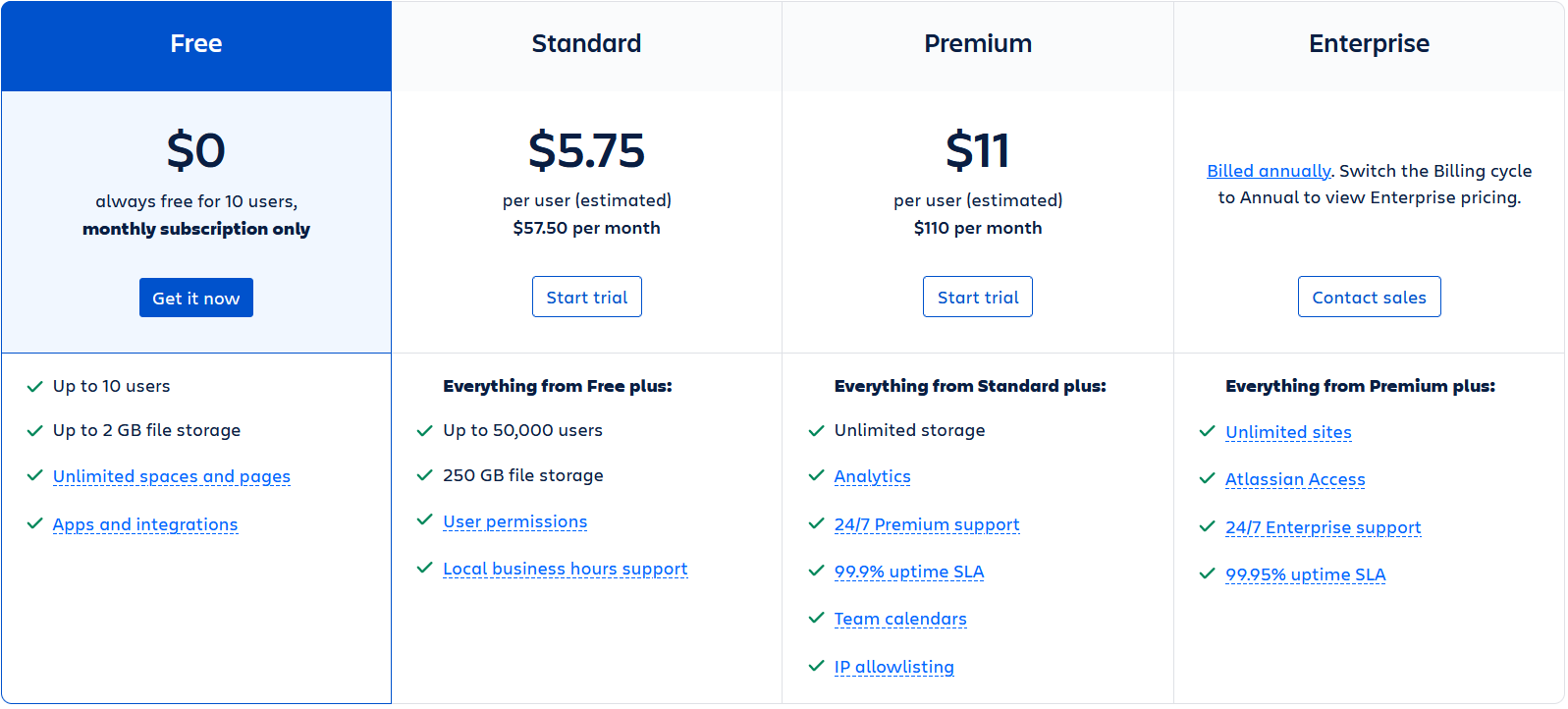
Confluence’s pricing, accessed July 25, 2023
Organizational teams with 10 or fewer users that only require 2GB of online file storage will find that Confluence’s free plan meets all of their needs. These numbers scale exponentially with its Standard pricing tier, which supports as many as 50,000 users and 250GB of online file storage, while the Premium plan offers 24/7 customer support, comprehensive analytics, team calendars, and more.
- Standard: $5.75 per user (estimated) per month
- Premium: $11 per user (estimated) per month
- Enterprise: Contact the Confluence sales team for a custom price quote
Teams that want access to everything Confluence and Atlassian have to offer can opt for the Enterprise plan, which includes access to Atlassian’s analytics, data lake, and data connectors on top of everything else included in the free and lower-priced tiers.
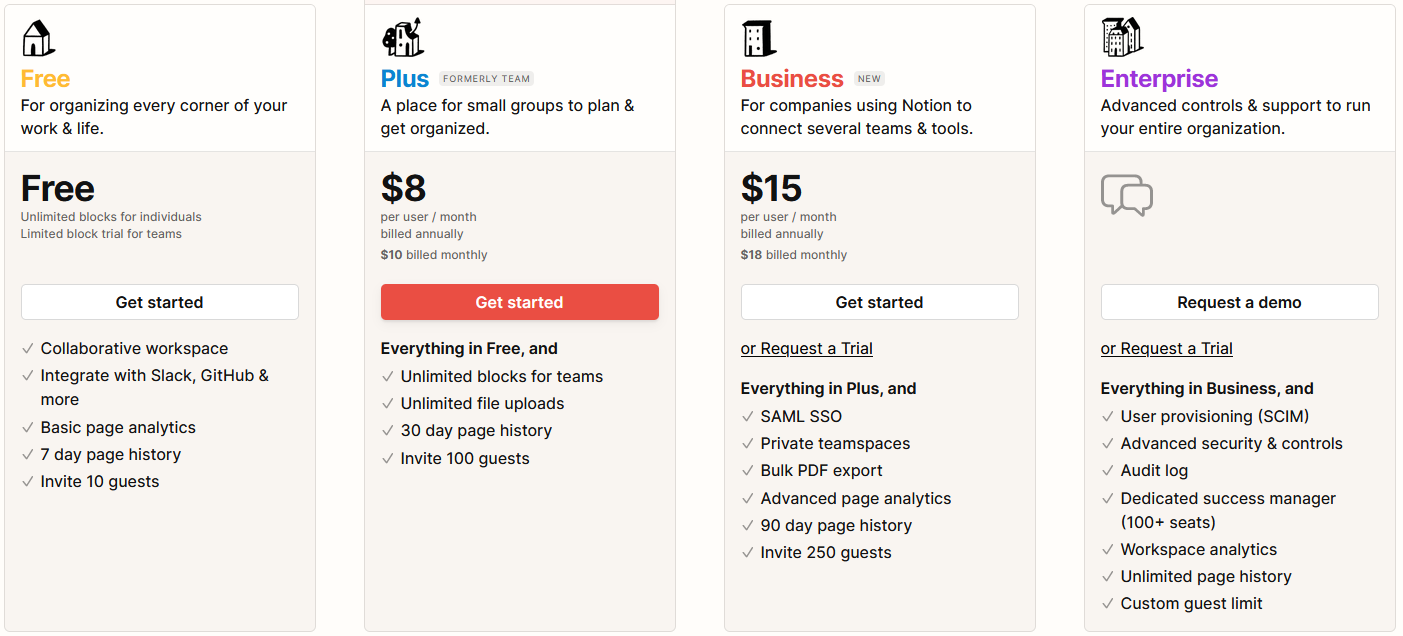
Notion’s Pricing, accessed July 25, 2023.
The various pricing plans of Notion all build on the basic functionality of its Free plan. Notion’s Plus pricing tier provides unlimited team blocks and unlimited file uploads, but it also increases the timeline to view page history while increasing the amount of guests you can invite from 10 to 100. The Business plan adds even more, including advanced analytics, bulk PDF export, and private spaces for individual teams. Finally, the Enterprise pricing tier introduces advanced security, auditing, unlimited page history, and more.
- Plus: $8 per user per month (billed annually)
- Business: $15 per user per month (billed annually)
- Enterprise: Contact Notion for a demo and custom price quote
For an additional fee of $8 per user per month, organizations can add Notion AI on top of any service plan. The fee is $10 per user per month for those who pay on a monthly basis.
Confluence vs. Notion: Which is the Better Project Management Tool?
Experienced project managers understand how vital teammate collaboration is to the overall success of any project. Between clarifying individual roles and responsibilities, monitoring progress, and producing timely results, there’s a lot to track on a per-project basis. While Confluence tends to be preferred for general collaboration and third-party integrations, it’s too rigid for some modern businesses. Notion excels at managing all the individual tasks that comprise the larger project at hand, but it lacks much of the scalability seen in its competitors.