Clickup and Notion are both established players in the project management software market. Officially released in 2018, Notion was immediately named No. 1 in Product Hunt and has grown to have millions of users across the globe.
ClickUp was released in 2017 and now has over 4 million users and 83,000 of them paying.
Both project management software tools claim to be all-in-one platforms. But, which has better features? Which one is right for you? Let’s dive in.
What is ClickUp?
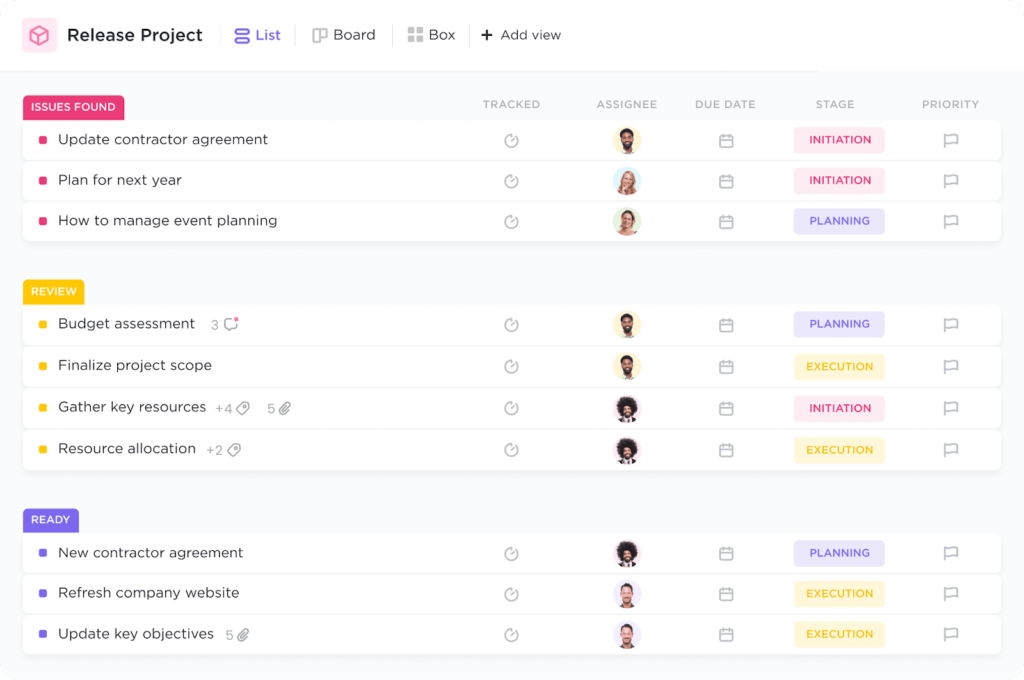
ClickUp project management software is a cloud-based collaboration tool you can use to track your tasks, collaborate with your team, and manage time. It has a wide range of features spanning from basic task management to automation and integrations.
Seamlessly, it connects with business software such as Google Calendar, Microsoft Office, Trello, and more. Users can also use it through their browser, PC, Mac, or Android and iOS mobile devices.
Read our review on ClickUp.
What is Notion?
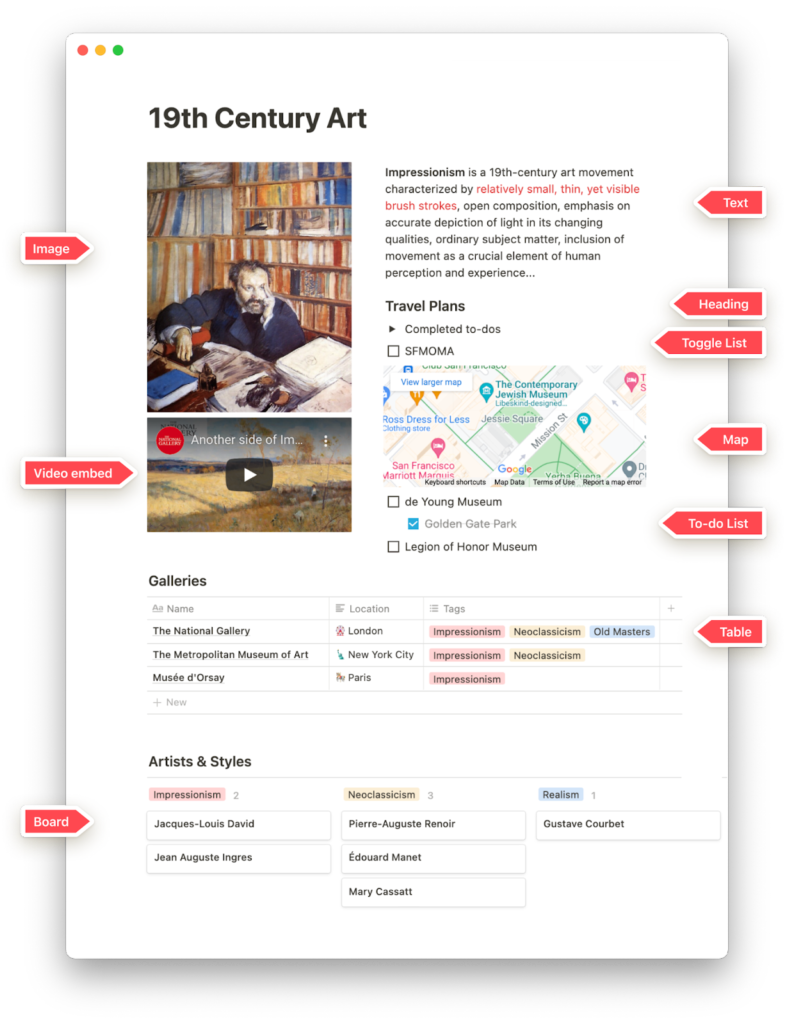
Notion is a highly customizable space you can build however you like. It uses blocks that you can turn into whatever you like: a text header, a table, an image, a table, and more. It also has features that allow you to connect blocks from different pages, making Notion an extremely versatile tool.
Notion can be used for project management, but it can also be used for knowledge management, simple note-taking, and complex documentation.
Read our Notion review
Project Management Features Compared
Task management
Our Pick: ClickUp
Both ClickUp and Notion allow you to create tasks, add descriptions, set deadlines, and add subtasks to your entries. You can also assign them to multiple people.
In ClickUp, you have an additional feature called watchers. These members are not assigned to the task but will receive automatic notifications on its progress. ClickUp also lets you set due dates for your subtasks and assign them to different individuals, which would be more challenging to set up in Notion.
While both platforms are effective in this arena, ClickUp wins this round because it is more straightforward to use and set up, and it’s easier to maximize its features.
File management
Our Pick: Notion
ClickUp and Notion allow you to store files in the system. With their powerful search feature, it’s also easy to locate files regardless of where they are in your database.
The free plan for Notion lets you upload files up to 5MB each, and storage is unlimited. ClickUp, on the other hand, provides 100MB storage for the free plan, and unlimited for the paid ones.
For file management, our pick is Notion. Although it limits you to 5MB per upload, you can do so much with the unlimited number of files you can store with your free plan.
Notifications & reminders
Our Pick: Both for different reasons
ClickUp notifies you of your deadlines when you’re assigned a task or when you’re tagged in the comments. For Notion, you can also receive several notifications, but it gives you the freedom to tag teammates anywhere in your database—whether it be within a kanban card, for the whole page, or specific parts of your notes.
ClickUp reminders are easier to set up. However, the flexibility that Notion grants you by allowing you to attach comments and reminders everywhere can be useful to some groups.
Comments & team communication
Our Pick: ClickUp
ClickUp lets you add comments and tag team members within task items to consolidate task feedback. The comments section allows you to upload files and paste screenshots to help you illustrate your point. It also has proofing features, which allow you to comment on attachments within the task.
In Notion, you can highlight anything on the page and insert comments to tag your colleagues—whether it’s on specific tasks, walls of text, or on the whole page. Notion lets you upload files in its comments too, but ClickUp has a more spacious interface for comments for more seamless communication.
For topics that require discussion, ClickUp also has a chat feature that would allow the team to consolidate communications in the platform.
Multiple project management
Our Pick: ClickUp
ClickUp is organized into spaces, folders, and then lists. This allows you to keep track of multiple projects on the same platform. You’ll also have a Home screen that consolidates your tasks across all of your lists. For tasks that are relevant to multiple lists, ClickUp allows you to make it appear on multiple lists as well.
Notion can contain multiple pages and linked databases, but it all depends on how you set it up. The level of customizability is high, but making one task appear in multiple databases, for example, is something you can’t do in Notion as easily as you would in ClickUp.
While many organizations love to use Notion because of how flexible it is, our pick here is ClickUp because of how easy it is to set things up.
ClickUp vs. Notion: Benefits & Pricing
Ease of use
Our Pick: Notion
Notion lets you start with a blank page, which makes it a great alternative to ClickUp or any project management tool. This can strike different users uniquely. For many, it may feel intimidating because you’ll need to build things from scratch. But for some, this can allow them to explore the software’s features on a per-need basis.
ClickUp, on the other hand, can present itself as complicated to some people. Its user interface is boxy and a bit heavy on the eyes. However, people who are used to using project management software may find familiarity with how it functions.
For ease of use, we’re picking Notion because of its welcoming interface and minimalist feel.
Views
Our Pick: ClickUp
ClickUp allows you to see your data in more ways than Notion does. While you can use a table, (kanban) board, gallery, list, calendar, and timeline (Gantt chart) in Notion, ClickUp gives you team views, mind map views, and workload views as additional ways to see your information.
Templates
Our Pick: ClickUp
Both Notion and ClickUp provide templates, so users don’t have to start their databases from scratch. Natively, Notion has about 60 available with the following categories: life, student, product management, design, engineering, human resources, and sales.
ClickUp, on the other hand, has thousands on the platform. It’s organized with more categories and can even be filtered for beginners, intermediate, and advanced users.
We pick ClickUp because of the available templates natively, but both have large communities of users who like to share or sell formats as well.
Integrations
Our Pick: ClickUp
ClickUp has over a thousand integrations. As for Notion, its native integrations are only at around 60 at the time of this writing. However, it does have some of the most commonly used tools such as Slack, Zoom, Figma, GitHub, and more.
We’re picking ClickUp for this category because of its sheer number. But when choosing integrations, it’s not always about the number of software it can connect to, but whether or not it has the software you need. It’s best to review the lists to see which one aligns with the tools you’re already using or what you’re familiar with.
Reporting & exports
Our Pick: ClickUp
ClickUp offers several stats to track and report team productivity. It can help you evaluate how accurate your estimates are, which tasks were accomplished, what tasks are overdue, who is ahead, and more. These reports can be exported and shared with relevant stakeholders.
While Notion pages can also be exported, the software doesn’t have analytical tools from the get-go. There are many ways you can set these up, but they will have to be done manually and may have a steep learning curve.
Platform availability
Our Pick: Notion
ClickUp and Notion are available on browser, PC, Mac, iOS, and Android. On user-friendliness, however, the Notion app is much easier to use.
Free plan value
Our Pick: Notion
A Free Forever plan is available for ClickUp and Notion, but you can do so much more with the free plan in Notion.
For ClickUp, the free plan will let you have unlimited tasks and many other features as well. However, it limits your use of Gantt charts and custom fields, which can be important even for personal project management.
For free, Notion gives you unlimited blocks for individuals, so you can use them as your universal database. However, it limits your collaborators to 10 and sets a limit for team blocks. So if you want to use Notion for a bigger team, you may want to upgrade to a paid tier.
Paid plans
Our Pick: ClickUp
The paid plans of ClickUp are generally cheaper than Notion. If you want to use ClickUp or Notion for your team, both platforms would require you to avail of paid tiers to maximize their features.
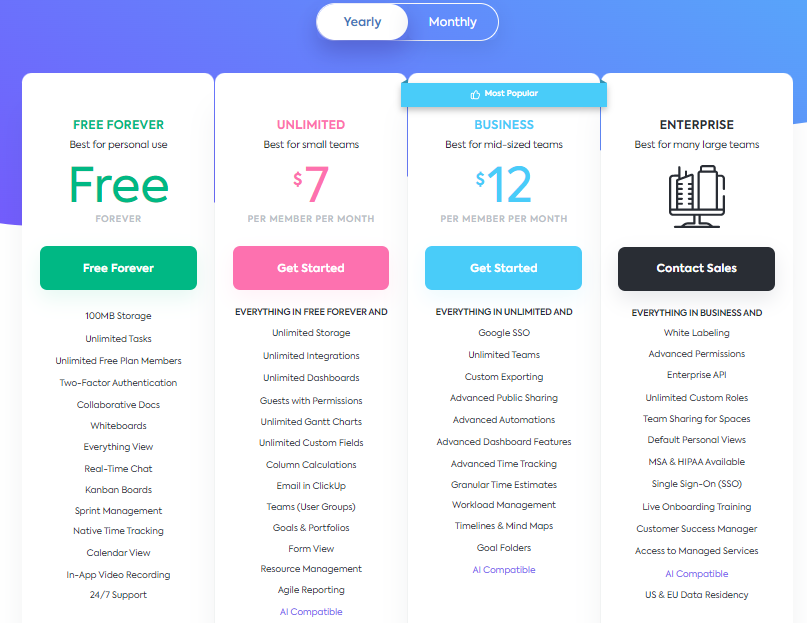
ClickUp would be a better choice and would provide greater value for money if you want to use it for project management.
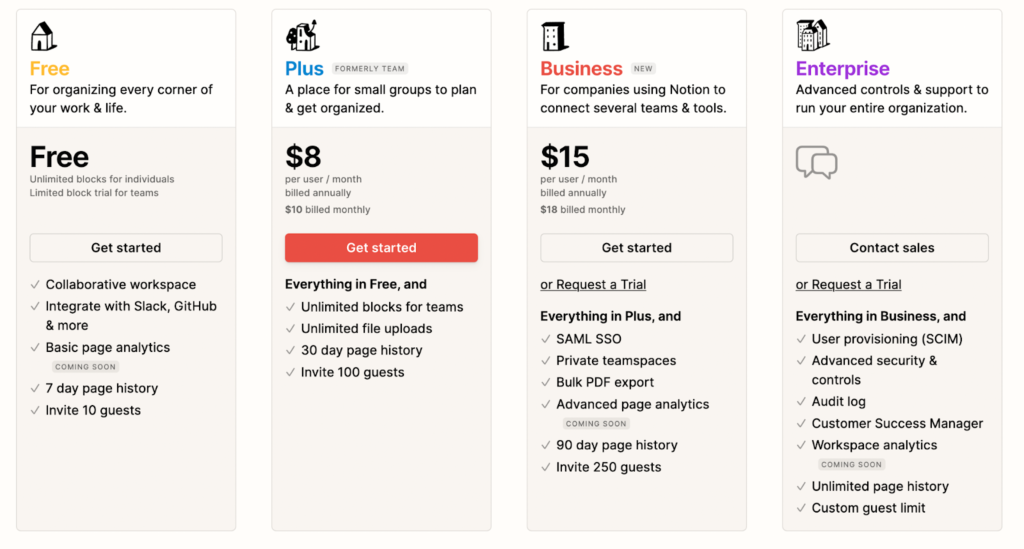
ClickUp vs. Notion: Which Is the Better Project Management Tool?
Our Pick: ClickUp
Notion lets you customize your space however you want, but you need to create things from scratch. For those who prefer to build their systems from scratch or who want to mix and match various formats in their database, this can be a good thing. This customizability makes Notion popular among many individuals—whether you’re a project manager, a content creator, or an academic.
But if you’re a project manager who typically works with more conventional formats, you may prefer to use software that is more structured from the get-go. A tool like ClickUp shortens setup and onboarding time, so you can get to work right away.





