In comparing ClickUp vs Jira, we found them both to be solid, mature project management solutions. Both provide the necessary tools and features to manage projects effectively and analyze data. Both have user-friendly interfaces, which make it easy for project teams to collaborate and communicate with each other. But which one is better for you and your team? Let’s dive into their features so you can pick the best one.
What Is ClickUp?
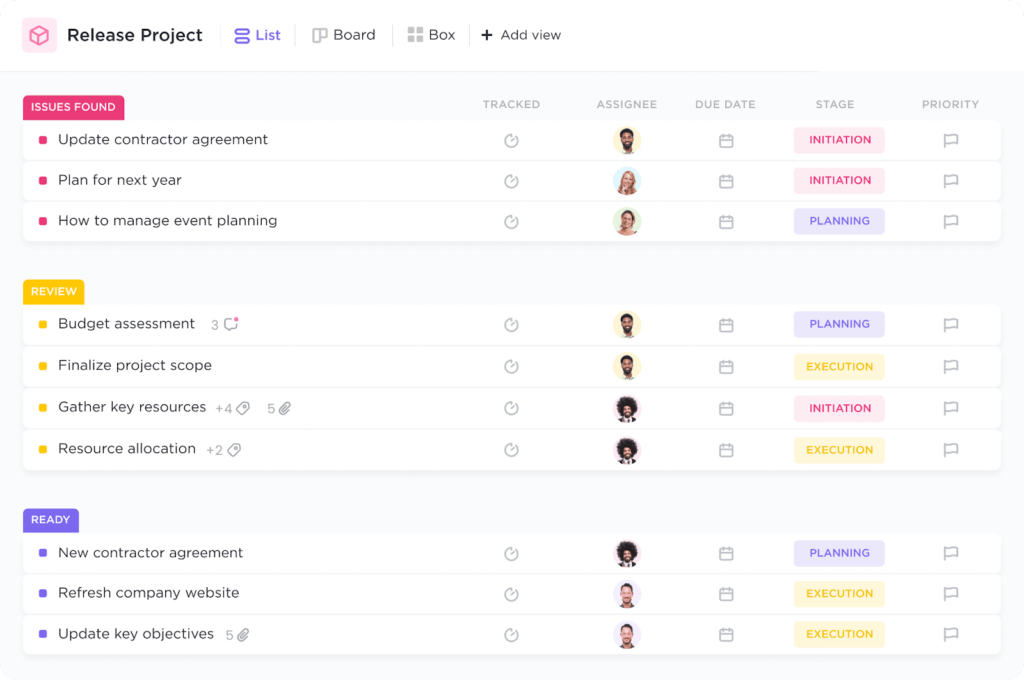
ClickUp is a productivity app that allows users to organize and manage their tasks in one place. It offers powerful features such as task lists, task dependencies, subtasks, task comments, and team collaboration.
Read our ClickUp review.
With ClickUp, users can easily create lists, assign tasks, set deadlines, and keep track of progress without any hassle. It can also integrate with other popular applications, such as Jira and Slack, making it an excellent tool for project management.
ClickUp is an all-in-one solution for tracking tasks, managing projects, and collaborating with teams. It provides a user-friendly interface that allows users to quickly and easily create, assign, and manage tasks. It also offers custom views, smart calendar integration, and powerful analytics and reporting capabilities, allowing users to easily track their and their team’s progress.
ClickUp is an ideal tool for businesses and teams of all sizes who want to keep their tasks and projects organized and collaborate more effectively.
What Is Jira?
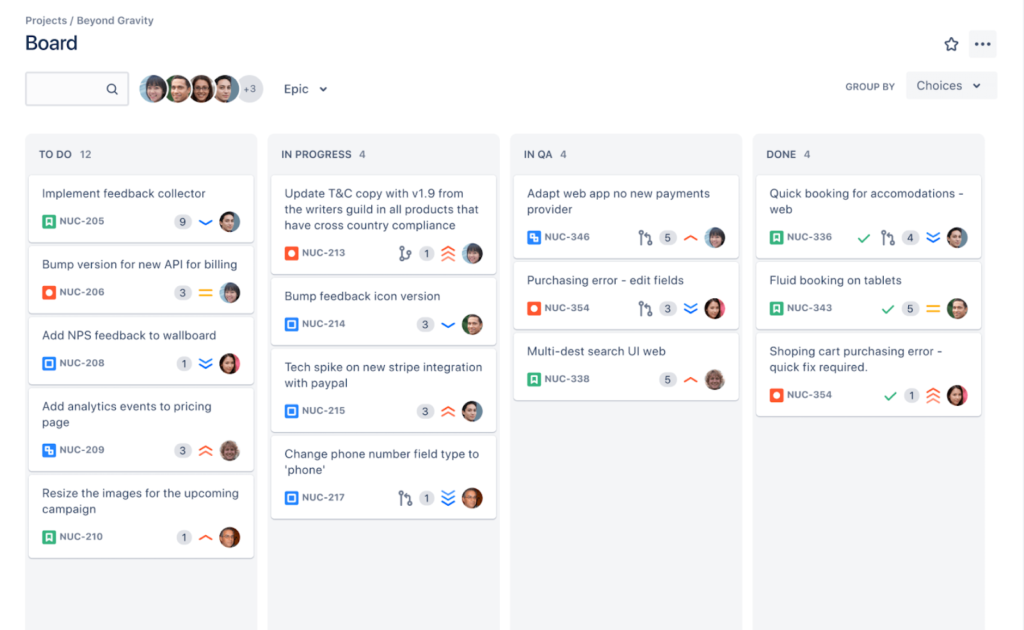
Jira is a project management tool developed by Atlassian, a software company based in Australia. It is one of the most popular project management tools worldwide and a top ClickUp competitor.
Jira is a comprehensive platform that enables teams to plan, track, and release software. It provides a range of features such as issue tracking, sprint planning, and agile reporting that help teams manage their projects efficiently.
Check out this in-depth review of Jira.
Jira software allows teams to break down tasks and assign them to various team members so teams can easily monitor progress and make changes as needed. It also provides an integrated view of team performance and progress, so teams can quickly identify areas of improvement and make changes accordingly.
ClickUp vs. Jira: Features Comparison
Task management
Our pick: ClickUp
Regarding the basic task management features, Jira and ClickUp are packed with all the necessary components. You can add a description, subtasks, and due dates, add attachments and assign them to one or multiple team members. Slash commands are also available to add more formatting features to your task descriptions.
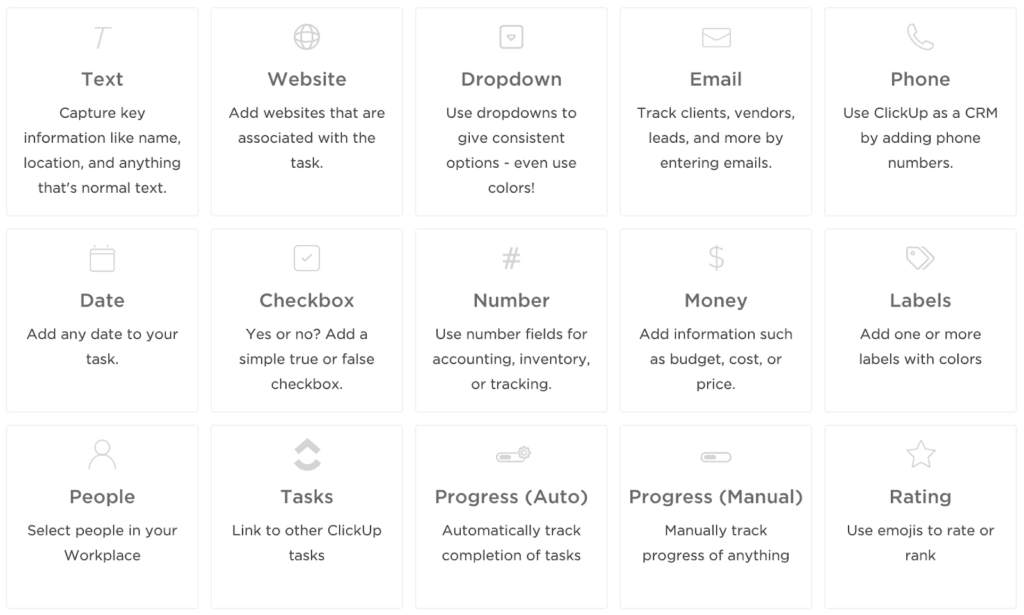
However, ClickUp allows you to add more fields to take task management further. With Jira, the additional areas you can add are limited. But with ClickUp, you can add over 15 custom fields ranging from progress bars to numbers and currency.
Task organization & automation
Our pick: Jira
Automation is available on both ClickUp and Jira. What makes Jira stand out here is its set format for Agile Scrum.
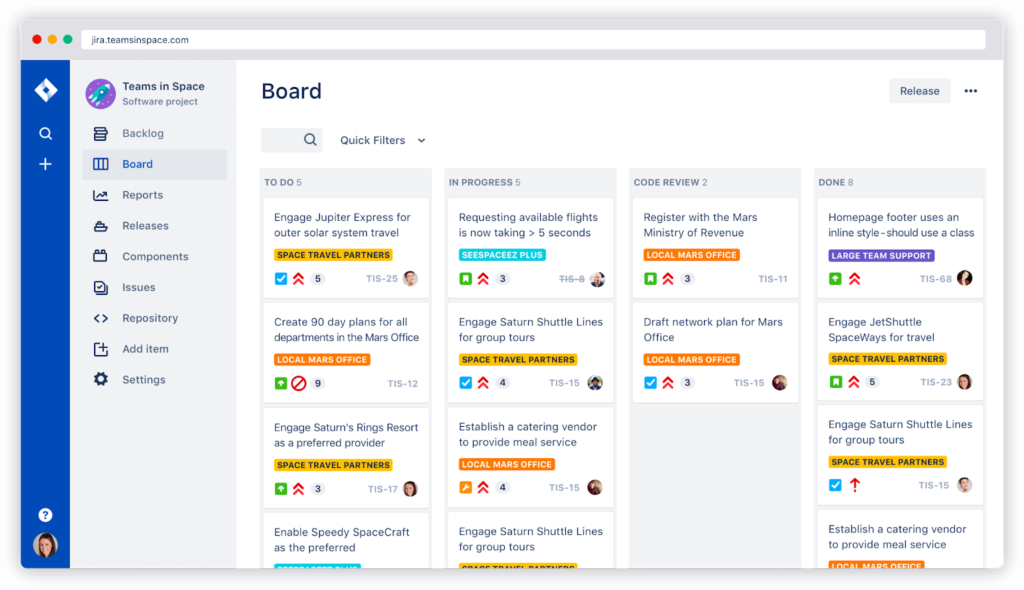
Agile Scrum is a specialized project management tool that involves backlog grooming, sprint planning, and regular reviews and retrospectives. While its system can be manually built in ClickUp, Jira provides a setting that Agile teams can use immediately if they use Scrum.
Project tracking views
Our pick: ClickUp
Views are fantastic because they allow teams to visualize data in any form. For example, during day-to-day execution, lists and kanban boards might be easier to use. But when planning, Gantt charts might make work easier to visualize. It could also be easier for project managers to monitor progress and spot delays.
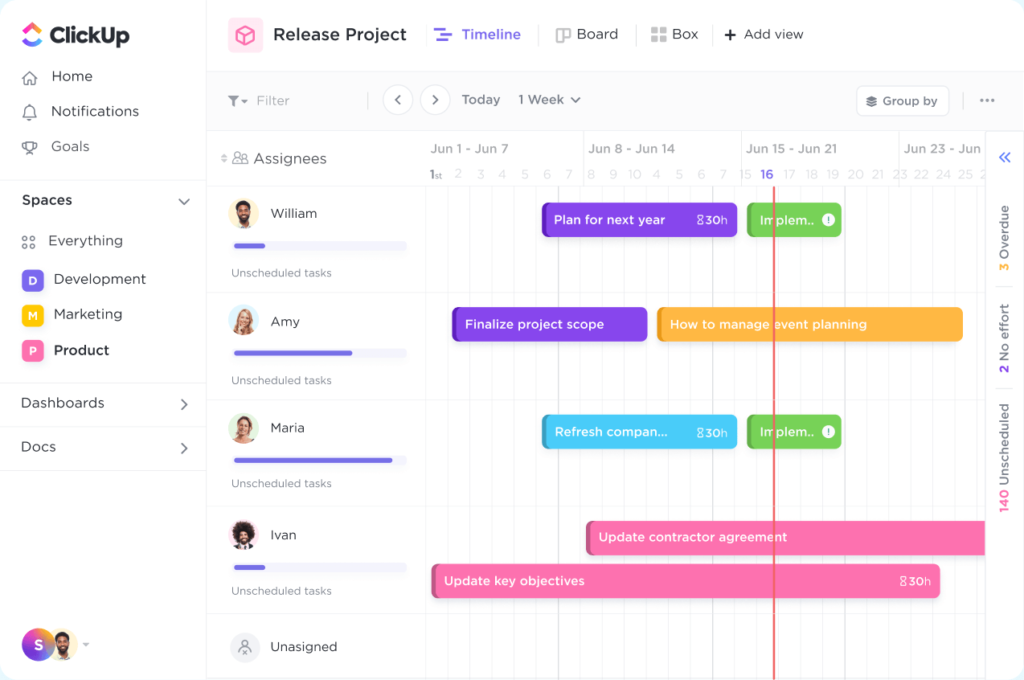
Jira allows you to view the information as a board, list, or timeline (Gantt). However, ClickUp offers more views, so it wins this category: It has lists, boards, calendars, Gantt, timelines, teams, tables, mind maps, and workloads. However, it’s important to note that more doesn’t always mean better. Jira can also be considered a good pick for this category if you all need is a board, list, and timeline.
Data input
Our pick: Tie
ClickUp and Jira are popular project management tools that allow various ways to add information to the system. Both tools enable manual and standard data input and the ability to import data from numerous platforms.
Additionally, forms are available for users to simplify the data input process and make it more user-friendly. This versatility allows different users to input information in the best way for them, making it easier to manage projects effectively.
Templates
Our pick: ClickUp
For software teams, Jira would be a clear winner. However, ClickUp has more templates catering to different fields—from human resources to creatives.
Jira features templates for Scrum, kanban, bug tracking, and dev ops, to name a few. As mentioned, Jira’s Scrum template comes with specialized functionalities that Agile Scrum teams can use from the get-go, cutting down a lot of setup time if you use ClickUp for the same purpose.
ClickUp has thousands of templates organized according to departments and levels (beginner, intermediate, and advanced). Because of their customizability, templates can become very specialized depending on their purpose.
Documentation
Our pick: ClickUp
Documentation is an essential part of project management. Documentation helps track the progress of the project, communicate the goals and objectives of the project, and provide clarity in the overall project process.
ClickUp allows users to create documents within, outside, or independently unrelated to the task. Jira allows users to create documents within the project. This enables users to store documents related to the project and review them at any time and ensures that all the project-related documents are stored in one place.
For this category, ClickUp takes our pick because of its flexibility in storing task and project documents.
Multiple project management
Our pick: ClickUp
Managing multiple projects can be daunting. It is essential to have a project management system in place to ensure that you can do this efficiently.
ClickUp organizes tasks according to lists, folders, and spaces. This system allows for easy management of multiple projects and helps identify each project’s progress and status. Jira lets you create projects, each having one list. This system is simple to use and enables efficient task management and progress tracking.
While both ClickUp and Jira are efficient and effective tools for managing multiple projects, ClickUp offers more organization for more tracking flexibility.
Agile project management
Our pick: Jira
Agile Scrum is a specific project management methodology designed to be flexible and adaptive to changes. It benefits software development projects with frequent revisions and feedback loops.
Jira’s unique functionality for Agile Scrum makes it easier to implement than other project management solutions. It has a preset structure, which means it is much simpler to set up and configure than creating it from scratch with other tools such as ClickUp. Jira’s Agile Scrum functionality is handy for teams working with this methodology or looking to incorporate it into their project management workflow.
Reporting & exports
Our pick: ClickUp for general use, Jira for Agile reports
ClickUp has a variety of widgets you can use to create detailed reports and dashboards. Devices such as Gantt charts, kanban boards, and burndown trackers can be used to visualize data, track progress, and analyze performance.
Jira also offers a wide range of widgets that can be used to create detailed dashboards and burndown trackers. With Jira, you can create custom reports, track issues, and monitor project progress. You can also use the burndown tracker to measure how quickly your team completes tasks and the project’s progress. With these features, you can keep your team on track and ensure your projects stay on schedule.
ClickUp vs. Jira: Usability
Ease of use
Our pick: ClickUp for general use, Jira for software teams
ClickUp is an advanced project management tool that can be intimidating for those who have yet to use it. With many features at your disposal, the interface can be overwhelming. However, Jira can also confuse teams that don’t work in software. Tasks in Jira are called “issues.” They also use the terms “parent” and “child” for tasks and subtasks, which are programming terms.
Both tools offer many templates to ease the onboarding process. Additionally, a wide range of tutorials, documents, and help guides can be used to become familiar with ClickUp. With the help of these, users can quickly familiarize themselves with the interface and how to use it effectively.
Ease of use will depend on your use case. If you want a project management tool to facilitate Scrum, Jira will be easier to use. But for other team types, ClickUp might be preferred.
Customizability
Our pick: ClickUp
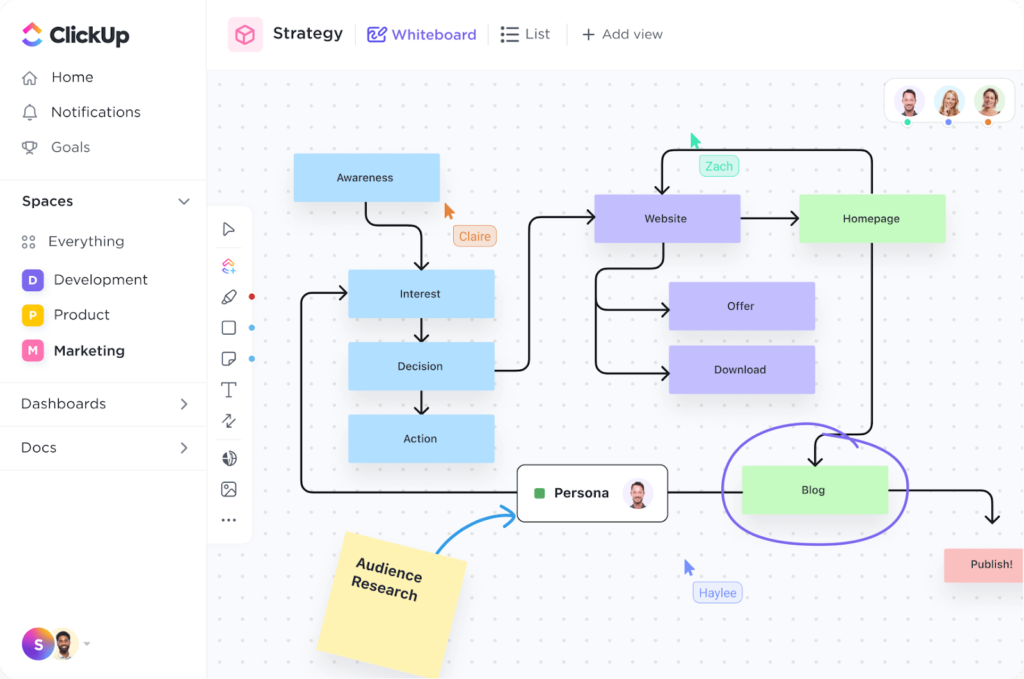
ClickUp allows users to add custom fields to their tasks, so they can tailor their functions to their specific needs. With ClickUp, you have several field options, including checkboxes, date pickers, dropdowns, and more. This ensures tasks are as specific and tailored as needed.
On the other hand, Jira has limited field types. This restricts the amount of detail added to functions, making it more difficult to tailor tasks to the user’s needs.
Platform compatibility
Our pick: Jira
Both ClickUp and Jira are incredibly versatile and robust project management solutions. They can be used virtually anywhere, including web, Android, Mac, and iOS. This flexibility is ideal for teams always on the go or spread out across different locations.
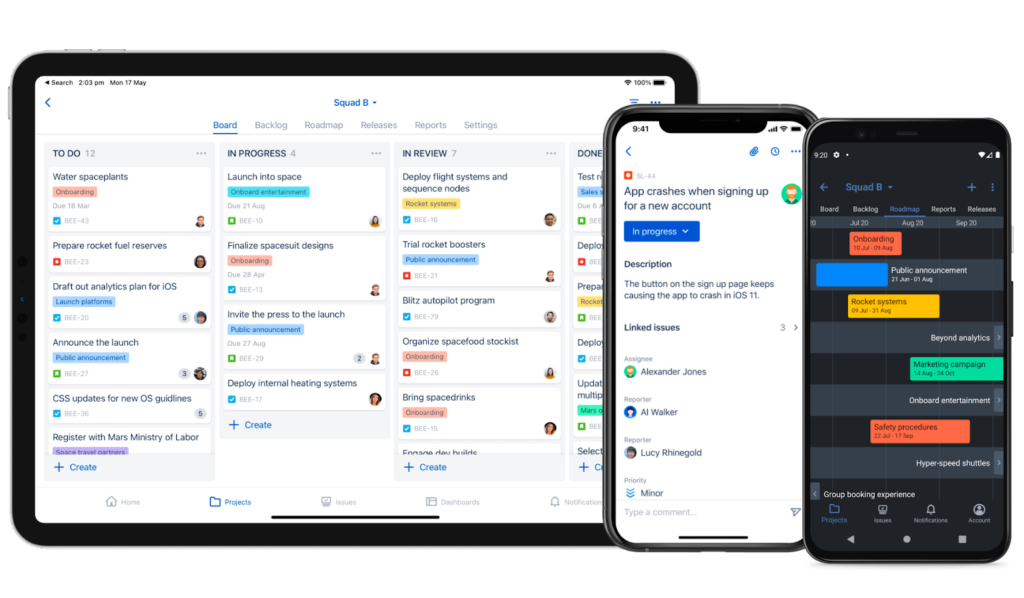
With ClickUp and Jira, teams can collaborate and monitor their projects from virtually anywhere, allowing them to stay in sync and remain productive. Both tools also offer a range of features and integrations, making them suitable for various industries and use cases. We’re picking Jira for this category because its mobile app is easier to use.
Integrations
Our pick: ClickUp
ClickUp has over 1000 integrations that can be useful for many industries. These integrations help teams to complete their projects on time and within budget. With ClickUp, users can integrate with popular platforms like Slack, Google Calendar, and more. This allows teams to communicate, plan, and track their projects in real time.
Jira also has a range of integrations and apps that can be accessed from the Atlassian Marketplace. These integrations and apps allow Jira users to integrate their project management system with tools like Bitbucket, Trello, and Zapier. This makes it easier for teams to track their work and collaborate on projects. Jira also integrates with popular tools like GitHub, Salesforce, and Zendesk. This ensures teams can access the best project management tools and integrations.
ClickUp wins this category because of its versatility.
ClickUp vs. Jira: Pricing
Free plan
Our pick: Jira
ClickUp offers a free forever plan which is excellent for those looking to get started without any cost. However, you can only maximize ClickUp’s customization capabilities with a Premium subscription.
Jira also has a free plan that is robust for its purposes. It has a set of features and a user-friendly UI that makes it an excellent choice for agile teams. Although it offers a different level of customization than Clickup, the free plan can provide substantial functionalities, especially for software teams. However, it can only accommodate 10 users.
Pricing
Our pick: ClickUp
Both ClickUp and Jira offer three pricing tiers, with Jira being slightly more expensive. The pricing structure of the two platforms is tailored for different teams. If you are working on software projects, Jira will give you a greater value for money compared to ClickUp. If you are working on projects unrelated to software development, then ClickUp might be more useful for you.
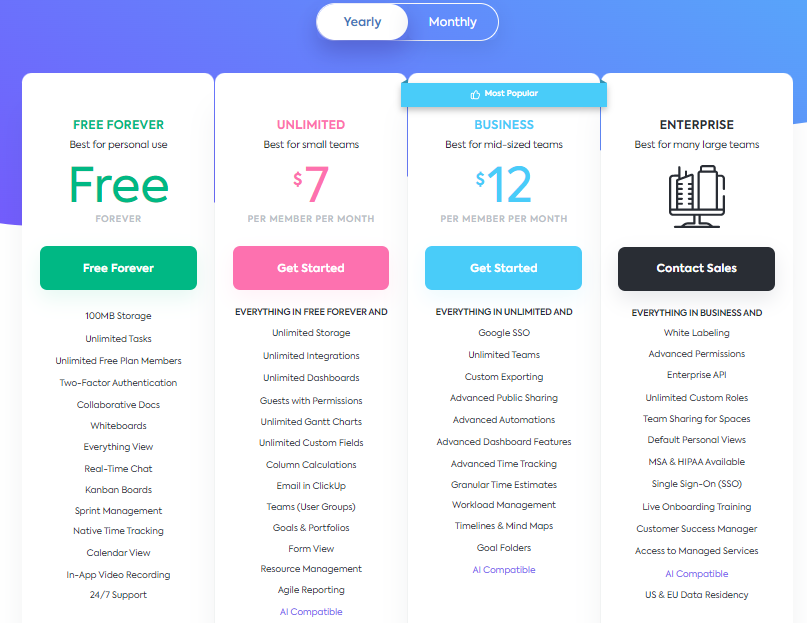
Both platforms offer valuable features and benefits to their users, so it is up to you to decide which one is the right fit for your team. Whichever platform you choose, ensure it meets your requirements and provides the best value for your money.
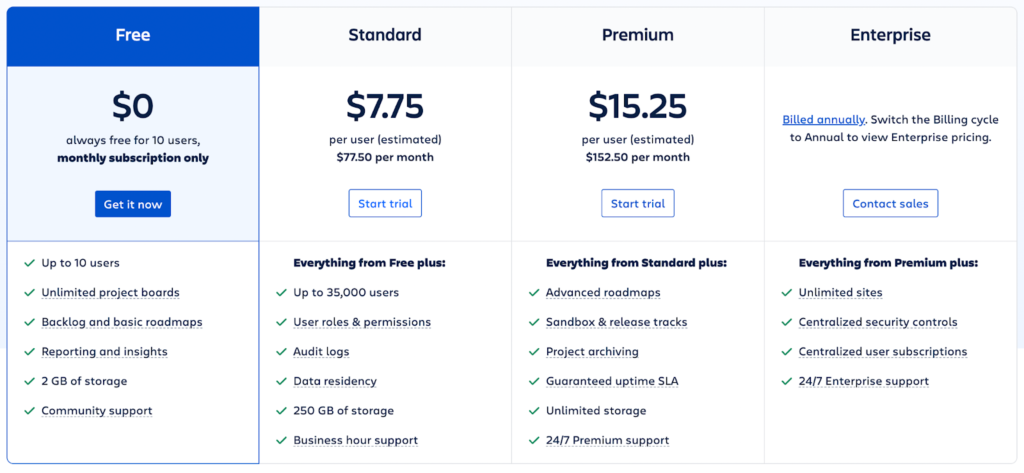
We choose ClickUp for this category because it’s more versatile. Different departments in your company can use it, compared to Jira. Both platforms offer monthly subscriptions and an option to pay annually for a discount.
Wrapping Up
ClickUp and Jira are great project management tools that help you manage tasks and teams efficiently. While both have many features, the one that is best for your needs will depend on the specific features you need. Consider the types of projects you will be managing, the size and structure of your team, and the tasks’ complexity level. Choose wisely, as the right tool will help you get the most out of your project management.





