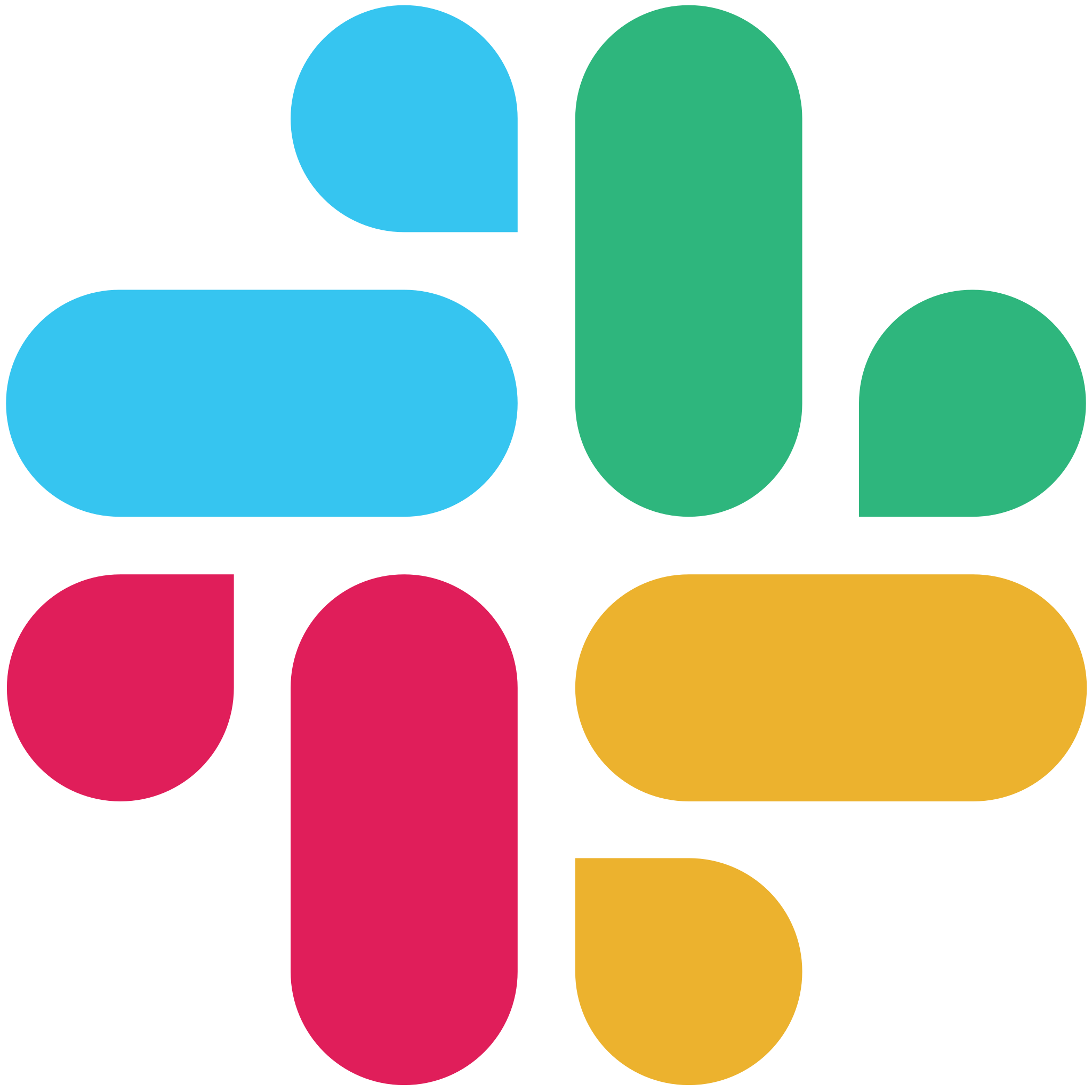Key takeaways
Project management can be a daunting task, especially when managing multiple teams, deadlines, and deliverables. Asana is a powerful project management tool designed to streamline workflows, keep teams aligned, and make sure nothing slips through the cracks. One of Asana’s standout features is its versatile templates, which can be customized to fit virtually any project or team structure.
Top 10 Asana Templates for Project Managers
As a project manager, you can use any number of project management software applications to stay organized and keeping your team on track is essential to the success of any project. Asana as a project management tool helps teams organize tasks, streamline workflows, and collaborate more effectively to achieve their goals.
Asana offers a variety of templates specifically designed to make project management easier, including tracking progress and ensuring that deadlines are met. Below are ten Asana templates that are especially useful for project managers, highlighting their features, functionality, and the specific ways they can help you manage your projects more effectively.
Project Plan Template
What it does: The Project Plan Template is designed to help project managers visualize the entire project life cycle, from kickoff to completion. It provides a structured format for outlining key deliverables, timelines, dependencies, and resources, ensuring that nothing is overlooked during the project execution.
Why it’s useful: For project managers handling complex projects with multiple phases, this template is invaluable. It breaks down the project into manageable chunks, making it easier to track progress and adjust timelines if necessary. You can also assign tasks, set due dates, and visualize how each task connects to the overall project goal.
Real-world example: A company planning a software development project can use the Project Plan Template to outline development milestones, testing phases, and launch activities. This ensures that the entire team, from developers to QA testers, stays on the same page and adheres to the project timeline.
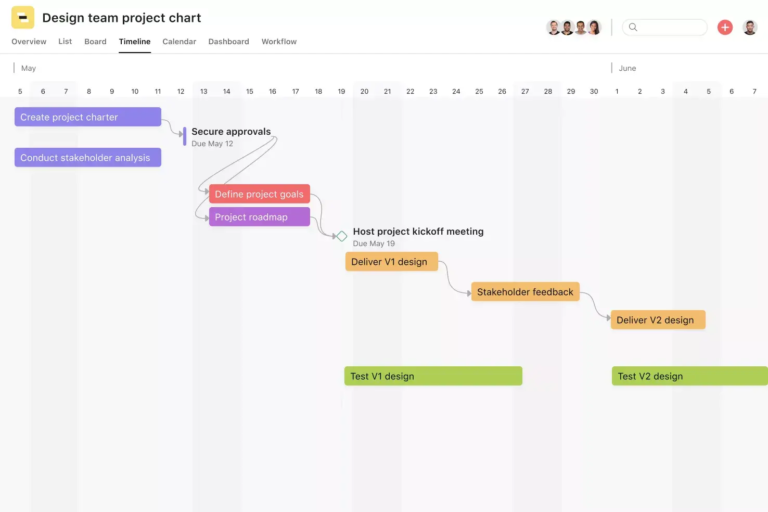
Read more: How to Create a Project Management Plan in 5 Steps + Key Tips
Team Onboarding Template
What it does: The Team Onboarding Template is a pre-built solution for managing the process of bringing new employees on board. From orientation to role-specific assignments, this template outlines every step of the onboarding process, ensuring a smooth transition for new hires.
Why it’s useful: Onboarding can often be overwhelming both for new employees and HR teams. The Asana onboarding template ensures that each necessary step is accounted for — whether it’s setting up access to software or introducing them to the team. By standardizing the onboarding process, project managers can guarantee that every employee enjoys high-quality experience.
Real-world example: HR teams at a growing startup could use this template to streamline the onboarding process for multiple new hires at once. Rather than manually tracking who needs training or equipment setup, the template keeps everything organized and on track.
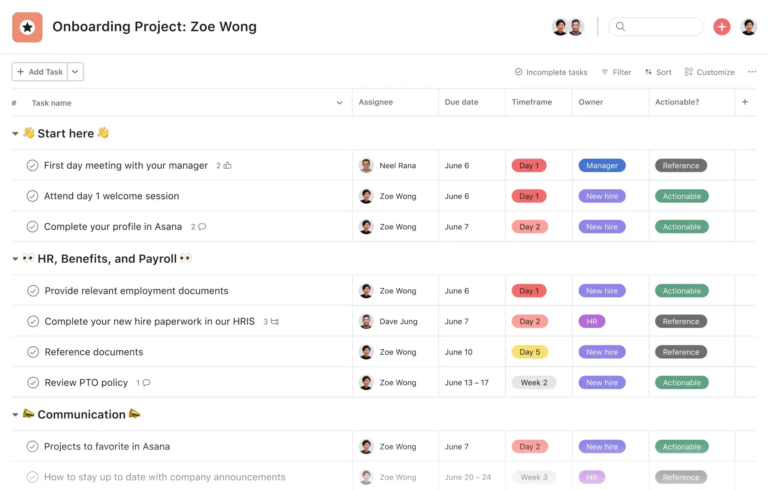
Product Launch Template
What it does: Launching a new product requires coordination across multiple teams, from marketing to development. The Product Launch Template provides a clear roadmap that takes you from pre-launch preparation to post-launch evaluation, outlining all the tasks, deadlines, and checkpoints along the way.
Why it’s useful: Product launches can be chaotic, with multiple teams working in parallel. This template helps keep everything on track by ensuring that every task is assigned and each phase of the launch is covered. It reduces the risk of missed deadlines or overlooked tasks and keeps all stakeholders informed and aligned.
Real-world example: A tech company preparing to release a new mobile app can utilize this template to align development, marketing, and customer support teams. Each team can track their progress and dependencies, ensuring a smooth launch without miscommunication.
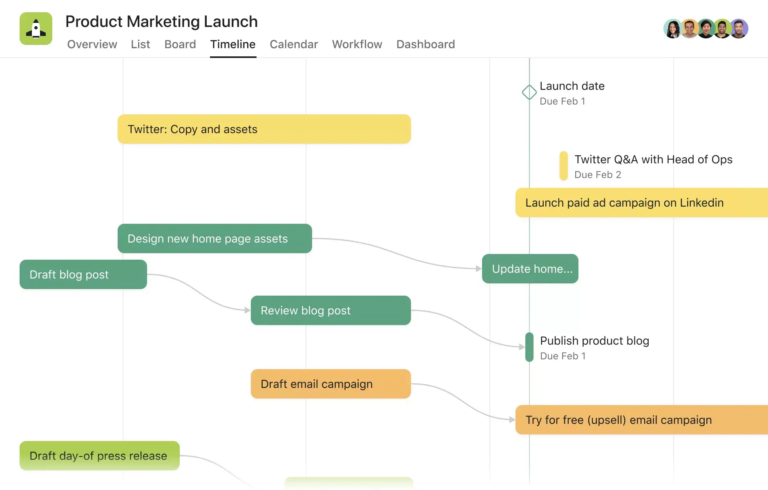
Marketing Campaign Template
What it does: From brainstorming ideas to tracking campaign analytics, this template covers the entire process, establishing consistency across all marketing efforts.
Why it’s useful: Marketing campaigns often involve a lot of moving parts, including content creation, social media promotion, and performance tracking. This template helps ensure that each step of the campaign is executed according to plan. With deadlines, roles, and goals clearly laid out, teams can complete the project without missing a beat.
Real-world example: An eCommerce company launching a seasonal sale can use this template to manage content creation, social media posts, and email campaigns, ensuring consistent messaging across all channels.
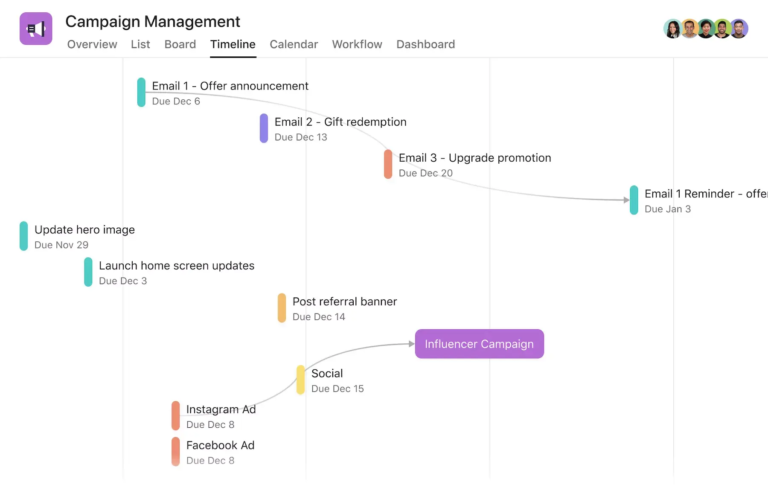
Event Planning Template
What it does: Planning an event is no easy task. The Event Planning Template is designed to help event managers juggle all the logistics. From booking a venue to sending out invites, this template keeps every detail organized in one place.
Why it’s useful: Whether you’re planning a small meeting or a large conference, this template ensures that no task is overlooked. It allows you to manage vendors, schedules, promotion, and communication all from one central hub.
Real-world example: A company organizing a virtual conference can use this template to manage speaker schedules, virtual platform setup, and attendee communication, ensuring that every base is covered.
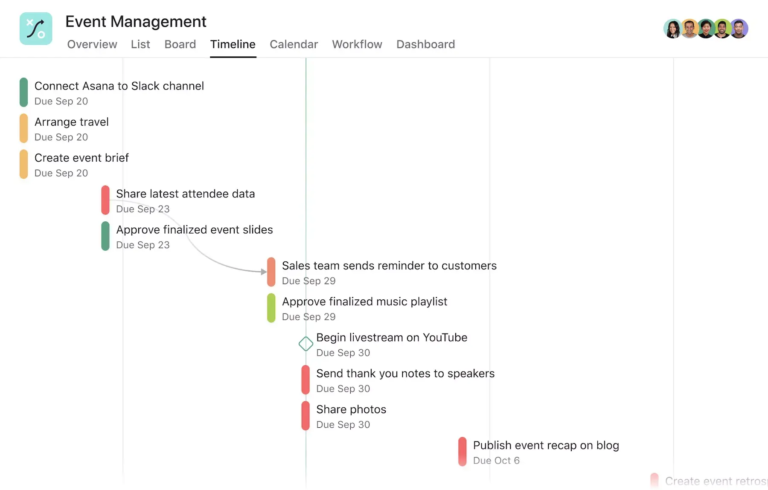
Agile Sprint Template
What it does: The Agile Sprint Template helps teams work within Agile frameworks by organizing sprints, tracking progress, and addressing blockers. This template is designed for iterative work, allowing teams to constantly improve their workflows and outcomes.
Why it’s useful: For teams using the agile methodology, staying aligned and on schedule is critical. This template ensures that each sprint is planned and tracked effectively. It helps identify potential bottlenecks and offers visibility into the progress of each sprint, making it easier to stay agile and adapt quickly.
Real-world example: A software development team can use this template to track sprint cycles, assign tasks, and identify bottlenecks early.
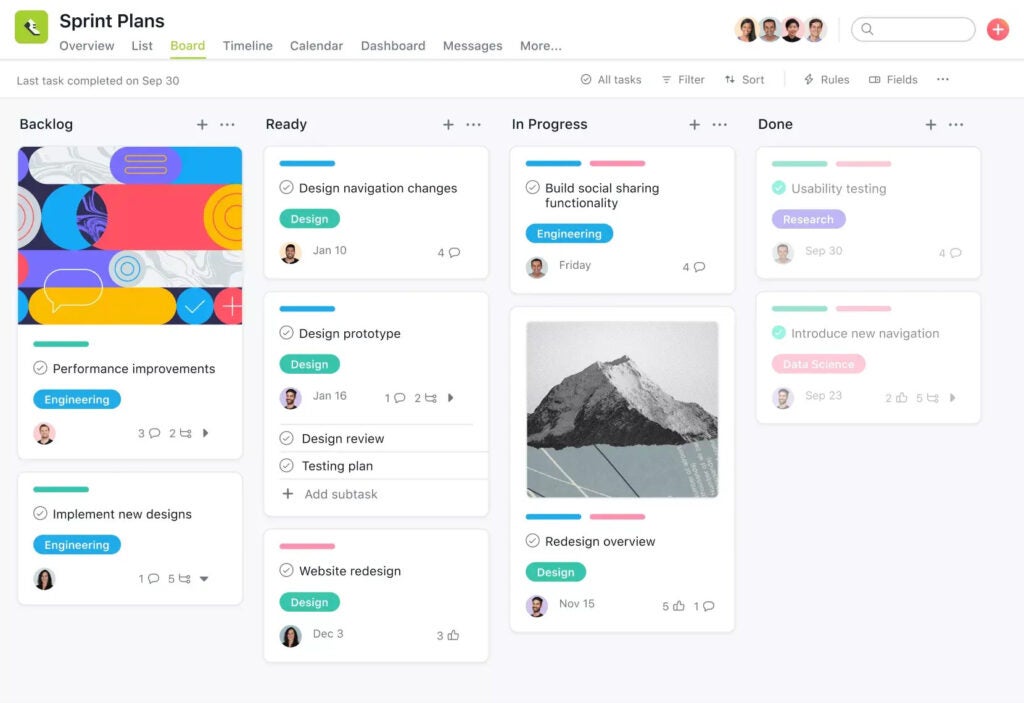
Content Calendar Template
What it does: The Content Calendar Template helps manage the scheduling, creation, and publishing of content across multiple platforms. Whether you’re running a blog, social media channels, or email marketing campaigns, this template allows you to map out every piece of content.
Why it’s useful: Consistency is key in content creation, and this template makes it easy to plan and schedule your posts, keeping your audience engaged. It also allows for team collaboration, with tasks for writers, editors, and designers clearly laid out.
Real-world example: A marketing team for a digital media agency can use this template to schedule social media posts, blog entries, and email newsletters, ensuring that content is published on time and remains consistent across platforms.
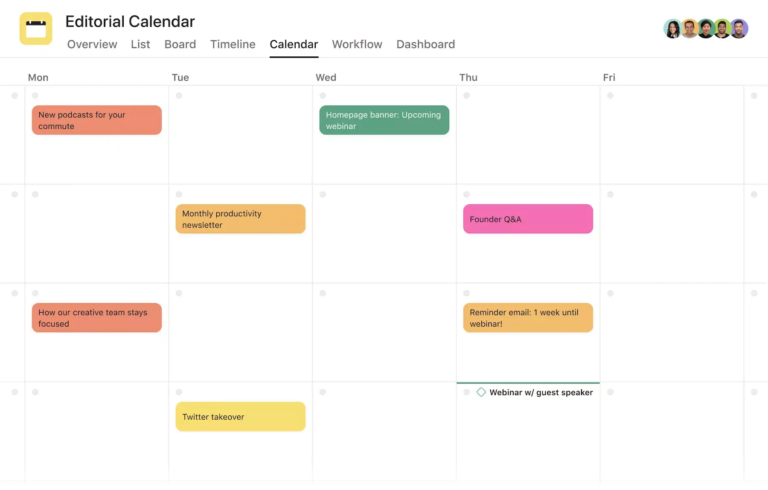
User Research Template
What it does: The User Research Template is designed to help teams manage and organize user experience research (UXR) projects, from defining research goals to collecting and analyzing data.
Why it’s useful: User research is vital to understanding customer needs, and this template streamlines the entire research process. It helps organize research questions, track participants, and log observations in a structured manner. By centralizing all the research insights, the template ensures that findings are easily accessible and actionable, reducing the risk of important insights getting lost in scattered documents.
Real-world example: A product team conducting research on a new feature can use this template to track their research goals, log interviews, and document user feedback. The template provides a good way to ensure that all insights are captured and organized for easy analysis.
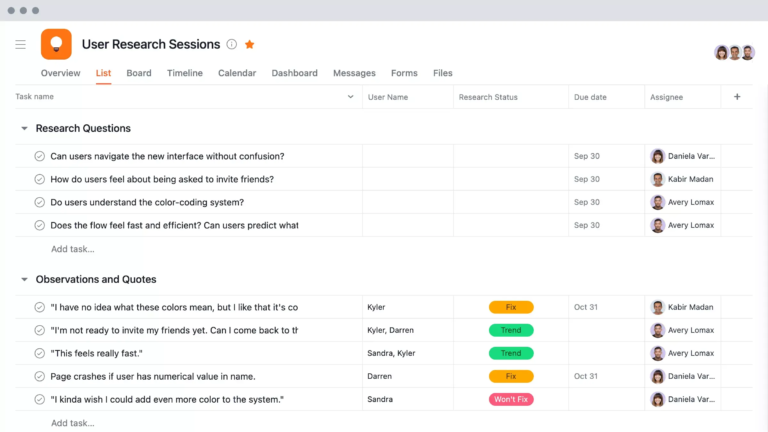
Product Roadmap Template
What it does: The Product Roadmap Template helps product teams map out their planned features, initiatives, and product updates over a specific timeframe. It provides a clear, high-level overview of what’s being developed, when it is launching, and how each initiative ties into broader company goals.
Why it’s useful: A product roadmap is essential for keeping stakeholders informed and aligned. This template not only tracks the progress of each initiative but also allows teams to categorize launches by priority, theme, or target audience, offering greater visibility and flexibility in planning.
Real-world example: A SaaS company planning to release multiple feature updates can use this template to prioritize launches based on impact and track their progress. The team can also communicate upcoming releases with marketing and sales departments, ensuring cross-team alignment.
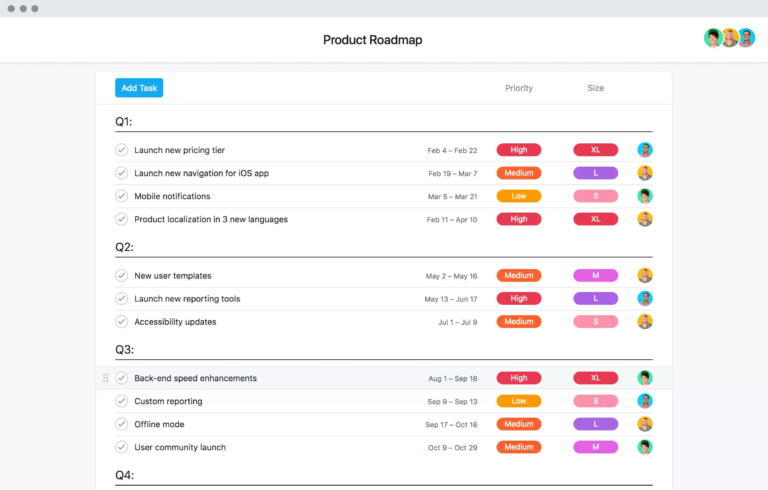
Risk Management Plan Template
What it does: The Risk Management Plan Template helps project managers identify, assess, and mitigate potential risks that could affect a project’s success. It provides a structured format for evaluating risk likelihood and impact, logging ongoing risks, and assigning responsibilities for mitigation.
Why it’s useful: Project risks can derail even the most well-planned initiatives if they’re not properly managed. This template ensures that risk assessment is baked into the project from the start, helping teams stay ahead of potential issues and reducing the chance of project delays or budget overruns. The template also allows ongoing risk monitoring, ensuring new risks are tracked as they arise.
Real-world example: A construction company starting a large project can use this template to identify key risks such as supply chain delays or weather disruptions. By assigning a team member to each risk, they can ensure prompt action if those risks materialize.
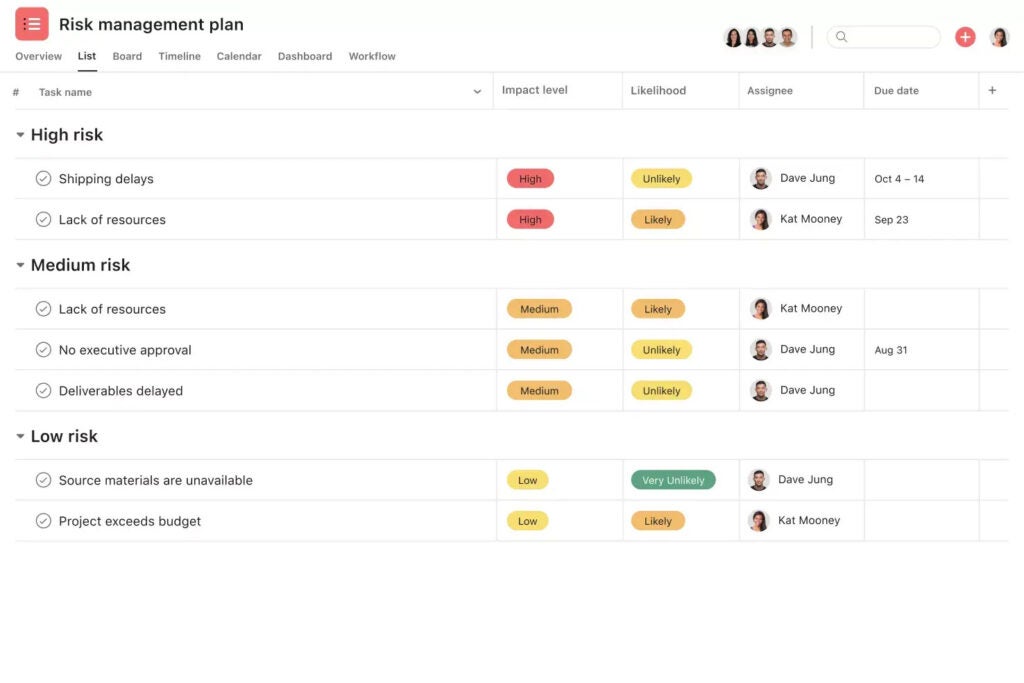
Read more: Asana Recurring Tasks & Project Templates
How to Use Asana Templates
In our Asana software review, we highlighted how the platform excels in a lot of ways. One of Asana’s most impressive features is its templates, as they are very user-friendly, and applying them to your projects is a simple process. Here’s how to do it:
- Access templates: From your Asana dashboard, click on the Templates tab.
- Choose a template: Browse through the list of available templates and select the one that best fits your project needs.
- Customize. Once selected, you can easily customize the template by adding or removing tasks, changing due dates, or assigning team members to specific roles.
- Implement and track progress. With your customized template in place, you can now manage your project effectively. Asana will keep track of progress on your behalf and notify you of upcoming deadlines so you can focus on more strategic tasks.
How to Create a Custom Template in Asana
If none of the pre-built templates fit your exact needs, Asana also allows you to create your own custom templates. Here’s how:
- Start a new project. Create a new project in Asana and structure it the way you want.
- Customize. Add tasks, set dependencies, and assign roles as needed.
- Save as template. Once you’ve set up the project, click on the three dots in the project toolbar and select Save as Template.
- Name your template. Give your template a clear name so you can easily apply it to future projects.
Asana’s high level of customization makes it one of the best free project management software on the market. When starting a new project, simply choose your new template, and Asana will automatically populate the project with your predefined tasks, deadlines, and assignments. You can further customize the template to fit the specific needs of your current project—adjusting timelines, adding team members, or updating task details.
FAQs
Bottom Line
Asana templates are a game-changer for project managers looking to increase efficiency, streamline workflows, and ensure that no task goes overlooked. With a wide variety of pre-built templates and the ability to customize your own, Asana offers unparalleled flexibility for managing projects of all types.
Whether you’re launching a new product, planning an event, or onboarding new employees, these templates will help you stay organized and focused, making project management smoother and boosting project success.
The expanded content provides more in-depth explanations and practical examples, showcasing the versatility of Asana templates across different industries and project types. This approach will help reach the word count target while offering valuable insights to the reader.