
Companies with long lists of ideas and potential projects to maximize investment always struggle against limited time, money, and resources. Project portfolio management (PPM) enables companies to identify and prioritize the projects that add the most value and contribute to their business’s long-term goals and mission. PPM software like Wrike ensures all projects balance time and resources to accomplish simultaneous projects within schedule and budget.
What is Wrike?
Before we get into how Wrike can be used as a project portfolio management tool, let’s discuss its main features first.
What is Wrike and what does it do?
Wrike is a versatile project management solution. The online work platform is designed to be used by teams across the enterprise in a wide range of wor settings. Agile dev teams working on software projects can work on the same platform as marketing teams working on campaign projects, or alongside senior PMs managing the overall PMO. In each case, Wrike is flexible enough to meet a wide range of PPM requirements.
As a concept, project portfolio management is “simply” project management on a larger scale. That’s why Wrike provides customizable dashboards, shared calendars, and multiple options to organize entire portfolios of projects. It includes user-configurable work views and dynamic reports that improve transparency for all tasks, schedules, and projects. Project management best practices and advanced tools like custom request forms and team collaboration give users better control of processes and outcomes.
Read our complete Wrike software review.
How to Use Wrike for Project Portfolio Management
Wrike provides the PPM tools to connect strategy, planning, execution, and results in a single platform. Here are the main steps for managing an organization’s project portfolios with the help of Wrike software.
Step 1: Identify Objectives
At any given time, an organization has multiple projects underway, each with its own specific goals. Depending on the objective, Wrike’s table view allows companies to list potential initiatives that will help achieve their business goals. This is an opportunity for organizations to clarify their goals and establish the guiding objectives for short-term and long-term business goals.
Step 2: Capture Requests
As companies run their business, ideas for projects that can help the company become more innovative or efficient will come up. While organizations will take different approaches to manage ideas, what is most important is to accurately capture them so leadership can evaluate their potential.
Instead of using simple spreadsheets and manual processes, Wrike offers users a formalized intake process that makes it easy to capture and track ideas. Custom change request forms simplify and standardize requests across departments. The software includes dedicated form builders, smart automation and routing, ready-made templates, and a powerful search tool.
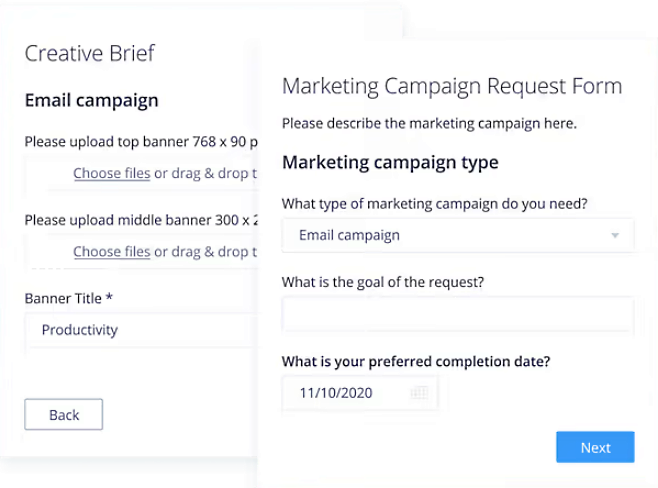
Step 3: Select Projects
The next stage requires portfolio managers to go through their standard evaluation and selection process for all the listed ideas and projects. Vital information to consider includes the cost of the project, duration, returns and benefits, required resources and availability, and risks.
Wrike provides tools such as detailed reporting, resource management, and time tracking to give portfolio managers the reference data they need to support their plans and to improve the accuracy of their plans. Also, users can organize project requests into programs that can be sorted by timeline or impact so they can make selection decisions based on predicted outcomes.
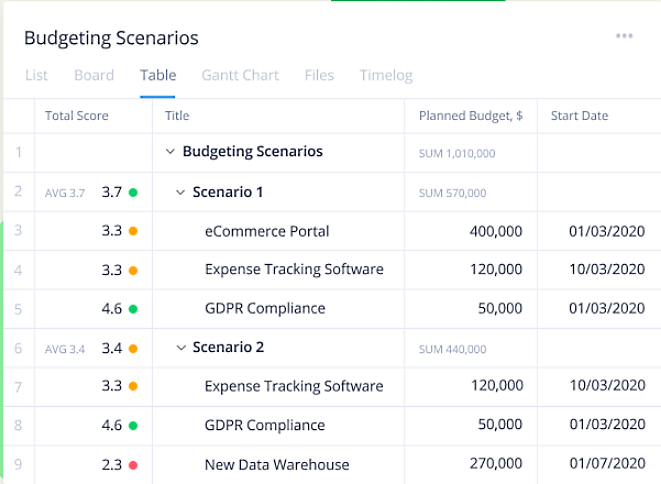
Step 4: Validate and Initiate
After managers have finalized the selection of individual projects, it is necessary to validate their selections within the context of the portfolio as a whole. Aside from having the proper balance and right alignment to business goals, the mix of projects should collectively have the right size, cost, and independence/interdependence with manageable risks.
Different project views like Gantt charts and Kanban boards provide the needed visibility for both waterfall and agile projects. Also, users can communicate potential risks to stakeholders using automated risk and progress reports, RAID logs, and escalation workflows.
Step 5: Manage and Monitor
Projects change and evolve over time due to changing business landscapes and social situations. Portfolio managers need to continuously work with project managers to monitor the performance of individual projects as well as identify and resolve conflicts between projects. They may need to update the portfolio as needed, adding new projects, putting some on hold, or canceling others.
Wrike includes real-time collaboration tools that will help users keep up with the pace of change. It can automatically track company OKRs, team goals, and KPIs to get real-time performance data. Tracked data can also help organizations to optimize resource capacity and react quickly to changing business objectives.
Wrike PPM Templates
Wrike has multiple pre-designed in-app templates available to users. For project portfolio management, it offers several ready-made project templates that can reduce administrative and repetitive work while accelerating desired results. For example, Wrike has a template for use on complex projects with phases. The template comes pre-configured with 5 folders for each of the project phases as well as tasks with dependencies that users can view using the Gantt chart.
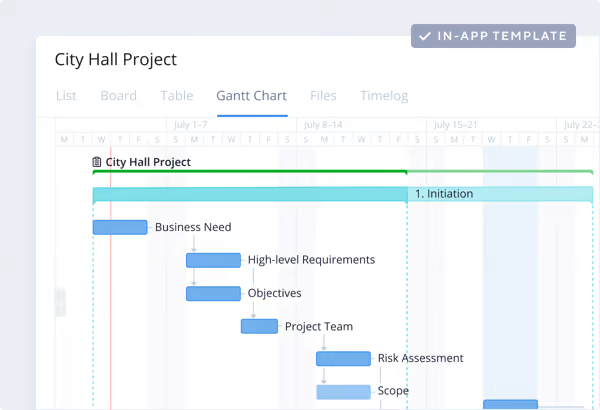
Other helpful templates are available for PPM. Wrike’s Communication Plan can help develop and deliver critical information throughout the project. The Project Risk Analysis identifies potential risks and assesses their severity, and the Change Request template enables users to tackle project changes and alterations clearly.





