Collaboration remains a fundamental part of any project or team. Collaborative project management tools like Trello enable teams to do better work, allow them to be more innovative, and complete work faster. For users looking for Trello alternatives, many solutions are available today.
Table of Contents
- Trending Picks for Trello Alternatives
- Trello Alternatives: What to Look for
- Best Trello Alternatives and Competitors
- What Is Trello?
- Ready to Try a Trello Alternative?
Trending Picks for Trello Alternatives
Here are our trending Trello alternatives for users looking for a project management and team collaboration tool that’s an alternative to Trello:
Back to top
Trello Alternatives: What to Look for
Trello enables many project teams to increase their productivity, whether working on complex projects or simple ones. Companies in search of an alternative project management tool should look for a feature set that allows a team to be connected, efficient, and productive for any type of workflow — including remote work.
- Project planning, scheduling, and management features
- Project progress tracking and reporting
- Project template creation and customization
- Support for multiple projects and unlimited tasks
- Multiple views, including task list, Gantt chart, and Kanban board
- Task management, delegation, and tracking
- Task dependency and critical path identification
- Work grouping, sorting, filtering, and prioritization with tags and labels
- No-code, rules-based task automation for recurring tasks
- Workflow customization and management
- Team workload management
- Time, budget, and expense tracking
- Integration to popular productivity apps and services
- Mobile apps for iOS and Android
Best Trello Alternatives and Competitors
Trello provides teams a highly visual and easy-to-use Kanban tool for project management, task management, and team collaboration. However, there are many Trello alternatives available today for users looking for a specific solution that may be better suited to their business or industry requirements.
Microsoft Planner
Microsoft Planner is a Kanban planning tool ideal for simple team projects. It’s available via the web or mobile for subscribers of Microsoft 365. It enables users to quickly create plans, assign tasks, chat about tasks, and see charts of team progress. A small team can use the software to plan an event, track support issues, manage content publishing, or track any kind of process.
Microsoft Planner simplifies task management and to-do lists while staying connected across various apps. Tasks in the software are also accessible from the Tasks app in Teams. The project management software helps teams organize their work visually in several ways, like in Hub view, My tasks view, and Charts view, aside from the board and card views.
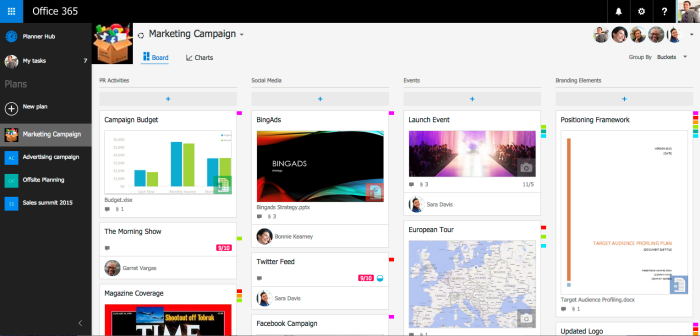
Pros
- Task management and to-do list prioritization
- Built-in collaboration
- Easy to set up
Cons
- Needs Microsoft 365 subscription
- Limited features for managing dependencies and recurring tasks
Asana
Asana is a work, project, and task management tool for teams. It gives a team the option to view a project according to preference, with multiple work views that include list, timeline, Kanban board, portfolio, and calendar views. It also has a workload view to help in resource management.
Asana is a free Trello alternative for a small team of up to 15 members. It provides essential project management features such as progress tracking and reporting. Teams across the whole organization can connect their work with tool customization. They can prioritize work requests, manage workloads, and automate feedback and approval processes. The software also allows for unlimited free guests.
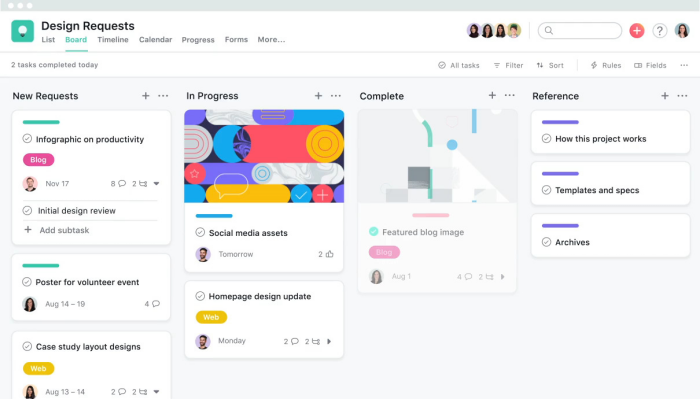
Pros
- Task management and collaboration
- Project transparency and accountability
- Custom project management templates
Cons
- Needs better control over notifications
- Users wish for a better messaging tool
Wrike
Wrike project management software provides teams increased visibility of work, seamless collaboration, and task automation. Teams can customize many of its components, from dashboards to workflows, so they have the right tools to complete their work. Real-time commenting, live edit proofing, and dynamic reporting give users the ability to share timely information to every stakeholder as needed.
Wrike is a great Trello alternative that provides users crucial project management capabilities like interactive Gantt charts, task dependencies, resource management, visual reports, and request forms. Users are able to view data across projects and prioritize the right initiatives. The software also has built-in time tracking, discussions, file versioning, document editing, and activity feeds.
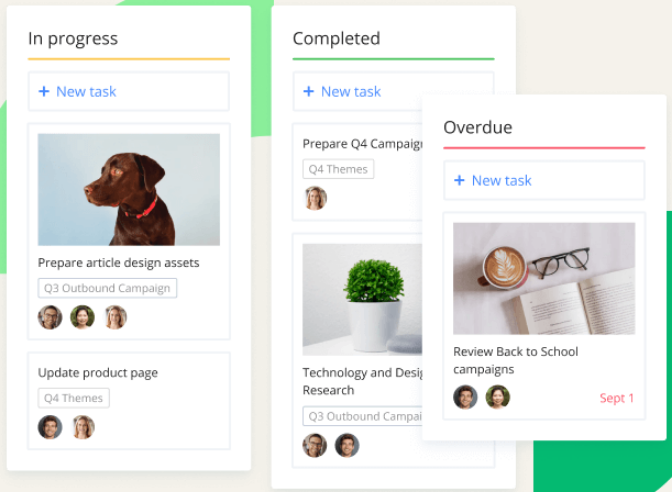
Pros
- Cross-project tracking and collaboration
- Workflow automation for repetitive tasks
- Integration options with other apps
Cons
- Needs a more intuitive and powerful dashboard tool
- Has a high learning curve
Zoho Projects
Zoho Projects is an online project management tool applicable to a wide area of industry use cases. It gives users the tools to effectively plan projects, track tasks, and collaborate wherever they are.
Zoho Projects is a simple and affordable Trello alternative with a free plan and scalable paid plans. It has a Gantt chart that gives a bird’s-eye view of all project activities and a Kanban board that helps keep track of all critical tasks and dependencies. It has a workflow builder to automate tasks, built-in time tracking for both billable and non-billable hours, as well as custom layouts, fields, and statuses to fit any team workflow.
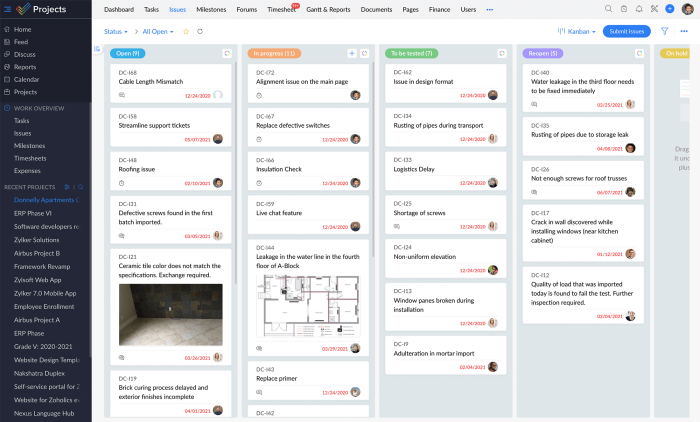
Pros
- Task creation and assignment
- Task dependencies
- Ease of use
Cons
- Needs improvements in customizing project templates
- Users wish for enhanced agile project management support
Jira
Jira issue tracking and project management software is among the Trello alternatives often used by software development teams. It is an agile project management and development tool that enables planning, tracking, testing, and releasing software. It also allows a team to generate reports to improve performance. Users can choose from ready-made workflows or create their own.
Both Jira and Trello are products of Atlassian, but they cater to a different audience. Users that need a bug tracking feature with the ability to use Scrum, Kanban, and other sprint techniques will prefer Jira. It has Scrum boards, Kanban boards, roadmaps, agile reporting, code repository integration, automation, and security features.
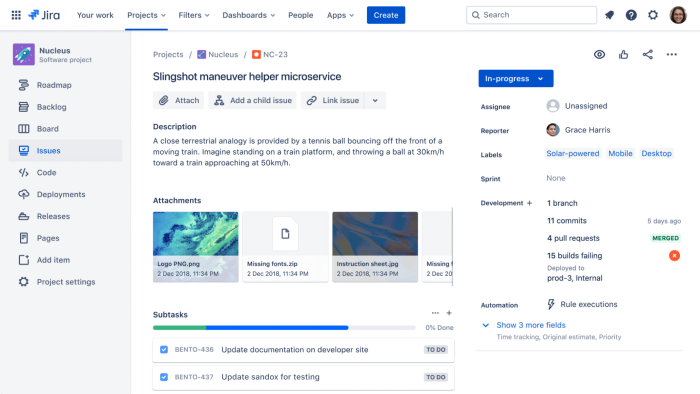
Pros
- Kanban board flexibility
- Integrated bug tracking
- Workflow customization
Cons
- Mobile experience needs improvement
- Users want to be able to download report images
monday.com
monday.com is a flexible and highly visual work management tool. It is applicable to a variety of teams, use cases, and workflows. It allows teams to centralize all their projects, processes, and files in one place to streamline work and enhance collaboration.
monday.com is a customizable Trello alternative that gives each team the building blocks to create the workflow they need for their CRM, marketing campaign planner, resource management portal, or product development system. It has advanced reporting and analytics, team dashboards, document storage and collaboration, a low-code framework, and 24/7 customer support.
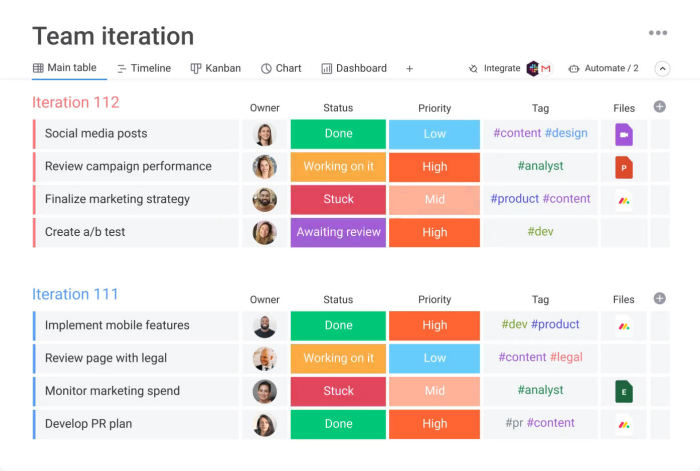
Pros
- Task creation, delegation, and prioritization
- Project scheduling and tracking
- Responsive support
Cons
- Needs additional organization of inbox messages
- Users wish for better automation controls
Smartsheet
Smartsheet work collaboration software is an online solution that provides shared dynamic workspaces for teams. Users are able to manage projects, automate workflows, and integrate with popular tools to create custom solutions without having to write code. It also offers ready-to-use templates, professional services, and customer training.
Users looking for a Trello alternative with a different set of features can find built-in Gantt chart, calendar, and spreadsheet views in Smartsheet. It supports task dependencies, as well as cross-project resource and summary views. The project management software has shareable filters, formulas, conditional formatting, graphs and charts, dashboards, and forms.
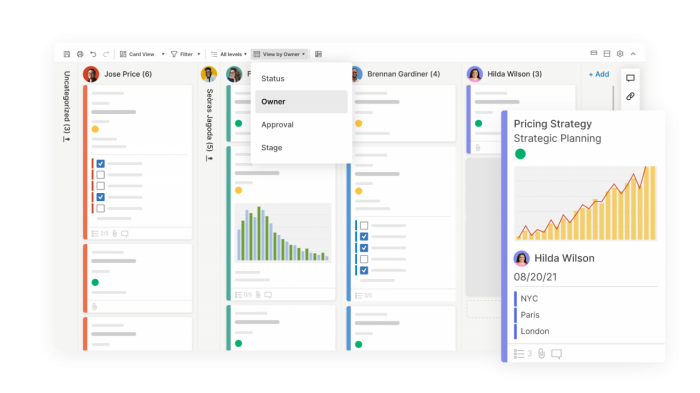
Pros
- Task list management and tracking
- Easy to set up
- Information sharing and collaboration
Cons
- Takes time to learn
- Users want a better versioning feature
ClickUp
ClickUp is an all-in-one productivity platform that aims to replace individual workplace tools. It includes project management, task management, document collaboration, spreadsheets, team chat, and goal tracking features. It offers multiple work views, such as with a list, Kanban board, and calendar.
ClickUp offers a free plan for individuals and several paid plans for teams. It allows users to customize task status, use custom fields, and view all tasks across projects with its Everything view. Users can also send and receive emails directly from tasks, assign comments that require action, and track time and estimates. Other features are dashboards, conditional automations, real-time chat, embedded spreadsheets, and 24/7 free support.
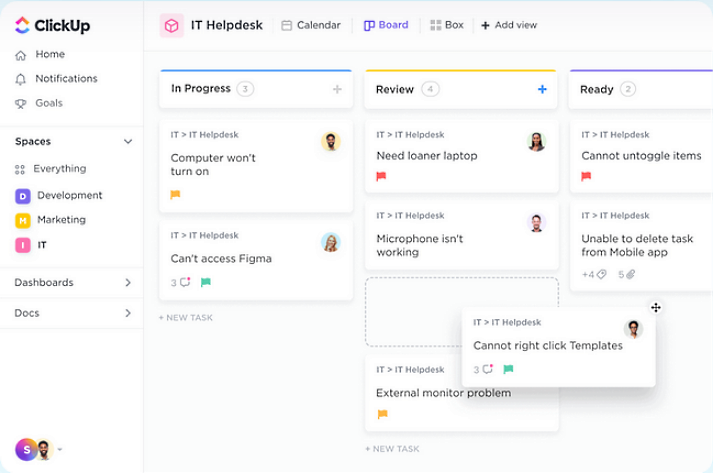
Pros
- Task management and assignment
- Project scheduling and tracking
- Responsive support
Cons
- Multiple features require more time to learn
- Occasional usability issues
Rocketlane
Rocketlane is a collaboration platform for customer onboarding projects. It brings project management, document collaboration, and real-time communication all together into a single application for great customer experience. The software keeps work centrally organized, improves visibility and collaboration, and supports consistent execution.
Rocketlane improves visibility with a project overview dashboard that shows all projects, statuses, and trends at a glance. Users get automatic assessment and inputs to keep projects on track. Custom fields allow for better and more specific tracking. The software also has interactive customer walkthroughs, automated reminders, work-context chat, project and document templates, native document editing, and multiple work views including list, Gantt, and Kanban boards.
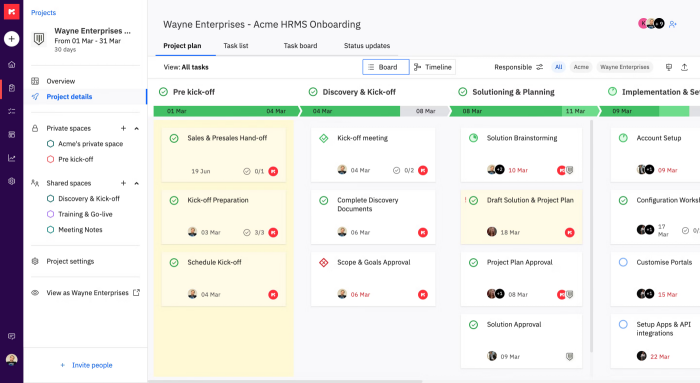
Pros
- Project monitoring and task management
- Ease of setup and use
- Responsive support
Cons
- Occasional usability issues
- Users wish for drag-and-drop UI improvements
Karbon
Karbon is work management and collaboration software specifically for accounting firms. It is a practice management tool that enables users to manage workflows, communicate with the team, and deliver client work — whether in the office or remotely. Companies are able to collaborate with their email, clients, jobs, and tasks in a single place.
Most Karbon users are small businesses. The software can automate tasks, standardize processes with templates, schedule data collection, and scale onboarding. Attachments are automatically filed and stored against corresponding jobs. A Kanban board provides a single view to track job progress and identify bottlenecks. Other features include work filters, checklists, time and budget estimates, activity timelines, and performance analytics.

Pros
- Ease of use
- Enhanced work view at a glance
- Responsive support
Cons
- Requires time for familiarization
- Users wish for improved mobile experience
What Is Trello?
Trello is a Kanban collaboration tool for project management. Its system of boards, lists, and cards enable task creation, assignment, and tracking via a drag-and-drop interface. It is a highly visual and customizable application. Users can customize a workflow that fits their way of working using specific status, fields, and automation.
A Trello board also includes additional work views such as timeline, calendar, tabular, and dashboard views. Card features continue to expand with due dates, comments, @mentions, attachments, and checklists. Integration using PowerUps expand the capabilities of a board with the features of other apps. It also has a mobile app and a free plan.
Read also: Trello Software Review
Ready to Try a Trello Alternative?
More companies across industries are adopting team collaboration software with integrated project management tools for better work organization and consistent delivery. Users across industries can now find Trello alternatives that are more suitable for their business needs and practices. Start your search with the list above to find the right solution for your team.





