Trello is a free visual project management application that enables individuals and teams to organize, prioritize and track their work. It is a platform that centralizes project management and tracking, while providing a collaborative workspace among users. The visual system of the Trello board with lists and cards has made it easy to be adopted by a great number of people, using it in a wide array of situations. Some use it for holding 1-to-1 meetings, or as a digital reading journal, for managing editorial calendars, or as an agile product development tool.
Read our complete Trello software review.
The Top 5
Trello has significantly grown and expanded since its launch. In 2017, it has reported passing 25 million signups. With such a large user base, it cannot possibly address every user request. Trello remains easy to use and flexible, but it has concentrated its efforts on its core features. As such, a great number of Trello add-ons and integrations and Power-Ups have become available to address less prioritized but equally important features. Among them is the need to have powerful and accessible reporting and exporting tools. Here are five applications that can help address these missing Trello reporting features.
1. Bridge24

Bridge24 is an application that provides enhanced reporting and exporting capabilities for Trello. One-click dynamic connection syncs the 2 apps in real-time, so that any update on either application is visible in the other. Bridge24 provides advanced reports that are essential in any project management and business situation. Users can easily choose from predefined reports and display them in high quality printable format. It has 2-level grouping with additional columns that include custom fields. Interactive charts supporting different chart types can be easily created for the more popular reports. Features include chart stacking for 2 variables, sorting, drill down, and export to PDF. Export of cards that include custom fields and comments to CSV and Excel formats, with option to export card history for a date range. In addition, it has flexible Grid, Calendar, and Board views, powerful filters, and quick add functionality for cards, comments, and attachments.
2. Charts by Vizydrop
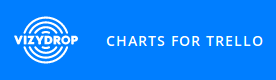
Charts by Vizydrop is a Trello Power-Up that allows users to get insights into their board’s data. It is a business intelligence platform that provides a natural way of exploring data. The Power-Up contains a gallery of predefined templates. Charts that are popular among Trello users, such cards over boards by lists, dynamic over labels, lists comparison, members card counts, and more, are included to provide a ready solution. Users can compare data from different boards in one place. They can also create charts from files, links, tables, and other apps. Currently, Charts by Vizydrop is free.
3. Planyway Team Planner

Planyway Team Planner is a free timeline and calendar application available as a Chrome extension. It displays Trello cards in a timeline to enable users to manage plans, team workload, and deadlines across boards. With this extension, they can easily visualize team workload and capacity. They can also use it to create a project roadmap. They can use Planyway Team Planner to manage multiple boards, plan agile sprints, and control due dates and deadlines. Filters are available to enable them to focus on particular items. They can also connect external calendars by PMCOM, as well as export to external calendars.
4. Corrello

Corrello provides a high-level view dashboard for agile teams. Trello is a favorite tool by agile practitioners. Corrello supplies the charts and analysis needed by Scrum and Kanban teams that are missing in the PM tool. Instead of moving the team to another PM tool, this application can provide the dashboard for Scrum teams, burndown charts, Kanban teams, cumulative flow diagrams, and cycle times. This integration has a simple pricing of $5 per member monthly, or $48 per member annually. A free 14-day trial is available.
5. Ollert

Ollert is an integration that provides additional but usually invisible data. It provides the numbers and statistics behind the cards. For example, users can easily see the average members per card, average cards per member, list with the most cards deployed, or list with the least cards done. It also shows the progress of boards with charts such as as cumulative flow diagram, work in progress, or card count per label chart. Currently, Ollert is free to use. Users just have to connect to Trello and choose a board to view their stats.
Conclusion
Trello is a highly flexible software. With the great number of integrations and Power-Ups, it can be a dependable platform for different use cases, whether for simple task management, or complex project tracking. They can be separate online applications, or simple browser extensions. For instance, Plus for Trello Chrome extension is another worth-mentioning free tool that can provide reports, track time, create charts, and export reports to clipboard, Excel or CSV file format. And choices continue to increase, which is a win-win for both Trello and its users.





