We’ve evaluated and determined the best construction project management software across a number of criteria. Read on to learn about the top construction tools, their pros and cons, pricing, and other tips for selecting the right construction PM solution for your business.
Featured Partners: Construction Project Management Software
Our Picks: Top Construction Project Management Software
For small construction teams and enterprises alike, construction project management software is a valuable tool for managing tasks and deliverables for the team as well as expectations and communication with suppliers and customers. The right construction PM solution can make the difference between a team that is disorganized and constantly missing project deadlines to one where goals and progress are clearly communicated at regular intervals and budget and scope are factored into all major decisions.

Contractor Foreman: Best Overall Value
Contractor Foreman is a full-featured, easy-to-use project management solution designed for general, trade, residential, commercial, and SME contractors, as well as subcontractors. Its project management feature set is extensive, making it easier for teams to manage existing projects and opportunities, keep track of daily logs and schedules, and interact with clients directly. The software is known for its intuitive user interface, especially when it comes to document management features like RFIs, reports, submittals, and PDF markups.
Although Contractor Foreman is not available as a free plan option, pricing for the tool is reasonable, often considered one of the best values in this market. Even the lowest-tier plans support multiple users and have access to important construction project features like punch lists and billing and expense management.
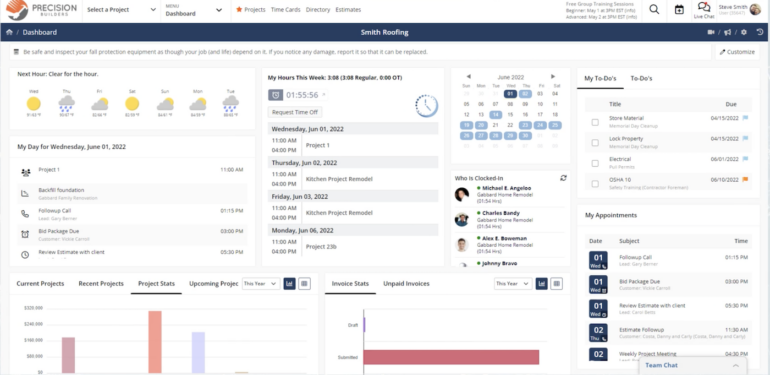
Key Features
Third-party integrations: Integrations are available for QuickBooks, WePay, Google Calendar, Outlook 365, Gusto, MS Project, and Angi Leads.
Financial management: Estimates, bids, change orders, invoices, purchase orders, and online payments can all be managed in the platform.
People management: Team chat, time cards, crew scheduling, safety meetings, and incidents can all be handled directly in the software.
Pros
Cons
Why We Picked Contractor Foreman
We selected Contractor Foreman for its ease of use and the variety of construction-specific features it offers at a great price. Users can manage an unlimited number of projects on the platform, and the tool’s lack of per-user pricing makes it fairly affordable even without a free plan option. Its standout, audience-specific features support client and employee management, documentation, and reporting needs.

BuilderTrend: Best for Construction-Specific Integrations
Buildertrend is a longstanding favorite for construction project management software, especially since its acquisition of CoConstruct in 2021. The platform offers a wide range of features that suit construction enterprises and larger businesses, including client-experience-driven features like proposals, allowances, and selections. The Buildertrend site breaks down many of its feature offerings based on these construction roles and responsibilities: Home builders, remodelers, specialty contractors, and commercial contractors. This catered approach makes it much easier for Buildertrend customers to set up the software according to their specific requirements.
Where Buildertrend sets itself apart is in the construction-specific third-party integrations it offers. Quickbooks and Xero integrations are great for finance and payroll workflows. Users can also integrate with a third-party risk insurance provider, Silverstone Group, LLC. And finally, integration is available with Home Depot’s loyalty program, Pro Xtra, to help streamline supply and expense management.
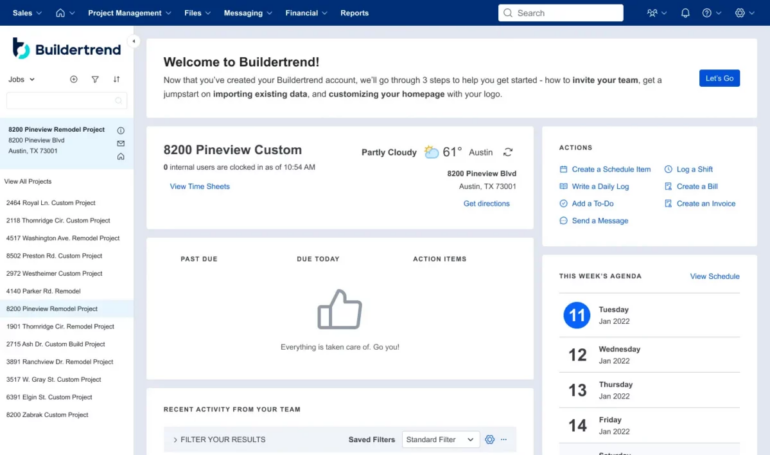
Key Features
Third-party integrations: Integrations are available for QuickBooks, Xero, Home Depot Pro Xtra, Silverstone Group, Excel, and Outlook.
Sales management: Email marketing, lead management, and proposals are all included in the platform.
Time management: Daily logs, time clocks, and to-dos make it easier for team members to manage their time and tasks effectively.
Pros
Cons
Why We Picked Buildertrend
Relevant payroll, risk, and construction retail integrations make Buildertrend a worthwhile investment. The tool is also set up to make client and subcontractor communication easier, and Buildertrend has one of the best lead management feature sets in the market. Every plan offered by Buildertrend comes with unlimited project and user access.
Read our complete Buildertrend review

Procore: Best for Ease of Use
Procore is construction management software built for owners, general contractors, public agencies, and subcontractors, created to connect worksites and offices for real-time visibility and communication. Aside from project management, Procore offers features specific to preconstruction, resource management, and financial management.
Procore construction project management software includes mobile collaboration tools that promote task clarity, helping teams to stay on schedule and avoid rework. Real-time updates increase visibility and mitigate risks. The software provides a project overview, tracks all steps, and speeds up the approval process with features like contact directory, documents, spec management, integrated scheduling, task management, RFIs, drawings, time cards, and emails. All of these features are highly rated for their ease of use; the platform itself offers a straightforward layout that requires little customization on the customer’s part.
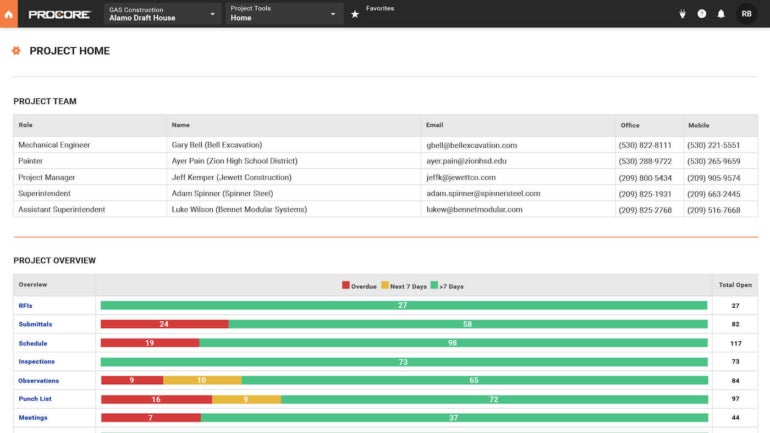
Key Features
Document management: Transmittals, RFIs, and other documents can be managed in Procore.
Intelligent Spec Management tool: Spec uploads and automatic management enabled with OCR technology.
Drawing management: Version comparison and overlay, mobile and offline access, and user-specific permission are all available for Procore drawings.
Pros
Cons
Why We Picked Procore
Procore provides users with a simple interface, as well as clean data and project visualizations. With its strong, 24/7 customer support and on-demand training, Procore is one of the most intuitive construction project management solutions available.
Read our Procore review
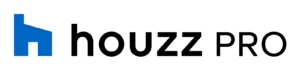
Houzz Pro: Best for Lead Generation and Management
Houzz Pro is a great project management solution for the enterprising construction company that wants to grow its client base. It is designed to meet the needs of builders and remodelers, interior designers, architects, and specialty contractors. Houzz Pro comes with marketing tools to help build the business’s brand, as well as visual modeling tools to share ideas and give clients 3D tours.
Users can manage follow-ups, schedule meetings, and convert leads to turn prospects into projects. They can also create accurate estimates and bids within minutes with the help of local material and cost libraries, significantly enhancing the bidding process. Other features include templates, client dashboards, and smart PM tools like visual timelines, task management, file management, and mobile apps.
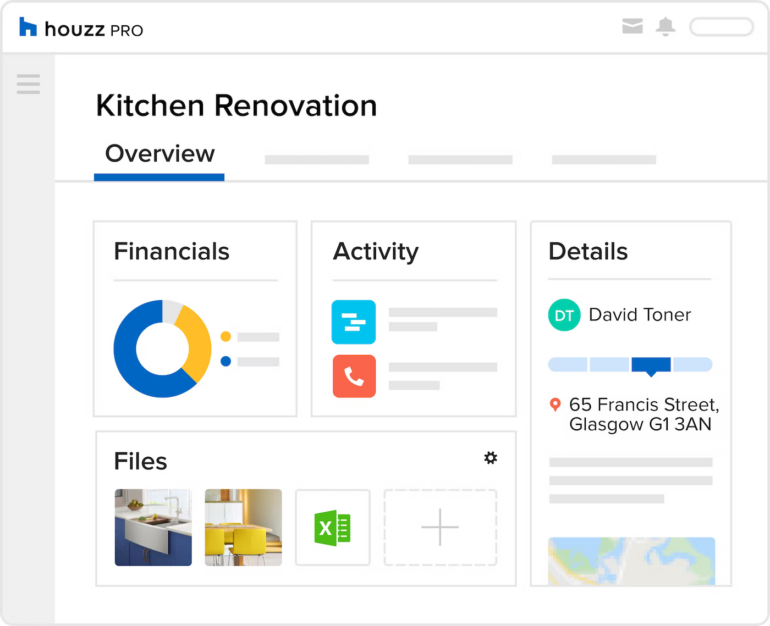
Key Features
Creative project planning and visualization: Designed for construction/design teams and their prospective clients, Houzz Pro offers estimate builders, 3D floor plans, proposals, room planners, and mood boards.
Marketing and advertising: To win clients to your business, Houzz Pro includes email marketing, CRM, lead generation, and targeted advertising features.
Client-specific features: Houzz Pro includes a client dashboard and built-in e-signature and approval functionality.
Pros
Cons
Why We Picked Houzz Pro
Houzz Pro offers some of the most unique and compelling marketing features for construction project management. Although some of its project management features are more limited than other vendors on this list, its built-in CRM functionality, lead management features in all packages, and client dashboard in all packages make this a great tool for winning and keeping customers.

monday.com: Best for Customizable PM Features
monday.com is one of the best and most popular project management solutions across industries and use cases and construction. is no different. For construction use cases specifically, monday offers a variety of construction project templates, progress tracking, guest access, RFI and other document management, and real-time project status updates.
Though monday.com is not specifically designed for construction, it is a highly customizable tool that can be formatted according to your business’s needs. With over 200 integrations, extensive automation and workflow management capabilities, custom fields, and various dashboard widgets and visualizations, monday.com is a great option for companies that don’t need every specialized construction tool out of the box.
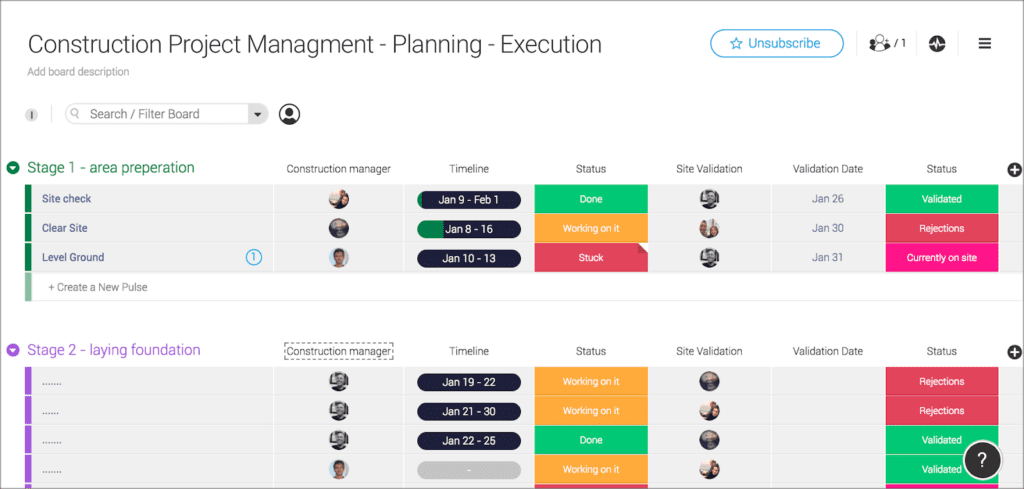
Key Features
Pre-built templates: Some of monday.com’s construction-specific templates include the general contractor solution, construction roadmap, and construction project tracking templates.
Field employee accessibility: monday.com offers an intuitive mobile app and offline access for onsite information access and communication.
Collaboration and sharing features: Built-in communication features are included; users can share files, RFIs, and comments all within the platform.
Pros
Cons
Why We Picked monday
While it is the only non-construction specific pick on this guide, monday.com is one of the most robust PM solutions on the market today, offering a compelling array of functions for construction project management via a variety of compelling reporting and widget tools. monday’s construction project template options are extensive and cover a wide range of construction team needs, including roadmaps and long-term project planning. Its fields and boards are incredibly customizable.
Read our monday review

Fieldwire by Hilti: Best for Small Construction Businesses
Fieldwire is a high-performance jobsite management software solution for construction teams. It is ideal for architects, general contractors, specialty contractors, owners, and engineers. Fieldwire enables the construction project team, from the contractor foreman to the project manager, to collaborate and share information in real time.
Fieldwire provides real-time messaging, so team members can connect conversations with specific tasks for faster decision-making and issue resolution. Users can track all construction tasks and activities; they can also record issues and update plans with notes, photos, and videos.
Although Fieldwire is a highly functional tool, be careful when it comes to pricing. Due to its per-user pricing structure, Fieldwire paid plans can quickly get expensive for larger teams. However, the free plan offers many great features, and each of the paid plans is fairly reasonably priced for smaller user counts.
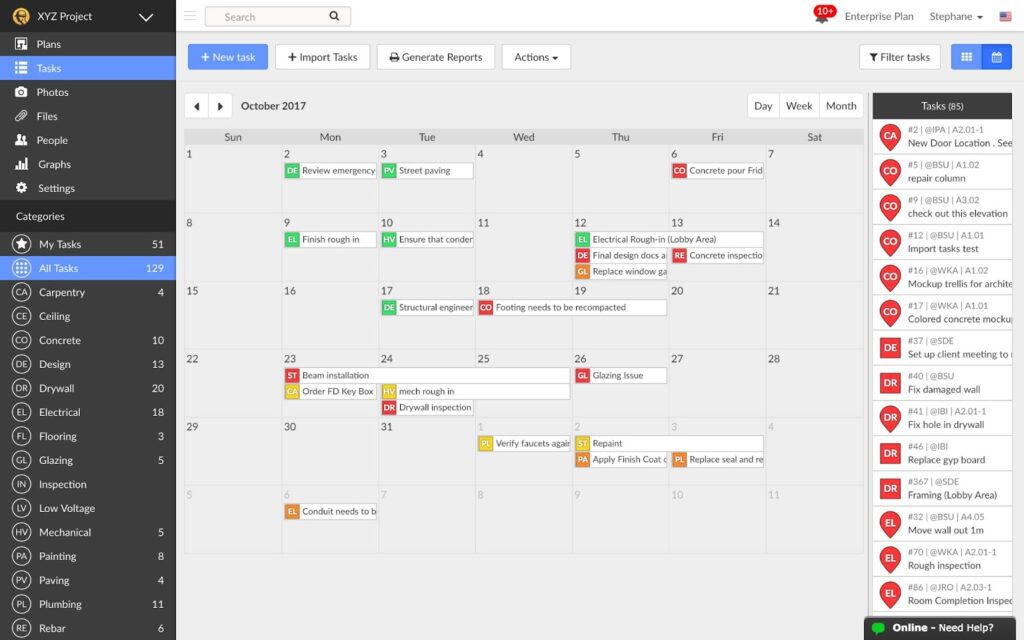
Key Features
Mobile app: Fieldwire offers a great mobile app, where field team members can update plans and create digital forms.
Document management: RFIs, submittals, and other documents can be managed in Fieldwire.
Field management: Field management features include punch lists, task management, and scheduling.
Pros
Cons
Why We Picked Fieldwire
Fieldwire is a great pick for construction teams because it was developed with the needs of general and specialty contractors, owners, architects, and designers in mind. Several features get into the granular needs of specialty contractors across electrical, HVAC, fire-stopping, plumbing, concrete, and interior finishing. The software is also compatible with mobile devices — via web, Android, and iOS — making it great for field workers

Autodesk: Best for Scalability
Autodesk Build is part of the Autodesk Construction Cloud that connects field and project management workflows. It has tools for project management, quality management, safety management, and cost control that unify teams, workflows, and data. Field and office teams can manage, share, and collaborate on project schedules to help eliminate delays and reduce miscommunication during construction projects.
Autodesk Build lets users create RFIs, manage the review processes, and connect RFIs to issues, change orders, and meeting minutes. It can simplify submittals and improve meetings by tracking items and commitments. Other features include centralized issue management, cross-device compatibility and sync, markup tools for drawings, 2D drawing, and 3D model viewing. With its bundled product packages and comprehensive construction cloud model, Autodesk is a solution that can quickly and easily scale as your company’s customers, users, and requirements grow.
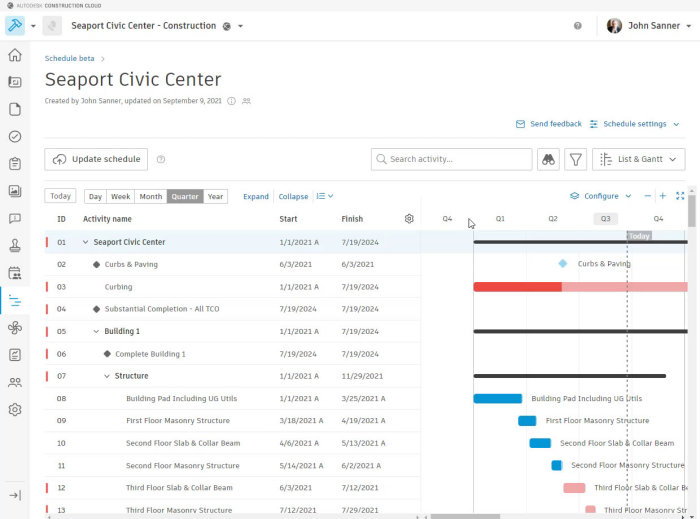
Key Features
Document and communication management: RFIs can be connected to specific issues and change orders and submittals can be created and tracked in a submittal log. Other documentation features include mobile punch lists and standardized forms.
Meeting management: Meeting-specific features in Autodesk Build include agenda creation, follow-up scheduling, email notifications, virtual meeting integrations, and meeting records.
Finance management: Finance and billing features cover change order management, accounting system integrations, and cost forecasting.
Pros
Cons
Why We Picked Autodesk Build
Autodesk Build is offered as both a single tool and one of many tools in a bundled package. Its presence in Autodesk Construction Cloud also makes it possible to integrate Build with Autodesk’s coordination, quantification, mobile, data management, and bidding and risk solutions. Pricing for Autodesk Build is fairly reasonable, and all of the tool’s main features are available in all pricing tiers. Users also have the option to change their subscription tier during the duration of the subscription as needed.

Leap: Best for Solo Contractors
Leap is a highly scalable project management solution designed to serve as an all-in-one productivity hub, communication platform, and project home base for busy contractors that need a wide variety of features.
When it comes to managing lede intakes and working with clients to generate project proposals, Leap covers all the bases, with lede management features, in-app appointment setting, digital estimates, and a complete library of labor and materials pricing to generate accurate estimates on-site. Additionally, Leap allows users full CRM functionality and in-app text and email communication options to manage client relationships from day one to job completion.
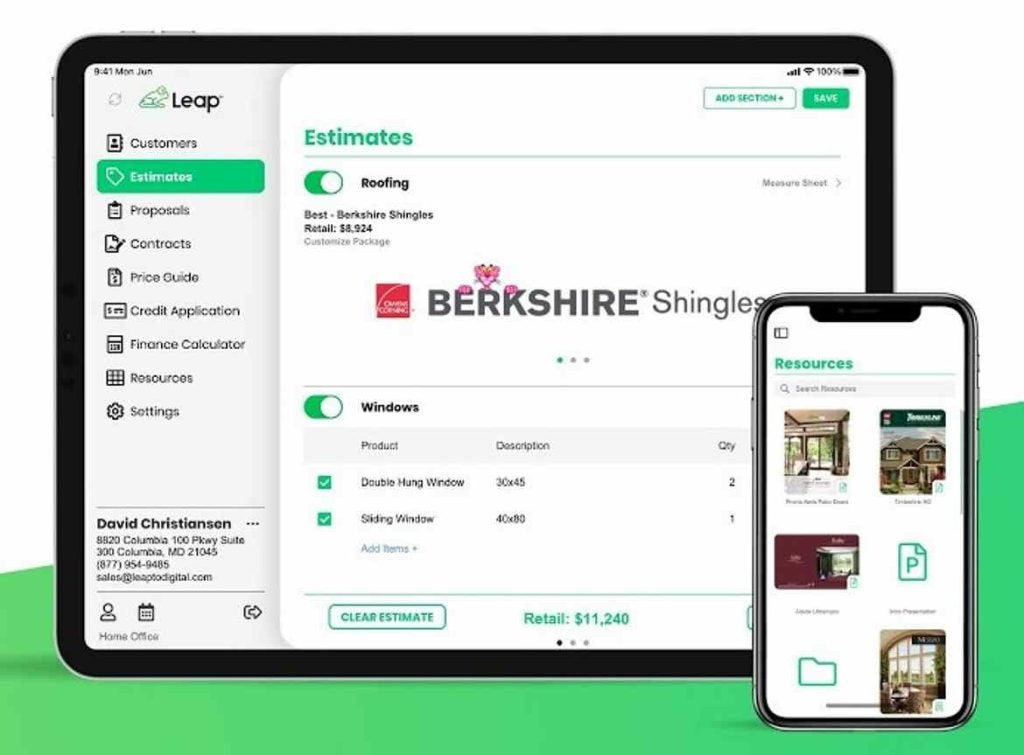
Key Features
Workflow templates: Leap offers prebuilt templates for setting up jobs easily. Additionally, Leap offers email templates built in for quick communication with clients on-site or on the go.
Client collaboration: Contractors can communicate with clients directly through email, chat, and comments while providing limited-access client portal accounts to share updates and provide greater visibility.
Billing and invoicing: In addition to facilitating ongoing communication with clients, Leap users can bill and invoice clients directly from the application, while tracking how actual project expenses compared to initial estimates.
Pros
Cons
Why We Picked Leap
For solo contractors, it can be challenging (and expensive) to keep track of multiple software solutions – so many choose to go without. Solo contractors in particular can benefit from Leap’s wide variety of features, including functionality as a full CRM, client communication portal, and billing service. In the long run, solo contractors that scale into small businesses can easily upgrade to explore other features, such as integrations.
Featured Partners: Construction Project Management Software
Methodology
Pricing Comparison
| Our Pick | Best For | Pricing Starts At |
|---|---|---|
 Visit Contractor Foreman | Best Overall Value | Free to try • $49/month for 3 users Read details |
 Visit BuilderTrend | Best for Construction-Specific Integrations | Free to try • $99/month Read details |
Visit ProCore | Best for Ease of Use | Call for pricing Read details |
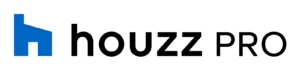 Visit Houzz Pro | Best for Lead Generation & Management | Free to try • $99/user/month Read details |
 Visit monday | Best for Customizable PM Features | Free forever plan available • $9/user/month with a 3-user minimum Read details |
 Visit Fieldwire | Best for Small Construction Businesses | Free to try • $39/user/month Read details |
 Visit AutoDesk Build | Best for Scalability | $41/month Read details |
 Visit Leap | Best for Solo Contractors | $79/month Read details |
What Are the Key Features of Construction Project Management Software?
Team collaboration and messaging
Beyond traditional messaging and @mention features, construction teams can benefit from PM solutions that include submittals, change orders, and other form-based communication features. For field workers, it’s important to find software that makes communication possible via mobile apps and/or offline access.
Project visualizations and plan markups
Construction projects often need to go beyond traditional project visualizations, as teams work with drawings and blueprints. The best solutions include tools to view and annotate drawings clearly. Markup tools provide additional notes without having to redraft the original plans. Some solutions offer advanced tools for 3D models, which can identify inconsistencies through clash detection.
RFIs and supplier management
A request for information is a formal, written document used in the construction industry to indicate when a project needs clarification or additional information. RFIs are usually sent to designers, architects, or engineers with questions about the project plan. RFI features in construction management software help to document communication and can be useful in case of conflicts.
Reporting and documentation
Construction project owners and managers constantly look at summary reports and statistics to evaluate progress, cost, budget, schedule, quality, and safety. Construction management software needs to generate different reports, both summarized and detailed, on demand. Other documentation that is helpful to have in construction PM software includes change orders, punch lists, and submittals.
Integrations
Construction management software that can integrate with other systems is more scalable. Some of the systems these tools integrate with include accounting, CRM, ERP, HR, and other, more specialized tools like legal or estimating tools.
What Are the Key Benefits of Construction Project Management Software?
When your team moves its operations into a quality construction project management solution, expect to see the following benefits immediately:
- Improved scope and budget tracking: Construction project management software enables companies and teams to complete projects within scope, budget, and schedule parameters by providing tools that streamline processes, repetitive tasks, and communications.
- Simplified cross-team collaboration: Most construction PM solutions offer real-time updates, documentation management, and mobile accessibility. Each of these features makes it easier for both office and field staff to communicate and collaborate on project tasks.
- An accurate single source of truth: With project management software, up-to-date versions of RFIs, submittals, change orders, client forms, and conversations can all be stored in one place.
- Optimized client and supplier management: Project management tools often have client portals that help clients to communicate with your team and see how projects are progressing on their own time. Many tools also offer native features or third-party integrations to streamline supplier management, which makes product and inventory management that much smoother a process.
FAQs
How to Choose the Best Construction Project Management Solution
The construction project management software market is diverse, offering a range of solutions for construction companies of all sizes, specialties, and budgets. Choosing the right project management software for your construction team will require you to determine a reasonable budget, consider your must-have features, and possibly demo solutions to better understand how they’ll fit into your current project workflow and tech stack.
If your team needs a project management solution with out-of-the-box construction management features, Contractor Foreman, Procore, Fieldwire, Autodesk Build, and Buildertrend are all great options. Contractor Foreman, Procore, and Fieldwire may be a better fit for smaller companies or those with a lot of field workers and subcontractors, while Autodesk Build and Buildertrend are ideal for growing enterprises.
If your team cares more about marketing and growing your construction business, Houzz Pro is your best option. The platform is also a great fit for design and creative teams that need to go beyond basic documentation and markups.
If you are looking for a highly customizable solution, Leap and monday.com are your best bet. Both options provide users with extensive customization options – across project setups, customizable fields, forms, and more.
Regardless of which solution you choose for your construction business, be sure to engage with the vendor’s customer support team and resources for a smooth setup and implementation process. From there, make sure all relevant team members, clients, and suppliers are given the knowledge and training they need to use the tool effectively.





