We have compiled the ultimate guide for IT project management tools, exploring the top project management systems available in the market this year.
Need to find a solution today? Here are our recommendations for the best project management software options tailored to IT professionals. These unbiased picks are sourced from project-management.com and backed by our team’s extensive research and practical expertise.
| Our Picks | Best For | Pricing Starts At |
|---|---|---|
 Visit Jira Service Management | Best for Agile Teams | Free to try • $21 /user/month Read more details |
 Visit Trello | Best for Cross-Platform Support | Free to try • $5/user/month Read more details |
 Visit Gitlab | Best for Managing Code Collaboratively | Free to try • $29/user/month Read more details |
 Visit Bigtime | Best for IT Consulting | $20/user/month Read more details |
 Visit Workzone | Best for Ease of Use | $24/user/month Read more details |
Our Picks

Jira Service Management: Best for Agile Teams
Jira Service Management is a powerful solution that greatly appeals to IT project management professionals, especially for agile teams in search of streamlined and efficient processes. Rooted in the renowned Jira platform, it provides a range of features specifically designed to meet the distinctive requirements of IT projects.
Read our review of Jira Service Management
Jira Service Management is classified as an ITSM solution as it unites IT with developers, admins, and business teams to foster the creation and delivery of top-notch service experiences. From agile project management capabilities to robust issue tracking, seamless collaboration, customizable workflows, and integration options, Jira Service Management provides a versatile toolkit to enhance efficiency and success in IT project endeavors.
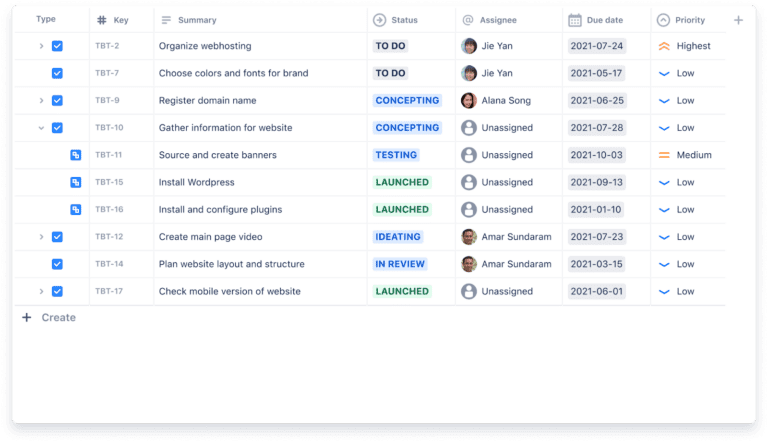
Pros & Cons
| Jira Service Management Pros | Jira Service Management Cons |
|---|---|
| • Agile workflows • ITIL alignment • Comprehensive and robust tool • Robust issue tracking • Scalability | • Character limits on requests • Complex configuration and customization • Cluttered interface |
Why We Chose Jira Service Management
Jira Service Management is a part of the familiar and widely used Atlassian suite of products. With its robust features, customizable workflows, and strong agile capabilities, Jira Service Management empowers agile teams to efficiently manage IT projects with a focus on collaboration, automation, and integration, cementing streamlined processes, effective communication, and seamless coordination among team members.

Trello: Best for Cross-Platform Support
Trello is a project management software solution designed to enhance IT project workflows visually. With its intuitive interface and kanban boards, IT teams can efficiently organize tasks, collaborate in real-time, and monitor ongoing progress. Trello’s customizable cards, integrations, and user-friendly approach make it an excellent choice for IT project management, allowing for improved coordination, communication, and productivity across projects.
Read our review of Trello
Trello’s cross-platform support ensures accessibility and functionality across various devices and operating systems, making it an ideal choice for IT teams seeking improved coordination, communication, and productivity.
The system’s real-time collaboration capabilities encourage and enrich teamwork, enabling seamless communication via comments and attachments, thereby elevating efficiency and fostering instant interaction. The tool’s proficiency in cross-platform support enables seamless integration with external tools, creating a cohesive and productive workflow that excels by streamlining processes and minimizing the need for software transitions.
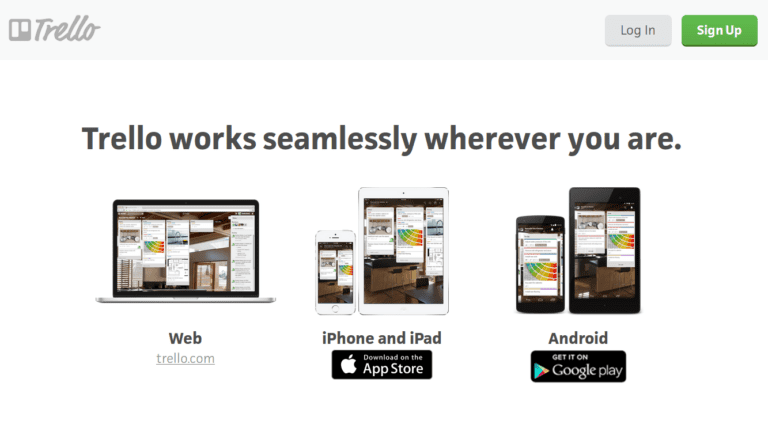
Pros & Cons
| Trello Pros | Trello Cons |
|---|---|
| • Customizable workflows • Manage incoming IT requests • Integrations with other services • Low cost options | • Limited customization options • Limited features for larger projects |
Why We Chose Trello
IT professionals should consider Trello as an option for managing their IT workflows and projects. Leveraging Trello for IT projects brings forth advantages like enhanced workflow efficiency, adaptable workflows, streamlined management of incoming IT requests, budget-friendly options, and seamless integrations with other services. Moreover, Trello’s standout feature is its comprehensive cross-platform support, featuring dedicated applications for Windows, macOS, Android, iOS, and Web. This ensures that your projects are accessible from any location and on any device.

GitLab: Best For Managing Code Collaboratively
GitLab offers a comprehensive DevOps platform tailored for IT project management of the software development lifecycle, with a notable focus on collaborative code management across teams. In addition to its robust version control capabilities, GitLab seamlessly incorporates project management features, providing IT teams the tools to plan, monitor, and collaborate with precision.
Read about GitLab and other top tools for the software development lifecycle
GitLab facilitates lean and Agile project management, spanning from fundamental issue tracking to Scrum and Kanban-style project management. Whether your focus is on monitoring a few issues or overseeing the entire DevSecOps life cycle within a team of developers, GitLab provides comprehensive support for your team’s needs. Featuring integrated CI/CD pipelines, issue tracking, and powerful collaboration tools, GitLab optimizes development workflows and promotes seamless IT teamwork.
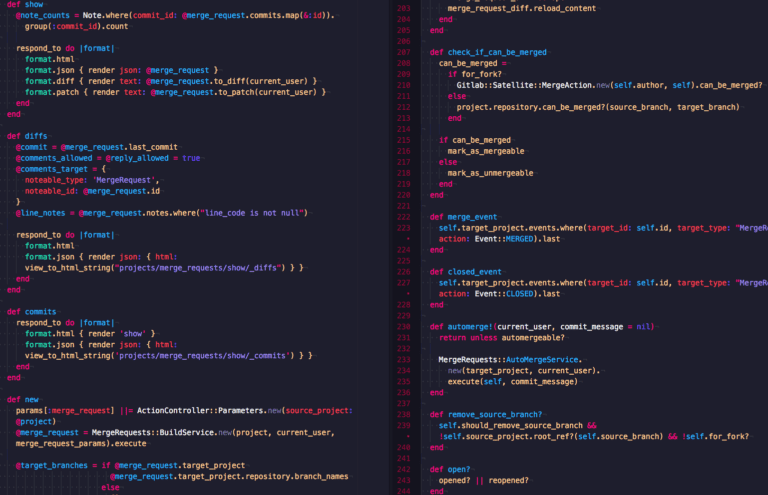
Pros & Cons
| GitLab Pros | GitLab Cons |
|---|---|
| • Issue tracking • Code review • Supports Lean, Agile, Scrum, and Kanban project management • Customizable workflows • Cross-platform support | • Non-intuitive interface • Performance issues when dealing with big workloads or repositories |
Why We Chose GitLab
IT professionals should strongly contemplate adopting GitLab to meet their IT project management requirements, as it offers a strong capacity to facilitate collaborative code management among teams. Through its incorporation of integrated CI/CD pipelines, issue tracking, and potent collaboration tools, GitLab optimizes development workflows and bolsters teamwork efficacy. This solid option provides a consolidated platform that encompasses code management, task monitoring, and collaborative efforts, solidifying its standing as an outstanding selection for IT projects spanning various sizes and complexities.

BigTime: Best Comprehensive Project Management Solution
BigTime is a cloud-based project management platform designed to address the unique requirements of professional services companies. It optimizes business operations through enhanced efficiency in workflow management, resource allocation, billing, project planning, and monitoring.
With fully customizable features, BigTime offers an all-in-one solution that facilitates time and expense tracking both online and offline, along with work-in-progress (WIP) management, task and workflow organization, and comprehensive data collection for client billing. Integrated features encompass time and expense tracking, WIP management, task and workflow organization, invoicing, billing, and more. Moreover, BigTime seamlessly integrates with popular productivity apps like Slack, Google Drive, and Dropbox.
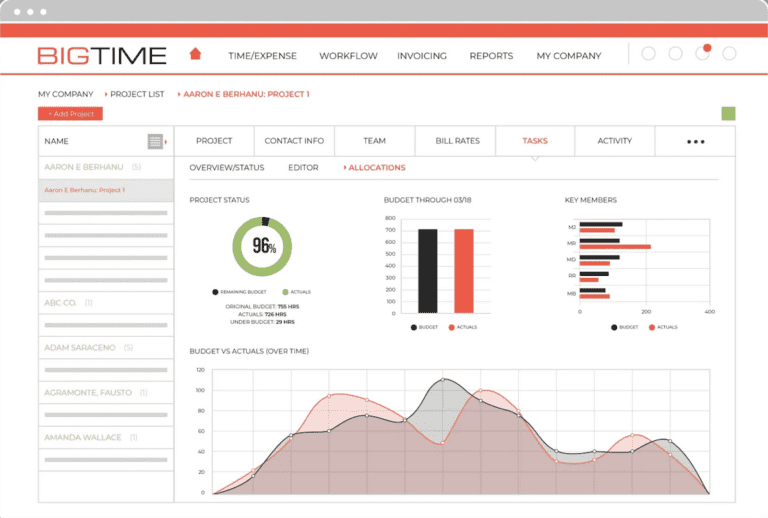
Pros & Cons
| BigTime Pros | BigTime Cons |
|---|---|
| • All-in-one solution • Solid customer support • Dependable smart time tracking • Customizable workflows | • Learning curve • Limited integrations |
Why We Chose BigTime
For IT professionals seeking effective project management solutions, BigTime stands out as an ideal choice due to its integrated and versatile features. As an all-in-one platform, it offers a comprehensive suite of tools for managing IT projects efficiently. Tailored to cater to the distinctive needs of professional services companies, BigTime provides fully customizable features that can be tailored to the specific demands of IT projects. From time and expense tracking to WIP management, task and workflow organization, invoicing, billing, and beyond, BigTime’s integrated solution caters to various aspects of IT project management.

Workzone: Best For Ease of Use
Workzone is a project management platform that offers a range of features designed to streamline project planning, task management, collaboration, and progress tracking. It is user-friendly and holds significant appeal for IT project management needs.
A comprehensive set of features including customizable workflows and intuitive interface, Workzone provides IT teams with the tools they need to efficiently manage projects and tasks. Workzone’s focus on simplicity without compromising functionality makes it a valuable asset for IT professionals aiming to streamline their project management processes effectively.
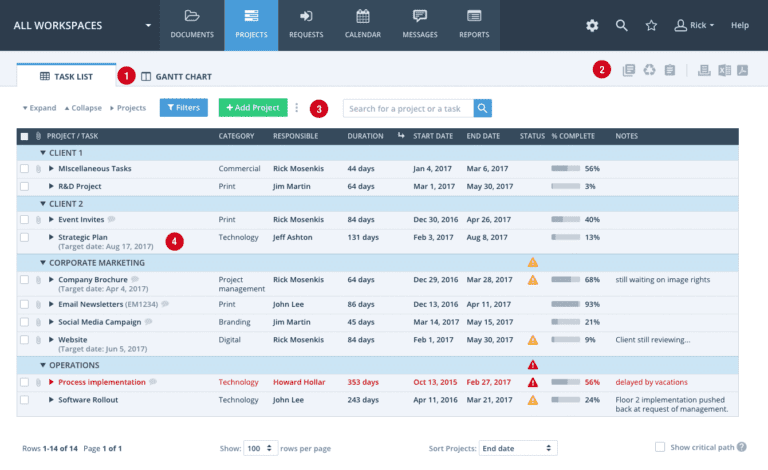
Pros & Cons
| Workzone Pros | Workzone Cons |
|---|---|
| • User-friendly interface • Customizable workflows • Progress tracking • Resource allocation • Low cost options | • Few integrations • Complexity for smaller projects |
Why We Chose Workzone
IT professionals would find Workzone to be a compelling choice for addressing their IT project management requirements. Workzone’s user-friendly platform streamlines project organization and fosters collaboration effectively. Its intuitive interface and accessible features empower IT teams to efficiently handle tasks, monitor progress, and facilitate smooth communication.
Bottom Line: The Best Overall Pick
In the evaluation of IT project management options, each solution presents distinct advantages. For Agile teams prioritizing streamlined workflows, Jira Service Management emerges as a standout selection, optimized for Agile methodologies. Trello leads with its exceptional cross-platform support, ensuring accessibility across diverse devices and operating systems. GitLab distinguishes itself through superior collaborative code management, ideal for projects with intensive coding requirements. BigTime caters comprehensively to IT consulting needs, tailored to the specific demands of professional services companies. Lastly, Workzone excels with its user-friendly interface, positioning it as the top choice for IT professionals seeking efficient project management with ease.
After thorough review of features and deep-diving on what users are saying, Jira Service Management is our favorite pick for IT project management because it offers a range of features for service request, incident, problem, and change management and also integrates seamlessly with Jira, enabling IT and development teams to work together more efficiently. It is also an ITSM solution that ties together IT, developkent, administrators, and other nbusiness teams to manage the creation and delivery of top-notch service experiences to customers.





