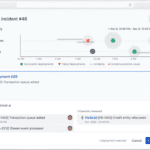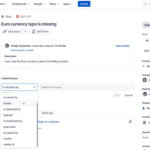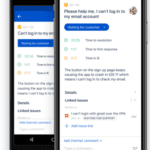Jira Service Management is an IT service management solution that enables development teams, IT ops teams, and other business teams to deliver service quickly and thoroughly. The centralized, collaborative, flexible platform is customizable to meet unique needs, teams, and workflows. Users can track work across the organization and link issues and request types to other data for more complete and contextual information. The end result is complete oversight for service teams.
Table of Contents
- Jira Service Management : Features and Strengths
- Jira Service Management Pricing
- Who Uses Jira Service Management?
- Jira Service Management Supported Languages
- Case Studies
- Why Choose Jira Service Management?
- Company Info
Jira Service Management: Features and Strengths
Jira Service Management stands out in a lot of aspects. Here are areas where the tool has been proven to excel in.
Read our complete Jira software review.
Request and Change Management
Jira Service Management provides users with a central place to start a service request. Jira Service Desk is now part of the Jira Service Management platform, functioning as the primary contact point where customers can ask for help or request services. The centralized customer portal allows employees or customers to access every service desk across an organization. It is highly configurable and easy to set up.
Team leaders can edit request types and workflows, configure flexible SLA settings, customize queues, automate requests, adjust notifications, and generate real-time reports. The market-leading IT service management (ITSM) platform promotes agility with automated and collaborative features to help IT and development teams transition to a modern change management practice.
Enforced approvals, templates with automation rules, and a change calendar help accelerate service delivery while managing risk and maintaining compliance.
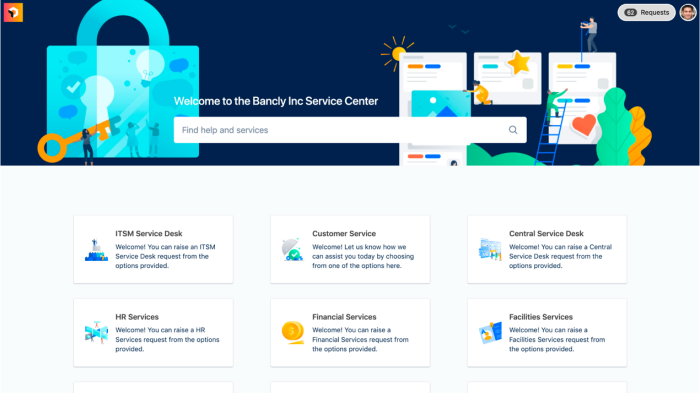
Incident and Problem Management
Jira Service Management software lets development and IT operations teams work together to respond, resolve, and learn continuously from incidents. Agents can easily manage issues and user-reported incidents. They can also escalate incidents to alert the on-call team. Jira centralizes alerts, notifies the right people, and provide the platform for collaboration.
The software comes with a default problem management workflow to get service teams up and running quickly to support activities such as investigation of problems, identification of workarounds, and recording of known errors. Users can create and customize tickets based on problem type, customize the problem workflow, and enter the relevant information. They can proactively find the problem, categorize and prioritize, investigate and diagnose, create the known error record, and suggest a workaround.
Asset, Configuration, Knowledge Management, and More
Jira Service Management comes with a native asset and configuration management tool to help teams track all kinds of assets and configuration items. Teams can easily link these assets and items to service requests, incidents, problems, changes, and workload. They can create an object schema, object types, objects, and asset custom fields to simplify asset management. An asset discovery feature that automatically discovers related and relevant objects is also available.
It also has an out-of-the-box knowledge base to enable service teams manage and share information quickly. Jira Service Management helps the team create and curate articles in Confluence directly from Jira Service Management. With just a free plan of Confluence, teams can create a knowledge base article from a service project or a request. Users can also generate reports to know which articles are receiving the most views and positive feedback.
Jira Service Management Pricing
Jira Service Management pricing is available in monthly and annual billing. All plans provide seats for unlimited customers, unlimited alerts, and unlimited alert email notifications and SMS. Paid plans can support up to 5000 agents per site.
The Free Plan is ideal for a small team of up to 3 agents, 2 GB storage, and Atlassian community support. It includes most general service management features such as self-service portal, forms, configurable workflows, customizable queues, SLA management, reporting and analytics, automation, apps, and integrations.
The Standard Plan is priced ar $21/agent /month (or $600 /year for up to 3 agents). The plan includes a cloud support team and 250 GB of storage. It has all the features of the Free plan as well as templates, knowledge management, and many features for incident and problem management, and change management.
The Premium plan at $47/agent/month (or $1400 /year for up to 3 agents) includes all Standard features, 24/7 premium support, 99.9% uptime SLA, and unlimited storage. This pricing tier also includes asset and service configuration management features, advanced incident and problem management and change management features, as well as security and controls.
For teams that require a self-managed solution, Data Center plans start at $17,200 per year for up to 50 agents. However, Atlassian has announced that they have ended the sales of new server licenses. Support for Data Center server will end in February 2024.

Who Uses Jira Service Management?
Jira Service Management is suited for startups, small businesses, and enterprises. It is an ITSM solution to help teams in software development, marketing, HR, legal, operations, IT, finance, and incident response to manage the design, plan, and delivery of services. Customers include Square, Sotheby’s, Domino’s, Puppet, Twitter, The Telegraph, Canva, Nextiva, and ISS World.
Jira Service Management Supported Languages
Jira Service Management supports the following languages: English (UK), English (US), Chinese (Simplified), Chinese (Traditional), Czech, Danish, Dutch, Finnish, French, German, Hungarian, Italian, Japanese, Korean, Norwegian, Polish, Portuguese (Brazil), Russian, Spanish, Swedish, and Turkish, with Vietnamese coming soon.
Case Studies
Max Hurst is the IT Infrastructure Manager of a business communications company based in Scottsdale, AZ known for its cloud phone system and customer service. When the company’s workforce doubled within 3 years, the teams found themselves spending more time switching back and forth between tools, affecting how they provide service to their customers. By implementing Jira Service Management, the company greatly improved team efficiency and system performance. Now, the company’s customers can submit incident tickets through the service portal. The automation and on-call alerting features can also notify agents in their customer support team.
Marie Bjørke is the Head of IT Service Management at a leading workplace experience and facility management company in Søborg, near Copenhagen, Denmark. As the company kept growing, many new hires brought along their favorite tools with them, but this created disconnected technologies and operational roadblocks. By standardizing with Atlassian and implementing Jira Service Management, the company now has a single place of truth from which Marie and her team can extract data and base their reports. Now, the company has a better overview and common understanding of processes throughout the organization.
Why Choose Jira Service Management?
Jira Service Management goes beyond help desk functionality. It is a communications center that provides the interface between the customers and the IT Team. Built on and extended from the Jira agile engine, Service Management includes the flexibility and connections to give users a unified view of work that makes it easy for teams to collaborate and deliver exceptional service.
Company Info
Jira Service Management is a product of Atlassian Corporation, a publicly traded company with US headquarters in San Francisco, global headquarters in Sydney, and several offices in the US, Europe, and Asia. It was co-founded by Mike Cannon-Brookes and Scott Farquhar in 2002. In 2013, Atlassian introduced Jira Service Desk. In 2020, the company launched Jira Service Management as the next generation of Service Desk. After 20 years, the company continues with its mission to help unleash the potential of every team.