
Businesses are steadily moving from local storage to remote storage and processing in the cloud. Although it’s important to
store sensitive documents and media in a secure place locally, a distributed workforce needs a cloud storage solution like
Dropbox.
Dropbox alternatives are readily available to enterprise customers via affordable paid plans. Apps like Dropbox do more than store files, providing users collaboration opportunities, as well as freeing up local device space.
Read more: Dropbox Software
Table of Contents
Dropbox Alternatives: What to Look for
Dropbox was among the pioneers of cloud storage service and continues to be popular. However, several alternatives to Dropbox can offer teams a different solution that better matches their needs to share files and collaborate.
Here are some features to look for:
- More affordable plans, including free storage
- Bigger storage offerings
- Scalable plans
- Responsive support
- Multiple levels of security, including data encryption
- Compliance to global standards in data privacy
- Audit trails, reporting, versioning, backup, and recovery
- Collaboration via built-in tools
- Integration to other apps and services
- Seamless device and folder syncing
- Intuitive user interface
- Free apps for desktop and mobile devices
Back to top
Best Dropbox Alternatives
Here is a list of the top Dropbox alternatives, in no particular order. Each of these Dropbox competitors can provide teams with ample cloud storage space, easy accessibility, and secure file sharing through encryption.
Google Drive
Google Drive provides cloud storage for work and personal use. The free storage platform enables Google account holders to store, share, and collaborate on files and folders. The service works across devices, so a user can easily access content on any mobile device or desktop. With encryption and malware scanning, Google Drive also ensures that files accessed and shared are safe.
As a cloud-native storage platform, Google Drive poses minimal risk to local files and devices. Integration with cloud collaboration apps like Google Docs, Google Sheets, and Google Slides allow teams to create and share content quickly.
Google Drive also works with Microsoft Office files, PDFs, CAD files, and other file types without the need to convert formats. For individuals, a free plan for the first 15GB of storage space is available. Plans for teams and enterprises are also available.
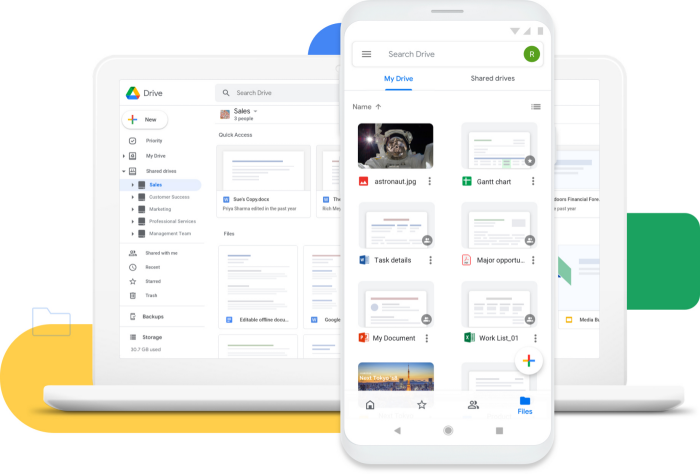 Pros
Pros
- Works seamlessly with Google Workspace apps
- Reliable syncing across devices
- Large file sharing
Cons
- Users report some issues with automatic downloading
- Users wish for more consistent support
Amazon Drive
Amazon Drive is a secure cloud storage service for photos, videos, and files. Amazon account users get a free plan with 5GB of storage with Amazon Photos. They can save, organize, share, and access files on desktop, mobile, and tablet.
Amazon Drive also offers file backup and photo printing services. US users can order photo prints and photo books using the Prints service. For increased storage space, users can upgrade to 100GB with the option to pay monthly or yearly. This plan can store about 50,000 photos (2MB file size each) or 14 hours of 1080p HD video. Other plans offer 1TB and 2TB of cloud storage space.
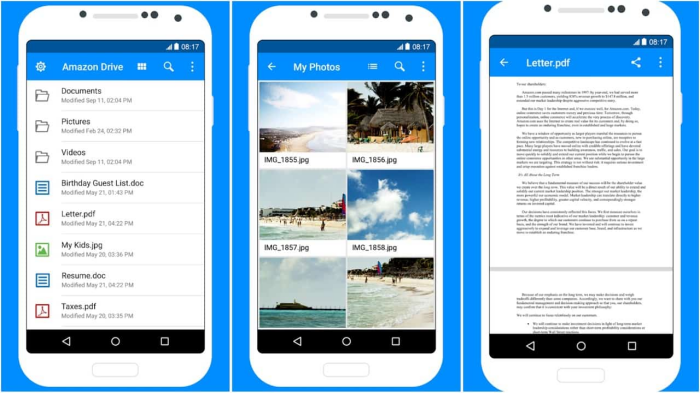 Pros
Pros
- Ease of use and setup
- Reliable service
- Mobile apps
Cons
- Pricing for extra storage is high
- Users report syncing issues
Microsoft OneDrive
Microsoft OneDrive is a cloud storage service with personal and business plans. Users can save photos and files that they can then access from any device. Teams use it to collaborate using shareable links, expiring access, and configured policies.
Microsoft OneDrive also connects to files across Microsoft 365. OneDrive offers a free basic plan with a 5GB limit. Other premium plans include a standalone plan for 100GB, Business plans with 1TB storage, and Microsoft 365 plans.
Other features include data encryption, identity verification, ransomware detection and recovery, file restoration, password-protected sharing links, multi-page scan and save, access to Office for the web, and PC folder backup, among others.
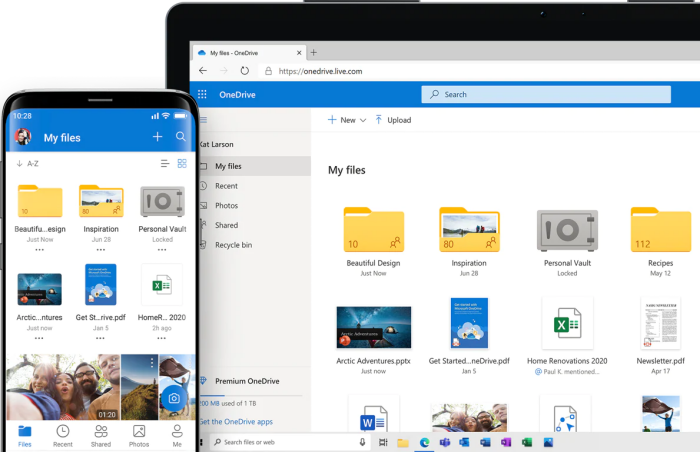 Pros
Pros
- Single sign-on feature
- Secured file sharing
- Smooth backup process that happens in the background
Cons
- Slow download of larger files
- Some reports of version conflicts between users working on the same file
iCloud Drive
iCloud Drive is a service that enables Apple account holders to securely store photos, files, notes, passwords, and other data in the cloud. This Dropbox alternative allows users to keep their files up-to-date across their Apple devices. It also makes it easy for users to share files and backup their iPhone and iPad.
iCloud’s Drive includes 5GB of free storage and a free email account. Built into every Apple device, users can choose which apps to use the service with, and which features to turn on or off. Users can also organize the files with folders, rename them, and tag them with colors. When users make a change, the app makes the update across all devices. It can also map folders in the Mac Desktop and Documents.
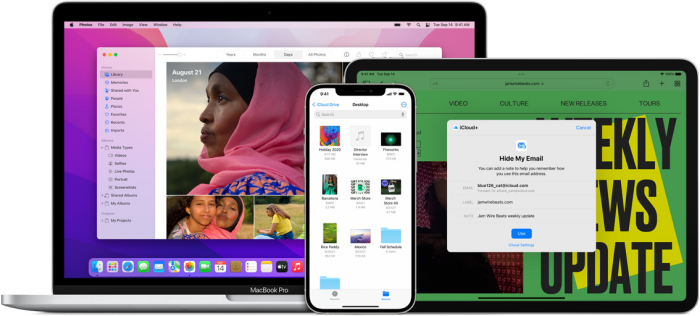 Pros
Pros
- Reliable device syncing
- High availability and performance
- Ease of setup and use
Cons
- Limited integration
- Simultaneous editing is not as straightforward as with other services
Citrix ShareFile
Citrix ShareFile is an online service that enables users to sync, store, and share files securely from any device. It helps create time-saving workflows for businesses, and allows teams to give feedback, request approvals, co-edit documents, and use e-signatures while tracking files in real-time.
Further, this Dropbox competitor provides bank-level data encryption with customizable security settings and compliance with many regulatory and industry guidelines — including HIPAA, HITECH, FINRA, and CFPB.
ShareFile allows users to have secure file access anywhere with unlimited cloud storage. Encryption protects files, emails, and attachments in transit and at rest. It also provides live training sessions, onboarding for users and their clients, and support via phone and email. A free 30-day trial is available.
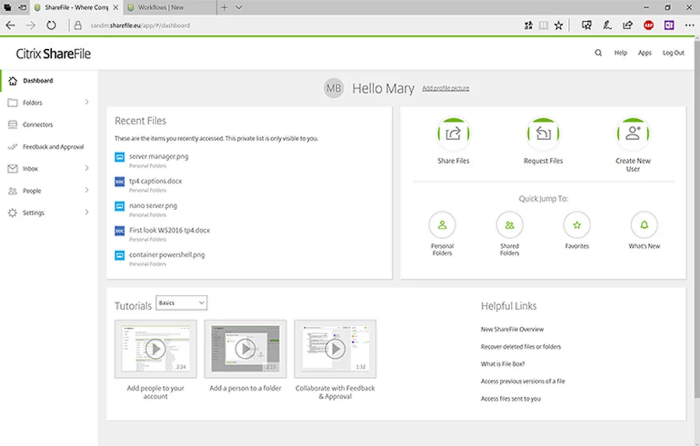 Pros
Pros
- Role-based access
- File management
- Ease of administration and reporting
Cons
- File transfer scheduling feature needs improvement
- Users say Citrix customer support response takes time
Box
Box provides secure cloud storage, workflows, and collaboration. Users can securely collaborate on content from anywhere on any device. The service includes advanced security controls, intelligent threat detection, complete information governance, and strict data privacy compliance. Users can safely annotate, edit, review, and share files, as well as assign tasks.
Box is a platform that supports the entire content lifecycle, from file creation to sharing, co-editing, e-signatures, classification, and retention. This Dropbox alternative also has built-in integrations with many popular tools like Zoom, Slack, Salesforce, NetSuite, and Office 365.
 Pros
Pros
- Reliable performance
- Secure file sharing
- Efficient transferring of large files
Cons
- Simultaneous editing features need improvement
- Some features, like security controls and APIs, are only available as premium add-ons
Egnyte
Egnyte is a platform for securely managing digital content. It is one of those Dropbox alternatives that provides information governance capabilities like locating sensitive data, controlling risks, automating compliance, and protecting against various security threats.
At the same time, Egnyte supports employee productivity by providing access to the most recent and relevant files, easy sharing, and seamless collaboration.
Egnyte plans support 1TB minimum file storage, with up to 100GB maximum file size. It works on mobile, web, and desktop devices. Aside from content collaboration, it also has features for data access punishment and built-in ransomware protection.
 Pros
Pros
- Reliable file storage
- Secure file sharing
- Responsive customer support
Cons
- Users wish for a UI update
- Co-authoring is only possible through integration with Office Online and Google Workspace
Backblaze
Backblaze is an online backup and cloud storage services provider. Its B2 Cloud Storage service give users a storage space where they can build applications, safeguard their data, and increase productivity. It is ideal for developers, IT administrators, managed service providers, and teams that work on huge volumes of media. Users can download their data, or have it shipped by mail via USB or hard drive media.
Backblaze allows users to scale up and down as needed. Users get cost-effective, Amazon S3-compatible storage that’s more affordable than many competiors. Aside from the cloud storage service, it also offers business data backup for VM servers, computer servers, network-attached storage, and workstations.
A personal computer backup service that includes support for unlimited files and unlimited file storage sizes is also available. Users can also access their files with native iOS and Android apps.
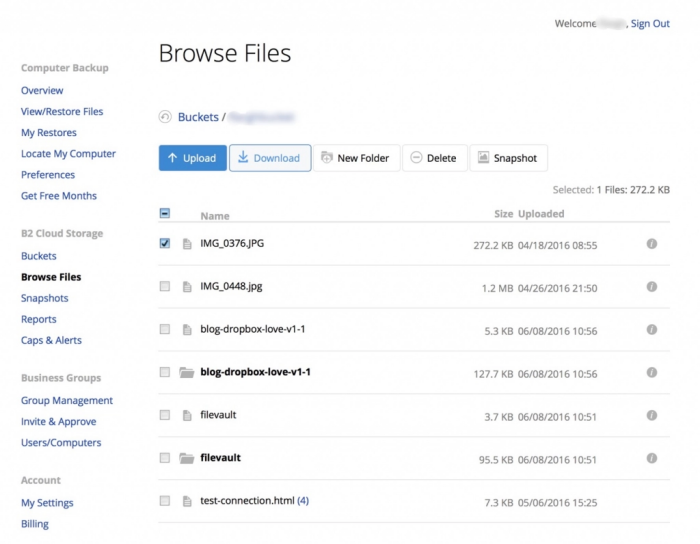 Pros
Pros
- High storage capacity
- Backup services
- Responsive support
Cons
- Limited alerts and notifications
- Users wish for a more user-friendly UI
Tresorit
Tresorit offers cloud storage for business with end-to-end encryption. It provides users a secure space where they can store, sync, and share files within the organization, as well as with external partners. The software replaces email attachments with encrypted files, so users can send and receive files safely from anyone.
Tresorit works across devices and web browsers. It is available on Windows, Mac, Linux, iOS, Android, and via the web. A plugin for Outlook and Gmail are available for free in Chrome, Firefox, Edge, Opera, Brave, and all Chromium-based browsers supporting Chrome extensions. Business plans include at least 1TB of encrypted cloud storage space.
 Pros
Pros
- Reliable device syncing
- Secure file sharing
- Users highly approve of its privacy policy
Cons
- Not ideal for simultaneous editing activities
- Pricing is on the higher side
pCloud
pCloud is a secure cloud storage service for individuals, families, and businesses. Users can store their documents, photos, music, videos, and work files. An app compatible with Windows, macOS, Linux, iOS, and Android lets users access and use their stored files in the cloud as if saved locally. It also simplifies the process of backing up folders.
pCloud enables users to send, receive, and work together on files. It has multiple file sharing options, including for large files. Crypto encryption protects sensitive files on any device. Individual users can choose between annual or one-time lifetime payments.
The Family plan allows up to five members to share 2TB of cloud storage, while the Business plan includes 1TB per user, teams and access control, and 180-day file versioning to track and restore older versions of files.
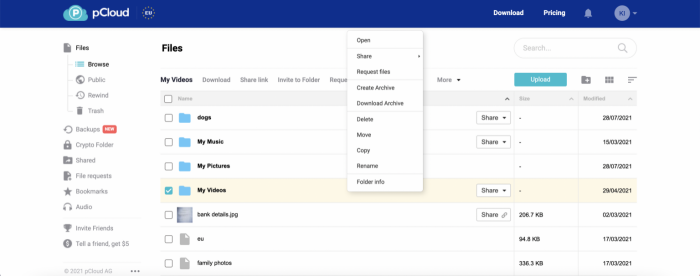 Pros
Pros
- Reliable folder sync
- Single sign-on feature
- Ease of access from any device
Cons
- Encryption is a premium add-on
- Users wish for more audit reports
Back to top
What Is Dropbox?
Dropbox is a cloud storage and file syncing service that provides users a secure online space to store their files. Users access the latest copy of files consistently from any device. It offers file sharing through secure web links; it’s easy for teams to send files to a recipient with or without a Dropbox account.
The cloud storage service also offers collaboration tools so teams can manage tasks, track file updates, and work together in sync with internal and external stakeholders. It provides multiple layers of security such as encryption, SSO, 2-step verification, sharing controls, file permissions, recovery, and versioning to keep files and digital assets secure. A free plan includes 2GB of storage.
Back to top
Ready to Try a Dropbox Alternative for Your Business?
Cloud storage services like Dropbox provide users a tool for easy collaboration, file syncing across devices, and quick access to information. Users who are looking for a different cloud storage solution for sending very large files or managing
team collaboration can check our list to find the right Dropbox alternative.
Read next: Best Project Management Apps for 2021
 Businesses are steadily moving from local storage to remote storage and processing in the cloud. Although it’s important to store sensitive documents and media in a secure place locally, a distributed workforce needs a cloud storage solution like Dropbox.
Dropbox alternatives are readily available to enterprise customers via affordable paid plans. Apps like Dropbox do more than store files, providing users collaboration opportunities, as well as freeing up local device space.
Read more: Dropbox Software
Businesses are steadily moving from local storage to remote storage and processing in the cloud. Although it’s important to store sensitive documents and media in a secure place locally, a distributed workforce needs a cloud storage solution like Dropbox.
Dropbox alternatives are readily available to enterprise customers via affordable paid plans. Apps like Dropbox do more than store files, providing users collaboration opportunities, as well as freeing up local device space.
Read more: Dropbox Software
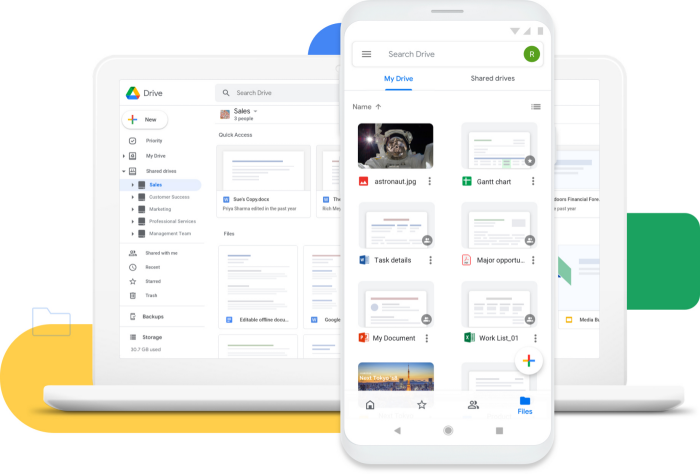 Pros
Pros
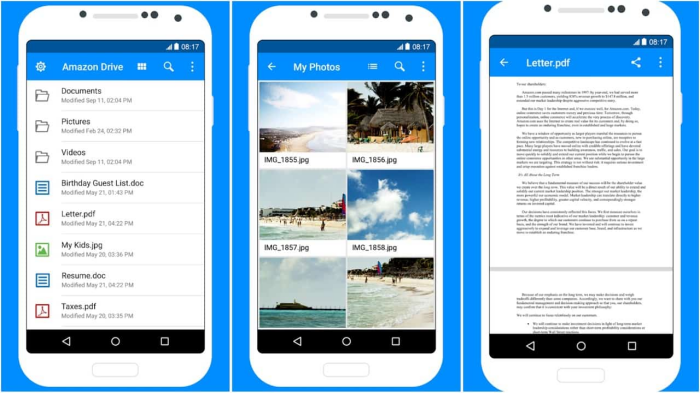 Pros
Pros
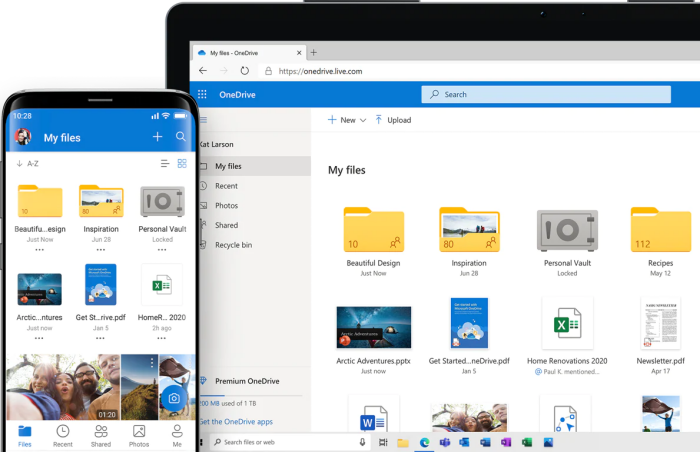 Pros
Pros
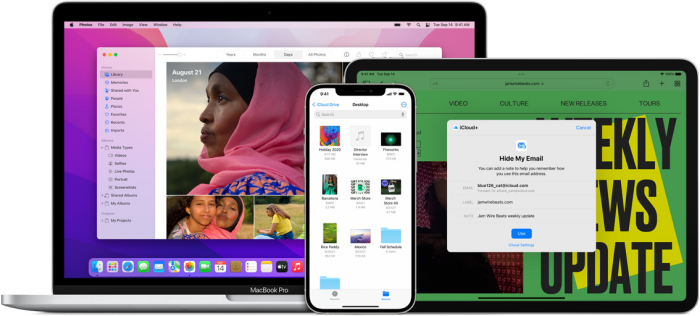 Pros
Pros
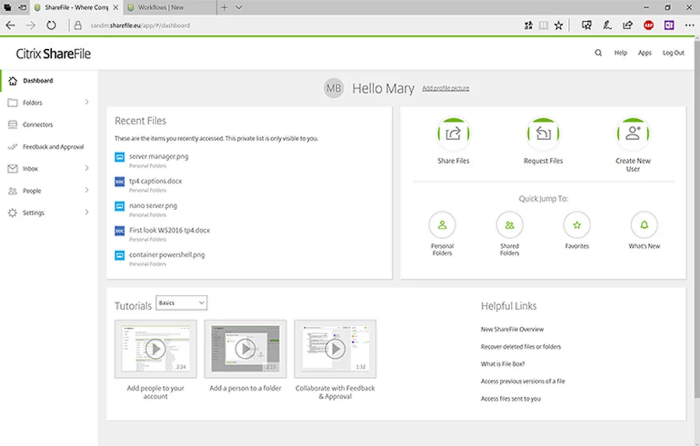 Pros
Pros
 Pros
Pros
 Pros
Pros
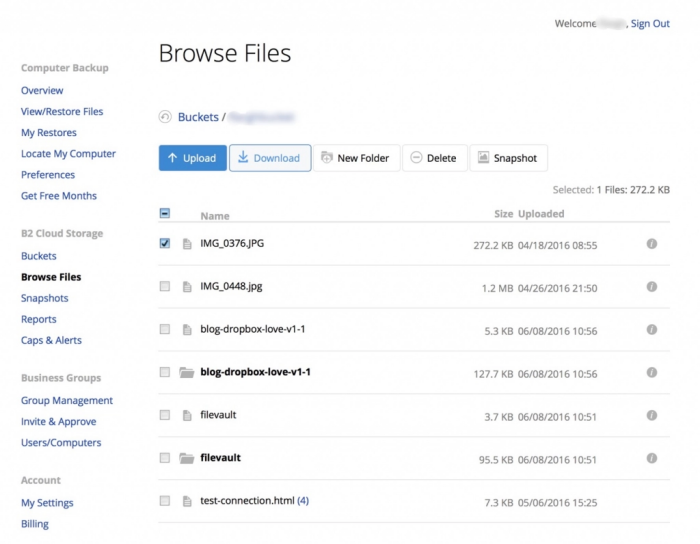 Pros
Pros
 Pros
Pros
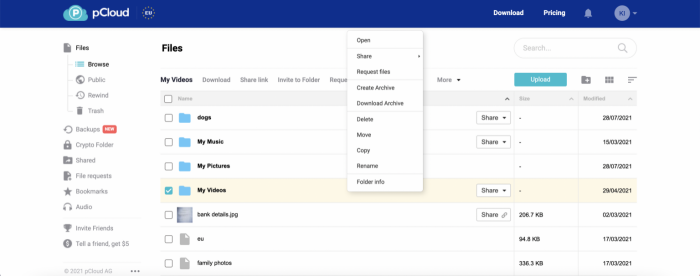 Pros
Pros





