
WorkOtter is cloud-based project, resource, and portfolio management software. The platform’s integrated approach provides comprehensive features to support different methodologies and best practices, yet allows flexibility with customization.
WorkOtter helps companies of all sizes build plans and schedules using interactive Gantt charts, while also tracking tasks, time, budgets, costs, and risks with agile tools, dashboards, and reports. Users gain broad visibility and control of groups of projects and programs. It also enables teams to consolidate information, perform analysis, and create forecasts.
Table of Contents
- WorkOtter : Features and Strengths
- WorkOtter Pricing
- Who Uses WorkOtter?
- WorkOtter Supported Languages
- Case Studies
- Why Choose WorkOtter?
- Company Info
WorkOtter : Features and Strengths
Project Management and Scheduling
WorkOtter is enterprise-grade project management software with an HTML5 Gantt chart and drag-and-drop interface that let users move tasks and create dependencies. It supports inline editing in the grid view. The software provides tools such as critical path, capitalization (CAPEX), program management, and earned value management to help companies grow and expand.
WorkOtter project management supports multiple planning options for agile, Scrum, MSP, and waterfall. Users can create forecasts by team, work plan, resource plan, or hybrid methods. Project logs help users manage issues, risks, change, support, and actions. Teams can publish project schedules for enhanced visibility, with automatic alerts and email notifications for stakeholders.
Portfolio Management
WorkOtter enables users to manage multiple projects and program groupings. It captures pre-project or service request data, allows users to prioritize projects, and helps simplify the decision-making process with tools for post-project assessment. It facilitates strategic planning with an interactive workflow map with filters and a what-if analysis tool.
Additional Features
WorkOtter provides capacity and demand planning tools with top-down and bottom-up visibility. Users can easily move assignments to better balance the load. It has financial tools to track time, expenses, and budgets with financial reporting on estimates vs actuals, cost vs benefit, budgeting, and forecasting.
WorkOtter has built-in messaging and supports uploading and sharing for unlimited project documents. Users can build, share, email, and promote dashboards, charts, and reports. Reusable templates reduce the need to build from scratch. WorkOtter integrations work with various versions of MS Project, Jira, Excel, and ProjectLibre.
WorkOtter Pricing
WorkOtter pricing depends on licenses for specific roles, with minimum of 10 total licenses. Billing for licenses is annual and includes implementation support and training. A WorkOtter demo is available upon request.
WorkOtter Licenses
Limited Access
Limited Access licenses are ideal for contractors, consultants, and limited team members. This license provides access to timesheets, estimates, notes, and Jira sync. Permission is mostly view-only.
Team Member
Team Member licenses are usually for non-management employees, consultants, and any team member that works on assigned project tasks. The license includes access to home dashboards, log updates, issue updates, timesheets, risks, reporting, chat, and collaboration tools.
Manager
Manager licenses provide access to project management features, Microsoft Project and Jira 2-way syncs, dashboard reporting, program management, portfolio management, resource management, workflow management, estimating, templates, and financials.
Who Uses WorkOtter?
WorkOtter is for businesses of all sizes with a need for cloud-based project, resource, and portfolio management software in a single platform. Some of its customers are Honeywell, BRF Global, Liberty University, Keller Williams Realty, Xerox, BNSF Railway, Lockheed Martin, IBM, and Daimler.
WorkOtter Supported Languages
WorkOtter currently only supports English.
Case Studies
Gary Eshleman is an IT Project Manager for an American corporation with headquarters in Charlotte, NC. His team chose WorkOtter because it is scalable, flexible, and easy to use compared to other systems. WorkOtter makes it easy for him to set up and manage specific tasks, as well as offering unlimited data usage and storage for attachments. Another advantage is the software’s integrations with Jira, MS Project, and Excel.
Clayton Siqueira is an R&D analyst for a large global food company based in Brazil. His team chose WorkOtter for its clean and straightforward interface, customizable reports, and interactive visuals. Clayton and his team easily figured out the basics of how to use WorkOtter within a few minutes.
Why Choose WorkOtter?
WorkOtter software is an intuitive, integrated project and portfolio management solution that gives businesses access to enterprise-grade PPM software at a competitive price. It levels the playing field and provides companies advanced planning, analysis, and forecasting tools, allowing them to match projects and resources to business initiatives.
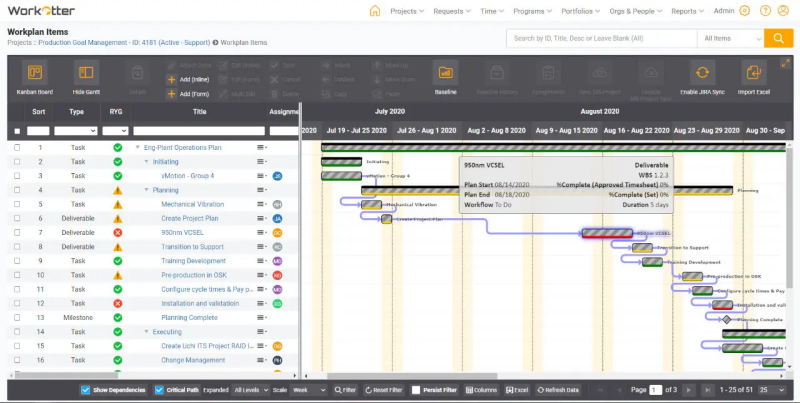
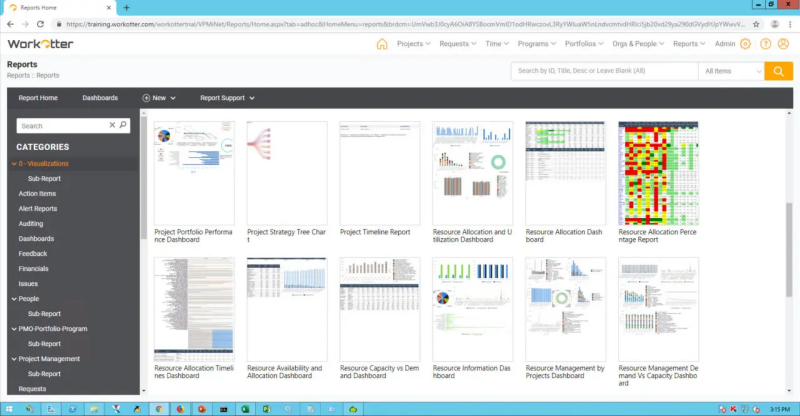
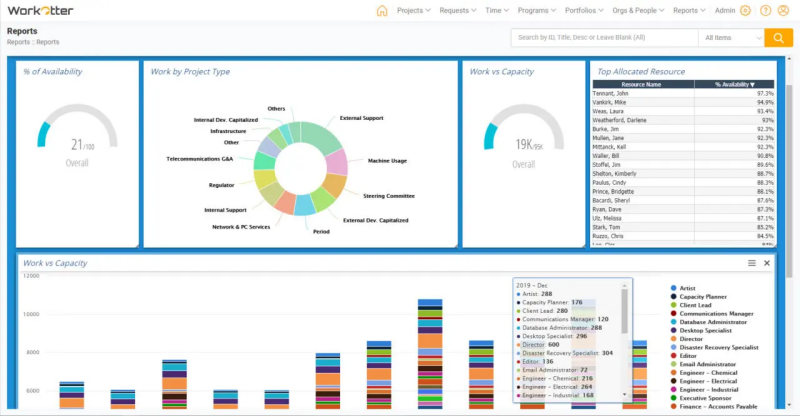
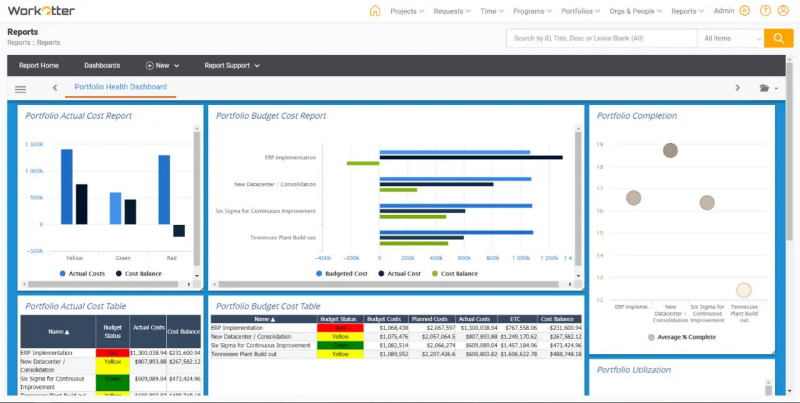
Company Info
WorkOtter, Inc., is a privately held software company based in St. Louis, MO. It was founded in 1998 by Jeff Pupillo and Nick Matteucci, two former Ernst & Young project management consultants. Matteucci currently holds the position of Chief Evangelist. Its mission is to provide easy-to-use PPM software that users actually want to use.





