
When it comes to online project management, there is one name that seems to be taking over; that name is Trello. Trello is a web-based collaboration and project management tool that can aid in the planning of all of your projects in a single platform. Trello has got a plethora of benefits when it comes to making project management more straightforward. The system itself is exceptionally visual and very highly adaptable,
Trello utilized a three-tier information system. This system comprises of boards, cards, and lists. Projects and information about them would find themselves organized into boards. These boards, in turn, contain lists. These lists are then given titles, and they will have their cards. These cards create the basic unit of a Trello board.
Users have the flexibility to drag and drop lists onto any board they choose. When these tasks are complete, you can either choose to save them to your profile or; you can save them to the cloud.
Top 3 Trello Alternative Software
Trello Uses
Trello can have many uses; below, we are going to examine just a few of them:
- Daily Organization – If your day is filled with all sorts of tasks, having all of these tasks in a single place can be essential. Trello can collate all of your tasks into lists and still enable you to get a great view of your entire day.
- Time Tracking – Time tracking doesn’t necessarily have to be those that charge by the hour. It is actually a fabulous way to increase your productivity.
- Organize a Reading List – If you have a slowly growing catalogue of books that you want to read, you could simply keep a list on Trello by creating cards for each.
- Plan a Vacation – Planning a vacation can usually involve a lot of decision making. Trello helps to simplify this by creating lists for daily activities.
- Manage Your Budget – Trello can aid in the creation of a financial plan. You can set up cards and track income and outgoings whenever you need them.
- Project Management – Whatever your project may be, Trello will be on hand to help. Creating a board with individual lists will be the may manage all those little tasks that are a part of your overall project.

The Cons (or disadvantages) of using Trello
Like any other piece of software, there are cons to using Trello as a project management tool. We discuss them in more detail in our Trello software review, but here are some of the reasons why Trello might not be the best option for your team.
- No Data, No Trello – The main issue with not just Trello, but this type of software, in general, is the reliance on data. If you have no access to the internet, you have no access to your Trello. Data access may not seem like an issue given the age we live in, but unfortunately, there will always be situations when you cannot access data.
- Storage Is Limited – Although Trello can hold a number of attachments, these attachments are limited to 250MB per upload, should you be a gold member. The issue is that you only have a 10MB per upload allowance if you are a basic member.
- Commenting – An ongoing issue with Trello that needs to be rectified is that you cannot edit a comment on the card. Once a comment is posted and saved, you will only get the option to write a new comment rather than edit the original one.
- Don’t Go Too Large – When it comes to smaller projects, Trello holds its own. If however managing projects on a larger scale is required, maybe Trello isn’t the best option.

For users who have grown accustomed to using Trello but need more features, it is good to connect your account to a tool like Bridge24 for Trello. The all-in-one project management solution, you will have access to a powerful reporting system and the power to export your cards on Excel, among others.
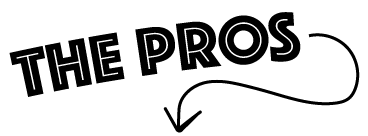
The Pros (or advantages) of using Trello.
We are now going to address some of the advantages of using Trello.
- Mobile-Friendly – One of the most essential things that everybody requires from software nowadays is mobile access. Trello is gladly mobile-friendly, you can now access Trello via tablet, smartphone, and computer.
- Simple Pricing Structure – Trello, in comparison with other recognized project management tools, has a far less complicated pricing structure. For example, $25 per month gives you an unlimited access package. This package allows you to invite an unlimited amount of members. This package also comes with a wide range of features that should not go ignored.
- Notifications – Trello doesn’t disappoint when it comes to notifications. You will never miss a task. Whenever a task is removed, commented on or updated, you will receive an email notification. If you are a mobile user, you will, of course, get a push notification.
- No More Ridiculous Notes – Did you know that most of us leave a note for ourselves and forget what the note refers to. With Trello, this will no longer be an issue; those pesky pieces of paper will be made redundant in an instant.
- Real-Time- The update system is instant; if multiple members are working on projects at the same time, the updates will not show delay.
- Simply Add A New Member – You can add new members in seconds to Trello, you do this by just typing in an email address.
- Simplicity – The most important thing of note with Trello is its user-friendly nature. Trello is simple to use, and the whole process of making cards and boards is exceptionally intuitive and user-friendly.
- Follows The Kanban System – The Kanban system was founded in the 1950s by Toyota and has played a rather significant role in identifying issues with the development process. The Kanban system can aid in the scheduling of tasks into smaller components by using cards and boards.
As you can see, Trello offers a multitude of benefits for almost every user, but to assess it fairly, we must also look at the disadvantages presented by Trello.
Conclusion
As you can probably see, Trello has many advantages and can benefit businesses, sole traders, entrepreneurs and pretty much anybody who has daily tasks or projects to manage. Weighing up the pros and cons shows that Trello is an excellent piece of software that can help you get those essential jobs done. Whether for personal or professional use, Trello is a winner.





