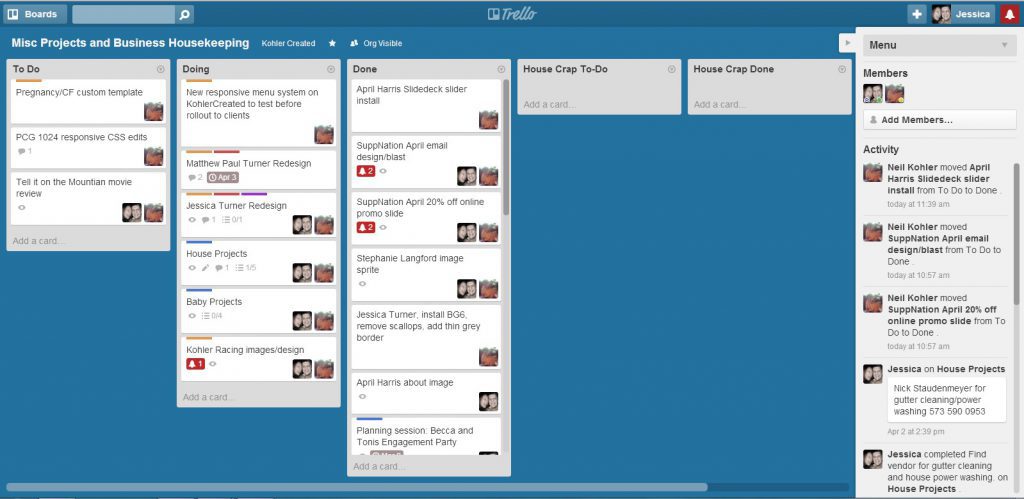
The role of the project manager or independent entrepreneur isn’t for the faint of heart (and isn’t for everyone either).
Juggling multiple tasks, coordinating the team, managing the risks, writing reports, jumping in and out of meetings, overseeing resources allocation, meeting deadlines—at times the depth and weight of your responsibilities can be overwhelming.
How do you stay on top of all these things?
You guessed right. By use of the right project management tool. With the right software, the entire process can become streamlined, efficient, and easier for everyone.
While the market is flooded with project management tools that claim to turn you into a “project master, ” Trello reigns supreme—offering you all the features you need to plan, communicate, organize, monitor, and control every facet of your project.
What Is Trello?
Simply put, Trello is a project management tool used by millions of people worldwide to organize and manage project workflows.
Based on the Kanban framework, Trello allows you to organize your tasks from left to right with the ability to shuffle tasks around. It makes use of cards, which can be anything from tasks to shared files to notes, or anything that can create a smooth workflow for your team.
With Trello, you can streamline the workflow by breaking down the project into lists of cards. Also, Trello understands that working with different clients can be challenging. To ensure a personalized experience for every client, Trello allows you to create a board for each client where you set them as observers.
Read our complete Trello software review.
Why Use Trello for Project Management
Here are some of the reasons why you need Trello for your project management work.
Project Planning & Execution
Just like good planning is key to passing the CPA exam (learn more here), project planning is critical for the successful execution of a project. And Trello happens to be the right tool for the job. The visual Kanban board lets you pack a ton of details into each card.
With Trello, you’re able to:
- Organize all the tasks and to-do lists into a central dashboard
- Allocate tasks to all the respective team members
- Plan all the media you intend to consume/share in a personal dashboard
- Collaborate in real time (members get instant notifications about the latest developments or changes to a project in real time)
- Send deadline reminders
In the planning stage, Trello will help you and your team to easily track the project plans, tasks, and progress. The beauty of Trello is that you can customize it to your teams’ needs.
Get Your Priorities in Order
Depending on the nature of your projects, you’re likely to have a lot of cards on the board. At times, it can even be harder for your team to figure out what tasks are the top priority.
Luckily, Trello has an airfocus Power-Up feature that allows your team to prioritize projects and build more effective roadmaps. With this feature, your team members are able to see each tasks priority scores and know what tasks to start with.
Trello also helps to enforce accountability and transparency in project management.
Team members are able to learn everything they need to know about a project from the task cards and this helps to solve the problem of forgetfulness and long email threads since all discussions about the project are kept in a central location.





