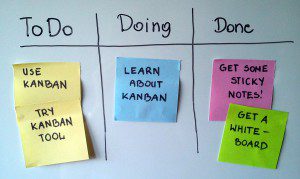
Kanban is a Japanese word that describes a visual signal such as a card. Car manufacturer Toyota pioneered a kanban system where workers used actual cards to signal or trigger steps in their manufacturing process. Because of its highly visual system, work teams were able to communicate better regarding which work needs to be done and by when. It also resulted in the standardization of cues and refinement of processes, thereby reducing waste, increasing efficiency and maximizing value.
The Kanban system developed through the years, and together with other knowledge and influences, it became a modern visual management system. It helps people view a picture of work. By seeing how work flows with a company or team, they are able to communicate its status as well as give and receive context for the work. Its 4 core principles are 1) visualize work, 2) limit work in process, 3) focus on flow, and 4) continuous improvement.
LeanKit

LeanKit is a Kanban software that provides better visualization of work and greater flexibility for continuous process improvement. It is an online software and service designed to improve team communication and collaboration. LeanKit also has features for generating metrics and reports to provide users insight of their progress, pace and predictability of their work process. Read our Leankit Software .
Ten Kanban Boards Examples
Below are 10 Kanban board examples from LeanKit that other users may draw inspiration from to build or improve their own Kanban boards. LeanKit advises, however, that these examples were built to meet the needs of existing teams and specific types of work. When users create their own board, it is essential to go back to the basics and map their own process to reflect reality as closely as possible. It is important also to respect the team’s own way of working.
Wait Queues
Kanban boards use the pull system or “just in time ” delivery of work, rather than the push system where work is given to a person. Creating wait queues in the board by placing Ready stages or lanes can display work items that are ready to be pulled in the following step or process.
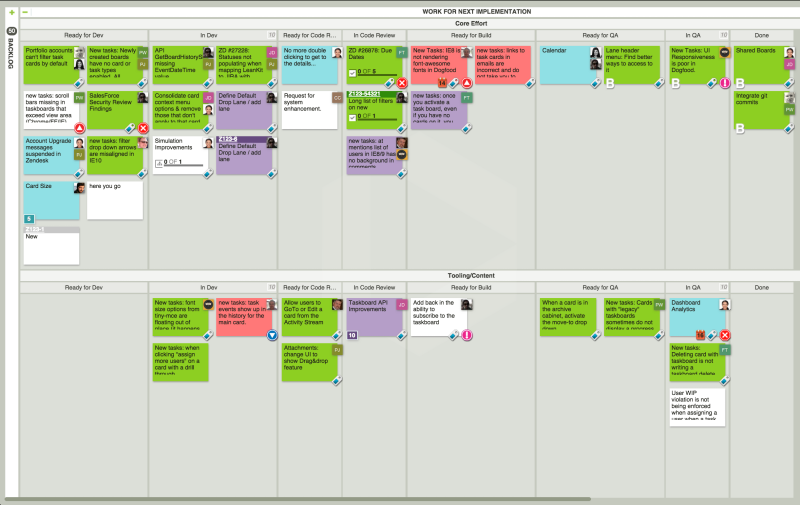
Parallel Processes
A team further divided into smaller teams can use the same process in parallel development so they can still see the work of the team as a whole. In this board example, a smaller HelpDesk customization team shares the same “To Do ” and “Done ” lanes with the core development team while keeping their steps in their own horizontal swimlane at the “Doing ” lane.
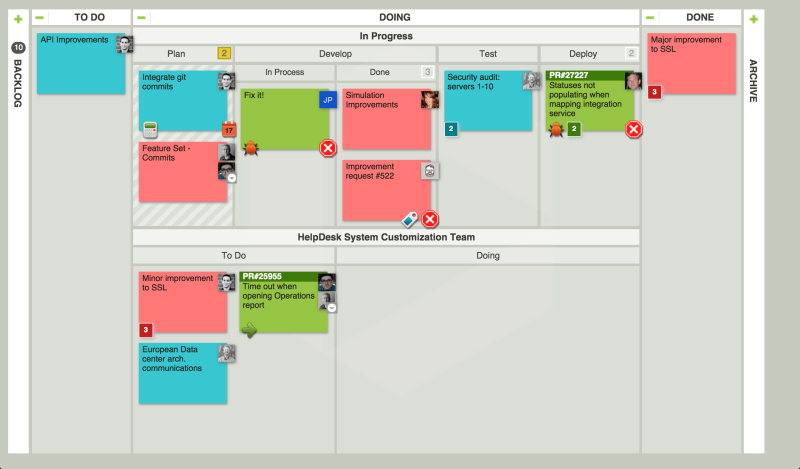
WIP Limits
Work-in-process limits is one of the core principles of Kanban. Flow of work is improved if capacity is greater than work request. By limiting WIP, the teams’ attention remain focused on shared goals. It also encourages collaboration and increase productivity because focus remains only on the work that matters the most.
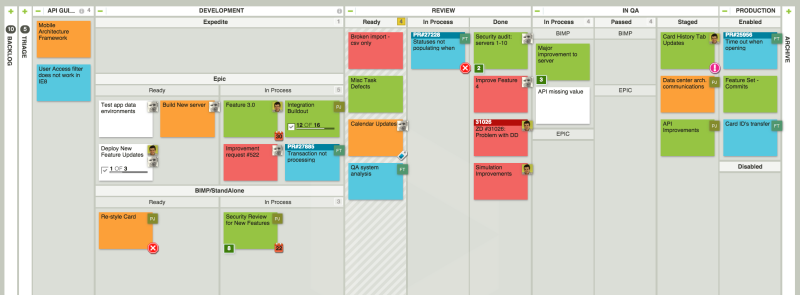
Segmenting By Demand Type
Kanban boards can use several horizontal swimlanes to show different types of work that is being managed by an organization or team. By segmenting work by demand type such as production, business need, routine or unplanned, the team can see which work flow is experiencing more problems, so that preparation and improvement can be applied in the right place.
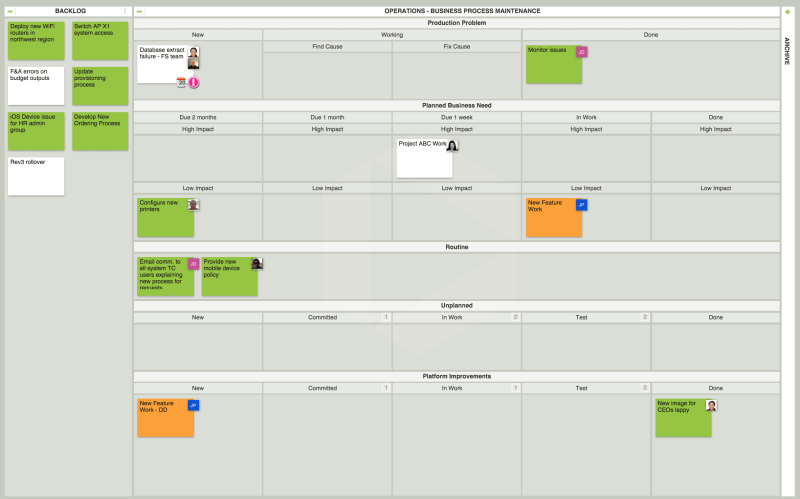
Shifting Work Priorities
Operations teams can also use Kanban boards to manage shifting work priorities. The board can display several horizontal swimlanes to show work that is of high priority and must be worked on first, work that is of lesser priority and can be displaced or put on hold, or work that is of least priority or may altogether be abandoned.


Segmenting By Team Specialty
Aside from moving work by demand type, another way is to move it by team specialty. Several teams can be created to handle incoming work, and combining skills specialty, availability and WIP limits, organization can easily visualize the type and amount of work coming and resources needed.
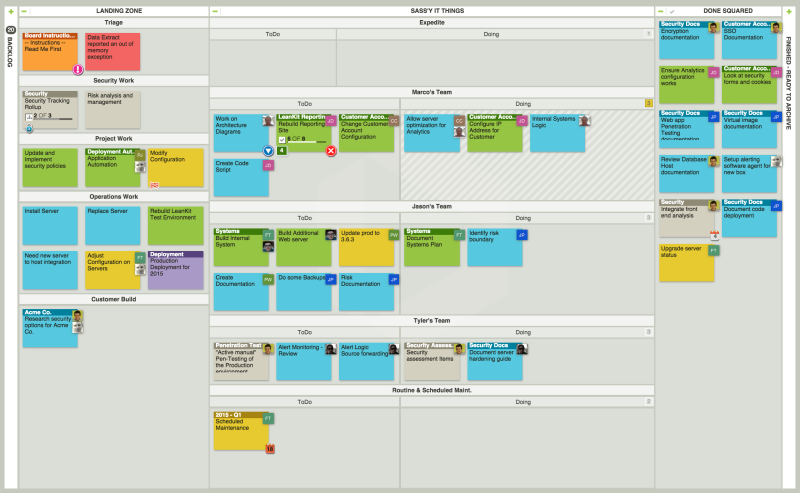
Scrum Sprints
Kanban boards can be used by development teams even if they are using different methods such as Scrum or others, not necessarily practicing Kanban. This board example is used by a Scrum team in visualizing work items in features as prioritized in their current sprint.

SAFe Board
Scaled Agile Framework (SAFe) is a framework for applying Lean-Agile practices at enterprise scale. The Kanban board can be used to manage SAFe adoption at different levels such as at the portfolio, program, or project levels. This example distinguishes between epics at the architectural or business level, and easily displays flow from initiatives through to completion.

Single Program Backlog
A Kanban board can be used to coordinate the effort of multiple teams with a single program backlog. Epics can be broken down into features, which can be prioritized to be worked on and be included in the next release.

Multiple Methodology Workflows
The flexibility of Kanban boards is that it can represent many things, including different workflows or teams practicing different methods. This board shows how different teams and workflows can be displayed in one board and have a common integration point.
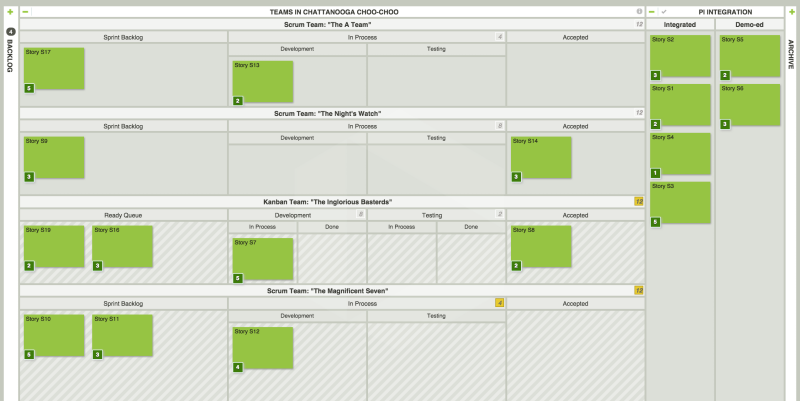
For more Kanban board ideas, examples and tips, visit also LeanKit pages in Twitter, Facebook, Google+ and LinkedIn.






