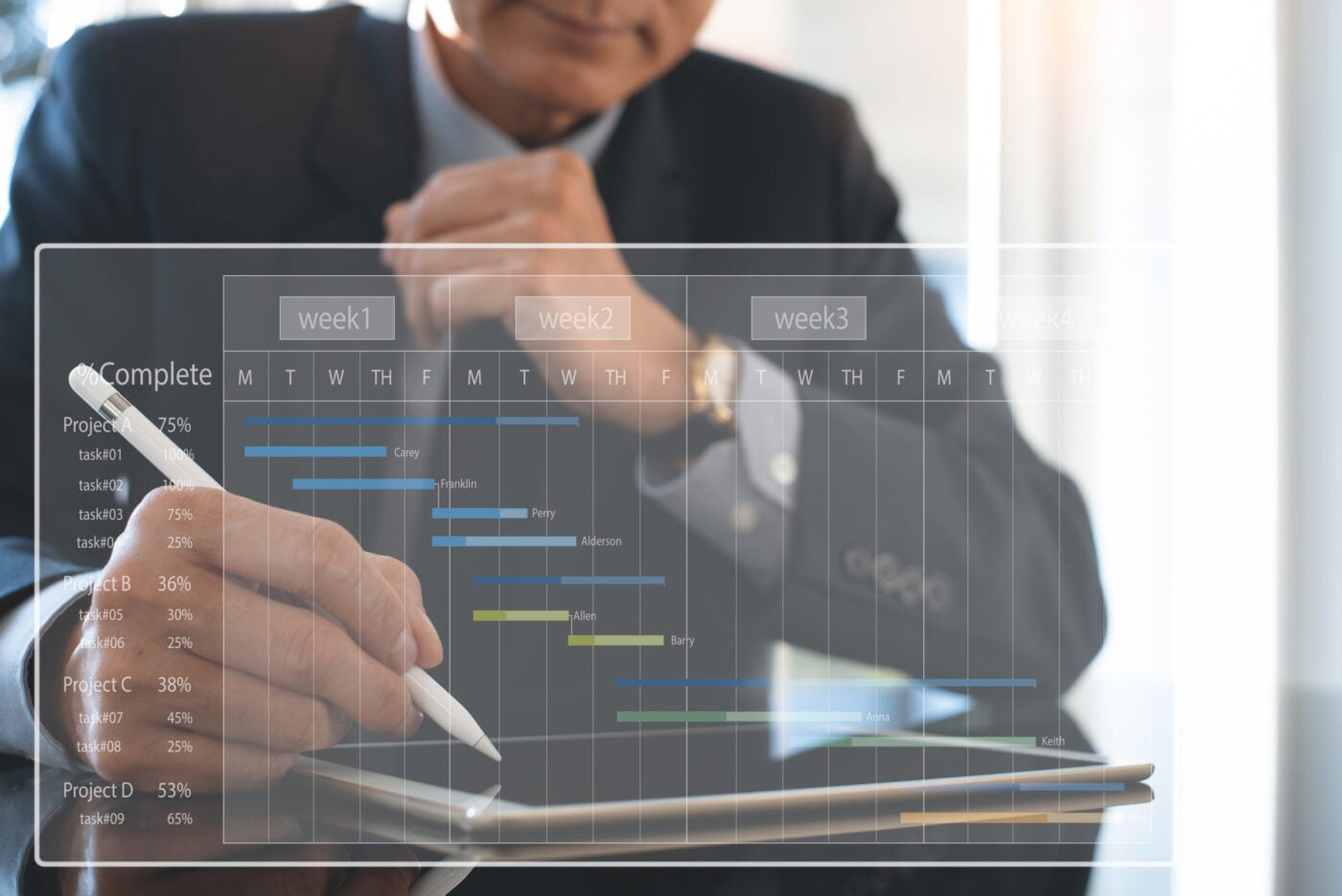Wrike is a cloud-based collaboration and project management software that promotes team and task visibility. It is a popular online application that enables both co-located and distributed teams to improve their speed and efficiency in work. It was founded in 2006, with headquarters in California, but also has offices in Dublin, Melbourne, St. Petersburg, Tokyo, and very recently, in Prague. Over the years, it has continued to receive recognition and awards as an innovator, a leader in collaborative work management, and as a technology company. It reports of having 18k organization customers and more than 2M users.
The Top 10 Tutorials
Wrike is a multi-platform online tool that can be used by companies of all sizes, but is utilized mostly by medium to large size businesses and enterprises. It has several paid plans as well as a free plan with limited features. Customization, integration, and work organization are some of its best features. Here are our top 10 sites of video tutorials, article guides, webinars, and other help resources that can introduce you to Wrike and help you take advantage of its many tools.
1. Wrike Video Tutorials

The Wrike Help page includes a link to a collection of video tutorials. More than a dozen videos cover both basic and advanced tutorials, as well as several how-to and feature presentations, including how to use Wrike for Mac or for Windows computer. Some of the basic videos discuss tasks and subtasks, projects and folders, navigation and search, and others. Topics in the advanced video tutorials include sharing and tagging, proofing and approval, users and groups, and more. Other videos cover topics such as GTD, how to use custom workflows, and leading effective weekly meetings using the software.
2. Zapier Wrike Tutorial

Zapier work automation software integrates with Wrike. It also has a couple of tutorial articles which include a detailed guide of How to use Wrike. In the guide, the author discusses common terms, as well as concepts and functions. He shows a step-by-step guide in how to create a project and a task. He also covers the different project views available in the software, how to manage users, and how to change task status.
3. Wrike Getting Started
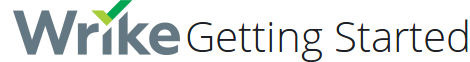
Another excellent resource from Wrike is its Getting Started help page. It caters to both administrators and users, providing a guide in how they can get started. From this page, you can also get a better understanding of key concepts such as Search and the tool’s building blocks, namely, tasks, folders, projects, and spaces. It also includes a link to some videos that discuss how to set up the workspace, how to share your vision, and how to invite a team.
4. GetApp Wrike Tutorials

GetApp is a business apps discovery platform, where you can find online software and other SaaS products. It has a collection of software information and reviews, including that of Wrike. Aside from pricing, reviews and comparisons, it features a Tutorials tab where it has a collection of video guides about the PM tool. You can view all for free and learn how to navigate the software, how to communicate and comment in the activity stream, and how to create a new project with tasks, among others.
5. Wrike Webinars

Wrike has a webinars resource page where you can register for a live online training scheduled at certain dates and times. Or you can watch a previous webinar on-demand to learn about a variety of topics. For a given category, there can be several webinars included. For example, in the Getting Started category, you can choose from Onboarding for Admins or Onboard for New Users. Each webinar also describes the ideal viewers, depending on the Wrike plan they are subscribing in.
6. Techno docs blog

Techno-docs is a blog site that contains several examples, guides, and templates of popular applications. The author has a 2019 Wrike review article that discuss how to use some of the PM tool’s features. Features discussed are schedule management, resource management, and risk and change management. The article also covers a few observations about Wrike’s look and feel, and response time.
7. Wrike 101 Basic Features video

In this 2017 YouTube video tutorial, the presenter discusses the basic features of Wrike. The 15-minute video covers the basic features and functionality to help the new user start right away.
8. Wrike Deployment Guide

Wrike has created an online deployment guide to help users who have chosen its software. It is a structured consultation process that covers the different stages. For example, it has several recommendations about goal setting, users, tools, and more for the kickoff stage, which is the first stage. This goes on to the next stages, such as process mapping, workspace setup, change management prep, and so on, up to the actual launch.
9. How To Use Wrike video

This 13-minute YouTube video is a Wrike basic tutorial that shows how to use the PM tool. The presenter introduces the software, and the benefits of using it for a variety of team setups. She then shows how to navigate and to use the different tools, especially in the marketing type of use case.
10. Wrike Slideshare Presentation

This is a 2014 Slideshare deck created by Wrike about how customers are also using their software aside from project management. It is a 17-deck slideshow that provides an precise description of the capabilities and uses of the software. Although the screenshots are dated, the concept and examples are clearly presented.
Conclusion
Wrike is a flexible task and project management software that has strong customization features and numerous third-party integrations. As a centralized communication and work hub, it is an effective collaboration tool for project tracking and even for all kinds of work. It works across platforms and devices, and also provides a secure workspace with different levels of privacy. We hope that these resources can help you get started, but always check the option to try before you buy.