KEY TAKEAWAYS
Accounting software allows small businesses to spend less time on entering data, tracking expenses, or organizing receipts. Online accounting software like QuickBooks Online gives business owners the time to focus on their business and develop ideas. Companies get more organized, manage all things financial using one application, keep accurate records and prepare for taxes, and understand the health of their business more clearly.
What is QuickBooks Online?
QuickBooks Online (QBO) is an online accounting solution by Intuit for small and growing companies. When Intuit — founded in 1983 — released QuickBooks, it quickly became very popular with small business owners with no formal accounting training. QuickBooks, at one time, reached up to 94 percent share in the retail unit in the business accounting category.
Following these early successes, Intuit released QuickBooks Online as a cloud service where users pay a monthly subscription fee for its use. It is a distinct product from the desktop version and offers integration with numerous third-party solutions, as well as services like banks, credit card companies, and other financial services providers.
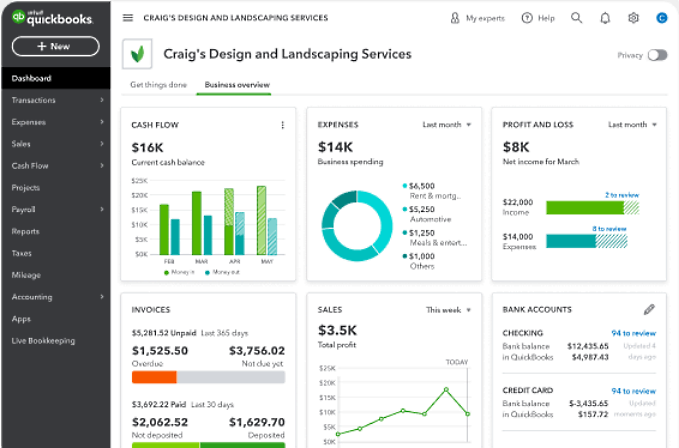
Read more: Our Complete QuickBooks Online Review
QuickBooks Use Cases
QuickBooks Online is applicable to a variety of business types and sizes.
New Businesses
QuickBooks Online can help new businesses, solo entrepreneurs, gig workers, and freelancers get their businesses up and stay on track through the critical launch and growth phases. QuickBooks Online allows them to see their income, track their expenses, and have visibility on their overall financial picture at any time. Users also get the essential tools to invoice customers, connect to their banks and credit accounts, track sales tax, and run basic financial reports.
Professional Services
In addition to basic finances, professional services firms can use QuickBooks Online to handle more complex business needs like job costing, managing cash flow, and tracking their clients’ billings and payments. Users can organize bills, schedule payments, pay online, and choose how vendors receive payments. They can also track employee time by client or project and add it to invoices automatically.
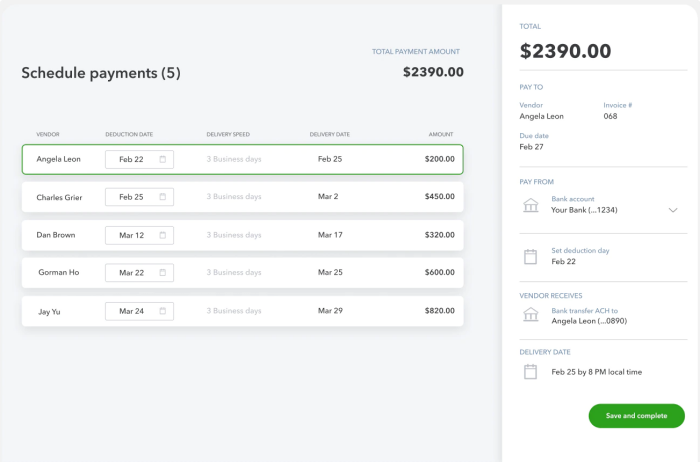
Example of the scheduled payments feature within QuickBooks Online.
Online & Retail Sellers
QuickBooks Online works for both in-store and online retail sellers. Built-in features track products, monitor the costs of goods, and show which products are popular. Users can also create purchase orders, manage vendors, and record daily sales from every channel.
Non-profits
Charities, religious groups, and private foundations can track donations, customize invoices, and manage all their accounting needs. QuickBooks Online can categorize their expenditures by funds or programs, create custom reports, and track donors, grants, vendors, and other items.
Cons or Disadvantages of QuickBooks Online
Here are some drawbacks users have encountered in using QuickBooks Online:
Data Restoration
Users cannot easily restore their account data to a specific date and time unless they subscribe to QuickBooks Online’s highest-priced tier. This limits the ability of those on a tight budget to roll back changes made to vendors, customers, or settings.
Manual Followups
Users have to manually monitor transactions with due dates, such as invoices, payments, or deposits. Automatically routing invoices on an approval workflow, or notifying customers of their received payments are only available in the Advanced plan, which is 6 times more expensive than QuickBooks Online’s Simple Start plan.
Customer Support and Training
QuickBooks Online has available online support such as help articles and video tutorials. However, support is more community-based where users need to go to online forums to get the fastest help. Training is also expensive, which can amount to $3000 for a small team.
Limited Integrations
Users need to subscribe to the highest-priced plan access to more complex integrations such as HubSpot, DocuSign, or Salesforce. Otherwise, they face limitations in creating more tailored end-to-end business solutions.
Pros or Advantages of QuickBooks Online
Many users are happy with QuickBooks Online for enabling them to organize and manage their accounts, all in one place.
Online Bill Management
Users can organize, track, and pay business bills online. Its bills dashboard shows amounts, due dates, and vendors at a glance. QuickBooks Online automatically matches and reconciles the bank’s bill payments with vendor invoices. It also tracks partial payments.
Income and Expense Tracking
QuickBooks Online allows users to track business expenses easily. It can sync with bank accounts, credit cards, PayPal, and Square, so business owners know where their money goes. It automatically matches receipt information from e-receipts or photos to existing transactions. QBO also sorts expenses into categories for better account organization.
Built-in Invoicing
Users can create and send professional-looking invoices from QuickBooks Online. They can create custom invoices by personalizing an invoice template. The software has a recurring invoice feature that users can auto-send daily, weekly, monthly, or yearly. It also integrates with QuickBooks Time and Google Calendar.
Business Reporting
QuickBooks Online includes real-time reporting functionality to provide cash flow and business performance data. The business dashboard easily shows the health of the business from income statements and balance sheets. It also has advanced features for customizing reports that users can share with business partners.
Tax Deductions
Users can uncover tax deductions with the help of QuickBooks Online. The accounting software can match receipts with transactions and sort them into tax categories. It also has automatic mileage tracking, quarterly tax calculations, and sales tax liability reports.
Ready to decide on using QuickBooks Online?
QuickBooks Online addresses the requirements of many small business owners for their accounting needs. Like any other software solution, it has strengths and weaknesses. Every business is unique, so the important thing is to know your requirements first, and find out if QBO is more suitable for your needs.





