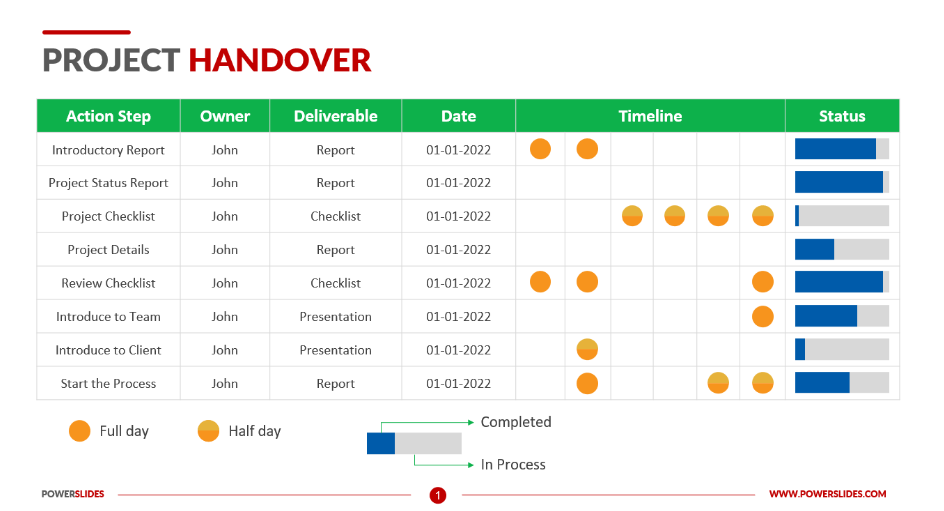Key takeaways
What Is a Project Handover?
Project handover is a crucial part of project management that involves transferring control, responsibility, and project ownership to another individual or organization. This process can be temporary, such as when a team member takes over while someone is on leave; or it can be permanent, when a project is transferred to a different department or company.
The duration of the handover process varies depending on the complexity and scope of the handover. It may only take a few weeks, but it can also take several months to maintain a flawless transition of duties and ensure the project’s continued success. In both cases, preparing a project handover checklist is a very effective measure to make sure the process goes smoothly.
Project Handover Template Examples
Project handover templates are structured documents or forms used to facilitate smooth project handovers. They typically come in the form of checklists and include information on the project, its internal and external stakeholders, communication channels, lessons learned, transition plans, and others. Project handover templates help ensure that critical information is not lost during transitions, maintaining project continuity and reducing risks associated with personnel changes.
Download our free project handover template
We prepared a project handover template that you can download and use to make sure the next project handover process you need to participate in goes seamlessly.
A lot of project management software solutions also offer free project handover templates that are helpful for getting teams started on the process.
Here are some examples.
Smartsheet’s simple project handover template
Smartsheet’s project handover template provides a simple approach to the project handover with a template that is easy to fill in but is complete with all the elements needed to complete the process with no issues.
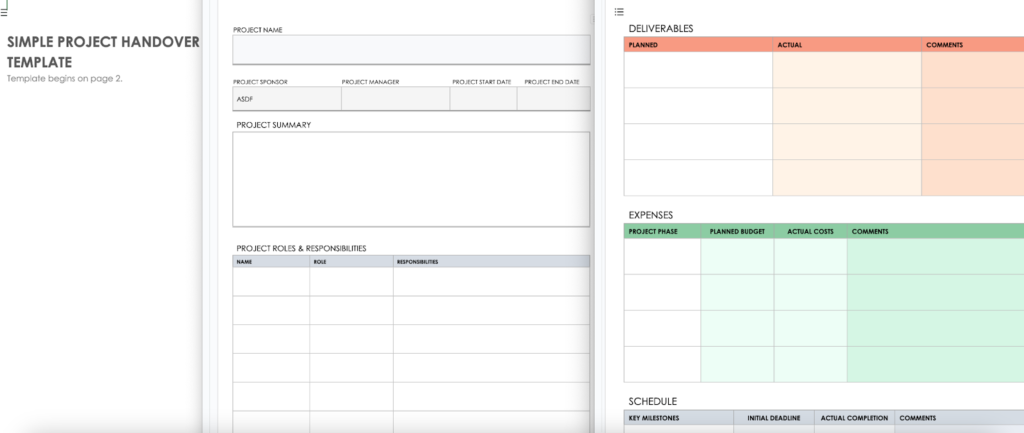
ClickUp’s project handover SOP template
Whether you’re transferring projects within your organization or to external partners, ClickUp’s project handover SOP template can help ensure seamless process and minimize disruptions.
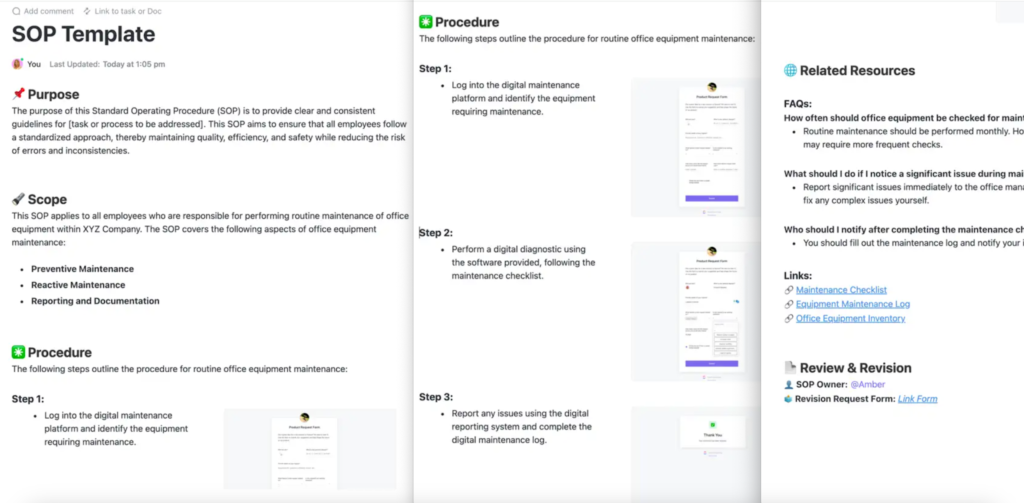
Power Slides’ project handover report template
Power Slides’ project handover report template features a task calendar showing commitments and progress. This visual aid helps new teams quickly grasp promised tasks, completed work, and current status.
Steps to a Successful Project Handover
The project handover process varies depending on the project and the industry, but it typically involves three parts: preparation, project handover, and post-handover.
Preparation
1. Identify objectives and key stakeholders
Preparation for a project handover starts with identifying the objectives and key stakeholders. By clearly defining the objectives, the individual or team taking over the project will understand what needs to be achieved.
Additionally, identifying key stakeholders allows for effective communication and collaboration throughout the handover process. These stakeholders may include project sponsors, team members, clients, or other relevant parties who have a vested interest in the project’s success. Involving stakeholders from the beginning helps in managing their expectations and addressing any potential challenges or risks.
2. Collect and organize project details and documents
The next step is to collect and organize all the necessary details. These include project scope, deliverables, timelines, and budget estimates. Project-related documents like contracts, agreements, and technical specifications should also be gathered and arranged in a systematic manner.
Doing these steps enhances collaboration, streamlines communication, and ensures the smooth execution of the project.
3. Design the transition plan
Once all the stakeholders have been identified and the project objectives and documents have been finalized, designing a transition plan for the project handover begins.
The transition plan outlines the steps and actions that need to be taken to ensure a smooth transfer of responsibilities and deliverables. It should include clear timelines, roles and responsibilities, as well as any training or support that may be required.
At this step, it would be useful to use a project handover template so you can organize information more seamlessly, and to ensure that you’ve covered all your bases.
A carefully designed transition plan minimizes disruptions and delays that may occur during the handover process and prepares everyone involved for the change.
4. Communicate and get sign-off
Completing the preparation phase is communicating the project plan to key stakeholders and getting their approval. This sign-off signifies that all parties are in agreement with the plan and are ready to move forward.
Project handover proper process
1. Set handover meetings and trainings
When initiating a project handover, it is essential to begin with a meeting that provides an overview of the whole process. This serves as an orientation session to make sure everyone is on the same page and understands their roles and responsibilities.
Following the initial meeting is a series of handover sessions, knowledge sharing, and training. These sessions will facilitate the transfer of knowledge and skills required for the successful execution of tasks and serve as an avenue to address questions and concerns, ensuring smooth transition and minimizing disruptions or gaps in knowledge.
2. Transfer file ownership and credentials
Proper turnover of files and credentials guarantees that the new project team has all the tools and information they need for the next phase of the project. This can be done either in one fell swoop, where all files and credentials are transferred at once, or incrementally as the handover progresses.
Transferring information at once is more efficient and less time-consuming but can be overwhelming. On the other hand, transferring them incrementally allows for a more gradual transition, reducing the chances of confusion or mistakes.
Either way, it is important to approach the process strategically. Ultimately, the goal is to complete the transfer smoothly without causing unnecessary stress or disruption.
3. Document handover process
Keeping track of what information has been received, which files have been shared, and which documents have been handed over provides a valuable resource for those who might be left behind. This documentation serves as a reference point to jog their memory and ensure a smooth continuation of work.
Additionally, documenting the handover process allows for the creation of clear and concise reports to be provided to upper management. It also serves as proof of all transactions that have taken place over the course of the handover process, which comes in handy when addressing issues or concerns.
Post-handover
1. Ask for feedback
Once the project handover is complete, seeking feedback from the client or stakeholders comes next. This is an effective way to gain valuable insights into the success of the project and identify areas for improvement.
It is important to ask specific questions about what worked well, what was lacking, and what can be done to refine the process. Feedback helps the team understand the client’s perspective, identify gaps and shortcomings, and deliver better results in future projects.
2. Provide support
Allocating some time to monitor the progress of the new team that has taken over the project makes it easy to course correct and make necessary adjustments before any major problems occur. This step demonstrates the team’s commitment to the success of the project.
Benefits of a Well-Executed Project Handover
Seamless project transition
A well-executed project handover allows for a smooth project transition. Part of the handover process is turning over relevant credentials, information, and documents and making sure they are easily accessible to the next project team or owner. This is highly important, as it ensures continuity and minimizes any disruptions that may occur during the transition phase.
When there’s comprehensive handover documentation and clear communication, whoever takes over the project is able to quickly familiarize themselves with its specifics and pick up where the previous owner left off without issues.
Clarity on project status
Project handovers provide clarity on current progress and any pending tasks. This is essential for effective collaboration and decision making, as it enables stakeholders to align their efforts and resources with the project’s objectives.
Additionally, project handovers help to identify any potential risks or challenges, allowing for proactive measures to be taken to mitigate them. This establishes the fact that project handovers play a vital role in ensuring transparency, accountability, and successful project outcomes.
Clearance from legal issues
Project handovers play a huge role in making sure legal accountability is clear. When the responsibility and ownership of a project is transferred to another party, it should cover legal obligations and requirements. By doing so, a clear chain of accountability is established, ensuring all parties are aware of their duties and making it easier to determine whom to be called upon should legal issues arise.
Team alignment
Project handovers serve as a point of alignment for all parties involved, directing them toward a common goal. Having a unified vision reduces misunderstandings, conflicts, and delays. By establishing a shared understanding of the project’s purpose and desired outcomes, project handovers create a solid foundation for success.
Why Use a Project Handover Template
Using a project handover template before you write your project handover plan ensures that you have all your bases covered. It outlines all the necessary information you need to secure and structures it in a way that’s digestible to the individual or team that will be taking over the project.
A project handover checklist is different for every project, and the amount of time you need to create it will vary depending on the project’s complexity. Using a project handover template makes this step easier and faster. Although readily available project handover templates may not be tailor-fit to your needs, they provide a good starting point. Instead of starting from scratch, you can simply modify its components and adjust them to your liking.
Finally, for organizations with a standard project handover template, issuing this ensures consistency across all project teams. Having a standardized approach to project transitions across the organization allows for more seamless transitions and an opportunity to continuously improve processes.
General Components of a Project Handover Template Checklist
Here are the general categories to consider when putting together a checklist.
- Project details and documents: These include the project scope document, project schedule, resource allocation and utilization, project budget, project forecasts, contact details of point persons, and key meeting dates.
- Contracts and agreements: These are official legal documents, permits, certificates, or licenses with crucial parties and stakeholders that the next project team can use should they encounter issues. Employing a good compliance management system makes the compilation and turnover process smoother.
- Billings, warranties, and receipts: These documents will help the next project team maintain equipment and organize finances accordingly.
- Files and credentials: These provide access to necessary tools, files, and information to the next project team so they have everything they need to continue running the project smoothly.
- Meeting minutes and other information: Meeting minutes help the next project team stay aligned with the outgoing project team by allowing them to backtrack past conversations and interactions. Other intangible pieces of information such as client preferences also belong in this category.
- Project deliverables: Whether the project handover is done mid-project or at the end of the project, turning over past project deliverables would be ideal.
Depending on the complexity of your project and the industry that you’re in, the specifics for your project handover list vary. But once you have all your bases covered, you can be more confident in pitching your plans for approval to relevant stakeholders.
Best Practices for Preparing Project Handover Documents
Start early
With the regular onslaught of project tasks, it’s tempting to leave the preparation of handover documents for later. But if you want a less stressful handover process, starting early would give you an advantage.
Avoiding procrastination in preparing your handover documents will allow for a gradual accumulation of project details, which makes you more likely to capture comprehensive information. It also eliminates the rush to compile information at the last minute, reducing stress and pressure. This allows for a more thorough, accurate, and effective transition.
Set clear expectations
One of the key reasons why project managers need to ensure good project handovers is to facilitate project continuity, meaning no efforts from the previous project team would be wasted as a new team takes over. This said, setting clear expectations from the get-go is crucial as it precisely defines what the incoming team needs to do, eliminating ambiguity about roles and tasks.
Clarity creates a framework for accountability, making it easier to track progress and address issues. It ensures that all parties involved in the project have a shared understanding of the path forward. Clear expectations also allow the new team to allocate their time and resources more effectively, and to better prepare themselves for what lies ahead.
Setting clear expectations keeps the new team focused on the project’s objectives and priorities while alleviating unnecessary stress of uncertainty.
Be comprehensive and include context
Project transitions are likely to cause a temporary slowdown in project progress, but ensuring comprehensive project handovers is a good way to mitigate this and maintain project momentum.
Providing context, insight into past decisions and their rationale, and a full picture of stakeholder interactions and expectations can help the incoming team hit the ground running. It can accelerate their learning curve and minimize the need for further clarification. Finally, it helps the new team avoid repeating past mistakes and facilitates good relationships with key stakeholders.
Use a clear structure
One of the key challenges in facilitating project handovers is managing information overload. After all, the new team is expected to take in a tremendous amount of information in a short span of time that the former project team accumulated over a substantially longer period. If the handover isn’t done right, the receiving party will have a hard time immediately applying the knowledge they learned.
Using a clear structure in project handovers can ensure a logical flow of information. This will help the new project team understand the project’s progression and interconnectedness in between aspects. It can also highlight critical information while reducing cognitive load. And when the need to update information arises, a clear structure allows it to be carried out more efficiently.
Be concise
It’s necessary to find balance between the need for comprehensive information and the need to be concise for effective project documentation. Being comprehensive magnifies the need to provide all relevant information. Being concise is about presenting them in a digestible and readable way. This allows for better retention, clarity, and efficiency.
Involve team members
To ensure accuracy and a holistic view of the project across different functional areas, it’s necessary for project managers to involve their teams when preparing project handover documents.
The specifics of each member’s level of involvement, the cadence of meetings, and the methods by which they can review and contribute need to be determined by the project manager, but the relevance of their input is certain. Involving team members in the preparation of handover documents helps create more comprehensive, accurate, and effective transition materials, ultimately contributing to project continuity and success.
Include a glossary and table of contents
Adding a Glossary and Table of Contents to your project handover documents improves readability and accessibility and allows the next project team to refer back to them with ease, even when the project handover is finished.
Common Challenges in Project Handovers and How to Address Them
As with any project endeavor, project handovers come with challenges. Below are common challenges faced during project handover and how project managers can avoid or mitigate them.
Uncertain initiation
One common issue that arises during project handovers is the lack of clarity on when to initiate the transition, which often leads to delays and confusion among team members.
How to address: Establish clear guidelines and define specific milestones that indicate when the project is considered complete during the project planning phase. It is also important to determine when the transition process will begin and communicate this information properly to concerned parties to avoid disruptions or delays in project timelines.
Lack of documentation or poor document management
Effective documentation is essential for smooth project handovers; however, it can be a daunting task if there is no proper project documentation or if the documents are not organized properly.
How to address: Utilize a reliable project management tool or document management system throughout the project’s duration. These tools enable easy compilation and organization of documents for a seamless transition.
Document management systems also provide good security, guaranteeing that only authorized parties have access to important files. Additionally, it is crucial to write documents with the end user in mind and make sure they are easy to understand. This enhances the efficiency and effectiveness of the entire process.
Poor coordination
Poor coordination is a common challenge that often results in delays, miscommunication, and ultimately, project failure.
How to address: Identify stakeholders early on and establish a clear communication plan for the project handover. When stakeholders know what their responsibilities are, they become more proactive in fulfilling their roles. This collaborative approach fosters accountability and ensures that each team member understands their part in the project handover process.
Time constraints
Project handovers are often overlooked or rushed due to the multitude of tasks and deadlines that need to be met. However, it is essential to recognize the importance of a well-executed handover process in ensuring smooth transition of responsibilities and knowledge transfer.
How to address: Treat the handover process as an integral part of the project schedule. By dedicating enough time for the handover activities, project managers can ensure that this critical phase is given the attention it deserves.
Moreover, it is crucial to align the time allotted for the handover with the project scope and intricacy. For projects with a large scope, it is advisable to conduct the project handover over a longer period to ensure effective information transfer and retention. Planning the project handover early on helps to accurately assess the effort required and avoid any unnecessary delays or complications.
Absence of planning and direction
Project handovers, if not done properly, result in wasted time and effort.
How to address: Create a detailed project plan that outlines the steps and activities involved in the handover process. It is also important to be clear about the objectives of the handover, whether it is to transfer knowledge or deliver completed work.
Prepare a checklist to ensure that all necessary tasks are completed, and use project management tools to streamline the execution of the handover.
Client resistance
When project handovers need to be done before the project is completed, it is not uncommon for clients to resist this change due to the potential inconveniences it may cause.
How to address: To minimize client resistance, communicate with them ahead of time and provide support during the transition. It is of high importance that they understand the benefits and reasoning behind it.
For project handovers done mid-project, properly introducing the new person or group taking over the project to the client helps build trust and confidence. It is also essential to have open discussions with the client to determine their expectations and what deliverables they would like to receive from the project manager before their departure.
For handovers done at the end of the project life cycle, treat it as part of the project that needs to be considered even in the early stages of planning, ensuring to explain its benefits. This way, it won’t come as a surprise for clients and management.
Unwillingness for the project to end
Managing emotions within project teams can be a complex task due to the fact that project teams are composed of individuals with their own emotions and feelings. This becomes even more challenging when projects are of long duration, as there may be a general reluctance for the project to come to an end. It is not uncommon for both project teams and clients to develop a sense of attachment to the project, especially when it lasts for an extended period.
How to address: Establish from the very beginning that projects are time-bound and temporary. This awareness helps team members and clients better manage their emotions and expectations throughout the duration of the project. By acknowledging the temporary nature of projects, it becomes easier to navigate through any emotional challenges that may arise along the way.
Project team pride
Pride can be a significant obstacle when it comes to project handovers, as some perceive it as a personal affront if the new team surpasses their achievements. While this sentiment is understandable, it is rarely a good thing.
How to address: Influence the team to recognize the value of seamless handovers and the opportunities they present for growth and improvement. Tim Collins, in his book Good to Great, highlights how successful leaders distinguish themselves from their less effective counterparts by ensuring a smooth transition and empowering their successors.
Project Management Software Features to Help with Project Handovers
Software recommendations for project handovers should include the following attributes to ensure smooth transitions.
- Task management: Robust task management capabilities are essential, as they are what allow teams to track all steps, assign responsibilities, and make progression and milestones visible to relevant stakeholders.
- Document creation: Integrated document creation and management within the project management tool enables teams to consolidate all documents in one place. A good project management tool should also offer the flexibility to share documents individually via links or email.
- Collaboration and commenting: As it is vital to involve teams and stakeholders in the process, features that allow project managers to make clarifications and address concerns before handing projects over to new teams are important.
- Comprehensive file management: File management is indispensable for organizing and storing all project-related paperwork, such as contracts, billings, warranties, and other files, in a centralized and well-structured manner.
These features collectively contribute to a more efficient and transparent project handover process.

ClickUp offers a comprehensive suite of features for effective project handovers. Its native documentation system allows project managers to create plans, write meeting minutes, and develop SOPs all within the same platform. The built-in task and file management functionalities help organize project components efficiently. Collaboration is streamlined through features like chat and comments, enabling seamless communication during transitions. For teams requiring additional capabilities, ClickUp’s integration options with other apps provide further flexibility.

Wrike has task management and collaboration features, including proofing capabilities, streamlining the project handover process. The seamless integration with documentation software like Google Docs allows project managers to centralize information within the platform. This integration enables teams to organize and access all relevant project data efficiently, ensuring a smooth handover.

Smartsheet offers robust task management features and integrations with other applications. This makes it possible for teams to consolidate all documents and files in the same platform using their preferred file management tools.
Smartsheet’s collaboration capabilities allow for efficient task assignment and management and even support document proofing, making it easier for teams to work together during transitions.
Wrapping Up
Project handovers are a critical part of project management. While they can be challenging due to the complexity of projects and the different stakeholders involved, with careful preparation, the entire process can run smoothly.
It is pivotal that the handover is done properly, as it helps the new team to continue the work with no issues and achieve the goals set at the beginning of the project life cycle.