Nifty is designed to help teams improve their productivity, communicate more efficiently, and streamline their operations by breaking down complex projects into manageable tasks. Read on to learn more about Nifty.
Quick Overview
 | Agile-based project management solution that includes features for collaboration, tracking milestones and goals, automating workflows, and more. |
| Key Features | •Customizable view options (including kanban-style boards) •Ability to track project milestones through Gantt charts •Personalization options (including the ability to customize the home screen and toggle specific modules on or off) |
| Native Integrations | • Nine native integrations (with 2,000 more available from Zapier) |
| Pricing | Free plan: Unlimited users,100 MB storage, but limited to 2 projects 5 paid tiers, with paid plans starting at $5 per user per month |
Nifty Features
Nifty places a wide array of tools at your disposal, including features for collaboration, tracking milestones and goals, automating workflows, and more. With multiple views to choose from, users can personalize their dashboard views, sort tasks by type, and explore other customization options.
Discussions
The Discussion space is a feature that allows teams to communicate in real-time. This feature is great for collaborative brainstorming, discussing feedback, and more. The Discussions tool additionally allows team members to convert Discussion items into tasks and message teammates directly out of the project for additional communication. In terms of usability, the Discussion feature is very similar to what you expect from your favorite messaging systems, such as Slack.

Group Discussion and instant messaging features allow team members to communicate in-app, as shown above. Source: Nifty, accessed 5/2023
Task overviews & Gantt charts
One of the biggest perks of Nifty is its highly customizable homepage options. Nifty gives users the capability to toggle specific modules on and off, adjust task views, and rearrange tasks as needed. The Milestones feature incorporates Gantt charts as a quick visual guide for users to view tasks in three formats: Timeline View, Swimlane View, or Master Overview.
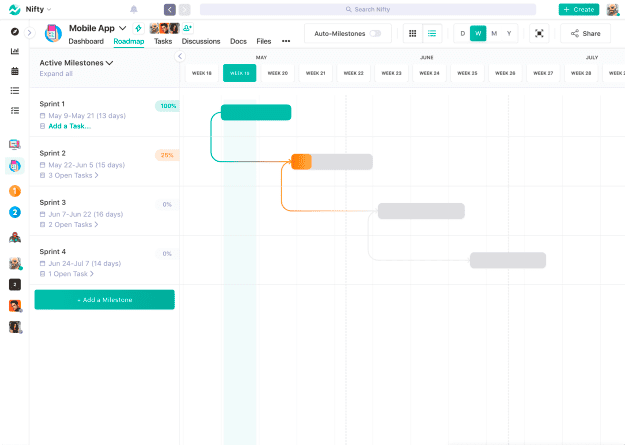
Nifty’s Timeline view allows users to visualize tasks over time, as shown above. Source: Nifty, accessed May
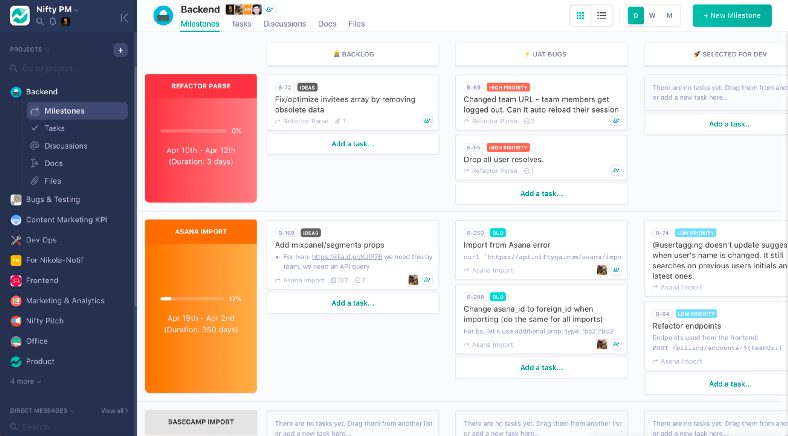
Nifty’s Swimlane view, shown above, allows users to visualize tasks at a high-level while viewing important project updates. Source: Nifty, accessed May
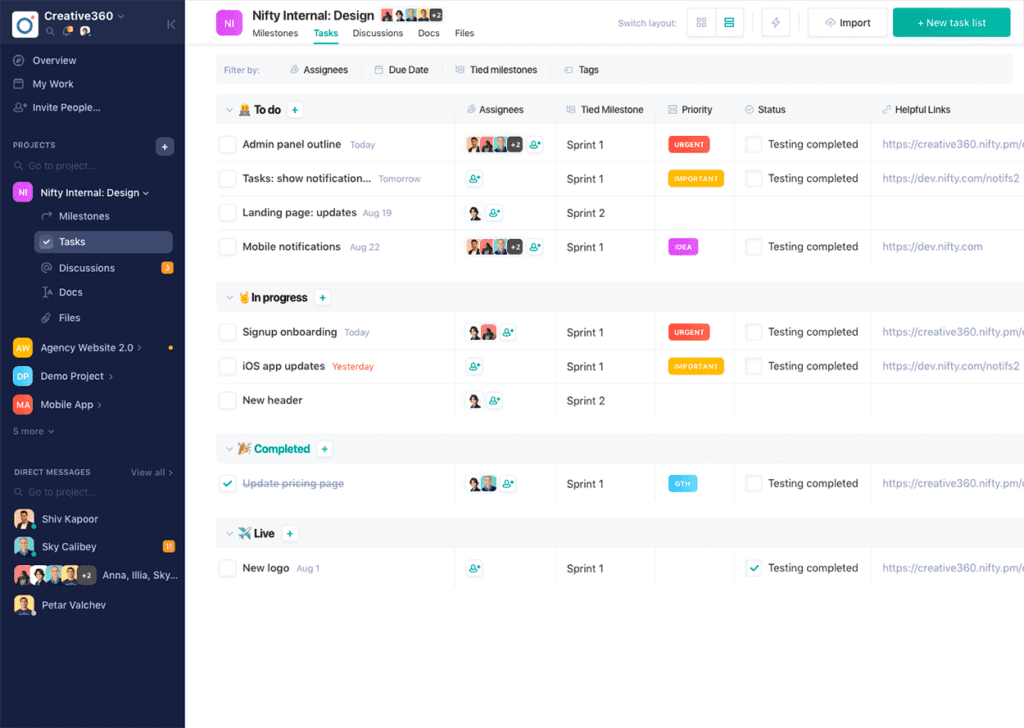
Nifty offers users the ability to visualize tasks from a List view, shown above. Source: Nifty, accessed May
Task management
Customization options also extend into the Tasks tool, where users can view individual tasks through the lens of Kanban View, Detail View, or List View. Moreover, users can streamline task management by taking advantage of task automation options, the ability to convert tasks into milestones, custom fields, and more.

Kanban-style boards allow users to view tasks in organized columns, as shown above. Source: Nifty, accessed May

Detail view allows users to view task details and updates up close, shown above. Source: Nifty, accessed May
Forms, docs, and files
Collaborate with your team in real-time using Nifty’s Centralized Docs & Files feature. The Docs & Files feature consolidates all essential project items into one workspace, including seamless integration with Google Docs and Sheets.
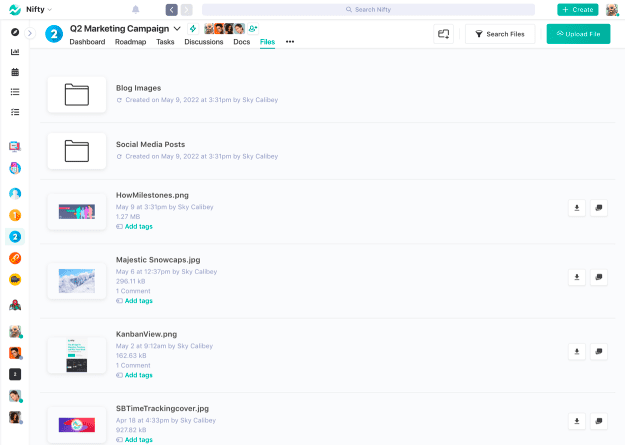
Nifty allows users to store documents and files directly in-app, as shown above. Source: Nifty, accessed May
Automation
Workflow automation helps streamline your work and speed up repetitive processes in your workspace by executing them for you.
Some examples of customizable automation include:
- Personalized if/then automation for your workflow: Whether it’s notifying team members of task status or scheduling deadlines, custom workflow automation allows Nifty to carry out tasks for you.
- Automated progress reporting: Project milestones help you visualize how much progress an individual task has made toward completion. With automated progress reporting, project stakeholders can be notified automatically of progression updates throughout the project lifecycle.
- Automated task assignments: Through automated task assignments, anyone with a designated status can automatically be assigned or unassigned to tasks based on that specific status.
Top Nifty Integrations
Nifty offers many integrations that expand your workflow capabilities with the power of external applications, connecting all of the tools you rely on in one place. These are some of Nifty’s top integrations:
- Google Drive: Nifty users can easily attach and share files on the cloud through integration with Google Drive.
- Dropbox Business: If your team prefers the doc-storing power of Dropbox, you can integrate your account directly with Nifty.
- Zapier: Integration through Zapier offers users over 2,000 third-party applications to connect.
- Jira: Connect your data across platforms with Jira Cloud integration.
- GitHub: Manage and track development lifecycles while collaborating with your team members who use GitHub.
- Zoom: Create and launch meetings instantly from within Nifty with Zoom integration.
- Slack: Stay up-to-date with the latest Slack notifications and create updates and tasks all from within Nifty. .
- Integration with other PM applications: Nifty understands that you might have other PM options in your toolbox; that’s why it offers integration with software such as Trello, Airtable, Basecamp, and more.
Nifty Pros and Cons
| Pros | Cons |
Strong emphasis on user experience. As you begin designing boards and inserting tasks, it’s intuitive to navigate through Nifty. Files, alternative views, and other customization options are easily accessed from the user dashboard. Highly customizable options. Whether you want to personalize your dashboard and board views, or even automate tasks, there are numerous ways to customize your experience with Nifty. Multiple views of work. There are numerous options to view boards, including Gantt charts and calendar view; there are also three types of short and long-term project goal visualizations: the Roadmaps, Milestones, and Workload features. Numerous support options are available to users. Nifty has multiple customer support options available around the clock. They also offer a host of support resources, such as tutorials, use cases by industry, and more. | Lacks the more niche functionality some users may look for. For example, Nifty does not offer file recovery options, offline access, electronic signature options, or file conversion abilities that some teams might require. Authorization needs attention from time to time. Integrations through third-party apps occasionally need reauthorization, which can be annoying for users. Colors and schemes could be better. If you place a high value on colors and aesthetics, Nifty might leave something to be desired. While the aesthetics are decent, some users may find it’s not as great as Notion, for example. Ticket tagging and subtask limitations are significant. Nifty currently lacks the functionality to tag tickets for tasks, bugs, or subtasks, which potentially complicates ticket management and organization. Users may also feel that Nifty’s subtask functionality needs more options or features, allowing for better customization and more efficient task management. Lack of full integration options. Nifty may not fully integrate with certain tools or platforms that businesses rely on, limiting seamless data flow and potentially hindering collaboration between different software applications. |
Nifty Pricing
Nifty’s pricing model offers four distinct levels of paid subscriptions, as well as a free plan. Here’s what you can expect from each.
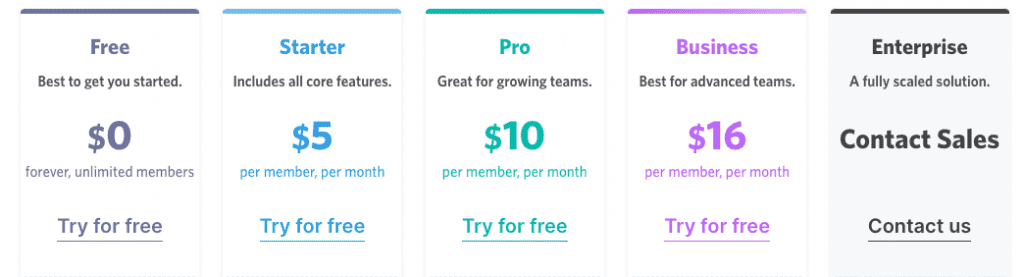
Source: Nifty.com, accessed May
Free
Nifty’s free plan gives unlimited users the ability to create, schedule, and track up to two projects. A 100 MB per user storage allowance can be used to upload and share most file types. Key functionalities include two-factor authentication, milestone dependencies, portfolios, discussion features for collaborations, and more.
Starter
Nifty’s Starter plan allows unlimited users to create, schedule, and track a maximum of 40 projects. A 100 MB per user storage allowance can be used to upload and share most file types. Key functionalities include time-tracking abilities, budget-tracking options, and the ability to add custom fields.
Pro
Nifty’s Pro plan allows users an unlimited amount of projects, users, and storage space. Key functionalities include Microsoft SSO, the ability to add custom roles and permissions, an open application programming interface, and more.
Business
Nifty’s Business plan allows users an unlimited amount of projects, users, and storage space. Users additionally gain features such as custom roles and permissions, Microsoft SSO, Open API, and priority support.
Enterprise
Nifty’s Enterprise plan allows an unlimited amount of projects, users, and storage space, with the added benefit of a few enhanced features. Key functionalities include priority support, access to a dedicated success manager, and access to the Native Forms free form builder.
Is Nifty a Good Fit for Me?
Because of its versatility and high levels of customization, Nifty is a great choice for teams of all sizes. Nifty promotes itself as a great choice for Agile development, client management, legal case management, marketing agency project management, and product team workflow management, among other use cases, and its functionality supports those claims. It’s an ideal choice for remote workers, small business owners, and large organizations alike because of the strong collaborative features and messaging capabilities that can instantly connect teams of all sizes.
Read More: Top 10 Project Management Software
Methodology
This review is based on a combination of product specifications, customer testimonials, and hands-on experience with configuring and designing projects in Nifty. Multiple considerations were taken into account, including product documentation and demos, industry reviews, and competitor comparisons.





