Here’s our list of the top five flowchart software solutions that make it easy for everyone involved to draw, view, and understand each step of their process.

Microsoft Visio: Best for Teams Already Operating within the Microsoft Ecosystem
Why make things more complicated than they need to be? For businesses of all sizes who have invested deeply in the Microsoft business software universe, Visio’s approach to flowchart building will feel familiar, which should help flatten the learning curve.
Microsoft 365 commercial subscribers can also access a lightweight version of the Visio web app, allowing teams to create diagrams from anywhere collaboratively. It comes with ready-to-use flowchart templates, starter diagrams, stencils, and customizable shapes.
Visio integrates with Microsoft 365 apps to enhance the features of visual process flows. Users can create, view, edit, and collaborate on diagrams from inside Teams. They can also embed diagrams into Power BI dashboards, export diagrams to Power Automate, break down complex diagrams into individual parts in PowerPoint slide snippets, or store and share files in OneDrive.
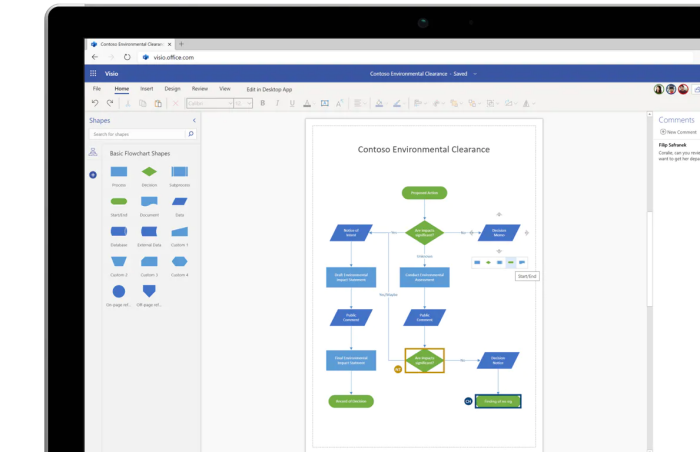
Pros & Cons
Pros
Cons

ClickUp: Best for teams who need integration with robust project management software
ClickUp is a comprehensive project management platform that offers a range of features to streamline and consolidate various project tasks. From managing tasks and resources to planning projects and tracking time, ClickUp provides an all-in-one solution for project teams.
ClickUp’s notable feature when it comes to flowcharts is the Whiteboard. The Whiteboard essentially provides users with a blank canvas which allows them to create flowcharts, mind maps, and other diagrams they might need. This integrated flowchart feature also enables users to seamlessly incorporate project tasks and documentation into the flowchart. Additionally, users can also add web URLs and other relevant information to enhance the flowchart’s functionality.
With ClickUp being an integrated tool, it’s a formidable option for project teams who want to make flowcharts and keep it in a space with all their other information.
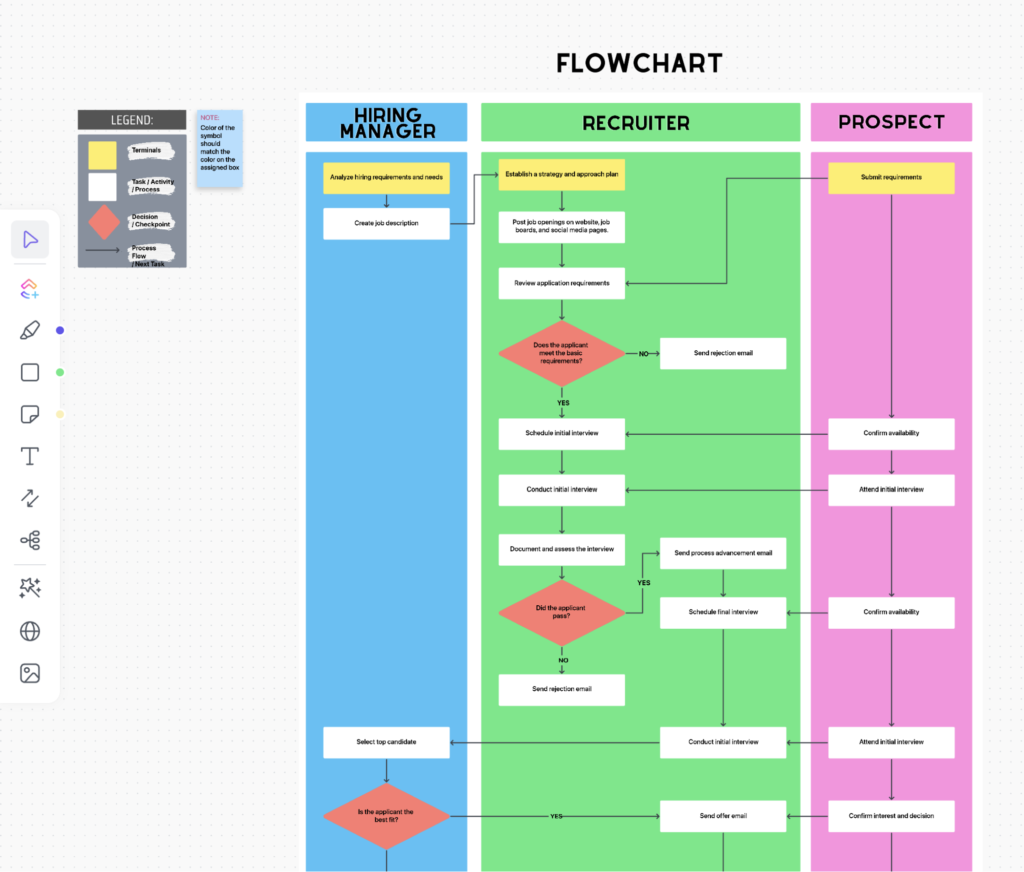
ClickUp Whiteboard Flowchart – Source: ClickUp.com accessed April 2024
Pros & Cons
Pros
Cons

Miro: Best for Teams Who Need Flowcharting and Mind Mapping in a Single Platform
Miro is a visual collaboration platform for teams. It is an online whiteboard platform that brings teams together for meetings and workshops, brainstorming, research and design, and mapping and diagramming. It has an online flowchart maker that allows teams to create flowcharts speedily to simplify workflows and daily routines.
Miro lets teams plot flowcharts together so they can check off all essential steps in their processes. Users can start with a simple flowchart template or a cross-functional flowchart template, or choose a swimlane diagram template for more complex processes. Aside from its extensive template library, it is also intuitive to use, includes styling tools, facilitates collaboration through feedback and co-authoring, and integrates with other software, like Google Docs, so users can edit files directly in the flowchart maker.
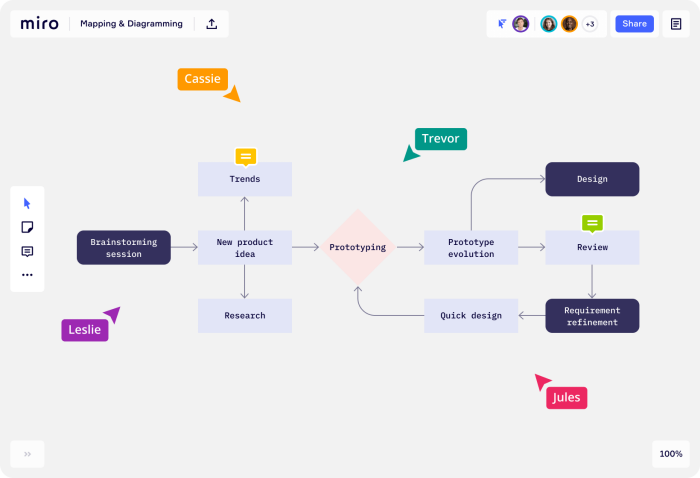
Pros
Cons

Lucidchart: Best for Scalability
Lucidchart diagramming software is an application that enables users to make better decisions by clarifying complexities and aligning insights. The flowchart maker includes a visual workspace that combines diagramming, data visualization, and collaboration so teams can easily create a shared vision that brings everyone onto the same page.
Lucidchart’s dynamic flowchart creator lets users turn engineering data flows, code, and structures into clear visuals that non-technical viewers can understand. It has customizable flowchart templates that can help teams understand and communicate processes. Real-time collaboration allows users to work alongside teammates on the same canvas simultaneously. Other features include a mobile app, presentation mode, and Google Workspace integrations.
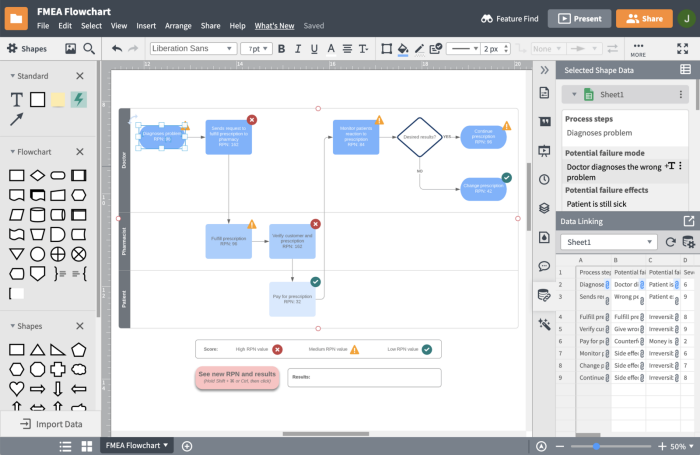
Pros & Cons
Pros
Cons

EdrawMax: Best for Preloaded Templates
Wondershare EdrawMax is all-in-one diagram software with rich flowchart templates and other templates to turn ideas into visuals. Users can create flowcharts and visuals to clarify processes that drive better business decisions. It offers a subscription plan billed semi-annually and annually, as well as downloadable plans with one-time payment supported on different desktop platforms.
Aside from being a flowchart maker, EdrawMax also has tools for floor plan designing, electrical engineering, and software and system planning. Companies can use it to diagram meetings and brainstorming activities, build organizational charts, layout piping and industrial systems, and create plans for strategies and projects. The software supports several image file types, including Visio files.
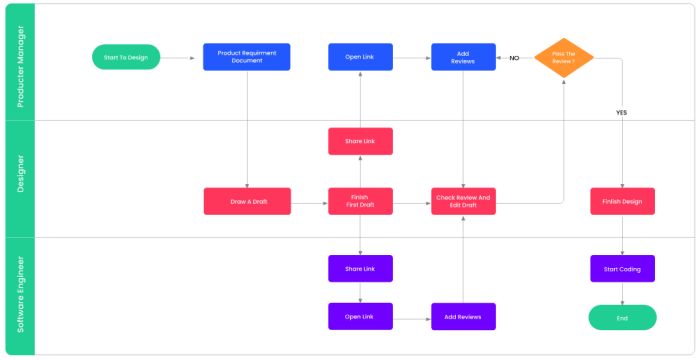
Pros & Cons
Pros
Cons
Frequently Asked Questions
Must-Have Flowchart Software Features
Flowcharts are useful for a wide range of use cases, so users come from many industries and levels of organization. The following are some important features to look for in a flowchart maker.
- Template library: A comprehensive library of ready-to-use templates makes it easy for users to choose and build the right flowchart for their needs.
- Drag-and-drop: A smart interface that reduces the complexity of building a flowchart allows users to spend more time perfecting their diagrams.
- Graphical elements: A large supply of shapes and flowchart elements means that users can simply pick from available shapes instead of drawing elements themselves.
- Collaboration: Teams who can view, comment, and edit together can complete flowcharts faster and make sure diagrams are up-to-date.
- Shareable: Flowcharts are often used for presentations, and seen by people who do not necessarily have editing permissions or access to the tool. Flowchart software with built-in features for secure sharing eliminates the need for additional tools.
- Integration: The ability to integrate or be compatible with other tools, or at least import and export other file formats, can streamline the flowcharting process.





