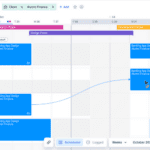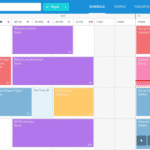Float is resource management, planning, and scheduling software that helps business owners, project managers, and operations teams plan projects, manage schedules, allocate resources, and track time and cost with real-time data. It provides an easy-to-use scheduling interface with a live view of data on people, projects, hours, and budgets. Users are able to get accurate information and forecasting of project delivery, team capacity, and profitability using a single platform.
Table of contents
- Float : Features and Strengths
- Float Pricing
- Who Uses Float?
- Float Supported Language
- Case Studies
- Why Choose Float?
- Company Info
- Explore Additional Project Management Resources
- Featured Partners: Project Management Software
Float : Features and Strengths
Resource Scheduling
Float provides a schedule view where users can easily visualize the team’s workload. Users can switch between a People view, and a Projects view to plan projects, manage team capacity, and monitor overtime or time off. They can schedule tasks and set hours, duration, and project names with a few clicks.
Teams can edit tasks with drag-and-drop and shortcut keys. The resource scheduling app has a powerful search tool that can find a keyword across teams with the option to filter by projects, people, tags, and departments. Other features include an up-to-date activity feed and real-time notifications of changes in schedule.

Multi Project Planning
Float gives users a dedicated project view to help identify milestones, monitor budgets, and a quick way to reallocate resources. With a live view of people and their tasks, users can create and assign projects confidently. Teams can create a scenario plan with available resources to forecast delivery accurately.
Project managers can choose hourly or dollar value budgets that automatically calculate as they start to create and fill up the schedule. Other features include billable or non-billable task categories, reports on project performance and billable hours, exporting of reports, and direct integration with project management software like Asana, Teamwork, or Jira.
Time Tracking, Capacity Management, Forecasting, and More
Float lets users track their time easily. Team members can log hours in a single click, or pre-fill timesheets based on a schedule. Users can compare estimates with actual hours or combine logged time with future scheduled hours to predict budget consumption. Native apps for iOS and Android devices are freely available for time tracking and viewing schedules on the go.
A shared view allows users to manage team availability and capacity. Users can assign job titles, departments, and tags, designate work hours, and add public and team holidays to manage time off. They can access all data of people, projects, departments, or clients on team capacity and project summary reports.

Float Pricing
Float pricing is available in two simple price plans on a per-user basis. Users can opt to pay monthly or pay annually with a 20 percent savings. All plans include unlimited projects, 24-hour support, and personal data protection that complies with GDPR and SOC2. Interested teams can try the software for free for 30 days.
The Resource Planning package at $6 /user/month paid annually (or $7.50 /user monthly) includes resource scheduling, capacity reporting, and mobile access. The Resource Planning + Time Tracking at $10 /user/month paid annually ($12.50 /user monthly) includes all features in Resource Planning with additional time tracking and estimates vs. actuals reporting. The Plus Pack premium add-on includes advanced management controls such as SSO, domain restrictions, and a dedicated account manager.

Who Uses Float?
Float is applicable to businesses of all sizes that need a unified resource management, planning, and scheduling solution. Many SMBs and enterprise teams use Float to plan projects, manage resources, and track time. Customers include BuzzFeed, Hulu, Intercom, Ogilvy, M&C Saatchi, Deloitte, Social Chain, MetaLab, and Impression.
Float Supported Language
Float is only available in English at this time.

Case Studies
Raeesa Bhanji is the Resourcing Coordinator at an interface design agency based in Vancouver. As a remote-first company, its operations team needs to know what its 100+ team members working from 12 countries across 8 time zones are doing at any given time. The spreadsheets the team used to plan projects and schedule resources became unsustainable with the company’s growth. Float provides an intuitive and simple resourcing solution that maps well to the company’s processes. It has made resource planning and decision-making much more collaborative for the team, according to Bhanji.
Charlie Hartley is the founder and CEO of an award-winning brand and digital agency in the North of England. Over the years, the company has tried several methods to manage workflow but with limited success. It needed a way to accurately track the team’s billable and non-billable time. After researching, the team chose Float to provide a single solution that offers flexible resource scheduling, simple time tracking, and powerful project reporting. Now, managers can see the team’s full activity for any given day or even weeks ahead.
Why Choose Float?
Float provides an intuitive tool that allows users to quickly build the best schedules for their teams in no time. It gives users accurate data to ensure that projects have the resources for successful delivery. Its shared views and collaborative platform make it easy for all stakeholders to get up-to-date information so they can make the right adjustments to get desired outcomes and impact.
Company Info
Float is a resource scheduling product and service of Pixel Paddock LLC., a privately held, self-funded software company based in New York. It was founded by Glenn Rogers, Lars Gelfan, Yaron Schoen, and Joseph Schmitt in 2012. Rogers as CEO leads a fully remote team working across 20+ cities globally serving thousands of customers in over 150 countries. The company envisions enabling customers to grow their business and sustain that growth.