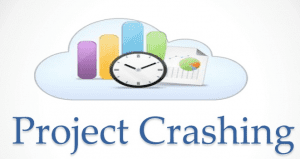
Crashing is the method of shortening a project’s completion time by adjusting its scope or adding resources.
When a project’s production duration needs to be shortened, the first resort is usually fast-tracking: adjusting project activities so that they’re done in parallel and less time is consumed. This usually doesn’t require additional costs. But if this isn’t possible—or if the schedule still requires more snipping after your initial changes—then it may be good to start crashing.
Crashing’s Not for The Faint of Heart
Crashing will require you to negotiate with stakeholders because it could require you to cut off some features (change of scope) or add budget to speed things up (e.g., adding team members or availing of rushed services). Too, crashing inevitably ends up impacting more dependencies than initially anticipated. So before you take a hammer to your project plans, consider the ramifications carefully.
Read More: Project Management Terms & Concepts to Know
Why Should You Crash Your Project?
Crashing may be necessary due to multiple circumstances.
Anticipating Delay
Delays can be caused by an unavailable dependency. They can also arise because of inaccurate project estimates. Spotting these early will help you take measures to protect your project’s finish time by crashing your schedule altogether.
Delayed Project Start Day
If your project’s success is highly dependent on timely completion, then a delayed start date heavily compromises your likelihood of success.
For example, if you’re constructing a stage for a wedding, it’s paramount that you finish preparations before the celebration itself. Starting preparations late would need you to either add manpower to your team or refrain from making the design too complex and difficult to mount.
Read More: What is Project Management? Definition, Types & Examples
Need To Reduce Budget
Usually, a project’s production cost increases the longer it stays in production. Unprojected project costs including office rent, ultilities, salaries, etc. can sink a project’s overall success.. If your project budget is suddenly cut, then it can become necessary for you to crash your project.
However, given that budget is your main constraint, this will limit your action plan to just adjusting the scope.
When you’re thinking of crashing your project, think about your crash cost per time: the direct cost associated with the changes you want to implement. For example, if you want to pay for a rush fee to process an important document in a shorter amount of time, how much will that be?
Evaluate this against what you stand to gain when you successfully crash your project. Your goal should be to figure out the option with the lowest crash cost per time that garners the most benefits, monetary or otherwise.
How To Speed Up Your Project Timeline
The triple constraints of a project are scope, time, and cost. To manage one, you’ll usually need to adjust the other two.
An example: You need to mount your launch event sooner than what was originally scheduled to beat a competitor to it.
Option 1: Adjusting Cost
Adjusting costs can mean can mean hiring more people, purchasing more sophisticated equipment, paying for rush and priority fees, and other factors.
Adjusting costs can be a good option if stakeholders are willing and if what you’re planning to purchase is available. However, not all tasks can be made speedier through this option.
When you’re writing code, for example, adding more programmers won’t always make the project faster. On the contrary, having too many hands can make the team more prone to mistakes.
Another instance is if the task is time-dependent. For example, if you’re printing tarpaulins that require six hours to dry, regardless of how many personnel you add to your team, your drying time will still stay the same.
It’s advisable to add resources to critical path activities to ensure that adjusting costs will impact project completion. Following the product launch example from the previous section, assume that activities involving the execution of the program (finding the hosts and performers and rehearsing them) are the critical ones. To crash your preparations through budget adjustments, you can opt to pay hosts and performers overtime fees so they can work longer hours for the days leading up to your event.
Option 2: Adjusting Scope
When cost won’t help you crash your project or if the resources aren’t available, explore removing features or adjusting your team’s scope.
A review of your product’s or service’s main objectives and key success indicators will be necessary for this. Which features are core features, and which ones are nice-to-haves?
For example: If you’re building a food delivery app, you will need to retain menu , location tracking, , and messaging features. If you were to adjust the scope, you can cut something like the color-changing options to your user interface. This won’t affect your app’s purpose but it will lessen your team’s backlog.
Picking up from the product launch example, you may opt to remove some intermission numbers in the program to lessen the number of things your team has to prepare for D-day.
Use the Right Project Management Tools to Prevent Crashing
Managing your team’s projects may sometimes require crashing in time-sensitive situations, but implementing a good project management software will help you organize and optimize team resources and schedule. Five of the best project management software are listed below: they’re fantastic options for project managers, and they can help reduce the need for crashing and save time and resources.
Conclusion
Project crashing is compressing your project’s schedule to finish it earlier than your initial target. To manage this, you’ll need to adjust your project’s budget or scope. Evaluate the best method for project crashing based on your stakeholders’ preferences, resources available, the nature of your project, and your most important success factors.





