Construction projects have many moving parts that include people, equipment, and materials, as well as the activities that bring all these parts together. It is critical for construction projects to have a solid plan with a carefully mapped schedule. Construction scheduling software enables companies, teams, and users to outline important timeframes and milestones while they track progress.
What Is Construction Scheduling Software?
Construction scheduling software is a stand-alone system or an integrated feature in construction management software. It focuses on helping users create an execution plan with identified tasks, start and end dates, resources, dependencies, and milestones — usually represented by a Gantt chart or calendar. Construction scheduling apps provide access to both office and site users for effective coordination, avoiding missed deadlines, conflicting work schedules, and overspending.
Read also: How to Identify and Prevent Cost Overruns in Construction
What Is the Best Construction Scheduling Software?
Construction scheduling software enables project managers to keep track of time, budget, resources, subcontractors, and equipment. The following is a list of software solutions that enable home builders, engineers, and contractors to build a construction project schedule that will help them plan and organize projects every step of the way.
Autodesk Build
Autodesk Build is construction management software ideal for project, cost, quality, and safety management as well as field collaboration. Among its project management features is the ability to manage schedules. Users can share a construction schedule to other team members in real time, so updates made from the main office are instantly available on the jobsite.
Autodesk Build lets users connect the schedule to the project through links to files, photos, issues, and other assets to help clarify the scheduling activity of items. It has a search feature to help find a specific schedule using sorting or filtering by date, resources, or status. A mobile app is available, so users can view activities no matter where their location are.
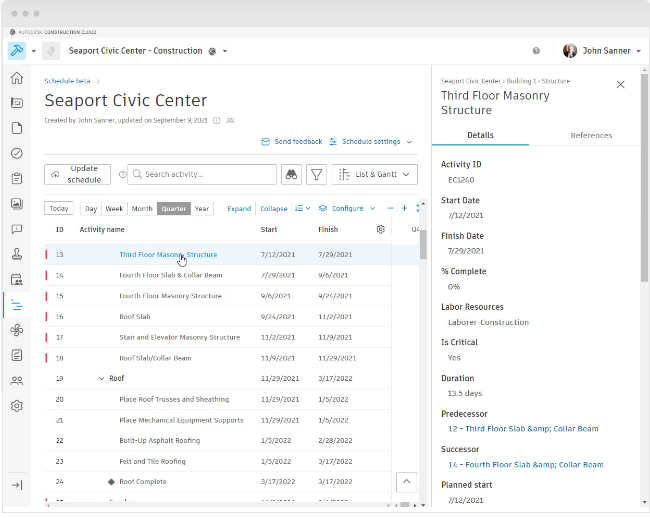
Pros
Cons
Procore
Procore is construction management software that helps connect all project stakeholders with a single platform. Its integrated scheduling feature allows owners, main contractors, and subcontractors to know who are responsible for tasks and activities every single day of the project. It keeps teams up-to-date and on-track.
Procore enables users to build digital schedules, so trade partners can look ahead of schedule and avoid conflicts. The schedules enable users to visualize tasks, milestones, and dependencies clearly. It is also easier to send and receive schedule update requests with a single cloud platform.

Pros
Cons
Wrike
Wrike is versatile general project management software that is highly customizable. Users can customize many of its tools and features, such as dashboards and workflows, to create the right app for their needs. It has several work views including interactive Gantt charts and shared team calendars that are essential in construction project scheduling software.
Wrike lets users list activities, deliverables, and milestones within a project schedule, complete with start and finish dates, duration, and assigned resources. The software assists users in tracking, reporting, and communicating progress. It also has tools to identify task relationships and monitor progress to spot issues early on.
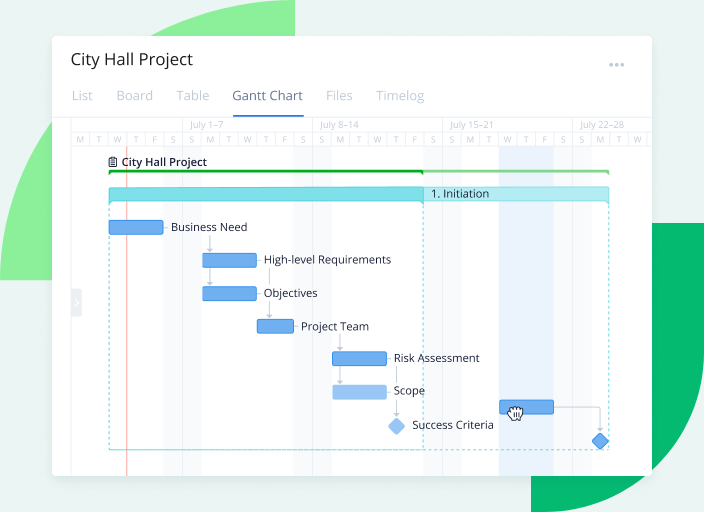
Pros
Cons
monday.com
monday.com is centralized and highly visual project management and work collaboration software for a wide selection of use cases, including construction management. Users can easily set up and customize the software to manage construction projects and collaborate between the field site and main office.
monday.com lets construction project teams share files, images, updates, RFIs, and feedback across devices including mobile. Visual dashboards and Gantt charts provide at-a-glance tracking of budgets, schedules, timelines, and resources. Free construction schedule templates and ready-to-use construction boards enable users to create action items, stay within budget, and visualize the entire project, from planning to closeout.

Pros
Cons
Buildertrend
Buildertrend construction project management software and app enables home builders, specialty contractors, remodelers, and commercial contractors to plan projects with modern technology. It has features that make scheduling easy and efficient. Ready-to-use templates help save time, from pre-sale to job end.
Buildertrend has a schedule feature that lets users switch views easily from calendar to Gantt chart. It syncs with other calendar tools like Outlook, iCal, and Google Calendar. Users can make quick adjustments by linking schedule items and quickly notify key partners of the adjustments while on the go. Together with to-do lists, daily logs, document management, email integration, progress reports, and plan markup features, teams and trade partners can stay on track to meet deadlines.
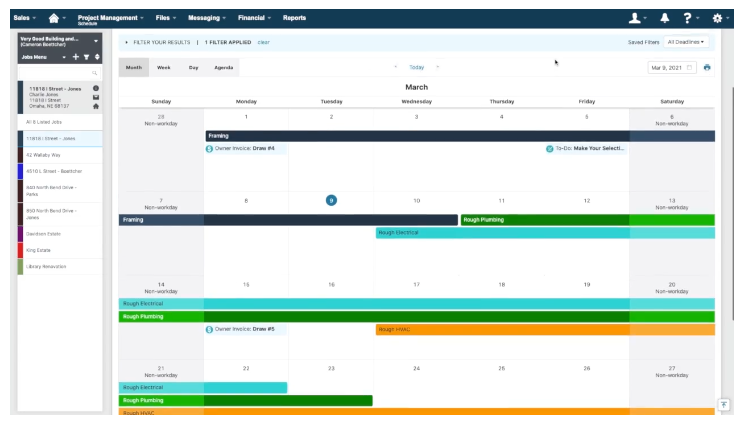
Pros
Cons
Fieldwire
Fieldwire is construction jobsite management software for project team collaboration. From foremen to project managers, users can assign tasks, work on the latest drawings, and coordinate efficiently across devices. They can also create schedules of upcoming work, identify who is responsible, and track performance.
Fieldwire provides multiple views like Kanban board, Gantt chart, and calendar-based scheduling. It allows users to create plans with advanced look-ahead sessions to share with all team members. Other features include easy crew scheduling, task management, related tasks, progress tracking, and automatic notifications.
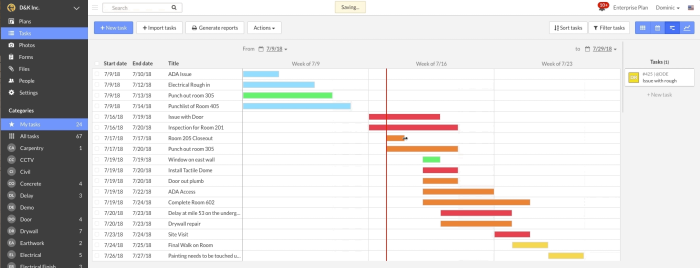
Pros
Cons
CoConstruct
CoConstruct is all-in-one construction management software for managing projects, clients, and contractors. It is ideal for home-building and remodeling teams to track projects from start to finish with simplified project management, financials, and communication. Its scheduling tool provides users predictability and reduces risks and coordination problems.
CoConstruct allows users to start with a pre-built construction schedule template or create their own they can reuse later. Users can type or use drag-and-drop to build schedules using calendar or Gantt chart with features like predecessors, assignees, critical path highlighting, and baselining. It also has email and SMS notification, confirmation, mobile access, and client access.
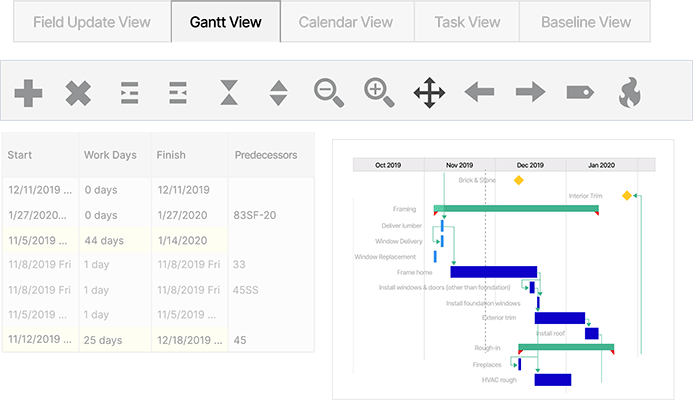
Pros
Cons
eSUB
eSUB construction project management software provides trade contractors an all-in-one solution with integrated document management and field management. Subcontractors are able to view a breakdown of complex sets of tasks with a Gantt chart view. The software combines features of visual task management, dependencies, progress tracking, and relative timelines.
eSUB supports critical path method to view a detailed listing of milestones and tasks with approximate start and finish dates. It also has task management and dependencies, so users can schedule tasks concurrently or link them to highlight dependent relationships. Other important scheduling features are progress tracking and ease of use.
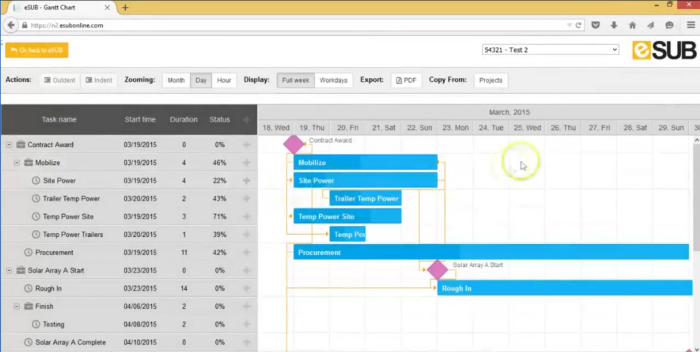
Pros
Cons
Knowify
Knowify is construction management software that helps companies organize and manage their contracting business. Teams in the electrical, plumbing, HVAC, painting, remodeling, concrete, roofing and siding, excavation, and flooring business use the software to have a combined CRM, project management, and invoicing tool.
Knowify has job board scheduling, which gives users access to job and resource schedules. It also provides deadline information and progress details with an easy-to-use interface. Workers can automatically see their construction project schedule set for them on their mobile app. The tool also comes with time tracking to simplify timekeeping and payroll.
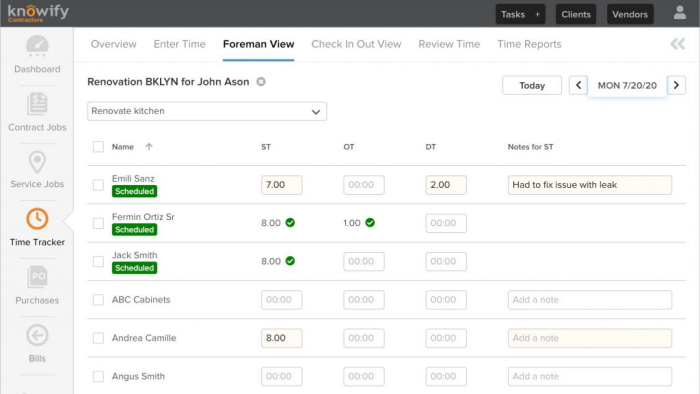
Pros
Cons
Buildxact
Buildxact is estimating and job management software designed for small builders and trades. It provides a single platform to manage business processes, from takeoff and estimates to job management and final invoice. The software also integrates with Xero, MYOB, and QuickBooks.
Buildxact lets users automatically build their schedules from their estimate or from templates with tasks already preselected. It has features for drag-and-drop dependencies, critical path, and color-coded statuses. Other features include email or text message reminders, quoting, cost tracking, communication, and leads management.

Pros
Cons
Types of Construction Scheduling Software
Construction scheduling tools or features are available in several types of software solutions.
Construction Management Software
Construction management software is an industry solution with specialized features for the stages and requirements of construction business. It follows specific workflows such as design, planning, pre-construction, procurement, construction, and post-construction. All these stages include scheduling capability for teams to successfully complete projects on time and within budget.
Project Management Software
General project management software today is flexible for a variety of use cases — including construction projects. They are customizable, so users can create any project plan and schedule tailored to their business and industry. These project management tools are mostly cloud-based and offers mobile apps to provide wide accessibility to bring office and field teams together.
Job Management Software
Job management software provides general resource scheduling for different types of jobs, tasks, and staff configurations. It lets users create, view, and track job assignments, schedules, time, costs, and profitability. This solution may be acceptable for simple construction projects but is not ideal for complex projects because of simpler views and missing features like critical path or conflict detection.
Common Features of Construction Scheduling Software
A well-thought-out construction schedule can save companies precious time and money before any actual construction begins. Here are some important features to check when evaluating construction scheduling software solutions:
- User-friendly interface and navigation
- Easy-to-edit calendar and Gantt charts
- Ready-to-use and customizable schedule templates
- Collaboration tools for teams and external partners with access control
- Dependencies, critical path, baseline, and auto-schedule adjustment
- Web and mobile access
- Automatic notifications through text and email of changes and progress
- Interactive linking of schedule to other parts of the project
- Built-in messaging, document management, and file sharing
- Import/export tools for schedules from/to other software
Read also: How to Write a Project Status Report
Features for Small Businesses
Small construction businesses need to act and respond faster to win against competition.
- All-in-one solution: Construction scheduling software that seamlessly integrates with other tools like estimating, quoting, cost tracking, and accounting will increase the efficiency of the users for having all data in a single, connected platform.
- Ease of use: Small business owners are usually hands-on owners and need to spend more time on-site than at their desks trying to figure out how to make a schedule.
Features for Midsize Businesses
Midsize construction businesses cover several types of companies, from home builders to commercial contractors, so it will require more robust features in its construction scheduling app.
- Integrated project management: Midsize businesses would benefit from having a complete project management capability instead of a scheduling feature only. Project management will include task and resource management, multiple work views, and work-in-progress reports.
- Financial tools: Companies can streamline processes essential for their growth if their schedule and plans can quickly link to bids, budgets, invoices, and payments, without users having to work on another app.
Features for Enterprise Businesses
Enterprise construction businesses work on large, long-term projects with multiple partners. These companies need top-notch scheduling tools with flexible and innovative features.
- Integrated project and field management: Large construction companies need to consolidate processes and tools so their schedules work seamlessly with office systems like project portfolio management as well as on-site tools like safety checklist using mobile apps.
- Integration: With more diverse projects, enterprise firms may need to work with partners and clients that have their own systems. Their construction scheduling tool should be able to accept different schedule or plan file formats and easily convert them to usable project documents.





