Creativity and collaboration suites like Google Workspace have provided people and businesses new ways to connect, create, and collaborate. Teams and organizations have become more innovative, responsive, and resilient with the help of these modern tools that break down the silos between assets, schedules, budgets, resources, and communcation. Integrating project management software into these productivity suites gives companies more ways to satisfy customers and grow their business.
Table of contents
- What is Google Workspace?
- Best Project Management Software for Google Workspace Users
- Ready to try a PM Software with your Google Workspace account?
- Featured Partners: Project Management Software
What is Google Workspace?
Google Workspace, formerly G Suite, is a collection of business apps and collaboration tools on the Google platform. Users get access to familiar apps and seamless connectivity between those apps using their Google account. They can easily work from anywhere using a web browser and Google-supported devices such as tablets and smartphones.
Google Workspace enables users to collaborate seamlessly with team members, customers, partners, and suppliers. Users can simultaneously create and collaboratively edit in real time on Docs, Sheets, and Slides, save and share files on Drive, work on Gmail, share schedules on Calendar, or communicate directly on Chat and Meet.
There’s a lot for PMs to love about Google Workspace, Google does not have its own full-blown project management tool for teams. Happily, Workspace integrates with many of the tools PMs rely on.
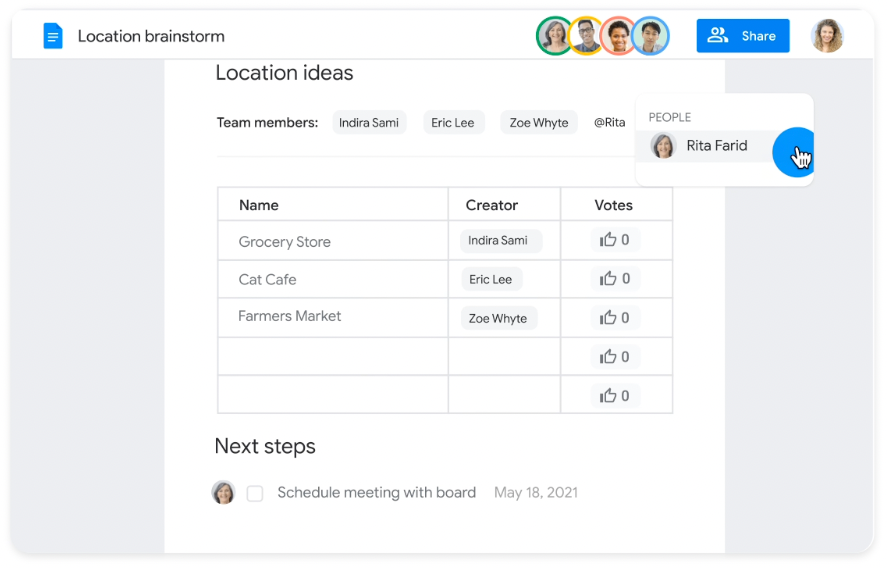
Best Project Management Software for Google Workspace Users
Here are some of the top PM tools that work well with Google Workspace to allow users, whether in-office, at-home, or in hybrid workplaces, to continue to be productive and keep their projects on schedule.
Smartsheet
Smartsheet is a modern project and work management platform that enables teams and companies to manage projects, automate processes, and maximize portfolios using a single platform. The fully customizable solution helps users capture data, track plans, build schedules, and allocate resources.
Smartsheet includes ready-to-use integrations to help users get work done in context. It seamlessly integrates with many Google Workspace apps. For example, users can send notifications and requests from Smartsheet to Google Chat. The Gmail add-on lets users quickly copy email text and attachments and add this information to rows without having to leave Gmail. Smartsheet also works with Drive, Calendar, Docs, and Forms.

Pros
- Easy to use and deploy
- Real-time collaboration
- Project and process tracking views
Cons
- Difficult for agile projects
- Users with no PM background will require time for familiarization
Asana
Asana online software lets teams manage their work, projects, and tasks in an organized and connected way. Teams collaborate, track work, and get results using a variety of views that suit their preferences. They can organize and assign tasks using lists, map out work over time using a timeline, and focus on tasks at hand using boards.
Asana connects to Google tools quickly and easily. Users can view Asana tasks on Google Calendar. They can sync Gmail with the PM tool and use it directly from within the Gmail inbox. Asana also works with Google Workspace SAML for user provisioning, Chat for getting notifications, Sheets for reporting, and Drive for attaching files directly into tasks.
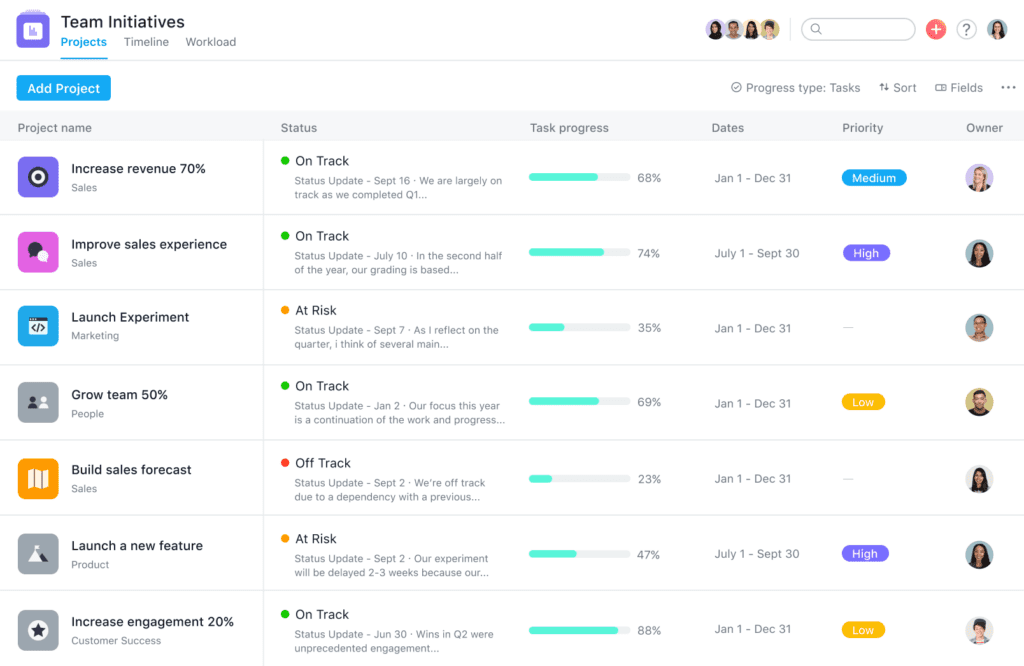
Pros
- Seamless Google apps integration
- Project coordination and task delegation
- Responsive customer support
Cons
- Occasional issues when turning email messages into tasks
- Limited options while working directly from Gmail
Wrike
Wrike is online project management software with robust, enterprise-grade features. It’s a sold option for teams across organizations and industries. Users can customize many of the features and elements to match their business needs. Wrike also provides up-to-date information through real-time communication, collaboration, tracking, and reporting.
Wrike allows Google Workspace users to integrate key Google apps for a more complete business solution. Users can attach documents from Drive directly into Wrike tasks. They can capture work coming into their Gmail and manage tasks from their inbox. Wrike also works with Google Calendar to manage timelines, coordinate projects, and keep people in the loop.

Pros
- Single sign-on using Google account credentials
- File attachment from Drive
- Calendar sync of tasks and milestones
Cons
- Setting task priority is not intuitive
- Plan payments are on a yearly basis
monday projects
monday projects allows users to manage projects from start to finish using a highly visual and flexible work management platform. Teams across the organization can easily manage multiple projects on a single platform, promoting transparency and collaboration. This solution includes advanced features such as automation, custom forms, and work tracking to streamline tasks and processes.
monday projects has advanced integrations that allow users to connect the software to their most important tools. Users can choose from code-free integrations or use an open API. It connects with Google Calendar to help users manage their time more efficiently and meet all their deadlines. monday also connects with Drive where they can attach and preview files. Users can convert messages in Gmail into action items that can be tracked and managed from within the platform.

Pros
- Ease of setup and use
- Flexible integrations
- Responsive customer support
Cons
- Email notifications are too many by default
- Can get overwhelming at the start
Zoho Projects
Zoho Projects is an online project management software ideal for many predictive and hybrid types of projects. Companies in the enterprise, construction, software, education, and marketing use the software to help them plan projects, track work, and collaborate with teams and clients. Of course, Zoho Projects integrates with seamlessly with many Zoho products as well as third-party software.
Zoho Projects has direct integration with Google Workspace apps, including single sign-on with a user’s Google account. Users can export events in Zoho Projects to Google Calendar and track them easily. They can create projects and tasks while working on Google Sheets. Users can also create project documents, save the on Google Drive, and collaborate with the rest of the team. The PM tool also syncs with Google Tasks.

Pros
- Integration with many other Zoho products for a comprehensive solution
- Google apps integration for all plans, including the free plan
- Built-in time tracker
Cons
- Navigation and interface needs to be more intuitive
- Limited search tool
Mavenlink
Mavenlink is professional services automation and resource management software. It enables users to manage client projects and needed resources with advanced features like team collaboration, automation, and business intelligence. Services firms are able to balance resources and choose the right team for every project to deliver a bottom-line advantage.
Mavenlink’s online solution seamlessly works with Google from any device that supports Google accounts. It integrates extensively with Google Workspace apps. For instance, Mavenlink connects with Google Drive so users can manage file attachments and version-control issues. Mavenlink users can invite anyone from their Google Contacts for collaboration. The PSA tool also syncs project due dates with Calendar and Tasks.

Pros
- Progress, schedule, time, and conversation tracking
- Dynamic views from portfolio to individual task level
- Project priority and resource alignment
Cons
- Navigation is challenging for new users
- Limited options for archived projects and tasks
Trello
Trello is an online productivity and visual collaboration tool. Its system of boards, lists, and cards gives teams a shared and focused perspective on projects, workflows, and tasks. Teams can create a shared workspace to organize, collaborate, and share information using Trello’s intuitive drag-and-drop interface. Its free plan includes many features including unlimited integrations and Power-Ups.
Trello integrates with many Google Workspace apps including Gmail, Sheets, Calendar, Drive, and Chat. Several Gmail-specific add-ons are available, allowing users to create new cards on their Trello boards without leaving Gmail. Users can also import Sheets data, schedule to Calendar, and attach Drive folders into cards.

Pros
- Ease of use
- Straightforward navigation
- Seamless integration minimizes app switching
Cons
- Occasional issues with Google login credentials
- Challenges during setup
GQueues
GQueues is a task manager and to-do list application ideal for Google Workspace users. Using their Google accounts, users have access to a simple solution to take control of their work by maximizing Workspace apps. GQueues’ real-time, 2-way syncing allows users to add tasks either from Calendar or GQueues, and tasks get updated in both places.
GQueues allows users to attach files from Drive or create new Sheets, Docs, and Slides right from the task management tool. It also has controls for file sharing and permissions. Other features include the ability to turn Gmail messages into tasks, creating tasks while browsing in Chrome, inviting team members from Contacts, and having a GQueues icon next to other Workspace apps for quick access.

Pros
- Familiar interface
- Two-way Calendar sync
- Google login
Cons
- Occasional bugs
- Google-centric, not for users on other platforms
Gantter
Gantter is cloud-based project management software that allows teams to work together no matter their location. It is ideal for remote teams to stay connected and manage projects effectively. Available in 23 languages, Gantter also features a community-powered AI recommendation engine that suggests tasks, risks, and resources for projects.
Gantter includes an optimized user interface and experience that integrates smoothly with Google Workspace apps. Its UI design provides a native Google look and feel familiar to Workspace users. It also has bi-directional Calendar integration, real-time multi-party editing, Drive files saving and attachments, and integrated Google comments.

Pros
- Remote-team friendly
- Built-in analytics and ready-to-use reports
- Responsive customer support
Cons
- Basic features
- No mobile apps
Kanbanchi
Kanbanchi is a task and project management application that is easy to install and simple to learn. Workspace users access different work views such as managing tasks with a Kanban board and planning projects on a Gantt chart. Kanbanchi also has a built-in time tracker for tracking time spent on tasks to gauge team productivity.
Read the Kanbanchi review.
Kanbanchi is built specifically for Google Workspace. Users sign in with their Google account, manipulate project boards as files in Drive, and set start and due dates in Calendar. They can also convert their Kanban boards into a Gantt chart in one click. Other features include exporting board data to Sheets, creating new cards by sending an email to a unique board address, list view, subcards, and board templates.

Pros
- Easy to set up and use
- Team collaboration
- Responsive customer support
Cons
- Needs additional options to start/stop timers
- Challenges in printing a timeline to paper
Ready to try PM Software with your Google Workspace account?
Google Workspace’s collaborative and reliable platform can definitely increase productivity and collaboration. By choosing a project management tool that integrates well with Google Workspace, teams are able to extend their tools to cover and manage business requirements with greater control and flexibility.





