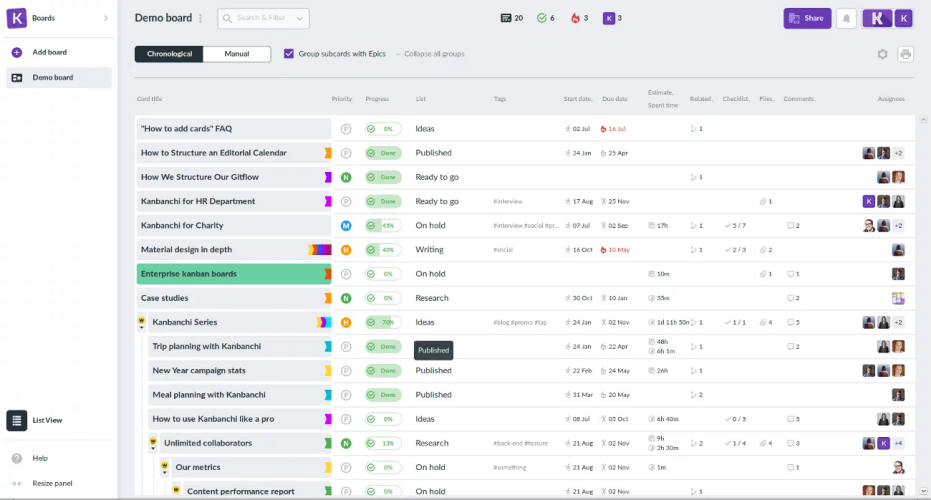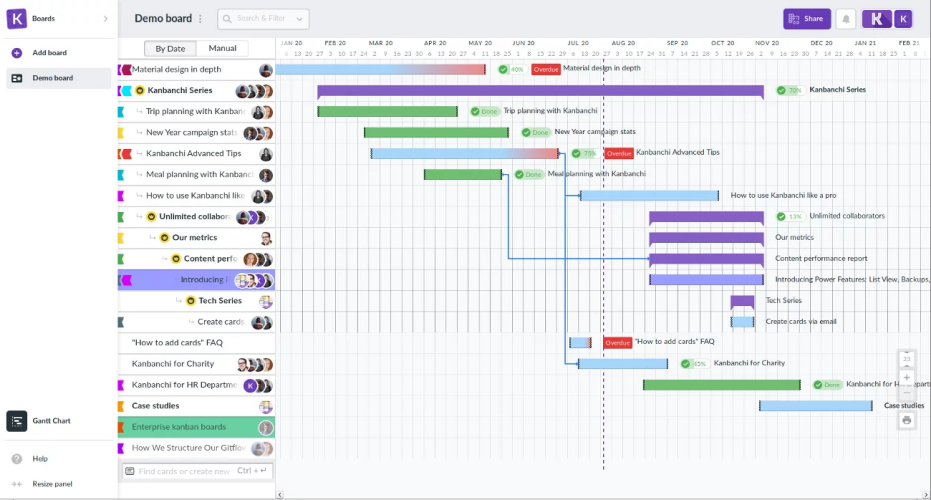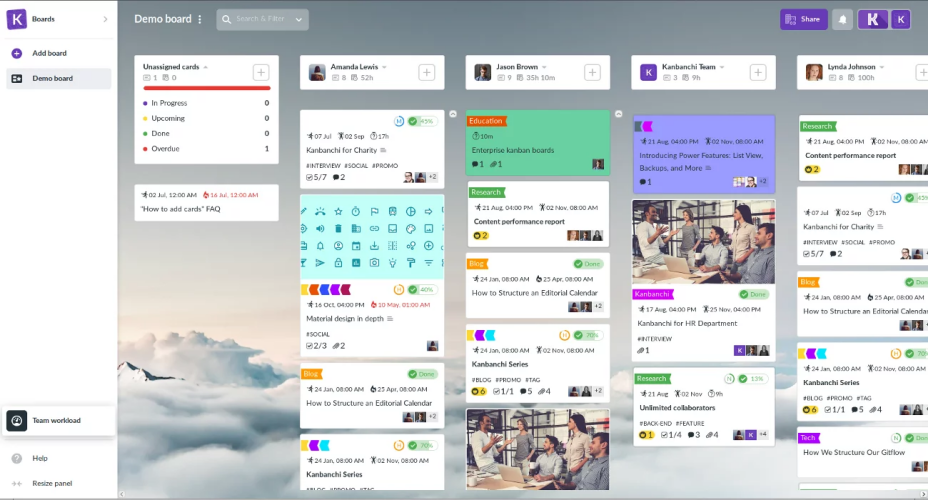Kanbanchi is a task and project management application built for use with the Google Workspace platform. It provides users with Google accounts the ability to create project boards, lists, and cards to organize work, streamline workflow processes, and track progress with ready-to-use visual tools. It allows teams to boost productivity and improve collaboration with a minimal learning curve while using the software together with the other Google apps they are already familiar with.
Table of Contents
- Kanbanchi Review: Features and Strengths
- Kanbanchi Pricing
- Who Uses Kanbanchi?
- Kanbanchi Supported Language
- Case Study
- Why Choose Kanbanchi?
- Company Info
- Explore Additional Project Management Resources
- Featured Partners: Project Management Software
Kanbanchi Review: Features and Strengths
Native Google Workspace Integration and Interface
Kanbanchi lets users sign up and sign in with their Google account. Google Workspace users can manipulate Kanbanchi project boards from within Google Drive as files and set access permissions. They can also push dates and view them on Google Calendar, create boards from Shared Drives, and connect Gmail inbox to boards.
It has a simple, streamlined, and familiar interface found on Google apps, allowing users to adopt the project management tool easily. Project managers, on the other hand, have access to more useful features for managing tasks and projects. Users can manage their projects on Android and iOS mobile devices.
Project Kanban Boards
Kanbanchi provides unlimited project boards that allow Google Workspace users to visualize tasks as cards, prioritize important tasks, and collaborate with team members in real time. Users can create lists that represent work categories or stages in the workflow.
The project management tool lets users define dependent and related cards, and further organize work with sub-cards. Teams can set milestones to track progress as well as identify bottlenecks and other sources of issues or delays. They get real-time notifications for any updates or changes from within the app, through email, or to their mobile device. Users can also apply ready-to-use templates, create custom templates, and further customize boards with backgrounds and logos. They can import projects from other Kanban board tools like Trello thanks to the widely used JSON format.
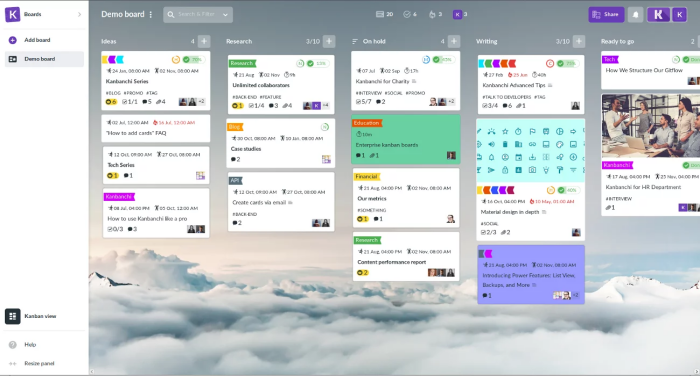
Multiple Work Views, Time Tracking, and Reporting
Aside from a Kanban board view, Kanbanchi allows users to switch views. The List View displays cards in a scrollable list and lets users go through them quickly from top to bottom. It is also a handy view when sorting and filtering cards. The Gantt Chart View displays the cards in relation to time. Users can see the duration of each card across a timeline which let them adjust the schedule dynamically.
Other views are the Archive View, where archived cards, lists, and boards are temporarily stored, and a Team Workload View, which shows how many tasks each team member has on their plate. Kanbanchi also has a built-in time tracker for tracking time spent on individual tasks. The time tracker directly integrates with Google Calendar. The Reporting feature includes several pre-built analytic tools such as cumulative flow diagram, burn-down chart, burn-up chart, user productivity chart, and team performance chart.
Pricing
Kanbanchi pricing is available in several plans on a per-user, per-month basis. Customers can opt to pay annually with 20% savings or pay on a month-by-month basis.
- The Essential plan is priced at $3.97 per user per month. Offering unlimited kanban boards, cards, and collaborators, the plan level is an attractive option for basic collaboration for individuals and small teams.
- The Premium plan at $13.97 per user per month provides core task management and collaboration features. It includes unlimited projects and templates, with dependent, related, and sub-cards, email, mobile, and in-app notifications, export and import tools, and automatic backups.
- The Professional plan at $33.97 per user per month includes all Starter plan features as well as advanced project planning and tracking tools like Gantt charts, time tracking, reporting, and custom branding.
- The Enterprise plan for customers with at least 100 users starts at $99.95 per user, per month. It has all features in the Professional plan plus a designated account manager, onboarding support, on-site training, and custom integrations with your existing software.
A seven-day trial is available to allow prospective users to try out Kanbanchi. Once the trial period ends, users can stay on the free plan with access to all features, but ypu’ll be limited to only 10 cards.
Who Uses Kanbanchi?
Kanbanchi is ideal for Google Workspace users. It is for individuals, freelancers, small and midsize businesses, and large enterprises that need an integrated task and project management application within Google. Customers include Booking.com, National Institute for Health and Care Research, eBay, Rosetta Stone, Costco Wholesale, lastminute.com, ArtiKen, Etam France, and EVOip GmbH.
Kanbanchi Supported Language
Kanbanchi supports English only at present.

Case Study
Serge Fraguas is a project manager at a French retail company. Some years ago, the company chose to standardize with Google solutions. Serge needed a project management tool that is accessible and shareable with people of various technical backgrounds but can also provide him with useful functionality.
Serge chose Kanbanchi, which allows him to work on his daily tasks that involve small to medium-sized projects within IT and with other business teams. Its impressive and easy-to-use UI gives him a great user experience. Project team members, even those without a technical background, are able to readily dive into the project without any complications.
Ricardo Cali is the founder of a startup company that provides engineering services for intellectual property. As a startup, Ricardo deals extensively with his remotely distributed team. Among the growing pains his company deals with is the frequent joining and leaving of team members.
Kanbanchi effectively helps Ricardo deal with staffing and project resources. It is flexible enough to boost productivity without any legal issues about private or corporate use. It is a cost-effective solution that allows the team to focus on the tasks at hand, accomplish a good amount of work, and have fun doing it.
Why Choose Kanbanchi?
Teams and companies that have standardized and implemented Google apps and solutions throughout the organization can benefit from using Kanbanchi. It integrates seamlessly with other Google apps that employees regularly use such as Gmail, Calendar, Drive, and Vault. As a dedicated project and task management tool, users can plan, execute, and track projects in real time and also get the needed insights with its time tracking and reporting features.
Company Info
Kanbanchi Ltd. is a privately held software company with headquarters in Dartford, U.K. It was founded in 2013 by Vladimir Yakimenko. The Kanbanchi team took the opportunity to build an integrated project and task management tool that was missing in Google Workspace. Since then, Google Workspace teams are able to manage tasks and projects with an upgraded experience.