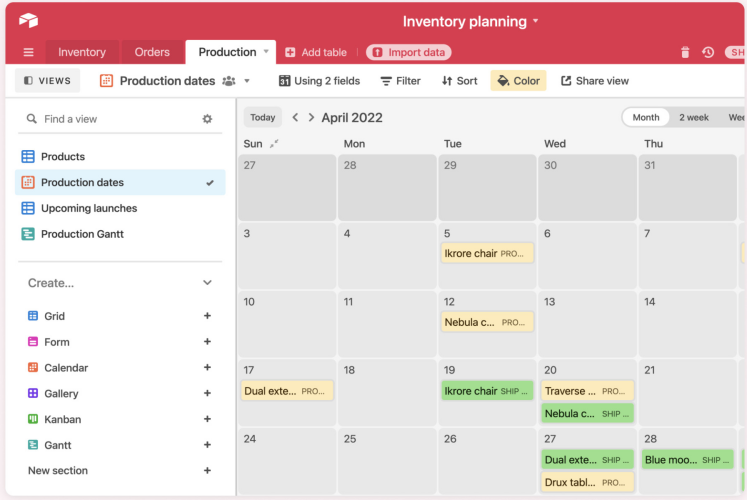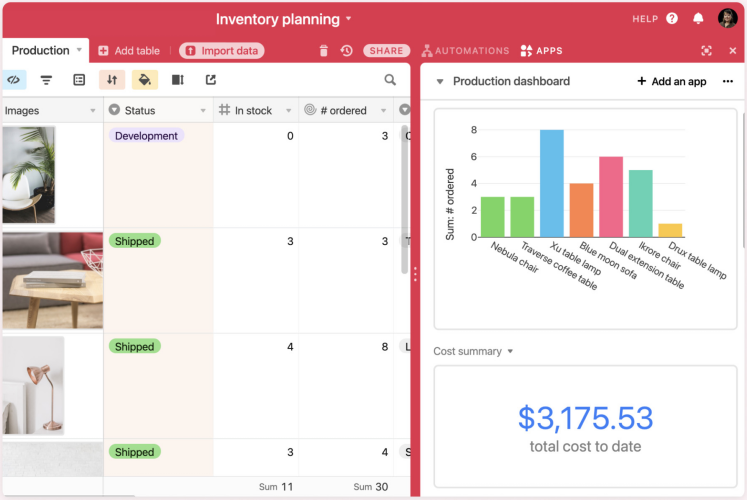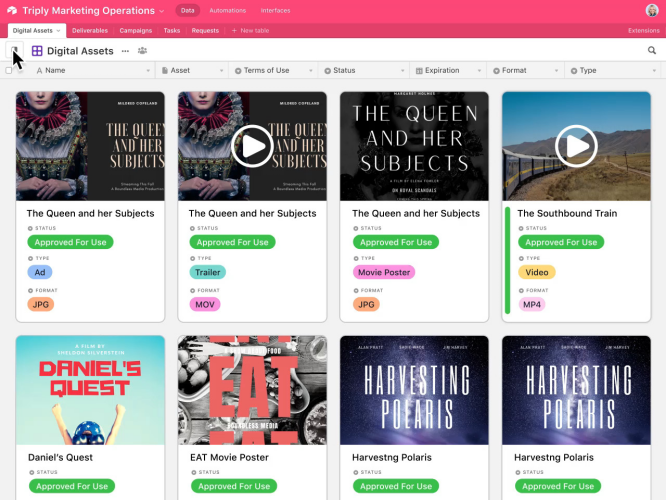Airtable is a no-code/low-code custom app builder with databases at its core. This collaborative work management tool is best for teams who need to quickly create interfaces and shared solutions to help manage different types of projects, processes, and workflows. With Airtable, non-develper users can easily create business apps so teams across the organization always work with the latest data in their own preferred way.
Airtable Review: Features and Strengths
Custom Interface
Airtable lets users of all skill levels build a custom interface for their apps without coding. The Interface Designer provides drag-and-drop controls so users can create an app with a customized interface simply by selecting and placing components.
The Interface Designer allows teams to create and share the app that completely matches how team members work. It has granular permissions so that each team member has access only to what one needs to see. Users can build an interactive interface to keep data up-to-date and allow teams to take actions.
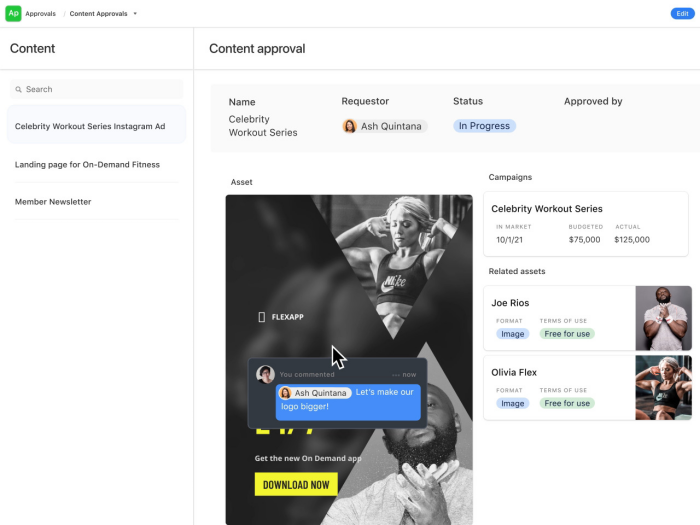
Multiple Views
Airtable includes pre-built views to give users more options how to display data without affecting the data itself. This flexibility provides teams different perspective of their data to gain insights they can use to address changes and challenges. Switching from one view to another is simple.
For instance, from a high-level grid view, users can switch to a timeline view to quickly determine project duration. A Kanban view shows different work stages, allows drag-and-drop movement of work, and helps track progress. A Gantt view provides users visual information on milestones, sequence of tasks, and dependencies. Other views include a calendar for a monthly perspective, a grid view for easy grouping and sorting, a gallery view for images, and a form view for capturing information.
Automations, Sync, Reporting, and More
Aside from custom interfaces and multiple work views, Airtable apps help users streamline work by automating processes. Users can build automations within the apps such as simple notifications or multi-step sequenced actions. Airtable automations also work with third-party integrations to manage data and processes from end to end.
The real-time Sync function ensures that data is consistent and up-to-date for teams across views, tables and bases. Users can create comprehensive reports using Extensions. Ready-to-use extensions from the marketplace allow users to include charts, graphs, and other visualizations to create interactive dashboards and dynamic reports. Other features include templates, scripting, SDK extensions, API, and enterprise-grade capabilities.

Airtable Pricing
Airtable pricing is available in several plans. All plans include unlimited bases or Airtable databases, rich field types, apps for web, desktop, and mobile devices, and real-time collaboration and commenting features. Users in all plans also have access to grid, calendar, form, Kanban, and gallery views, and a drag-and-drop interface designer.
- The Free plan is ideal for individuals or small teams of up to 5. It includes a limit of 1,200 records per base, 2GB attachment space, 2-week revision and snapshot history, 1 extension per base, limited automation runs, 1 sync integration, and in-product support with 48-hour response time.
- The Plus plan at $10 /user /month billed annually ($12 billed monthly) includes unlimited users, 5000 records per base, 5GB space, 6-month history, 3 extensions per base, 5000 automation runs per month, 3 sync integrations, custom branded forms, and 24-hour response time.
- The Pro plan at $20 /user /month billed annually includes all Plus plan features. It also comes with 50,000 records per base, 20GB space, 1-year history, additional views like Gantt and timeline, interface permissions, 10 extensions per base, 50k automation runs per month, Jira cloud integration, 7 sync integrations, advanced customizations, and editing and permission controls.
An custom Enterprise plan is also available from the sales team who will base the pricing on the organization’s needs.

Who Uses Airtable?
Airtable is for teams and organizations in need of an intuitive no-code apps builder for greater collaboration over shared data. Most customers are small and midsize companies that create custom solutions to match unique business needs. Teams in marketing, product, operations, HR, sales, and NGOs use it to build apps for projects, processes, and workflows. Customers include Cole Haan, Medium, Expedia, Netflix, Time, Shopify, Autodesk, Dropbox, and The Player’s Tribune.
Read more about some of the pros and cons of using Airtable for your business.
Back to top
Airtable Supported Language
The Airtable interface is currently only available in English. Support for languages other than English is under consideration for future development. A translate extension can translate the contents of any text-based field, but not the Airtable app or interface itself.

Case Studies
Cory Shrecengost is a content producer for an e-signature company recently acquired by a San Francisco-based workspace collaboration company. It was challenging for different content organizations to operate under one roof for the first time. Other challenges were a 3-month backlog, non-standard processes, and content residing in different manual systems.
Cory and his team set out to build a system in Airtable for tracking content production. In a short time, they created a connected Airtable app for campaign tracking, content library, and a redesigned content intake process. Now, the company can produce blogs 3 times faster with an increase in blog traffic by 30 percent in the past 3 months.
Marissa Rhoden is an athlete innovation coordinator for a content technology platform developed by athletes for athletes. It is a trusted platform where athletes feel comfortable to share their stories. But when she started with the organization, there was no singular source of information where the company was aggregating information about individual athletes.
Realizing that relationship management is critical for the success of the company, she set out to create a system that would connect thousands of athletes, agency partners, and more than 70 of the organization’s staff. Marissa created a CRM app in Airtable that uses linked records, forms, and automation. It worked so well that she also created a hobbies tracker app and other new ways that promote athletes. All these help translate to more deals for athletes and the organization.
Why Choose Airtable?
Airtable provides a platform that gives users more flexibility to create their own business apps. Different teams in a company can have their own custom interfaces and solutions that add value to their work and is relevant to their specific processes and workflows. Instead of using one system that dictates how all teams should work, Airtable lets different users create collaborative apps that matches their exact needs while remaining connected to shared company data.
Airtable also supports a healthy ecosystem of integrations with top scheduling, storage, and productivity tools. Check out these top 10 Airtable integrations for project managers.
Company Info
Formagrid, Inc., doing business as Airtable, is a privately held software company based in San Francisco, CA. It was founded in 2013 by Howie Liu, Andrew Ofstad, and Emmet Nicholas. The company aims to let people create apps with its no-code/low-code solution, so teams can build the tools that meet their needs. With Airtable software as a powerful tool to bring ideas to life, teams can go beyond using software and start creating software.