If you’re a project manager in charge of driving marketing campaigns, a solid plan can be the difference between hitting goals and missing them. To streamline the process of preparing for the campaign and save yourself the time and effort required to build a plan from scratch, we’ve rounded up free marketing plan templates that are easy to customize and ready for you to use.
These templates come from some of the most trusted names in campaign and project management, so whether you’re launching a new product or planning marketing content for the quarter, there’s something here to fit your workflow.
1. monday.com – A highly visual and customizable board that covers every step from idea to publish
monday.com offers a highly visual marketing strategy template that’s perfect for tracking the full journey of your marketing efforts. The board is designed with a clear production flow, featuring columns for initiatives, owner, goal, priority level, timeline, and budget — all within an intuitive drag-and-drop interface. The built-in automation options and customizable fields make this a solid pick for teams looking to simplify their content pipeline.
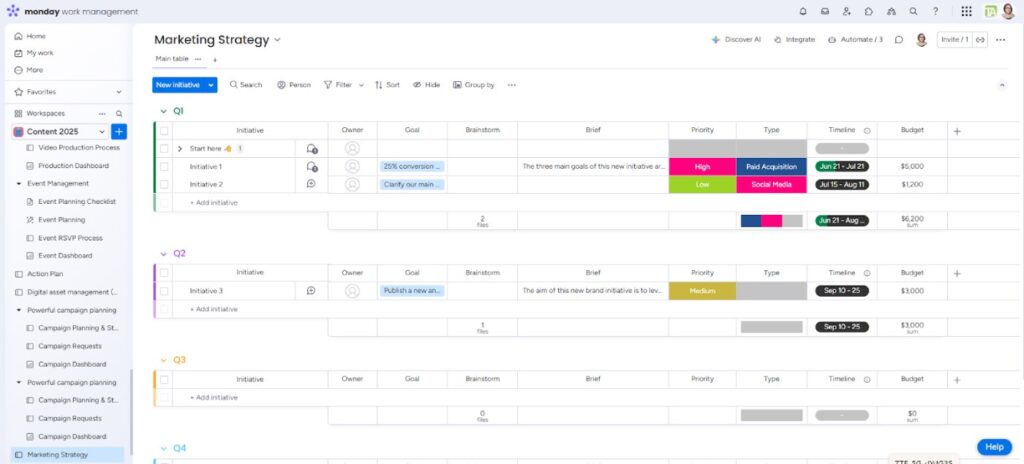
(Source: monday.com)
Why I like monday.com’s template
monday.com’s template is an excellent fit for teams that want to reduce production friction and increase transparency. I particularly love how the timeline column and the grouping by quarter provide a clear representation of when things need to happen. Its customizable fields also add flexibility and clarity especially when handling marketing efforts with different objectives and target audiences. Plus, it can be reused and shared across the organization. Combined with its robust automation capabilities and integrations, this template can help scale a repeatable and efficient marketing system with ease.
2. Wrike – A dynamic template for comprehensive campaign management
Wrike’s marketing plan template provides a comprehensive framework for planning, executing, and tracking marketing campaigns. It offers dynamic timelines, customizable workflows, and powerful reporting dashboards. Key features include Gantt charts for visual timelines, request forms for streamlined intake, and proofing tools for faster creative approvals. It allows project managers to break down complex campaigns into manageable phases and optimize workloads effectively.
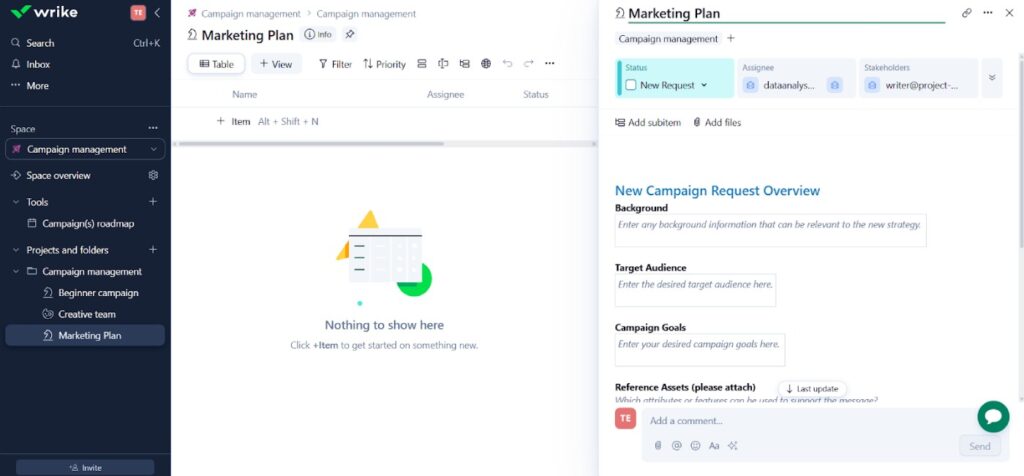
Why I like Wrike’s template
Wrike’s template stands out because of its emphasis on a structured yet flexible approach to marketing campaigns. The integrated proofing and approval tools are a game-changer for creative assets, ensuring feedback is captured and implemented efficiently. I appreciate how it helps monitor progress across various stages and channels, making it easier to assess real-time performance and make data-driven adjustments. I also like how the built-in request form simplifies the process of adding a new project, with reserved fields for the target audience and goals to keep the team informed and aligned.
3. Smartsheet – A robust, spreadsheet-like platform for detailed planning
Smartsheet’s marketing plan templates offer a powerful, spreadsheet-like interface combined with project management functionalities. They allow for detailed planning, resource allocation, and progress tracking with features like Gantt charts, automated alerts, and customizable reports. You can define SMART goals, conduct SWOT and market analyses, and manage budgets directly within the sheet.
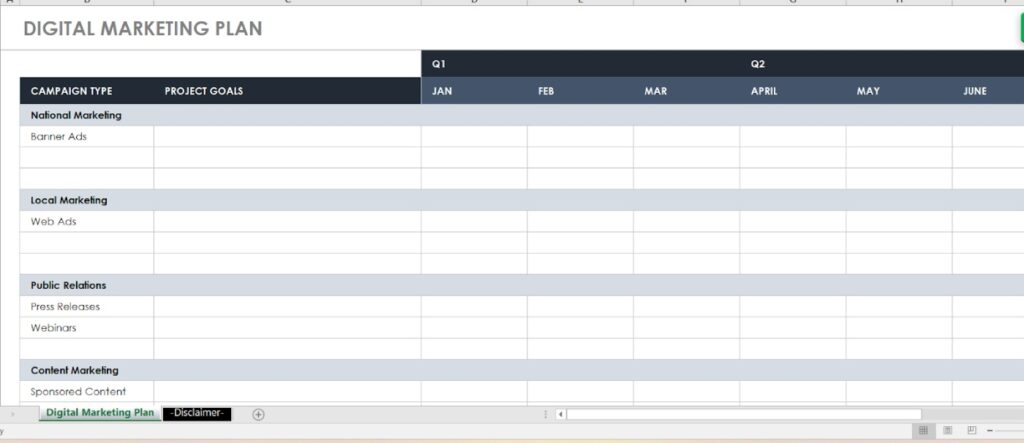
Why I like Smartsheet’s template
Smartsheet’s familiar spreadsheet interface makes it incredibly accessible for anyone comfortable with Excel or Sheets, yet it offers far more powerful marketing project management capabilities. Its ability to handle detailed data, coupled with automated workflows and robust reporting, makes it ideal for project managers who need granular control over their marketing plans. Smartsheet allows users to program formulas, giving them a convenient way to calculate numeric values, similar to Excel or MS Project. Generally, I find Smartsheet’s focus on measurable goals and comprehensive analysis particularly beneficial.
4. ClickUp – A versatile template for aligning sales and marketing efforts
ClickUp’s marketing plan template is designed to ensure cohesive operations between these two crucial departments. It allows for setting clear goals, objectives, and KPIs, visualizing tasks and processes for better collaboration, and tracking results in real time. The template includes various views like Board, Gantt, and Goals, enabling flexible planning and progress monitoring.
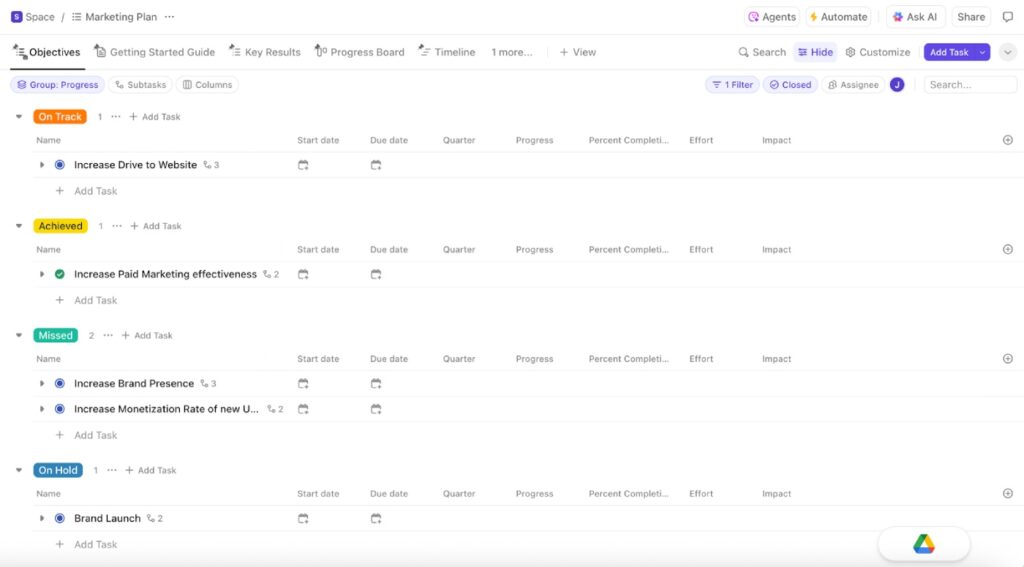
Why I like ClickUp’s template
What I appreciate most about ClickUp’s marketing plan template is its emphasis on alignment between sales and marketing, which is often a significant challenge. The versatility of its views means that whether you prefer a timeline, a board, or a list, you can easily adapt the template to your team’s preferred workflow. The integration of objectives, progress, and key results directly into the plan makes it incredibly effective for tracking success and identifying areas for improvement.
5. Notion – A flexible workspace for content and strategy documentation
Notion offers a highly customizable and flexible workspace that can be adapted to various marketing plan needs, from content calendars to product launch plans and comprehensive marketing strategies. It allows users to combine text, databases, images, and more to create dynamic and collaborative marketing documents. Notion’s marketing templates provide a clean canvas to outline strategies, track campaigns, and centralize all relevant information.
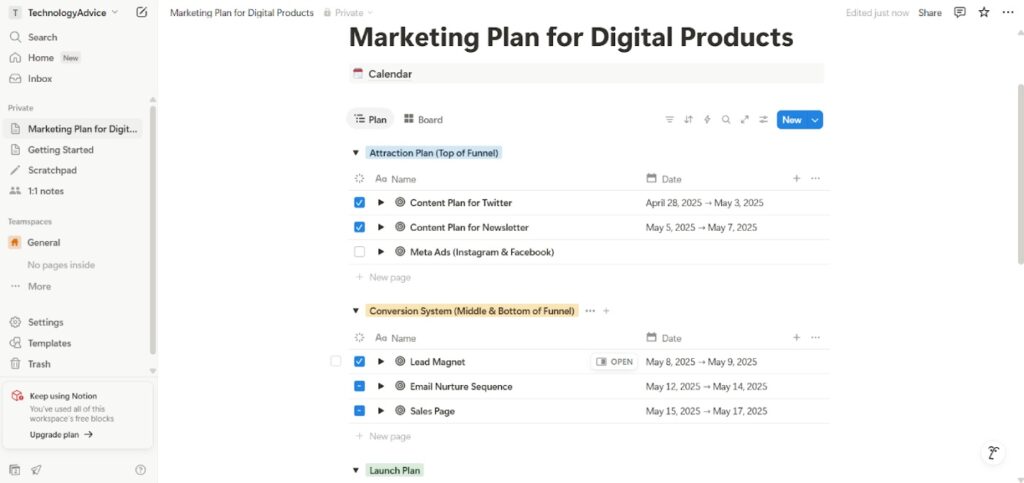
Why I like Notion’s template
I like Notion because of its unparalleled flexibility. It’s not just a template; it’s a canvas to build exactly what your team needs. I love that it empowers project managers to create highly personalized marketing hubs that can evolve with their strategies. The ability to link different pages and databases makes it fantastic for keeping all marketing-related knowledge and tasks interconnected and easily accessible.
6. Airtable – A powerful database for structured marketing campaigns
Airtable’s marketing plan templates leverage its unique blend of spreadsheet and database functionalities to create highly organized and customizable marketing workflows. It’s excellent for tracking marketing campaigns, managing content pipelines, and running growth experiments. With Airtable, you can categorize initiatives by personas, set measurable goals, and effectively manage budgets.
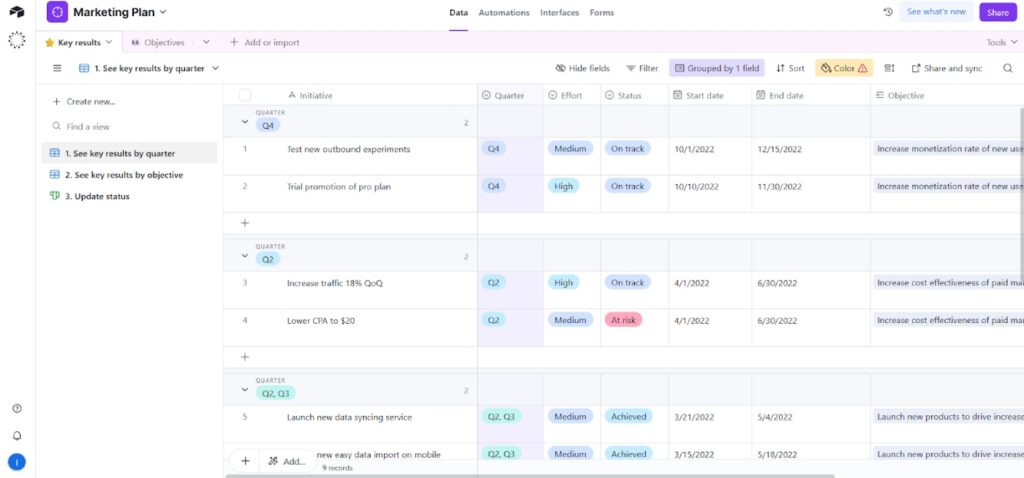
Why I like Airtable’s template
Airtable’s marketing plan template offers the best of both worlds: the familiarity of a spreadsheet with the power of a database. For project managers dealing with a high volume of data points across various campaigns, this is invaluable. I particularly like how it facilitates the tracking of specific metrics and the association of tasks with clear objectives, ensuring that every effort contributes to a measurable outcome.
7. Asana – A clear roadmap for promotional activities and event launches
Asana’s marketing plan templates are designed to provide clear roadmaps for promotional activities, product launches, and event marketing. They help project managers organize tasks, set dependencies, and track progress with features like Timeline view, Calendar view, and milestones. Asana’s templates ensure every marketing initiative is well-planned and executed on schedule.
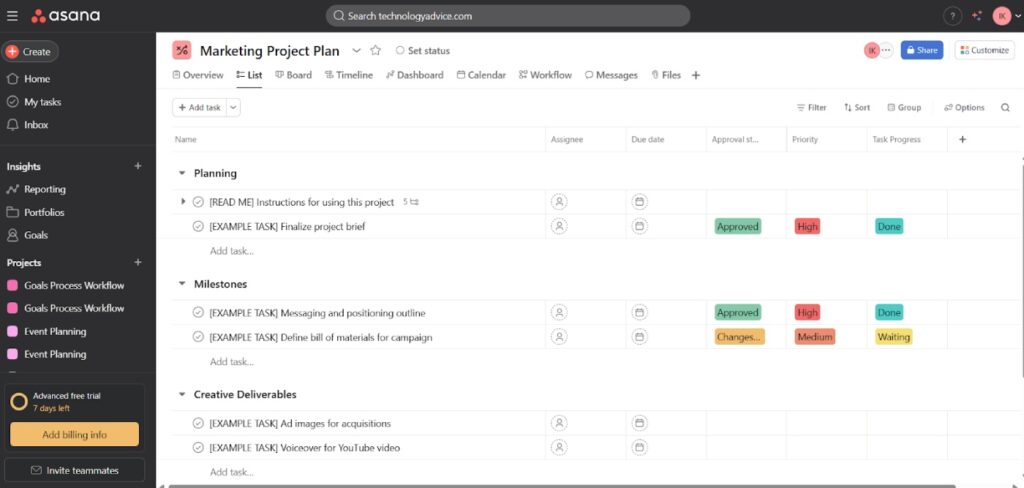
Why I like Asana’s template
Asana earns its spot because of its intuitive interface and strong focus on task management and dependencies. For marketing teams with complex timelines and multiple moving parts, Asana’s ability to visualize the entire project life cycle is crucial. I find the milestone tracking feature particularly useful for celebrating progress and keeping the team motivated toward significant deliverables.
8. Trello – A visual Kanban board for collaborative marketing workflows
Trello’s marketing templates utilize its signature Kanban board style, which makes it incredibly visual and easy to manage marketing workflows. From content calendars and social media plans to editorial workflows and campaign management, Trello allows teams to assign tasks, set deadlines, add checklists, and collaborate seamlessly through cards and lists.
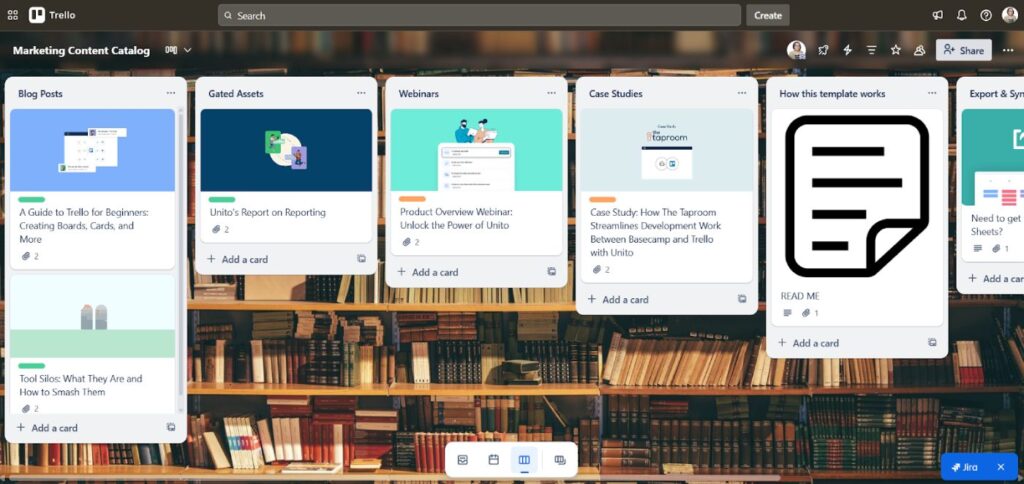
Why I like Trello’s template
I chose Trello for its simplicity and visual appeal. For project managers who prefer a highly visual and collaborative approach without increased complexity, Trello’s Kanban boards are unmatched. It’s incredibly easy to set up and get started, and we love how the drag-and-drop functionality makes updating task statuses intuitive. It’s perfect for quickly visualizing where everything stands in a marketing campaign.
9. Coda – A doc that brings words, data, and teams together
Coda offers a unique approach to marketing plan templates by combining the flexibility of a document with the power of a spreadsheet and app. Its marketing templates can be customized to manage everything from content calendars and product roadmaps to sales and marketing operations. Coda allows for integrated data, automation, and customizable views, making it a comprehensive solution.
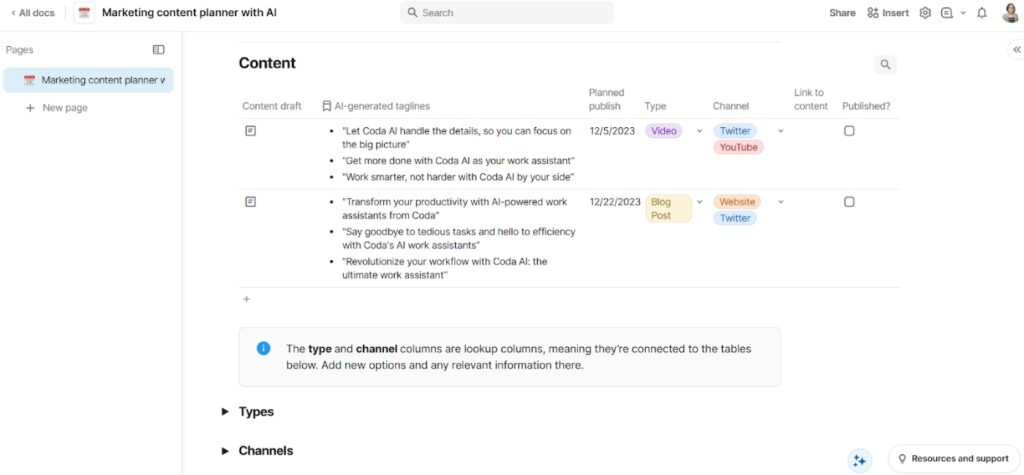
Why I like Coda’s template
Coda is an all-in-one document that can serve as a central hub for all marketing operations. I’m impressed by its ability to integrate data and automation directly within the document, reducing the need to switch between multiple tools. It’s a fantastic option for project managers who want to create a living, evolving marketing plan that reflects real-time data and team collaboration. Another highlight is the field reserved for channel, which users can utilize to make clear where content will be published and through which platform promotions will be done.
10. Teamwork – A dedicated solution for effective campaign management
Teamwork’s marketing campaign plan template is designed to help teams launch impactful marketing campaigns on time and within budget. It provides a roadmap for defining goals, identifying target audiences, outlining channels and tactics, and managing creative assets. Teamwork focuses on streamlining tasks, improving accountability through efficient responsibility assignment, and enhancing communication within marketing teams.
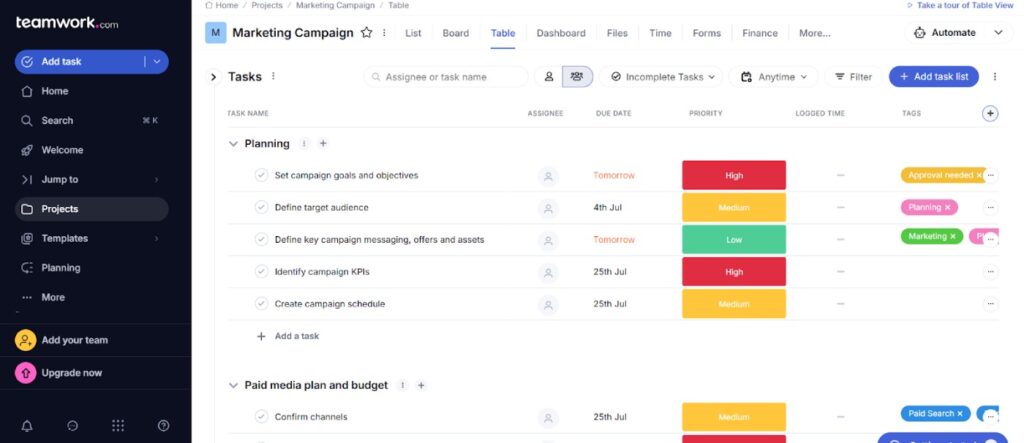
Why I like Teamwork’s template
Teamwork is a dedicated project management tool with a strong emphasis on team collaboration, which is vital for planning successful marketing campaigns. I appreciate how its template helps in breaking down campaigns into manageable tasks, assigning team responsibilities, and visualizing timelines effectively. It’s a solid choice for project managers who need a robust tool to ensure smooth execution and efficient teamwork.
What to look for in a marketing plan template
Not all templates are created the same. Whether you’re downloading a document or using an in-platform feature, make sure your marketing plan template includes the following:
- Clear objectives and KPIs: Look for a template with fields for defining what you want to achieve and how you’ll measure it.
- Timelines and milestones: Find a template that allows you to easily track deadlines and major campaign phases at a glance.
- Channel planning: Choose a template that lets you indicate the marketing channels you will be using, such as email or social networking sites.
- Team responsibilities: Look for a template that makes task assignment easy, with sections where you can indicate who’s doing what and when, to reduce bottlenecks.
- Budget tracking: Find a template with a built-in section for cost breakdowns.
- Automation: Go for a template that has automations that help reduce time spent on repetitive work, such as status updates, report generation, and stakeholder notifications.
- Editable and shareable format: Make sure your template can be updated and shared easily, even with stakeholders who are non-license holders.





