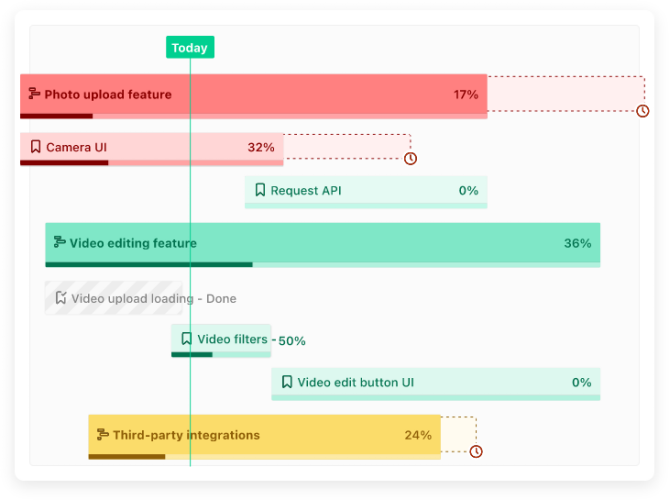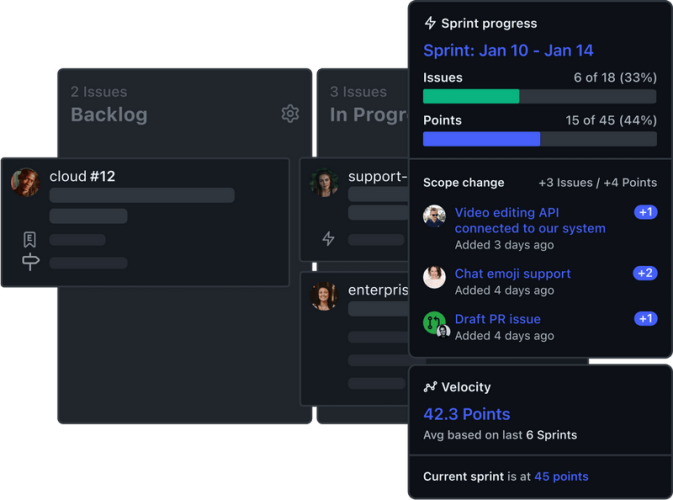Zenhub is a productivity management tool for software teams. It integrates with GitHub so developers can work closely and in context with code while simplifying project management and streamlining processes with automated workflows. ZenHub goes beyond GitHub so that the whole software team including non-developers can communicate, coordinate, and collaborate in the product development process.
Table of Contents
- Zenhub Review: Features and Strengths
- Zenhub Pricing
- Who Uses Zenhub?
- Zenhub Supported Language
- Case Studies
- Why Choose Zenhub?
- Company Info
- Featured Partners: Project Management Software
Zenhub Review: Features and Strengths
GitHub Integration and Workflow Automation
Zenhub provides native GitHub integration through browser extensions in Google Chrome and Mozilla Firefox. Its browser extensions allow developers managing code in GitHub to also manage their projects using features accessible through their browsers. It keeps information centralized and allows teams to keep project work, communication, and updates close and in context with GitHub code. No additional configuration, onboarding, or a separate login required. Any user with a GitHub account can connect to their organization and work on existing issues.
Zenhub automatically updates projects as users move and close issues in GitHub. Its workflow automation feature syncs projects as teams update and complete GitHub issues. It streamlines the process by removing bottlenecks, tedious tasks, and unnecessary status check-ins. Automated hand-offs ensure that updates in one workspace automatically reflect in other connected workspaces. Limiting repetitive tasks between teams and functions help reduce possibility of errors. Also, teams can spend more time in coding than in status meetings.
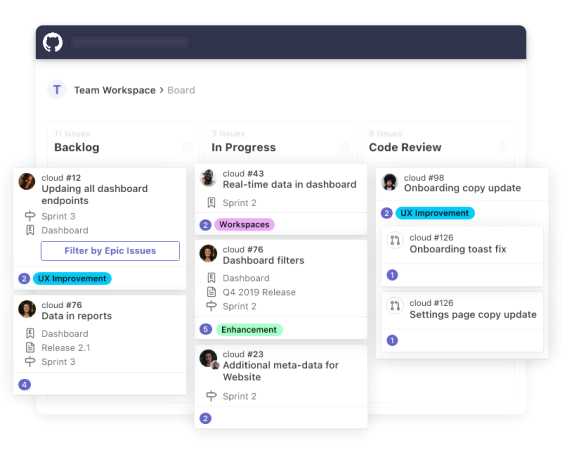
Agile Project Management
Zenhub provides Agile project management through its sprint planning tool. Zenhub Sprints automates a team’s sprint planning process with sprint schedules and automatic population of issues. Unfinished issues are also identified and carried over to next upcoming sprints. Teams can have their next three sprints planned and configured with issues automatically pulled in based on the team’s velocity.
The planning poker tool enables teams to get accurate estimates and prediction. Team members can vote independently and story point on their own time. Users can request estimates in GitHub from team members and the software will apply the story point to the issue automatically when the team reaches a consensus. Accurate estimates give the team a better understanding of their velocity and prevents over-commitment.
Reporting, Product Roadmap, Issues, and More
Zenhub reports track work in GitHub to provide real-time information. Teams can understand how fast they are working with burndown charts. The cumulative flow diagram shows how work flows across boards to provide data on workload, throughput, and issue progress. The velocity report shows their historical sprint progress and velocity. The control chart lets team track cycle time and lead time across their workspace. It also has release reports to forecast delivery dates, manage scope changes, and identify bottlenecks.
Productivity insights let teams correct and adjust as they identify roadblocks and optimization opportunities. Product roadmaps give organizations a view into the progress of projects. Color-coded updates show the status of each project. Teams can see epics and projects in one timeline-style view. The recently launched Zenhub Issues is an issue management tool that enables non-tech software team members like marketing, customer success, or design to work with technical teams without requiring them to have a GitHub account. They can create issues, descriptions, labels, and dependencies between GitHub and Zenhub issues. The Zenhub web app is also accessible in Safari and mobile devices.
Zenhub Pricing
Zenhub pricing is available in simple plans for teams with different needs. All plans, including the Free plan, includes unlimited team workspaces and full access to project management, productivity, and reporting features. A 14-day trial is available for paid plans, which starts when a user creates a Zenhub account and signs in for the first time.
- The Free plan is applicable to open source project leaders and academic course instructors. This version includes a self-serve knowledge base and 24/7 community support.
- The Growth plan at $8.33 per user, per month billed annually (or $12.50 per user, per month) includes all Free plan features and also cloud hosting, email support, and license management.
- The Enterprise plan includes all features, including option for cloud hosting or on-premise installation, priority support, invoiced billing, a dedicated customer success manager, and access to beta programs for those on cloud-hosted versions.
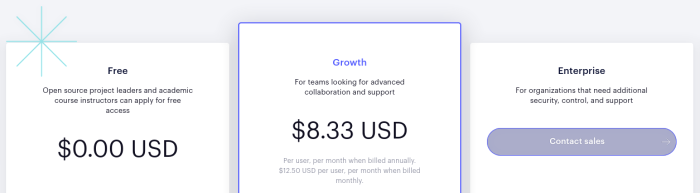
Who Uses Zenhub?
Zenhub is for software teams of all sizes of companies in need of a project management tool for planning development work, tracking progress, and measuring productivity. It is ideal but not exclusive to Agile teams using GitHub as a code repository. Customers include Adobe, Swagger, Algorand, NASA, Astronomer, SAP Fieldglass, Comcast, Dapper Labs, and Kubermatic.
Zenhub Supported Language
Zenhub supports English only at the moment.
Case Studies
Sean Robb is the software engineering manager for a company in Vancouver that develops flow blockchain products made for fun and games. While it started with a single blockchain-based game, it has since shifted to being an ecosystem. With multiple, separate development teams working on projects, it has become challenging for Robb to manage the work of each product team and keep the teams coordinated.
Robb found Zenhub to be the right project management tool with its features and structure. Features like planning poker, reporting, boards, and workflow automation enable teams to stay focused on their work while stakeholders and managers can view the whole picture. Zenhub enables teams have its issues represented on multiple boards. Centralization helps streamline the company’s processes broadly and still allow individual teams to adjust and optimize their own workflows.
Sascha Haase is Vice-President of Edge at an organization that helps its customers automate Kubernetes and cloud native operations. When the company decided to move all development into GitHub, Haase looked for ways to improve the company’s use of GitHub. Also, the company needed a project management solution that will make it easier for its global team of 100 members spread across 25 countries and 6 time zones to coordinate, provide data on velocity, and automate repeatable work.
It became clear to Haase that Zenhub is the right choice. The productivity software offers powerful but simple automation perfect for the company’s distributed teams. No matter where team members are, they can coordinate seamlessly using Zenhub. Automated handoffs simplifies the movement of tasks between teams so no issues arise when the time comes for a task to change hands.
Why Choose Zenhub?
Zenhub enables developers to code software in GitHub and manage projects without having to work on a separate platform. At the same time, it provides additional ways for non-tech team members to manage issues, create tasks, and track progress without the need for a GitHub account but still be able to work closely with developers. Developers can focus on working on their code using GitHub while also collaborating more effectively with the rest of the organization.
Company Info
Axiom Labs, Inc. doing business as Zenhub, is a privately held software company based in Vancouver, Canada. It was founded in 2014 by Aaron Upright and a team of developers to manage projects while working in GitHub. Zenhub was among the companies built and launched by technology incubator Axiom Zen composed of engineers, creatives, and entrepreneurs like Leo Zhang, Matthew Butler, and Pablo Navarro Castillo, also co-founders of Zenhub.