Project management is a critical component of any business, and it’s important to have the right tools to help you achieve your goals. Two of the best tools project managers can consider are Wrike and Asana. Let’s look at a Wrike vs. Asana comparison to find out which is the best project management solution for your needs.
What Is Wrike?
Wrike allows you to schedule, manage, and collaborate on work with a single, secure platform. With Wrike, you can create and manage your projects, tasks, and deadlines with ease. You can also link different tasks and projects together to ensure they’re all completed on time.
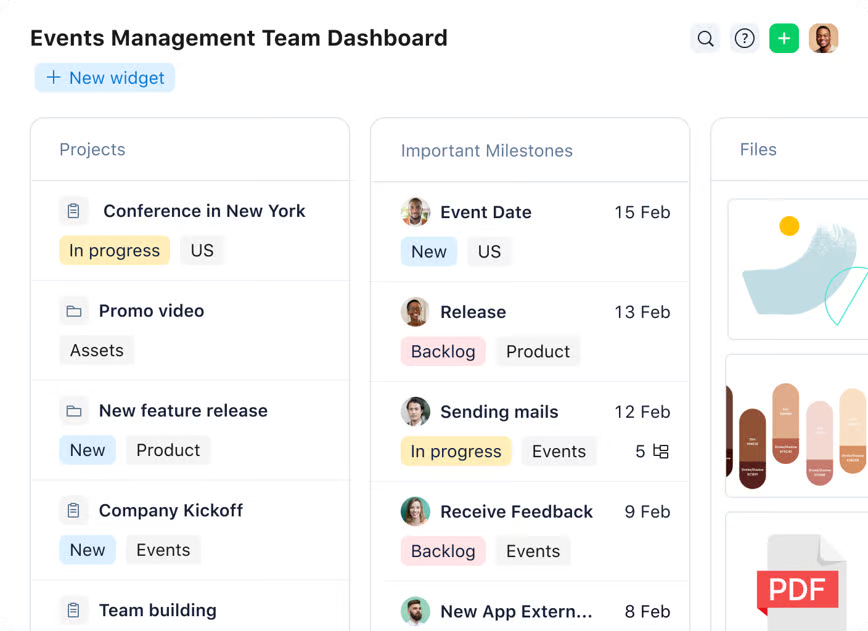
Wrike also allows you to track your progress and receive feedback on your work. This is a great tool for any business – whether you’re a startup or a well-established company. Wrike makes it easy to keep track of everything from project management to customer service.
So if you’re looking for a way to manage your work and personal life in one simple platform, Wrike is worth considering.
What Is Asana?
Asana is a popular project management system perfect for businesses of all sizes. It’s user-friendly, easy to use, and helps manage tasks and deadlines. Plus, it has many features that make it a powerful tool for marketing and customer relations.
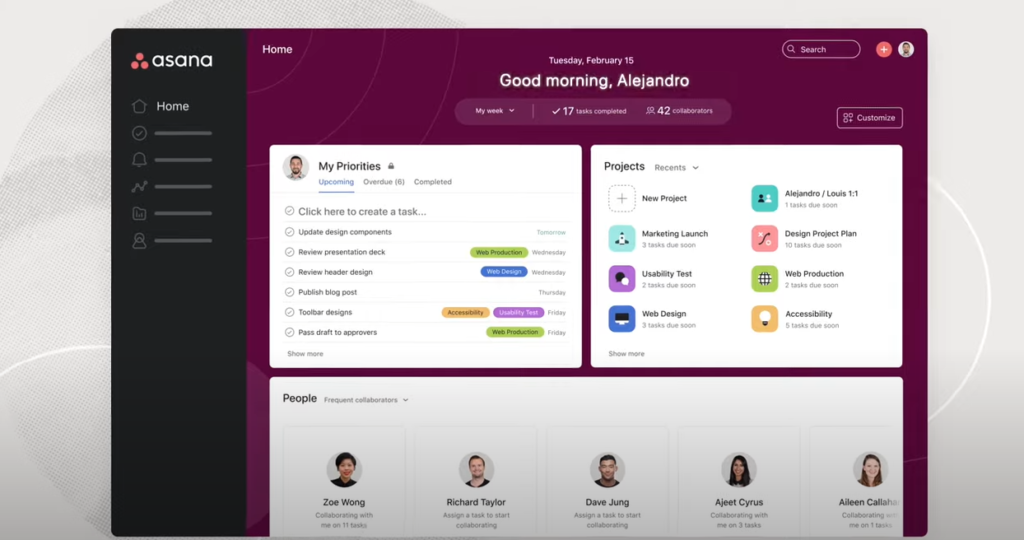
Equipped with smart scheduling features, Asana can help you stay on top of your tasks and deadlines. It also has campaign tracking features that make it easy to track progress and measure results. It’s also well suited for customer relations. With its customer relationship management features, you can easily track customer feedback and respond promptly to queries.
If you’re looking for powerful, user-friendly project management software that’s perfect for your business, Asana can be a great option.
Wrike vs. Asana: Features Comparison
Task management
Our pick: Both
Wrike and Asana share several features when it comes to task management. They both allow you to add descriptions, due dates, task owners, subtasks, and files to individual tasks, and you can even add comments and messages to each. Both solutions also allow you to add dependencies so you can ensure your tasks are scheduled in a way that minimizes roadblocks.
Filters are available so you can manage focus. You can also assign tasks to recur. If you want to track the time your team spends per task, Wrike does have a native time-tracking feature. But for Asana, you need to enable its Harvest integration, then you can take advantage of that feature too.
For this category, both platforms do excellently, so it’s a draw.
Collaboration
Our pick: Wrike
For essential collaboration, both Asana and Wrike allow you to communicate with your teammates through chat and messages. You can also tag and add collaborators to tasks. Where Wrike stands out, however, is in approval process management.
There are several ways to manually set up an approval process using a combination of custom fields and automation. However, if you subscribe to Wrike’s business plan, you can enjoy its simpler approval feature.

The approval system allows you to intuitively outline your workflow and identify the approvers that need to be notified at every stage. It’s easy to set up, regardless of where you are in your proficiency with the platform.
Automation
Our pick: Asana
Both Wrike and Asana allow you to set up “Rules” which are automated to facilitate your workflow.
Asana’s rules interface is simple and easy to use. Simply identify a trigger and the actions that will follow it. To make automations even easier to build, the platform has a rules gallery to help you out. Wrike’s automation rules are just as powerful, but the user interface is a bit more complicated.
Because of its approachable interface, we’re picking Asana for this category.
Project and task organization
Our pick: Wrike
How effectively you can group and organize your tasks and projects can be important determining factors—especially when you handle multiple teams and projects at the same time.
With Wrike, you can organize your tasks into folders for grouping and subgrouping capabilities, following a Space > Folders > Projects format. But with Asana, you can’t group your projects into folders. All the tasks you handle with your team will be listed out on the base. For this reason, we’re picking Wrike.
Project tracking views
Our pick: Asana
You can view the information in your tracker in different ways when you use Wrike or Asana. With Wrike, you can view your information as a list, a board, a table, or a Gantt chart. You can also choose to see your team’s time log, workload, chat, files, or analytics.
Asana doesn’t have an analytics view, but it does have a calendar view and workflow, and it also has an overview, which shows key project information, such as the project brief and relevant files or links.
Templates
Our pick: Asana
Templates help teams shorten their setup time when they migrate to new project management platforms. Wrike has templates for marketing teams, service management, creatives, Agile operations, IT, and engineering. Asana has additional template categories, including design, product, cross-functional, sales, and HR.
Reporting and exporting
Our pick: Wrike
Asana Premium gives you access to Universal Reporting—an easy way to see progress across teams and departments so you can share them with your collaborators. However, it mostly tracks team productivity as it relates to tasks completed.
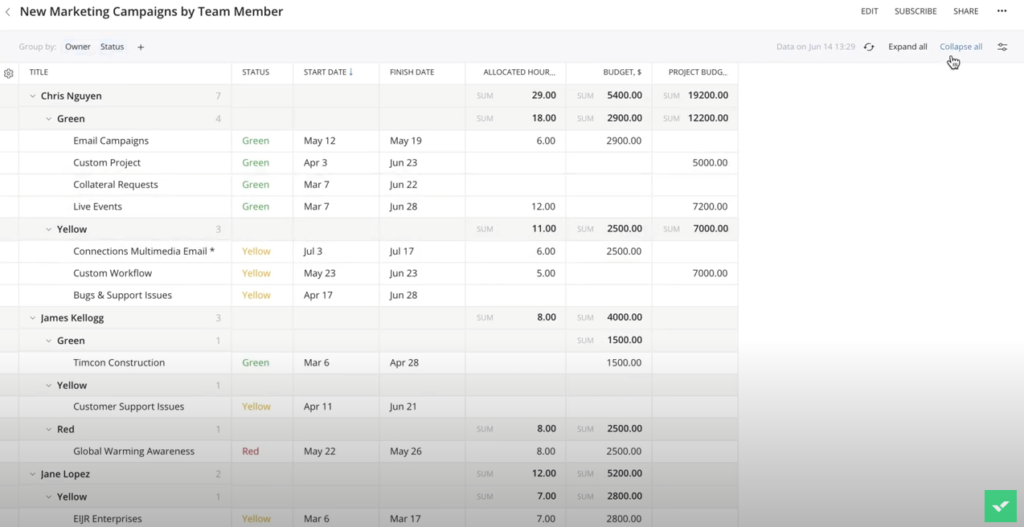
With Wrike, you can customize your reports extensively to showcase the data needed. Whether it’s related to productivity or budgets, your Wrike report can generate it seamlessly.
Wrike vs. Asana: Usability
Ease of use
Our pick: Asana
Asana has a friendly interface that’s light on the eyes. It starts with minimal fields that can be expanded as needed, allowing users to explore the platform comfortably and discover its capabilities on a per-need basis.
Wrike displays all its features from the get-go. While this can be appealing to some users, it can be overwhelming to new members of the team.
Platform compatibility
Our pick: Both
Wrike and Asana are both available on your browser, PC, Mac, or mobile device (iOS and Android). The mobile apps are smooth and intuitive to use as long as you’re familiar with the platform.
Integrations
Our pick: Asana
Wrike has several integrations that range from forms, calendars, note platforms, customer support, email, marketing automation, and so on. It integrates with Google tools (Gmail, Google Calendar, Google Sheets, etc.) and Microsoft tools, along with Slack, Zoom, and even Miro.
Asana has rich integrations that range from communication, connectors, finance and HR, IT and development, and other categories. In addition to the tools mentioned above, Asana also integrates with design tools like Figma, screen recording tools like Loom, and several connectors to facilitate in-depth automation.
Home screen
Our pick: Asana
Asana updated its home screen in 2022, giving it more aesthetic and functional benefits. It also offers plenty of customization: your home screen allows you to pick the widgets you want and arrange them as you like. At a glance, you’ll see your priorities and projects and have an easy way to check in with your team.
Wrike’s home page, on the other hand, provides more standard functions with less customization. You have access to more information, including a “My To-Do” smart folder, which consolidates tasks assigned to you or tasks that need your attention.
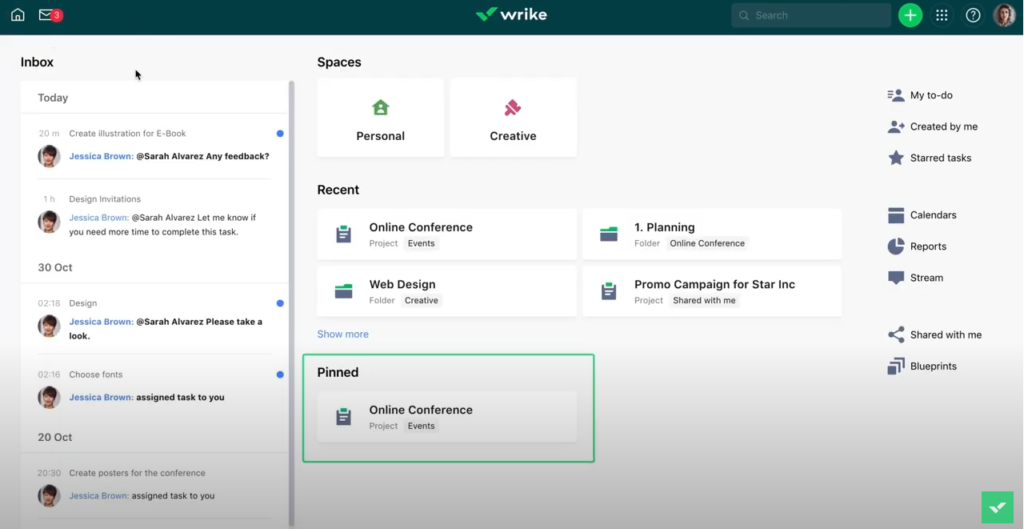
Due to its customizability, we picked Asana because you can handpick the information you want to see. This helps you manage your focus and avoid distractions.
Wrike vs. Asana: Pricing
Free plan
Our pick: Asana
Asana wins this round because its free package offers unlimited use of its essentials—projects, tasks, activity logs, storage, and comments. You’ll also get access to the three key project views: list, board, and calendar. Integrations are available with everyday work apps, and you can even take advantage of basic reporting.
Wrike’s free feature doesn’t allow you to use your calendar view and it limits storage to 2 GB per user. Wrike also offers a two-week free trial so you can experience its features and see how you can integrate it into your workflow.
Pricing
Our pick: Wrike
Asana has three pricing tiers: Basic (free), Premium, and Business. As for Wrike, it has Team, Business, Enterprise, and Pinnacle.
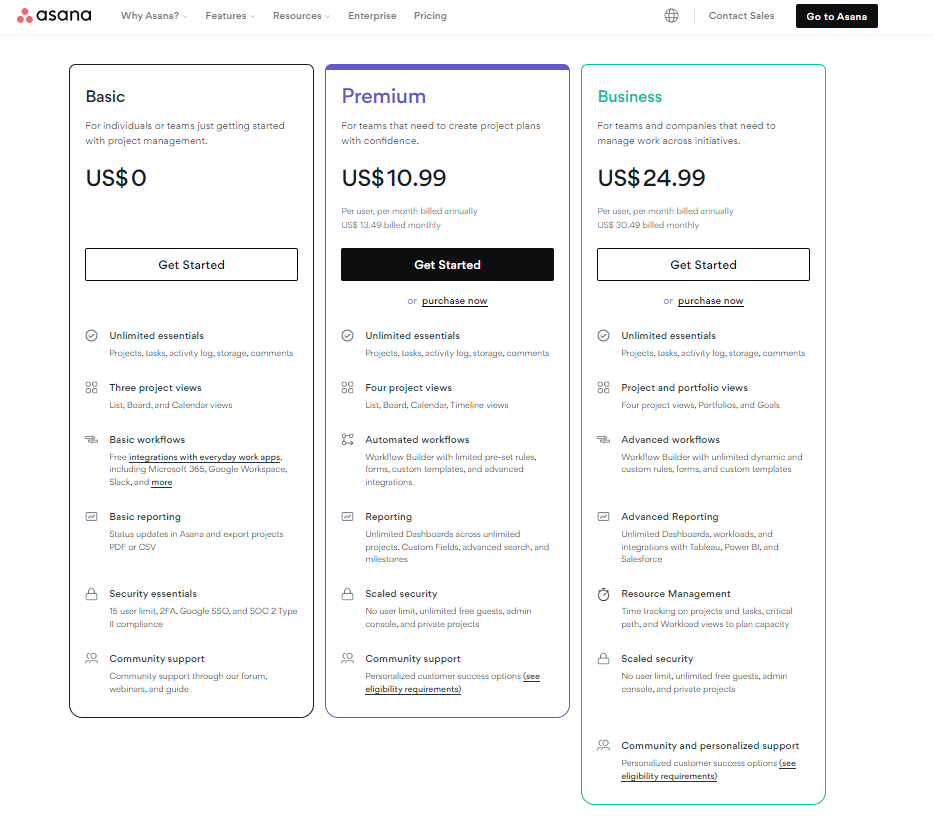
Asana’s advantage is simplicity. For individual use, the Basic package can be usable, but an individual power user and smaller teams might want to go for the Premium plan. For larger teams and organizations, the Business package may be the better fit.
Wrike’s pricing structure is more comprehensive. It gives you more options based on your budget and team size.
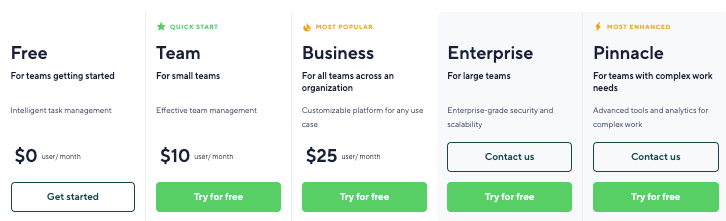
Individuals and small teams can go for the Free or Team tier. But for more mature companies with a large team, Business might be a better choice. Global teams would be able to maximize the platform best with Enterprise and Pinnacle.
Wrike vs. Asana: The Bottom Line
When it comes to project management features, Asana is easier to use because of its clean and intuitive user interface (UI). It also has many templates and integrations which allow more teams to maximize the platform with ease.
Wrike, however, has a more comprehensive reporting system which can come in handy in stakeholder management. For teams that are open to this learning curve and would find all their needs in Wrike’s offerings, this would be a good option as well.
Read More: Top 10 Project Management Software







