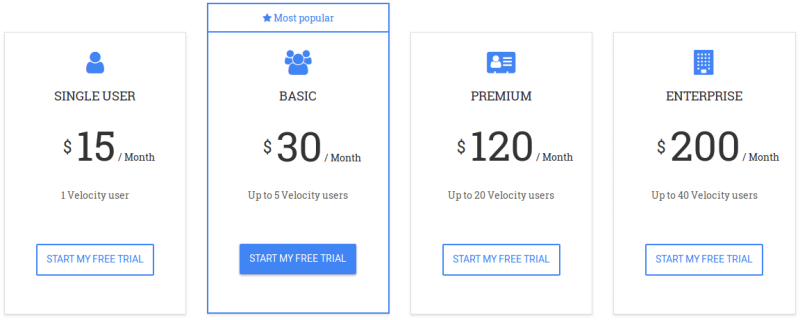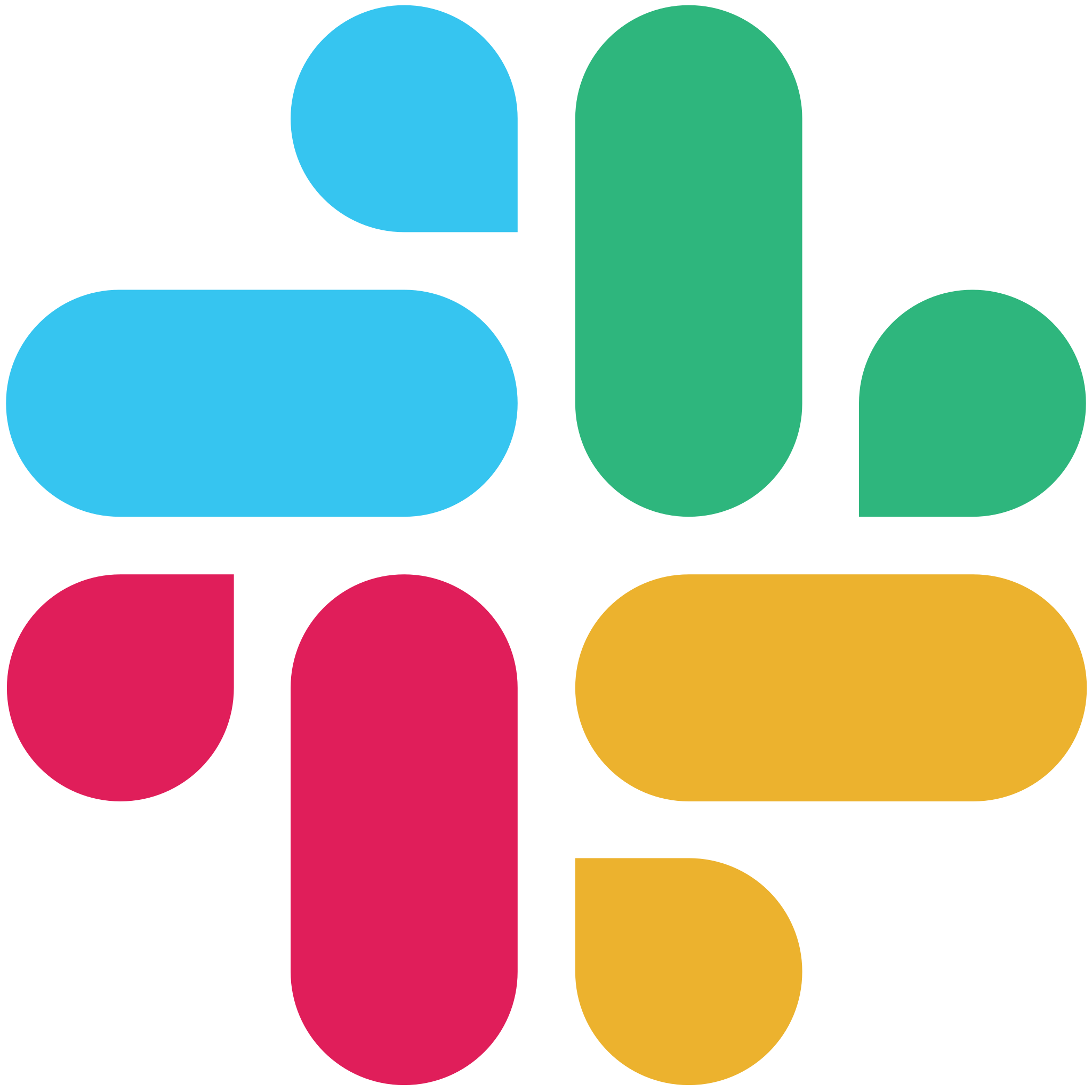Overview Presentation
Overview Presentation
Velocity is a reporting and analytic tool built for Asana, which is a popular project management and team collaboration platform. However, Asana is limited in terms of reporting. Users who need a more detailed and graphical report may need to use a reporting integration such as Velocity. This application enables users to easily create powerful reports, dashboards and analytics to help the team understand their Asana data and allow them to move more efficiently. A direct competitor to Velocity is Bridge24.
Features, Benefits, Strengths
- Dashboards, Insights – Velocity enables Asana users to create multiple dashboards. They can collect all of their important reports in customizable dashboards, and easily edit or delete reports from a dashboard. Also, teams are able to collect information on important metrics, overdue tasks, velocity estimations, assignees and projects with the most open tasks, and other data that provides valuable insight.
- Chart Builder, Prebuilt Reports – With this Asana reporting integration, people have a powerful tool that allows them to investigate and examine data with a chart builder. It has custom filtering and grouping features, where they can filter assignee, project, section, and thousand of other combinations. It also has dozens of prebuilt reports that have its own filters. Users can quickly generate reports to see weekly counts of completed tasks, whether by assignee, by project, by section, by tag, or by team, to name a few.
- Custom Fields, Export, Email Notifications, and more ‚Äì Velocity works with Asana’s custom fields, so users can create reports that combine as many custom fields in different configurations. They can use the fields in any aspect of the report: x-axis, y-axis, group bys, or filters. They can even create time tracking reports. Also, they can export the reports in CSV or Excel format, or as an image. They can show the reports by sending them automatically in periodic email notifications. Other features include estimation using historical velocity, and sharing of reports to anyone using secure PMCOM or embedding the reports in websites.

Pricing
Velocity pricing is based on the number of Velocity users, not Asana users. The Single User plan is at $15 per month. The Basic plan at $30 per month is for up to 5 Velocity users. Higher plans are the Premium for up to 20 users, and the Enterprise for up to 40 users. All plans include a free 2-week trial period.
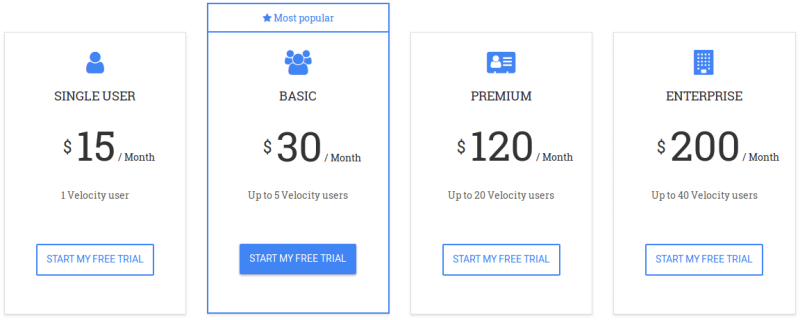
Target Market
Velocity is for Asana users who require a more powerful and detailed reporting. Freelancers, startups, SMBs, and large companies can choose the appropriate plan for their needs.
Supported Language
English
Some of their Clients
Clients include Asana customers such as Dropbox, Spotify, Cisco, Discovery Networks and Red Bull.
Testimonials
No information is available, but it reports that about 400 companies have used it to improve team efficiency, generating savings of thousands of dollars monthly.
Why Velocity
Velocity provides tools that help measure data so that Asana teams can have a basis or reference, and use it to improve their performance. It provides great charts and detailed information to help them gain insight, make informed decisions, give better estimates, and find opportunities for growth.
Company Info
Velocity is created by Tom Benner. Tom is a software engineer with experience in software architecture, product development, and technical leadership. He received his BA in Physics and in Music from Wesleyan University. While working as a support specialist in University of Virginia, he completed an intensive computer science course. He has been programming for almost two decades, and is currently the software architect at Entelo.

 Overview Presentation
Overview Presentation