Timelines are a mission-critical tool for project managers. Whether you’re using project management software to get the job done, or using a spreadsheet, the ability to create an accurate visual representation of what needs to happen when, and in what order should be one of your PM superpowers.
A project timeline is a visual representation of a list of events in chronological order. It includes a subject, data, and a linear scale where the unit distance of a line represents a proportional amount of time. A Gantt chart is a popular timeline used in project management to show a project schedule. In the Gantt chart, a list of tasks is displayed vertically and the corresponding time intervals of each task—and sometimes their dependencies—are displayed horizontally.
Timeline templates
Documentation is an essential part of project management. The tasks of creating, updating, and maintaining documents periodically are also time-consuming. Modern software has made the process easier, but you can further speed the process by implementing templates. These are some of the benefits of templates:
- Simplifies document creation; you don’t have to start from scratch.
- Saves time and money. You can spend more time on content and quality.
- Standardizes layout. Your documents become clearer and more consistent.
- Satisfies customers. The consistent layout allows your users to become familiar with the document and easily find the information they need.
Timeline templates also provide the same benefits during project management.
Types of timeline templates
Companies run their business in different ways. Also, some of their projects can be simple while some can be more complex. No matter the scale, project managers should be well-equipped when dealing with time constraints, and they should know what to do if a project runs late or to prevent delays from happening altogether. A project timeline makes a good tool for making sure they don’t happen.
Some of the timelines project teams can use include calendar timelines, linear timelines, and project timelines. Each timeline can also be created with a variety of software programs and applications.
Calendar timeline
For simple projects that can be completed within a few weeks or months, a calendar timeline is an efficient way to display events and milestones. Some available calendar timeline templates are created using Microsoft Word and can be edited by other word processing applications. Calendar timelines are usually limited in the level of detail they can include. Also, using applications other than the original can sometimes break the template formatting.
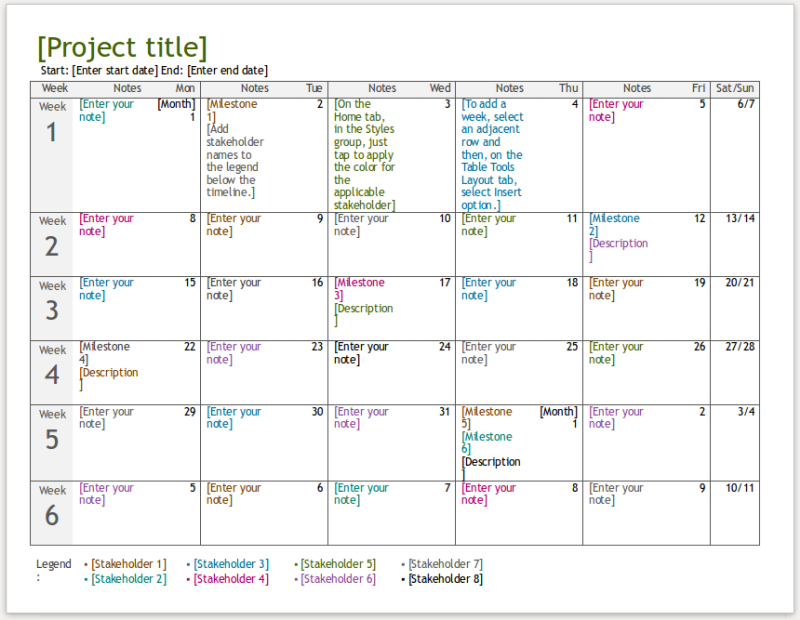
Linear timeline
A linear timeline is similar to a calendar timeline but is focused more on milestones rather than calendar days. They are used to show specific events and milestones that occur over a long period of time. It is a good tool to show a summary or a plan like a roadmap. However, it is also limited in the detail it can contain. Many linear timelines are used in presentations, so most of them are created using PowerPoint and other presentation applications.

Some linear timelines are created using spreadsheets like Excel. Timelines can also be displayed vertically.
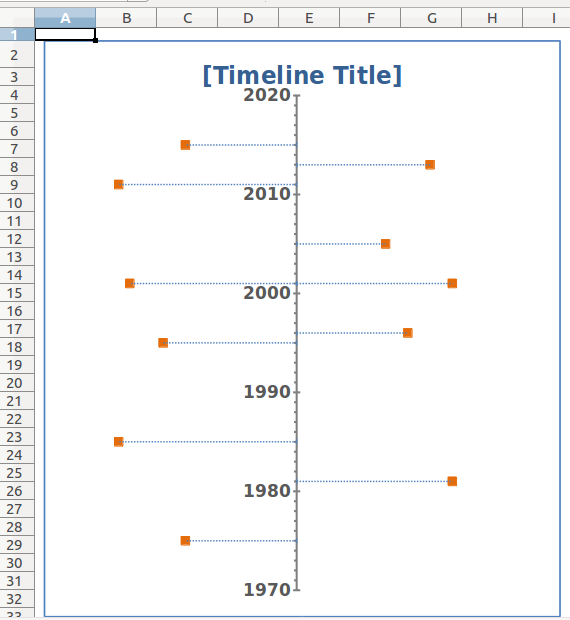
Project timeline
Project timelines can serve different purposes, so their appearances can also differ widely. Some timelines you may use for project proposals do not have specific dates. Instead, they list percentages of different activities of the whole project. Some agile project timelines also have unique visuals and content such as those used in a scrum process timeline.
The majority of project timelines are project schedules that look similar to a Gantt chart. They provide an overview of a project from start to finish, with details that usually include tasks and subtasks, start and end dates, resources assigned, and dependencies of tasks.
Since project schedules are created during the planning phase, they get updated with changes and adjustments over the course of work. Your team can create project timeline templates with many applications. Some are created by spreadsheets and presentation software, while others use more powerful and proprietary project management software.
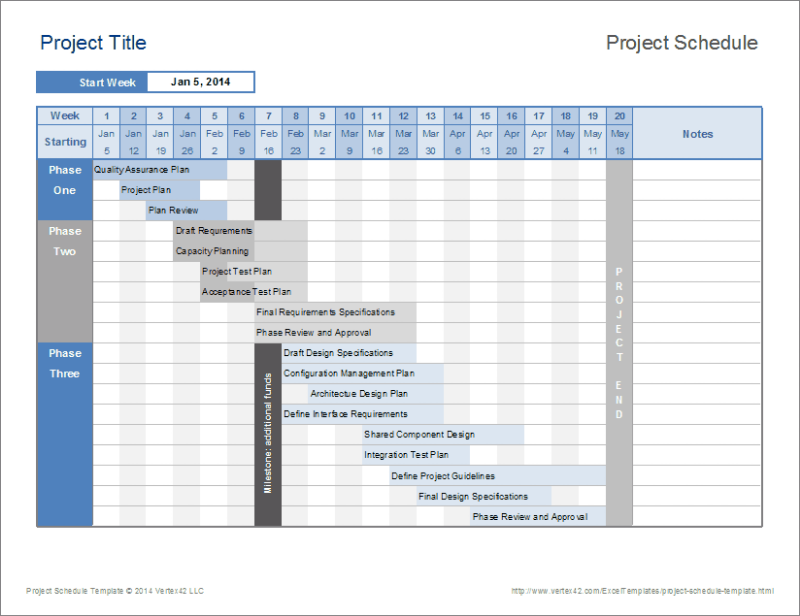


How to use a project timeline
A project timeline lets you set clear directions and priorities and make them visible to everyone for the duration of the project. All team members have the same chart that they can refer back to. A timeline helps align goals and objectives, so it is easier to make decisions about priority. When making a project timeline, the following steps should be carefully considered.
- Define project goals. The project objective should be clearly understood and properly approved.
- Identify important milestones. The milestones signify that the project is progressing in the right direction at the right time.
- Set a reasonable timeframe. Plan realistically how the right resources can handle the number of tasks to reach the milestones on time.
- Use the right project timeline chart. Depending on the project, the project timeline should be able to show not only the schedule but also progress and changes.
- your timeline periodically. the project timeline at the start with all the stakeholders and return to it periodically to improve its accuracy.
Whatever timeline template you use, keep in mind that it is a tool and document to help you manage your project and make work easier for you. So, if you are spending more time working on your timeline template than your actual project, it may be time to go back at the very beginning to revisit your strategy and objective.
Featured Partners: Project Management Software
Powerful timeline builders are just one aspect of project management software. If you’re interested in learning more about top-rated project management software, the editors at Project-Management.com actively recommend the following:





