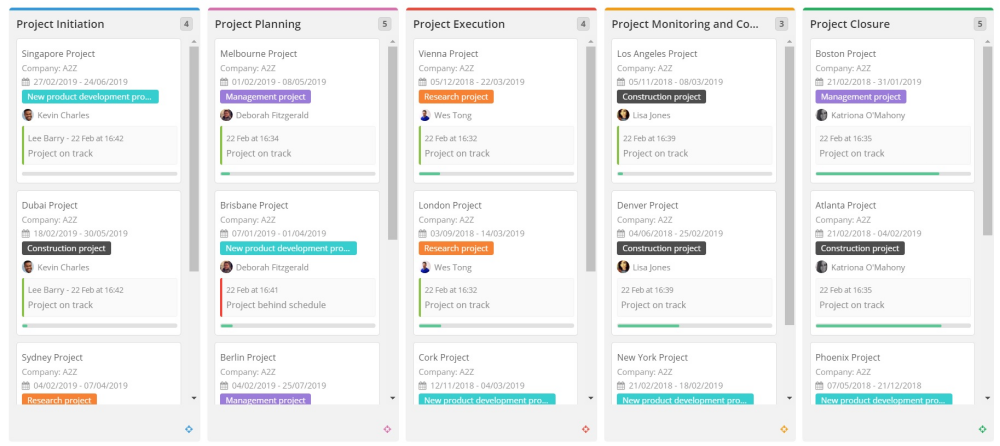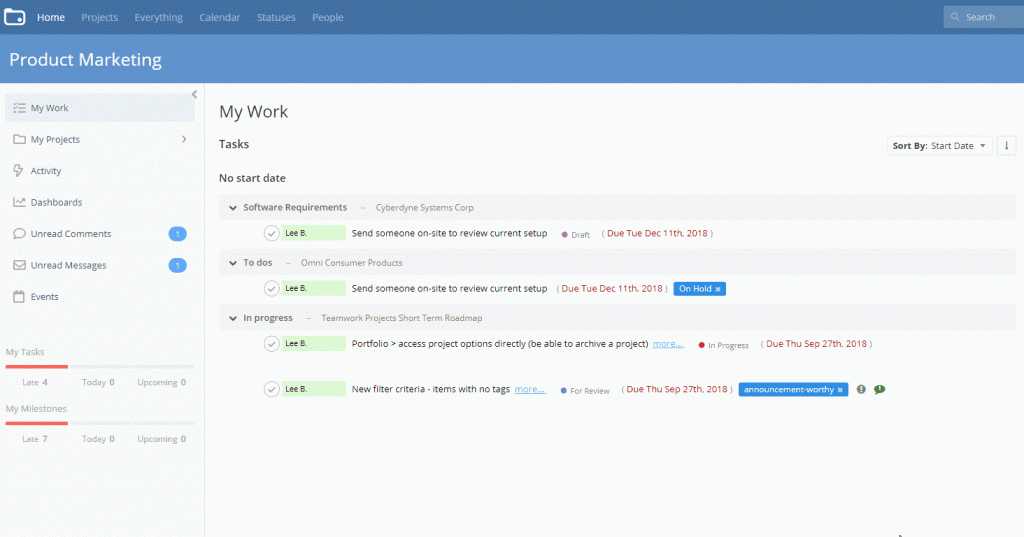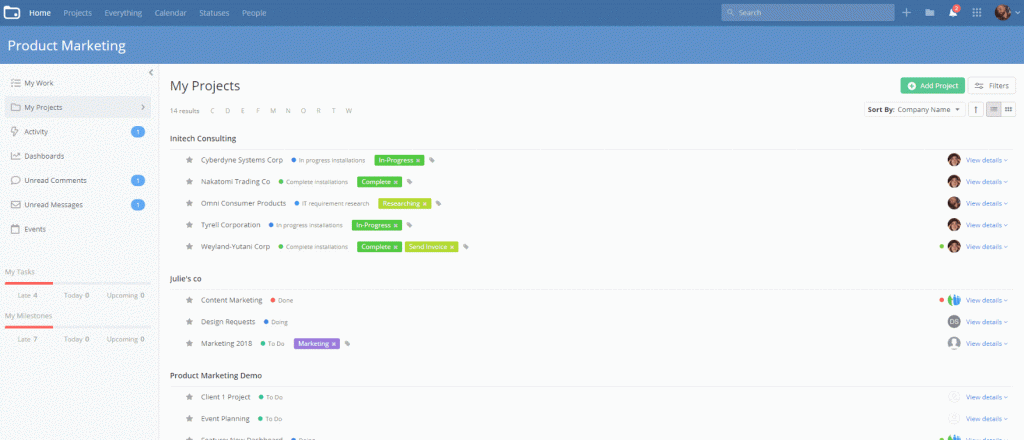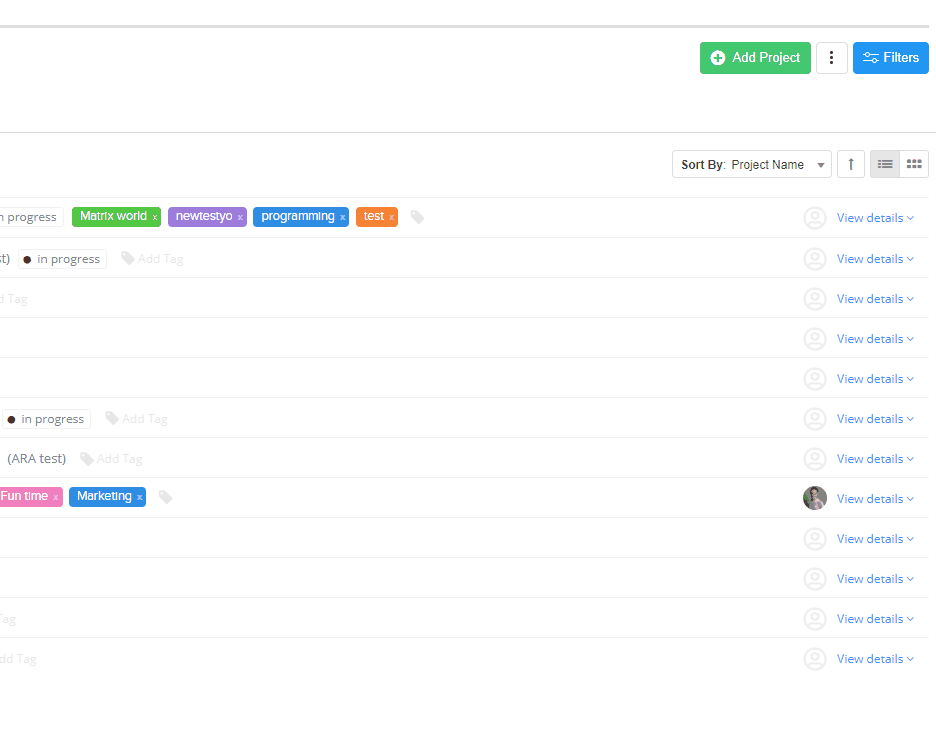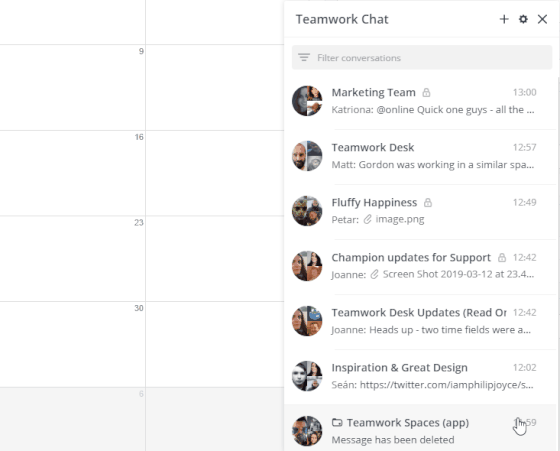Overview Presentation

Teamwork Projects is an online project management and work management software that has built-in collaboration tools that promote visibility and accountability. It supports different methodologies with a variety of views, templates, and customization. Users are able to plan projects and milestones, collaborate about work with context, deliver results faster with smart apps and integration, and report accurately whether overview or details of schedules, workload, portfolio and more.
Features, Benefits, Strengths
- Projects, Tasks, and Milestones– Teamwork Projects include a Gantt chart for easy project planning. It provides full visibility of tasks and highlights any milestone on the project date line. Task management allows for quick creation of tasks and subtasks to help breakdown the workload. They can be assigned to one or multiple team members. Milestones help define goals. Users can attach tasks lists to monitor progress and give the team a clear view of the status. Other features include task list templates that can be customized and saved, Project Owner assignment for accountability and clarity, and a Calendar view for important milestones, events, and tasks.
- Messages, Files, and Notebooks – The project management software is a collaborative tool with a built-in message function, so users can directly communicate with the team with the proper work context. They can also group messages into appropriate categories. They can keep all important files in one place, as well as add updated versions with recorded history of changes. Notebooks allow users to write and share content on a project. Updates and changes are also recorded in notebook versions. Other features include permissions for users on what, when, and how notifications are sent; privacy settings that specify which users have visibility and access across projects; and followers that enable people to stay in the loop on task progress automatically.
- Board View, Portfolio, Workload, Time Tracking, and more – Teamwork Projects has a Board View that allows users to see the flow of tasks and activities, so they can get a fuller representation of their project’s scope. Whether they use Scrum, Kanban, or other methodology, they get full visibility of logistics and task progress in real time. They can define columns for each process, use triggers, group categories with tags, and combine tags with filters. The Portfolio provides a high-level overview on groups of projects without having to go to each individual project for information. Workload shows the time each team member has for their tasks, as well as the bandwidth available on the team. Time tracking keeps time track of time spent on tasks and projects. Other tools include billing and invoice, risk register, project updates, task history, personalized dashboards, filters, desktop apps, iOS and Android apps, and a timer app. A Professional Services solution is also available.

Pricing
Teamwork Projects offers several plans. The Free Forever plan is for up to 5 users. With basic project management features, 2 active projects, limited boards and 100MB file space, it is ideal for small teams getting started. The Pro plan is at $9 per user per month billed annually, or $11.25 per user monthly, for a minimum of 5 users. It has all the Free plan features in addition to up to 50 users, 300 projects, 20 project templates, board view, integrations, and 100GB of file space. The Premium plan is at $15 per user per month billed annually with minimum of 5 users. It includes all Pro plan features and other advanced features. An Enterprise plan is also available. All paid plans are free to try for 30 days.
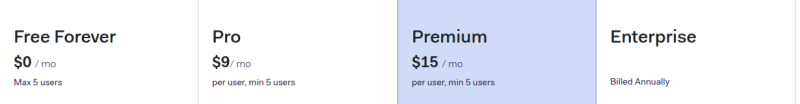
Social Network Presence
Target Market
Teamwork Projects is for teams and organizations of all sizes in most industries looking for a collaborative project management and work management tool. It can be used by marketing teams, support teams, product teams, professional service teams, and enterprise teams.
Supported Languages
Supports English, Arabic, Chinese (Simplified), Czech, Danish, Dutch, Finnish, French, German, Hebrew, Hungarian, Indonesian, Irish, Italian, Japanese, Korean, Norwegian, Polish, Portuguese, Russian, Spanish, Swedish, Taiwanese, Thai, Turkish, and Ukrainian. Also, if you choose a language other than English, you will see a link to their translations interface where you can submit updates to the translations.
Some of their Clients
Clients include PayPal, D’Addario, Disney, Spotify, Netflix, Ella’s Kitchen, Idea Planet, HP, and Panasonic.

Testimonials
Jennifer Verdi-Cohen is Director of Project Management. She and her team decided to go with Teamwork Projects, which offered the flexibility and growth their company needs. Once up and running, email reports now let them know exactly what they needed to work on each day. It was easy to check in for a status update, or see how their tasks contributed to the project as a whole. She stated that getting the visibility and transparency into people’s day gave a huge impact. Team members were collaborating more smoothly and tasks were being completed more quickly.
Sarah O’Connor is Head of Commercial Operations. They were looking for a better tool to help them manage their workload and communicate with each other. Teamwork Projects enables them to track progress accurately and easily. One big benefit is their ability to pivot. She stated that when they have delays in one area, they now know how and where to redirect resources to overdue tasks and catch up. The project management software helps them work smarter.
Stephanie Deits is Director of Accounting and Corporate Operations. In an effort to simplify their tools and coordinate the team, they chose a popular PM software, which unfortunately failed, resulting in massive data loss with no follow up or follow through from the software’s support team. Looking for a replacement, Teamwork Projects was the top choice. Switching was simple. Stephanie described it as very easy to learn, very intuitive and user friendly. Now, they have a central location for project materials and information sharing, but also the ability to set milestones and link tasks to them, keeping everyone accountable and on-track.
Why Teamwork Projects?
Teamwork Projects is smartly and beautifully designed so that teams do not just have another set of tools, but make it easy for them to do their work while reducing the complexity of collaboration. It is also flexible enough for a variety of use cases, while promoting visibility and accountability, for successful project delivery. It is part of a suite of products that work together. To-date, it is used by over 2M users, 24,000 paying customers, in 183 countries.
Company Info
Teamwork is a privately held software company based in Cork, Ireland. It was founded in 2007 by Peter Coppinger and Daniel Mackey, also founders of the web development company Digital Crew. Peter and Daniel needed a project management software but found none available in the market that was easy enough to use, but also generic enough that can be used by everyone in the company, and by all sorts of businesses, including their clients. So they build one, have a client tested it, and launched after several months. Within an hour of its launch, a customer signed up. Today, the company has 6 office locations with over 200 employees, all helping to make teams efficient, organized and happy.