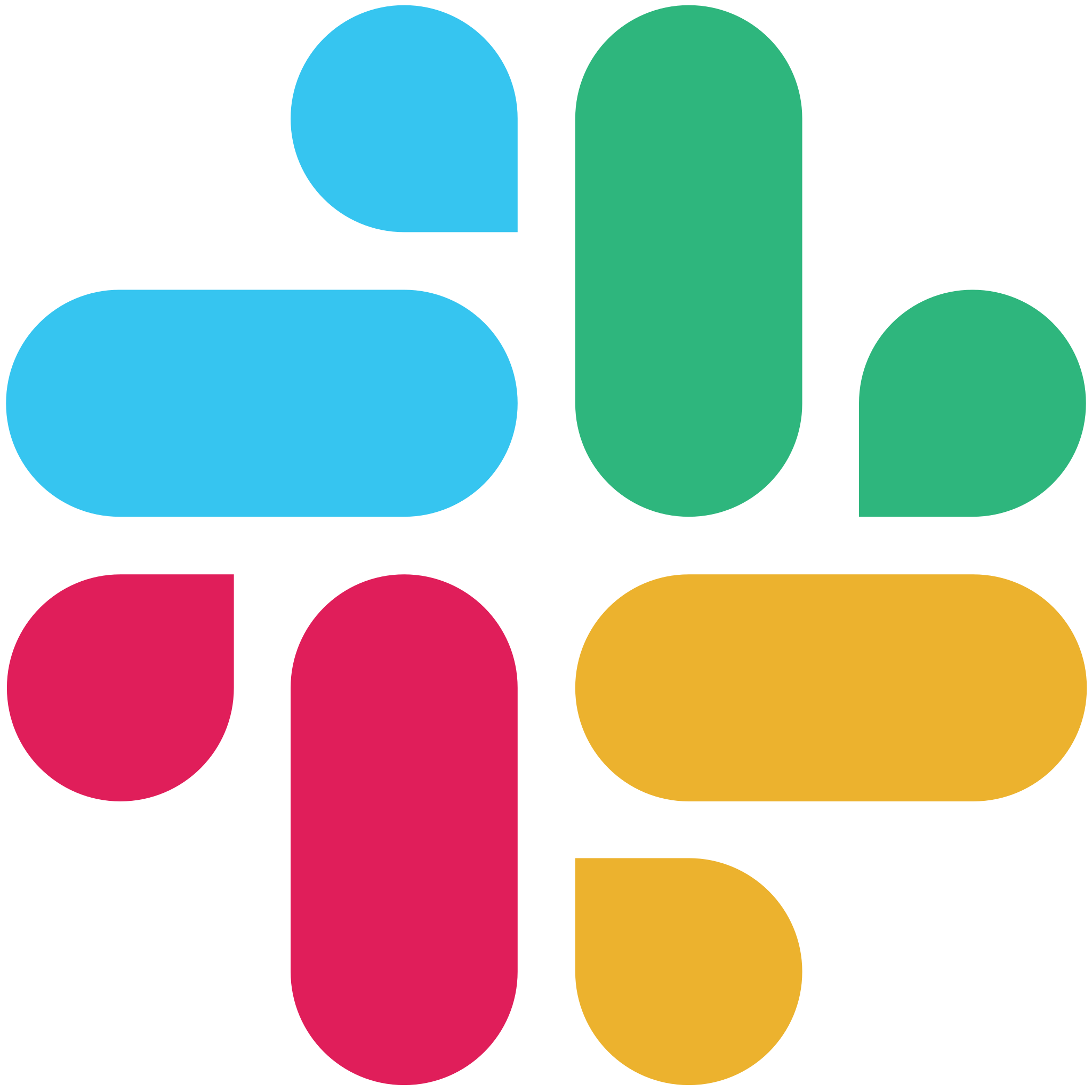Overview Presentation
People all over the world rely on Evernote to be productive. Unfortunately, Evernote falls short in its task and event management. TaskClone is a brilliant solution. A simple addon, TaskClone is a bridge between Evernote and more than 40 to-do and calendar applications.
Features, Benefits, and Strengths
- Tasks – TaskClone uses your to-do lists email function to copy over tasks. Simply add a checkbox in front of the action item in your note. Then finish the note and add a trigger tag (customizable in the TaskClone settings). The next time Evernote syncs, these items appear on your to-do list. Back in Evernote, you’ll see a skip code added to those items to prevent duplication. It is simple to authorize and set up, completely customizable and almost foolproof.
- Events – After you authorize TaskClone in your Google and Evernote accounts, it’s easy to turn notes into calendar events. First, put a check box before your note and add “sch”. Next, write your event using Google’s natural language system and add the trigger tag. About five minutes after Evernote syncs, the event appears on your calendar. Again, the setup is quick and painless. Once activated, TaskClone is invisible.

Pricing
TaskClone offers a 14-day free trial. This trial includes unlimited to-do’s, unlimited events or reminders to calendars, and the ability to send tasks to 10 different apps. After 14 days, this package (the business package) costs $2.08 a month ($24.95 a year). The two other options are Premium and Plus. The Premium is the most popular. Premium offers unlimited to-do’s, events, and reminders, and integration with five task applications. The premium costs $1.66 a month, billed $19.95 annually. The Plus is $1.25 a month billed at $14.95 a month and you get unlimited tasks and one application.

Social Media Presence
Target Market
Because of Evernote’s weakness around task management, TaskClone is necessary for anyone who builds projects in Evernote. With TaskClone in place, you have a handy tool to turn those plans into action.
Some of Their Clients
IBM, Salesforce, Harvard, AirFrance, and Roche use TaskClone.

Testimonials
Current users gush about the simplicity and power of TaskClone. Preventing action items from getting lost in Evernote is pivotal. TaskClone does this seamlessly:
- Kimberly Eddy, after installing TaskClone, “Life just got simpler.”
- Libby Webb remarked, “Evernote task management just got easier…”
Also, users praised TaskClone’s customer support:
- Adrian Raddenbury tweeted how impressed he was when TaskClone support proactively addressed his issues.
Why TaskClone?
Is Evernote the heart of your productivity system? Then you know the importance of getting those notes into the applications you use to execute your plan. TaskClone makes it easy to organize the steps you need to take so that you can complete your project with ease. No more bouncing back and forth between applications, nothing gets duplicated and nothing gets forgotten.
Company Information
Founded by Troy Christmas, TaskClone is a small, independent team based in Silicon Valley, CA. Christmas created the application in response to his frustration with action steps getting lost in Evernote.