Taskade is an online task management and team collaboration software that provides users an easy-to-use, yet flexible productivity tool. It enables individuals and teams to plan, organize, and track projects and tasks, while supporting real-time communications remotely. Taskade apps provide users with an accessible task tool across the web, desktops, mobile devices, and Chrome that foster organized work, a streamlined workflow, and desired outcomes.
Table of Contents
- Taskade : Features and Strengths
- Taskade Pricing
- Who Uses Taskade?
- Taskade Supported Languages
- Taskade Case Studies
- Why Choose Taskade?
- Company Info
Taskade : Features and Strengths
Visual Task Management
Taskade is a flexible task list with an unlimited hierarchy for task organization and management. Users can quickly create tasks and assign them to others with due dates and automatic reminders. It allows for task commenting and @mentions, as well as moving, copying, and filtering of tasks. Teams can choose from different Taskade views, including a traditional task list view, flexible board view, action sheet view, mind map view, and organizational chart view.
Real-Time Collaboration
With features like unlimited collaborators, Taskade provides users several tools for team communication such as team chat and messaging, with instant notifications for new messages across platforms. It also has built-in video conferencing and screen-sharing tools. Other features include version history to access or recover previous versions of project information, a visual activity feed of changes made to the project, multiple user syncing, workspace and subspace, roadmap/agenda, push notifications, search, team permissions, and shareable project links.
Project Planning, Workspace Customizations, and More
A shared Taskade team calendar shows team progress at a glance. It helps users plan out multiple projects across teams and workspaces. Users also have access to over 300 Taskade templates of various workflows, and can also create custom templates of their own. The UI also includes a dark mode theme. Other helpful features include support for multiple languages, logo uploads, custom backgrounds, content embed from other apps, instant preview, calendar feed integration, data encryption, regular backups, and Google/Twitter/Facebook SSO.
Taskade Pricing
Taskade offers two simple plans, Free and Unlimited. Both plans include unlimited tasks, projects, collaborators, and custom templates, multiple project views, free desktop and mobile apps, Chrome extension, data security features, 24/7 customer support, and 99.9% uptime guarantee.
Free
The Free plan can support a small team of three users in a single workspace, imposes a 250MB limit on storage. Task management, workspace customizations, integration, and support come with limitations.
Pro Plan: $19 per month for up to 20 users
The Unlimited plan includes all features in the Free plan but supports up to 20 users in three workspaces. Pro offers additional advanced task management features like sorting, repeatable tasks, custom repeat intervals, and bulk assigning. It also has checker role permission for team collaboration, logo and background customization, 2-way Google Calendar integration, priority support, custom onboarding and training, and 20 GB of storage.
Who Uses Taskade?
Taskade is for individuals, students, families, freelancers, professional teams, and small businesses looking for an easy-to-use, free or affordable online task management and collaboration tool. Some of its users include teams working for Shopee, Lyft, Compass, Booking.com, Netflix, Sony, TransferWise, Activision, and Capital One.
Taskade Supported Languages
Supports English (US), English (UK), Russian, German, Spanish, French, Italian, Japanese, Korean, Dutch, Portuguese, Swedish, and Chinese (Traditional and Simplified).
Taskade Case Studies
Khazianah H. is a business analyst in a large telecom firm. She was looking to switch from an expensive to-do software that is not easy to use to a tool that would let her manage daily tasks and help her track all of them. After switching to Taskade, she is now able to manage her daily tasks effectively, especially with notifications on unfinished tasks or on those with an upcoming due date. She also stated that the price is more affordable, and both the desktop app and phone app are easy to access and use.
Syamir K. is an administrative assistant for a midsize education management company. His team has been using Taskade for two years to manage and track the team’s daily progress. The software allows them to track each other’s task progress, and percent completion, and provides estimates on when the task will be fully complete. Taskade supports their process smoothly and lets them plan their monthly projects with an accurate time frame for each project.
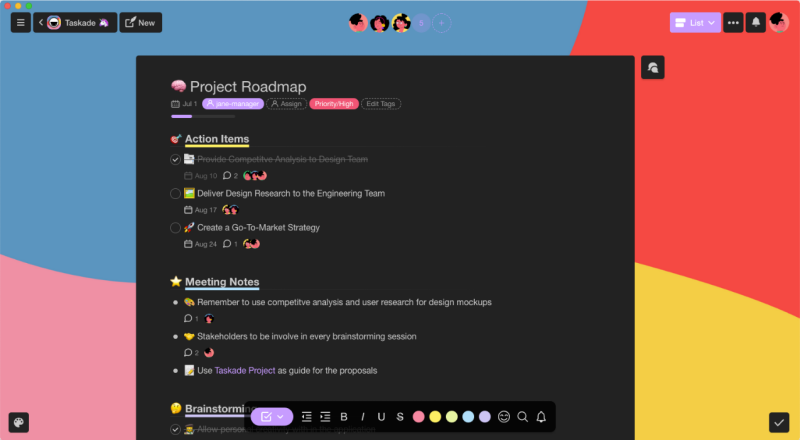
Why Choose Taskade?
Today’s remote teams need to communicate and coordinate in various situations, asynchronously or in real time. Taskade provides a unified workspace that removes unnecessary friction in planning, organizing, and decision-making so teams can stay competitive and get work done. It brings team tasks, notes, and communications into one simple workspace without the complexities of switching between tools. As a result, teams complete their tasks together, faster, and smarter.
Company Info
Taskade is a privately held software company with headquarters in San Francisco and offices in New York, Singapore, Malaysia, and the Philippines. It was founded in 2017 by John Xie, CEO; Dionies Loire, CPO; and Stan Chang, CTO. Taskade comes from the blended words of task and cascade. Taskade’s mission is to turn the chaos of everyday commitments into an organized hierarchy of cascading tasks and let users transform a stream of task lists into a torrent of creativity.





