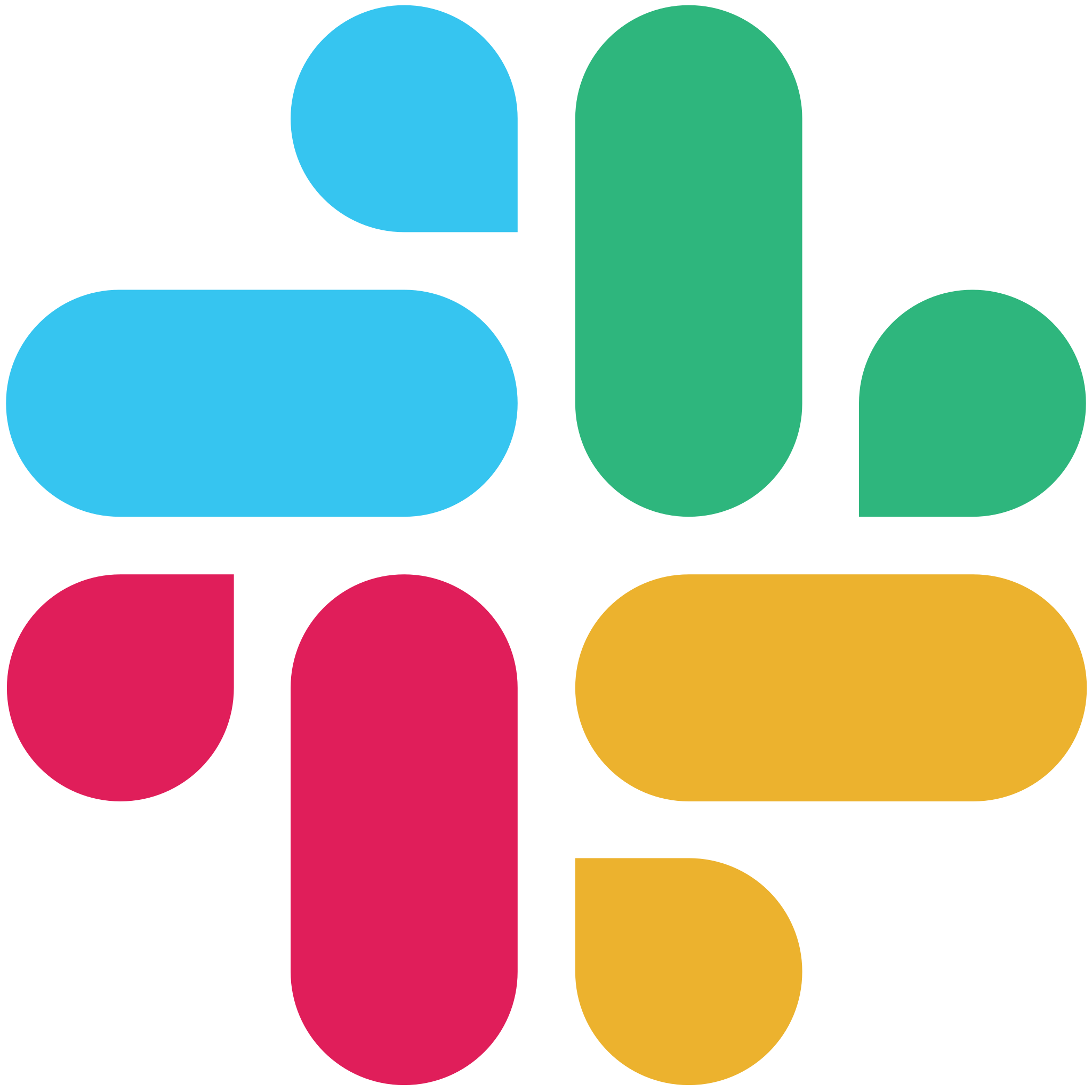Overview Presentation

Taco is a free online application that combines and unifies tasks from more than 40 online applications into one manageable view. All existing tasks from several different task management and productivity tools are presented into a single view. From this single view, users are able to see better, and decide intentionally which ones are important and needs to be worked on first. Instead of opening 3 or more browser tabs just to know the tasks they have to work on, they can simply open one application that allows them to check their tasks in Asana or Basecamp, messages in Gmail, issues in GitHub, to-do’s in Evernote, and many other services. A similar app we found that may compete with Taco is Bridge24.
Features, Benefits, Strengths
- Peacefully ive with the Chrome Extension – Taco makes it easy to choose what to work on with its unified view of all tasks from different applications. The higher view provides a larger perspective for users, who can decide and prioritize which tasks they need to spend their time on for the day. A Chrome browser extension is also available to bring the overall task view in its tab page. The smooth integration also allows users to mark tasks as complete from Taco, without the need to leave the app and do it on the different individual apps.
- Easy Data Removal and Customization ‚Äì The online task viewer only stores the data that the users want to store. They have an option for revoking either some or all the permissions, or to close the account completely. This can be done as a self-service through the website. All data available online for a user’s account is immediately cleared and deleted. Moreover, all the copies of backup will also be deleted within seven days.
- Conservative Defaults and Google Synchronization – Taco has a feature that allows users to re-link their services if they have not used it for six or more months. Additionally, the app only requests for the minimal amount of access it requires to accomplish its tasks. For instance, the permission request for Google services clearly lists those that will be accessed and those that will not. Security of user data is a prime consideration.

Pricing
Taco is and remains to be a free service.
Social Network Presence
Target Market
Taco is ideal for users working with several different task management, project management, and other productivity tools. It is valuable for people who are working with different teams, clients, vendors, and other partners with their own work platforms, but also needs a centralized and single view for all at once.
Supported Languages
English
Some of their Clients
No client information is available.

Testimonials
Michael A. Smith described Taco as awesome. He stated that he really liked the application.
Samuel Lerner stated that the application is a great find. And he is getting it immediately.
Why TacoApp?
Taco is an online solution for users working with multiple tasks, projects, and issue trackers. Instead of spending too much time switching apps to solve issues and do work, the application provides an overall view where everything can be seen in its proper perspective and weight. They can also check completed tasks, but it is not meant to be a task creation app, so users cannot add new tasks from it. But with it, they can decide with intention and confidence what important or urgent task to work on first, and go through the list one by one, until the tasks they have decided to do are all done. As a free app, support can be slow, however. The Chrome extension was last updated in September 2018.
Company Info
Taco started as a side project by Troy Davis and Jordan Isip. It evolved into a successfully funded Kickstarter project that was backed and mentioned by several well-respected people in business, technology, and design. The application is designed to help people be more productive by staying focused, according to their Manifesto. Troy and Jordan consider themselves as Taco’s caretakers. Office can be in Seattle, WA; New York, NY; or Chattanooga, TN.

 Taco is a free online application that combines and unifies tasks from more than 40 online applications into one manageable view. All existing tasks from several different task management and productivity tools are presented into a single view. From this single view, users are able to see better, and decide intentionally which ones are important and needs to be worked on first. Instead of opening 3 or more browser tabs just to know the tasks they have to work on, they can simply open one application that allows them to check their tasks in Asana or Basecamp, messages in Gmail, issues in GitHub, to-do’s in Evernote, and many other services. A similar app we found that may compete with Taco is Bridge24.
Taco is a free online application that combines and unifies tasks from more than 40 online applications into one manageable view. All existing tasks from several different task management and productivity tools are presented into a single view. From this single view, users are able to see better, and decide intentionally which ones are important and needs to be worked on first. Instead of opening 3 or more browser tabs just to know the tasks they have to work on, they can simply open one application that allows them to check their tasks in Asana or Basecamp, messages in Gmail, issues in GitHub, to-do’s in Evernote, and many other services. A similar app we found that may compete with Taco is Bridge24.