Companies of all sizes need to effectively manage projects, and software-as-a-service (SaaS) is an ideal model for delivering access to project management software. In today’s cloud-based business environment, SaaS project management applications offer a range of solutions, including task management, project planning, construction management, project portfolio management, and issue tracking, among others.
Read more: What to Look for in Project Management Software
Table of Contents
- What Is SaaS for Project Management?
- Best SaaS for Project Management
- Types of SaaS for Project Management
- Project Management SaaS Features
What Is SaaS for Project Management?
Project management services are online software solutions that enable teams to manage projects from start to finish. Users, upon registering and subscribing, gain access to cloud-hosted applications where they can create, plan, assign, and schedule projects that are updated in real time.
Teams, no matter their location, are able to collaborate on documents and files, and also communicate securely in the context of work. SaaS for project management is an affordable and scalable alternative to on-premises PM software solutions. Further, these solutions are designed for the kind of multi-user collaboration that is especially useful with remote teams.
Real-time access results in up-to-date information, which is centrally located and easily searchable by any team member. Hardware maintenance, data protection, and software upgrades are usually included in SaaS terms, reducing long-term costs for the subscribing organization.
Read more: Getting Up to Speed on a Technical Project
Best SaaS for Project Management
Teams are able to organize projects and tasks in a simpler and easier way with the help of project management software. Here are some of the best project management tools delivered to teams on demand as services from a cloud computing environment.
monday.com
monday.com is a project management SaaS that provides a flexible platform to manage a range of project sizes and complexity. It is highly visual and interactive, so users can work on basic projects and tasks, as well as project portfolios and strategies. A shared platform brings the team together, allowing them to collaborate effectively.
monday.com provides visual statuses and updates so a user can easily track all the project components. It works on the web and mobile devices, so teams and all stakeholders remain informed. The software is customizable to different workflows and PM methodologies. It also integrates with many popular apps and offers users 99.9% uptime of the service on average.
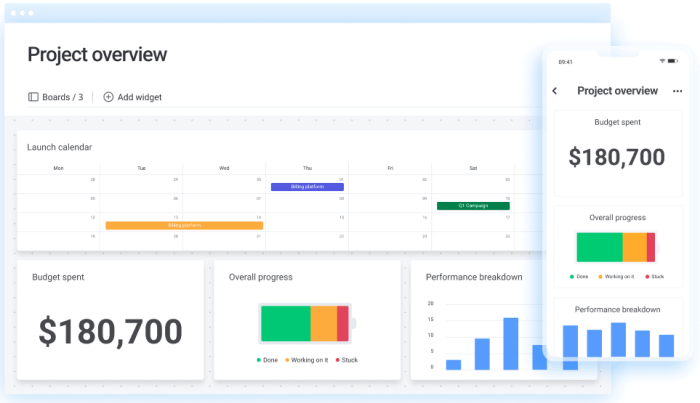
Pros
- Task creation, management, and prioritization
- Project progress tracking
- Free plan for individuals
Cons
- Needs additional controls for notifications
- Users wish for additional integration and automation features
Procore
Procore is a SaaS construction project management platform that connects the whole project team on a single platform. From owners and contractors to subcontractors and vendors, the online construction software helps teams deliver projects on time and on budget with tools for the office or on the site.
Procore provides users a unified view of project performance. It has mobile collaboration tools so site teams can fill out logs and access the latest documents even when offline. Other features are a contacts directory, dashboards and reports, transmittals, file attachments, document management, drawing comparison, version tracking, specification management, correspondence, and calendars, among others.
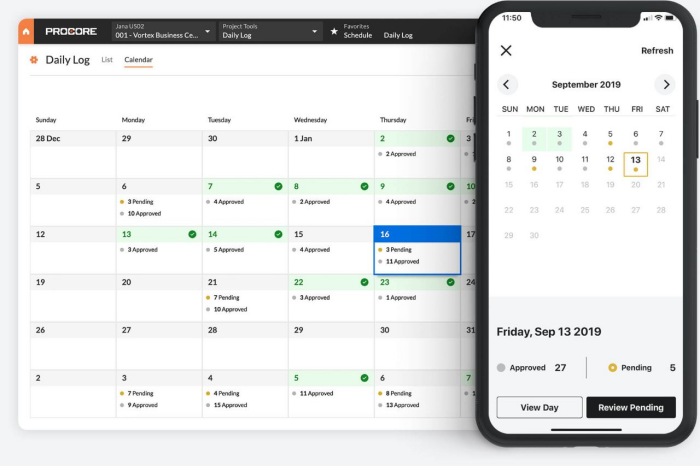
Pro
- Photo uploads
- Built-in video conferencing for meetings
- Responsive customer support
Con
- Integrated scheduling tool needs enhancements
- Users wish for more reporting capabilities and customization
Smartsheet
Smartsheet project management SaaS and work collaboration software enables companies to implement digital transformation more easily. The online tool provides a dynamic workspace for every department, team, and user across the organization. Users from marketing, IT, or operations are able to create and execute their processes using a centralized, cloud-based platform.
Smartsheet allows users to build digital apps and solutions with a familiar and intuitive interface. It has built-in conversation and content collaboration features to support communication in the context of work. It has multiple work views, dashboards, and cross-sheet reporting for consolidating information. Visualizations and work insights also enable users to make better decisions.
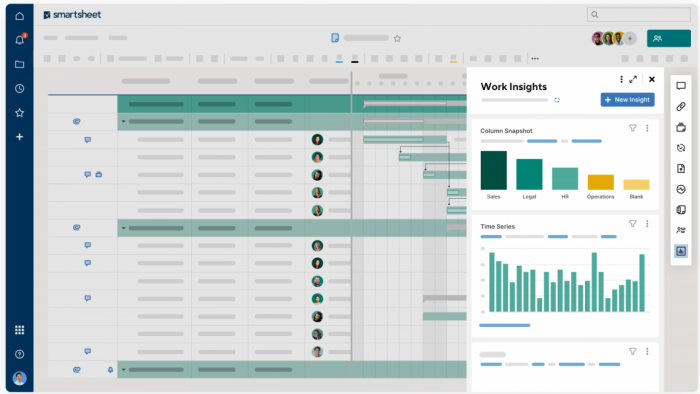
Pros
- Task management
- Project scheduling and tracking
- Ease of access across devices
Cons
- Needs additional controls for access restrictions and permissions
- Users want improvements in resource allocation and management features
Asana
Asana is online work and project management software for teams. A single shared workspace enables teams to look at project data with multiple views and collaborate on any device. It has list view, timeline view, and board view for organized task management, project planning, and work visibility.
Asana centralizes disparate tools, so users can avoid switching from one app to another. It is applicable for different use cases; teams can use it for bug tracking, sprint planning, content calendars, campaign planning, sales tracking, customer account management, applicant tracking, or employee onboarding. It also has tools to improve collaboration and streamline communications.

Pros
- Visual task management
- Project team collaboration
- Free plan for a small team
Cons
- Features flexibility can overwhelm new users
- Users wish for the ability to assign a single task to multiple assignees
Wrike
Wrike is robust and reliable project management software-as-a-service that boasts more than 99.9% uptime. It is customizable for a range of use cases like agile project management, resource management, client management, task management, remote working, workflow automation, and project portfolio management. It also supports real-time collaboration with commenting, notifications, live editing, and dynamic reports.
Wrike has interactive Gantt charts that help users visualize deadlines and identify critical paths. A workload view allows the project manager to monitor productivity and capacity. Teams can customize work statuses so that stakeholders can get updates at a glance. Other features include dashboards, reports, burndown charts, capacity planning, automation, form requests, and a drag-and-drop interface.
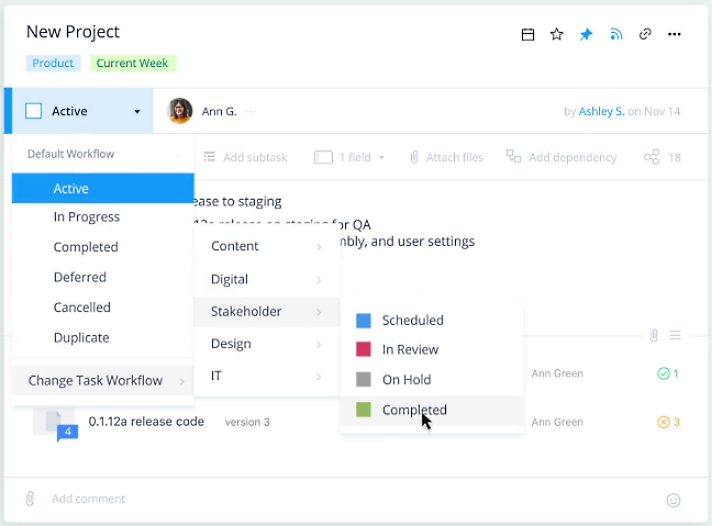
Pros
- Task management and tracking
- Automated workflows
- Free plan with basic features
Cons
- Users wish for additional dashboard visualizations
- Needs additional how-to videos and training materials for new users
ClickUp
ClickUp all-in-one project management SaaS is a flexible productivity platform. It enables teams across departments in an organization to bring all their work together using a single solution. Users can chat in real time, tag individuals, assign comments with action items, and link tasks together while managing projects.
ClickUp gives users the tools and views for project planning, task tracking, workflow management, and progress reporting. It has a collaborative doc, a dynamic whiteboard, and real-time dashboards. The software also has apps for different devices, built-in automation, and integrations.
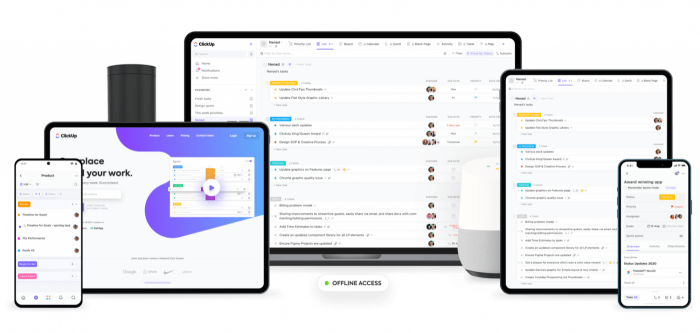
Pros
- To-do list management
- Project scheduling and tracking
- Free plan with basic features
Cons
- Requires time for familiarization and training to maximize usage
- Needs additional customization for the Gantt chart view
Zoho Projects
Zoho Projects is online project management software that supports users for the entire lifecycle. It has features to help users at every project stage, from project planning to execution. The software covers the different moving parts of a project — such as tasks, time, resources, team, budget, documents, clients, and invoices.
Zoho Projects provides users a SaaS planning tool where they can split projects, break down tasks into subtasks, and track them to completion. It also has time tracking, time sheets, and a calendar view. Other capabilities include issue tracking, cost management, resource utilization, and virtual collaboration for discussing ideas and sharing documents. Users can also create custom reports for added insights across every project stage.

Pros
- Project scheduling
- Task dependency
- Free plan for a small team
Cons
- Limited project template options
- Needs more effective notifications
Planview Clarizen
Planview Clarizen is enterprise work management software that provides SaaS project portfolio management features. It gives PMO teams and professional services firms the visibility to manage projects, workflows, and risks to deliver valuable products and services. Automation enables users to minimize risks by improving work consistency while also reducing the time spent on repetitive tasks.
Planview Clarizen includes dynamic reports and dashboards to share project data and track progress. It has interactive portfolio views that let users group products, teams, programs, and customers in multiple configurations. It also has goals management and risk management features. Other capabilities include an automated presentation slide publisher, project administration, pre-built and custom templates, workflow automation, project planning, and resource management.

Pros
- Project portfolio management
- Project management and PPM views
- Flexible reporting
Cons
- Needs a more intuitive UI
- Users wish for better scheduling features
Keyedin Solutions
KeyedIn Solutions offers several SaaS project management and PPM products to support the evolving needs of companies. Its end-to-end project portfolio management software combines top-down portfolio decision making with bottom-up project execution. Adaptive portfolio software enables users to model, analyze, and prioritize so teams can deliver a portfolio with the highest value and impact.
KeyedIn Projects, its project management tool, has features that help ensure optimal resource utilization, manage risks throughout the timeline, and keep costs under control. It supports different project methodologies, comprehensive dashboards, team collaboration, expense and time reporting, pre-configured templates, Gantt charts, status reports, and assignment tracking.

Pros
- Flexibility and adaptability
- Project management and progress tracking
- Responsive support
Cons
- Requires integration to financial apps for billing needs
- Users think the UI could be more intuitive
Proggio
Proggio SaaS project portfolio management software provides users improved clarity and visibility. A collaborative timeline and shared portfolio view enable users to adopt a continuous improvement method, enabling goal alignment and transparency.
Proggio has tools, views, and reports for project portfolio, project maps, and a Kanban view for task management. It automatically generates project health indicators and notifies users of delays and overdue tasks. A single platform allows users to create projects, prioritize, build plans, execute, and deliver without having to switch apps. It also has a mobile app and integrates with other online work tools.
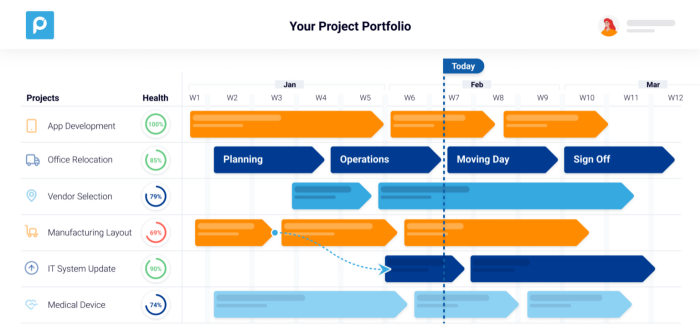
Pros
- Ease of setup and use
- Flexible views, from high level to daily activity details
- Responsive support
Cons
- Needs resource management feature improvements
- Users wish for more visualization controls
Types of SaaS for Project Management
The SaaS market is continuously evolving and innovating. Vendors offer the best combination of project management features to accommodate a wide range of use cases or target specific industries.
General Project Management
General project management SaaS are all-in-one or integrated work management products offered to a wide range of business types and sizes. It has built-in flexibility so the application can accommodate as many use cases and workflows possible. They have customizable tools and features to give users more ways to fit the application to the business requirement. Common features are task management, tracking, and reporting.
Industry-Specific Project Management
The number of project management SaaS for specific industries continue to grow, with products available to the construction, defense, manufacturing, software development, healthcare, and financial industries.
Among the earliest adopters of PM SaaS was the construction industry. Construction PMs now have access to various construction management solutions for different users such as owners, contractors, subcontractors, and on-site workers. Some software is also focused only on certain phases of the construction lifecycle, like pre-construction or planning.
Function-Specific Project Management
Some Saas for project management offer best-of-breed features for a specific phase, use case, or workflow. For instance, some PM software solutions are ideal for project planning, with an application centered on an interactive and dynamic Gantt chart.
Another growing segment of function-specific PM software is agile project management software. These tools support mainly agile methods with features like Scrum boards, Kanban boards, and burndown charts. Along the same lines, project portfolio management software is a type of enterprise PM software specifically designed for managing groups of projects and aligning them to business goals and strategies.
Read more: What’s the Difference Between an IT Project Manager & Project Manager?
Project Management SaaS Features
Software-as-a-service provides many benefits to companies — especially small businesses, startups, and enterprises ready to move their processes to the cloud. Aside from core project management functionality, users looking to project management SaaS solutions should consider the following features:
- Tiered pricing plans and free trials: Allows a customer to test the suitability of the solution to their specific business needs. A tiered pricing plan also allows a customer to adopt the SaaS solution gradually at their own pace.
- Reliability and security: Gives users an idea of how often a service is available or unavailable through uptime statistics. Users should also scrutinize their compliance to security and privacy standards, as well as incidents of breaches, if any.
- Accessibility: Enables users to access the project management software through a range of platforms and devices, such as supported web browsers, desktop apps, and mobile devices.
- Scalability: Customers should be able to use the same software or platform as the business grows, or as needs for advanced features arise.
- Collaboration: Allows teams to take advantage of a centralized, cloud-based platform to store and share files, and communicate with teammates and clients using the same application.
- Integration: Enables the connection and extension of the service through integration with similar cloud-based applications and services.
Read next: Best Workforce Management Software





