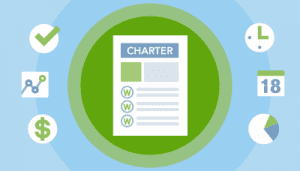
Before we present our project charter article, we are happy to announce that we have partnered with Master of Project Academy to bring you a real Project Charter Template you can download. They offer 50 Project Management Templates, and one of them is a Project Charter Template.
A Project Charter is an essential deliverable in any project. It is one of the first deliverables as prescribed by the PMBOK Guide and other best practice standards. It is a document that provides key information about a project, and also provides approval to start the project. Therefore, it serves as a formal announcement that a new approved project is about to commence. Contained in the Project Charter also is the appointment of the project manager, the person who is overall responsible for the project. Read this if you need a Project Charter Example.
The Need for a Project Charter
The definition of an acceptable or substantial Project Charter varies from organization to organization. However, the main reason every project needs a Project Charter at the very start is because without it, there is no proof or official document that a project has been formally defined, presented, and given approval to proceed by stakeholders of the organization. A Project Charter also provides several benefits. As mentioned but very important, it formally authorizes the project to commence. It creates a common vision and shared understanding of the project. The project manager is empowered to lead the project. A Project Charter identifies the high-level objectives and scope of the project. It defines what success will look like at the end of the project. Support for the project is gained, since the whole organization knows about it. In particular, a Project Charter ensures that key stakeholders are aware of the project. It secures budget and resources for the project. And for the project team, the document serves as their point of reference.
Contents of a Project Charter
Most project management methodologies and frameworks prescribe the use of a Project Charter. However, the actual contents of the template is not defined. This is understandable, because projects differ in a variety of ways, such as in size, criticality, type, or approach. For instance, the Project Charter of a large public works project should be different from the Project Charter of a small IT file removal program. But the accepted principle in writing a Project Charter is that the document should help clarify the what, why, who, when, and what cost aspects or questions of the project. Referencing the PMBOK Guide, the inclusion of following sections in a Project Charter will answer these aspects and questions:
Project information – This section includes the name of the project, its ID (if organizations use one), the name of the project manager, and its sponsor(s).
Business need, problem, or opportunity – This section tries to identify what the main driver for the project is for it to exist. It provides the context or situation by which the project is conceived.
Project objectives and benefits – This lists the goals that the project will try to achieve. A guide for writing the objectives is to use the SMART acronym: they should be Specific, Measurable, Attainable, Realistic, and Time-bounded.
Project organization – This section describes how the project is governed. It should clearly show the key roles for its management and direction. Using a RACI chart can be helpful.
High-level project scope – This section outlines the boundaries of the project at a high level. It is important to identify not only its scope, but also what is considered out of scope. Specifying key deliverables of the project should also fall in this section.
High-level project timescale – The Project Charter should list the key stages and estimated duration of the project at a high level, including its milestones. However, the project manager should exercise caution in writing the project schedule, not to assume that the project will immediately start after its approval.
High-level project budget – This section identifies the budget requirements of the project at a high level. It should include capital and revenue expenditure forecast.
Key assumptions – This section lists the main assumptions taken that could impact the project should they be proven false later on.
Key project risks – This lists the main risks that may impact the project if they materialize and cannot be avoided.
Success criteria – This section identifies the key metrics to help assess if the project is considered successful or not.
A One-Page Project Charter
When creating a Project Charter it is important to understand context. Project charters are usually very lengthy documents. This is to ensure that it completely describes the background of the project, the different options considered, the details of the scope, and other factors. For large projects, an additional one-page Project Charter Summary provides the summary of the most important sections of the full Project Charter. For small projects, this one-page can be used as the Project Charter itself. This short Project Charter is also useful when communicating with executives, who are usually not interested in all of the details and particulars. The sections of the document are as follows:
- Project Name
- Project Description
- Target Date
- Costs
- Gains
- Project Team
- Key Milestones
Tips for Writing a Project Charter
Writing effective project charters comes with experience. However, it is possible to write good enough ones early on by following some advice from professionals who have spent their careers learning how to write great project charters.
- Keep it brief – Try to keep the Project Charter simple and brief. Most likely, the more pages it contains, the less chances it will get read.
- Be explicit – Try to get to the point as early as possible, because no one will be interested or enthusiastic reading a vague summary of a project.
- Build it with your sponsor – Most often, the sponsor hands it over to the project manager to write the Project Charter. However, the Project Charter is always better with the involvement of the sponsor, whether in support or actually co-creating and reviewing the document.
What’s Next?
After the Project Charter has been created, it should be signed-off by the sponsor. Without the sign-off, there is no formal approval and authorization. In other words, there is actually no project. Also, it is advisable to share the document as soon as it is approved. When more people in the organization knows what the project is about, the easier it is to have supporters on-board. Since the Project Charter is a key document in the initiation phase of a project, creating a great Project Charter lays the right foundation for the project, and provides a greater chance it will proceed smoothly in the remaining phases.





