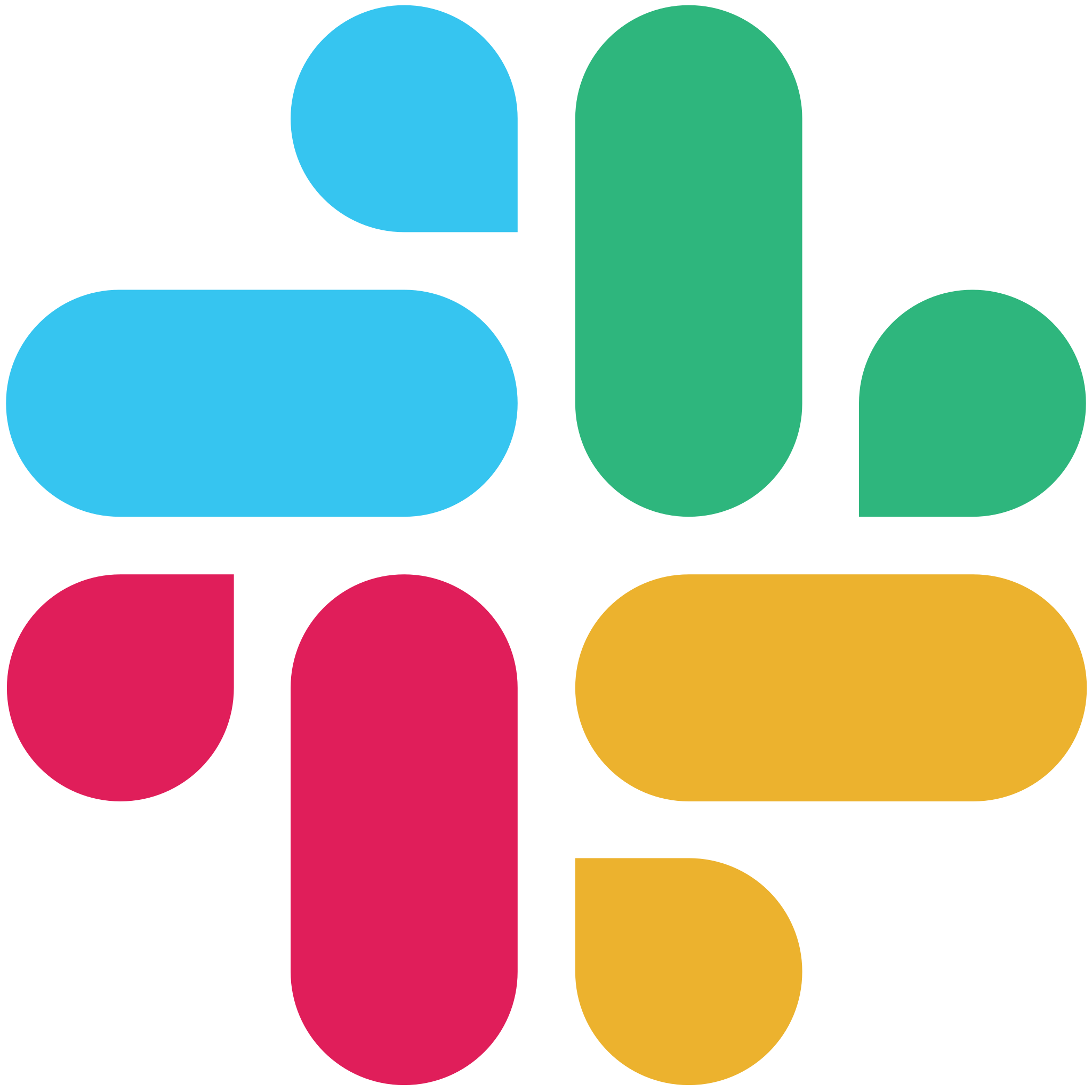Office Timeline is an easy-to-use timeline tool that enables users to quickly create project visualizations. Users can choose from a Windows desktop-based PowerPoint add-in or online browser software. This tool simplifies the creation and updating of project plans and roadmaps, with features such as ready-to-use templates, import wizards, and visual editors.
Table of Contents
- Office Timeline : Features and Strengths
- Office Timeline Pricing
- Who Uses Office Timeline?
- Office Timeline Supported Language
- Case Studies
- Why Choose Office Timeline?
- Company Info
Office Timeline : Features and Strengths
PowerPoint Add-in
Office Timeline offers a PowerPoint add-in that enables users to create timelines, Gantt charts, Swimlanes, roadmaps, and other project visualizations inside Microsoft PowerPoint. It works with all versions of PowerPoint and Microsoft 365. Users can start from scratch, or pick a template. They then enter data or import key milestones, and set dates. A drag-and-drop visual editor lets users rearrange, update, or customize colors, shapes, date formats, task durations, and other details.
Online Timeline Maker
Office Timeline also has an online version that allows users to build native PowerPoint slides from within a browser. Users can easily access their timelines, update their slides, and share them online. They can create a view-only link to the timeline, or invite colleagues to collaborate by allowing them to see, update, and share the timelines further. Users can assign tasks to colleagues and update plans in real time. Timeline owners can also manage permissions to control access to the shared timeline.
Templates, Import, Export, and More
Office Timeline includes pre-formatted templates to quickly build timelines, Gantt charts, program roadmaps, and portfolio slides. The Data Wizard helps users import data from Microsoft Excel and Microsoft Project. Users can save their timelines as PPT slides or as PNG images. They can also export data in XLSX format. The software also lets users import project data from project management platforms like Wrike and Smartsheet to create timelines as PowerPoint slides.

Office Timeline Pricing
Office Timeline is available as a desktop-based Windows PowerPoint add-in and a browser-based tool. A free add-in for PowerPoint is also available for download.
- Desktop – Basic Edition: $59 one-year license. The Basic Edition is ideal for students or home users creating basic PowerPoint timelines. It is limited to one license.
- Desktop – Pro Edition: $99 one-year license. The Pro Edition allows users to create professional timelines and roadmaps for project reporting. It is available as a single or multi-user license.
- Desktop – Pro+ Edition: $149 one-year license. The Pro+ Edition is for project experts who need to create executive timelines and roadmaps for program reviews. It is available as a single or multi-user license.
- Office Timeline Online Edition: $99 per user per year. The Online edition only requires a browser. Users can download their timelines as native PowerPoint slides. The Online edition can import data from MS Excel and MS Project.
Who Uses Office Timeline?
Office Timeline is for users who regularly create timelines and project visualizations in PowerPoint presentations and reports for executives and clients. Customers include FUJIFILM Medical Systems, Identropy, Aubainerie, Apogee Interactive, Hitachi Solutions, Ericsson, Candela Labs, Aptos, and PATH.org.
Office Timeline Supported Languages
The interface is in English, but users have the option to change the language of timebands and dates, depending on languages supported by PowerPoint.

Case Studies
Peter Taylor is the Head of Global PMO for a provider of cloud-based tools and services for the retail industry. Although the company manages hundreds of client projects at any given time, there was no central mechanism for project managers presenting to executives. After discovering Office Timeline, the company was able to streamline reporting procedures for each project.
Jennifer Greenough is Deputy Director of Project and Portfolio Management for a NGO. She was trying to find the best way for project teams to easily convey critical information to their stakeholders. Office Timeline allowed teams to connect directly to PowerPoint and project management tools. It also provided a consistent format for presentations, and improvements in user productivity.
Why Choose Office Timeline?
Office Timeline gives users access to a simple-to-use tool with a familiar and intuitive interface to facilitate the creation and updating of important project visuals and plans. Users can spend less time working on timelines and charts and focus more on analyzing data and executing projects.
Company Info
Office Timeline LLC is a private software company based in Bellevue, WA. It was co-founded in 2012 by Tim Stumbles and Eddy Malik. Before Office Timeline, Tim and Eddy spent a lot of time preparing and updating project and planning visuals for client and executive meetings. Their mission in starting the company was to build innovative software that is simple to use, works with tools that users are already using, and creates beautiful project visuals quickly.
https://www.youtube.com/watch?v=w3bJLO_JMSo