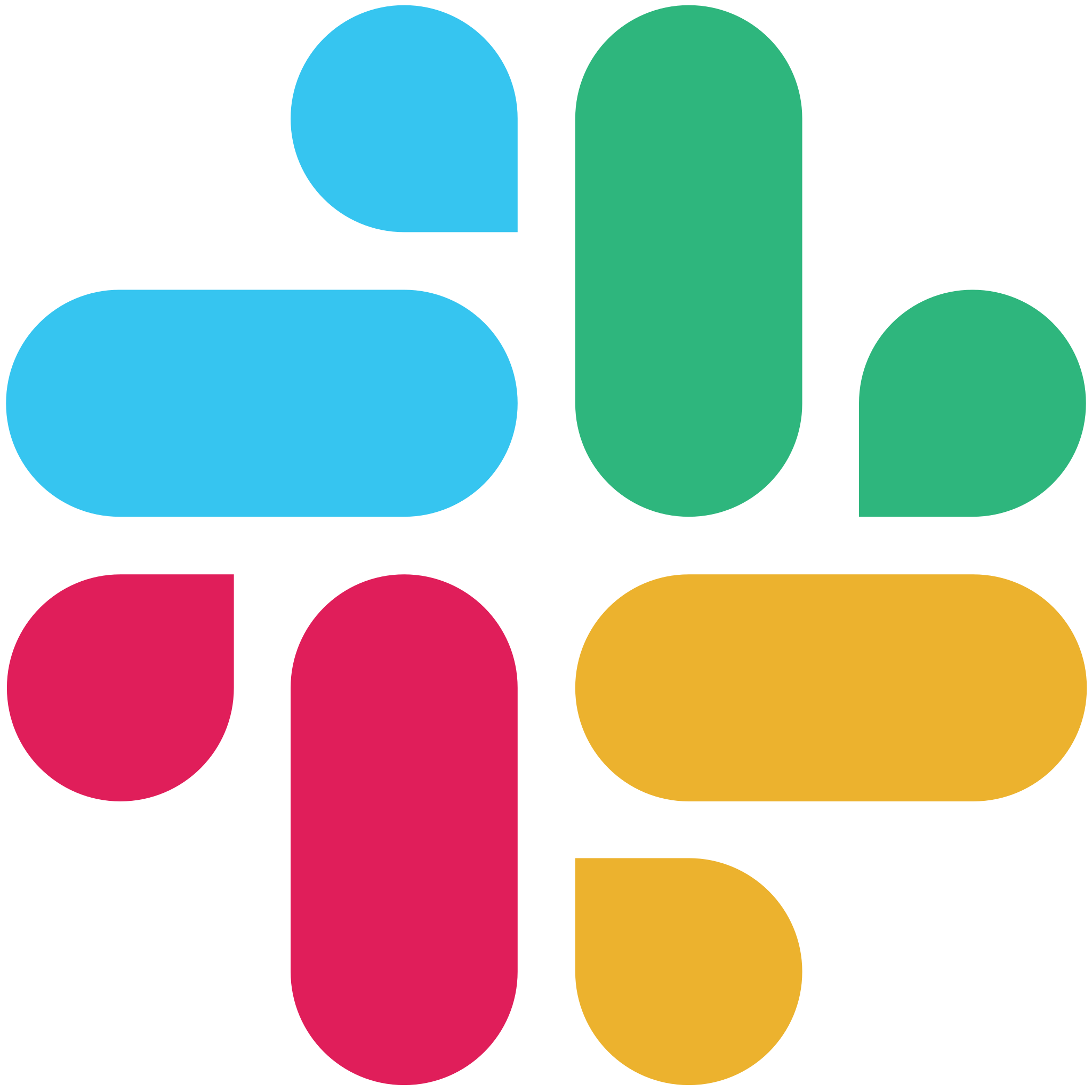Overview Presentation
Overview Presentation
MultCloud is a free application for managing files spread out across multiple cloud drives. In 2016, we continue to see the growth of cloud computing technologies. Experts predict that by the end of the year, about 80 percent of SMBs will be hosting most of their business in the cloud. This growth also drives innovation, efficiency, and lower prices of cloud storage. As such, it is common for users to have accounts with multiple cloud storage services. But this situation also poses some problems and challenges in file organization, ease of transfer, and app sign-on among others. MultCloud provides a single platform solution.
Features, Benefits, Strengths
- Supports Most Cloud Storages – This application supports most cloud storage services and software, making it an ideal integration platform for cloud storage. It works with Dropbox, Box, Amazon S3, WebDAV, Google Drive and One Drive. It also works with online software SugarSync, MySQL Backup, Cloudme, Cubby, MyDrive, Web.de, and Yandex, as well as FTP. Also supported are Hidrive, Baidu, MediaFire, OwnCloud, Alfresco, and Adrive. Recently, it has integrations also with Flickr, HubiC, Evernote and Mega.
- Cloud File Manager – MultCloud helps users manage their project files and important documents in multiple cloud drives with a Windows Explorer-like interface. Thus, users can easily perform file operations such as cut, copy paste, move, delete, upload, download, rename, or create new folder. It also has file sharing function for collaboration purposes, search capabilities, and even preview for online viewing of supported office documents such as DOC, XLS, and PDF. The app also makes it easy to manage and combine storage space from multiple accounts on a single provider. For instance, users with five 2-GB Dropbox accounts can combine and better manage their 10 GB drive.
- Secure SSO, File Transfer across Cloud, Background Processing, Chrome extension, and more – This cloud drive management platform uses single sign-on (OAuth) for safe and convenient access of multiple cloud drive accounts. It also uses 256-bit AES data encryption when connecting and transferring, and does not save or cache user data on its servers. It moves or transfers files across different cloud drive providers without first needing to download into local drives. Once transfer of files has started, it will continue in the background even if the browser or computer has been closed. The latest versions also allow for scheduled transfer and multi-server parallel transmission for more robust service. It also has a new Chrome extension app, and an upload PMCOM feature.

Pricing
MultCloud offers a freemium service, with the free edition allowing up to 10 terabytes of data traffic across your cloud drives. The Premium edition at $4.99 per month or $42 yearly provides users with unlimited data traffic, faster speed for batch file transfers, file transfer filter, scheduled file transfer, and a high level of technical support. It also has a link for users to experience the app without the need to sign up.

Social Network Presence
Target Market
MultCloud drive management platform is ideal for people maintaining multiple cloud storage services. It offers great benefit to those who regularly share large files with other users for collaboration, promotion, and other business processes.
Supported Language
English
Some of their Clients
Client information is not available except for users who gave their names in the testimonials section.

Testimonials
Adam from NYC shared how easy it is to copy a file or folder between his Dropbox drive and Box account using drag-and-drop. Transfer is smooth with a progress bar showing what is going on.
Nick Kewell, a photographer from New Zealand described how the app makes it simple for him to distinguish image files with random names saved in cloud drives. The online preview feature helps him to rename and organize files to create an online gallery.
Why MultCloud
MultCloud offers an innovative and affordable solution to manage multiple cloud drives. It is a convenient and dependable application that continues to support a growing number of cloud storage and services.
Company Info
MultCloud is a product/service of AOMEI Technology based in Chengdu, Sichuan, China. The company was founded in 2009, composed of a team of experts in file systems, backup, restoration, and partition. It has offered reliable and cost-effective products such as the Backupper software, the Partition Assistant, and the Dynamic Disk Manager. In 2011, AOMEI Tech began its research in cloud storage and management. Since then, its multiple cloud drive management platform has been used by customers from the US, Brazil, the UK, Germany, Australia, New Zealand, Singapore, India, and other countries. Today, it continues its commitment to provide easy-to-use and reliable software. The latest version 3.8 improves its sharing features.
[youtube https://www.youtube.com/watch?v=fPwMLh1z-QE]

 Overview Presentation
Overview Presentation