
Microsoft Project is one of the Microsoft’s most successful products, and different versions of the software have helped project professionals and teams across businesses and industries. Given the evolution of this application, let us discuss MS Project 2016 vs MS Project 2019 and what their differences mean for users.
Aside from cloud versions, Microsoft Project continues to offer on-premise editions of its software. Microsoft Project and Microsoft Project Server are the company’s main enterprise project management products. Microsoft Project 2016 reached its mainstream end date in October 2020. Microsoft Project 2019 replaced the venerable 2016 edition until Redmond released Microsoft Project 2021 in October 2021.
What is Microsoft Project 2016? A Look Backward
Microsoft Project 2016 built on the then-modern interface and look that MS Project 2013 presented. MS Project 2016 was is the last Project version compatible with Windows 7 and 8/8.1. MS Project 2016 became available online in September 2015 and to on-premises customers in spring of 2016. It provided many features focused on resource management and capacity planning. These were the most requested features from users at that time coming from their experience with MS Project 2013.
Read our complete Microsoft Project software review.
Resource engagements
Project 2016 helped project managers secure resources so that projects would be adequately staffed. The Resource Engagements feature let a user systematically request a resource. This triggered a workflow that let the resource manager approve or reject the request. When the request had been approved, the PM software locked that resource to guarantee its availability for the said project.
When another manager of a different project tried to book the same resource within the locked duration, they received a notification to prevent overbooking. Users could view the status of all their resource requests within MS Project 2016.
Timelines
Microsoft Project 2016 introduced additional views on top of its Gantt chart view for audiences who found Gantt charts too complex. Its Timeline view provided a simple layout of the project lifecycle — even for highly complex projects — communicated important information in a clear and simple way.
Timeline’s visualization tool included timelines of multiple projects, each with its own set of independent start and end dates to represent user-defined tasks and milestones. Team members could use drag-and-drop control between different timelines. Also, they could save the timelines into PowerPoint as editable objects.

Project 2016 added more new features
To help users discover the other features in MS Project 2016, the Tell Me tool allowed a user to type a question about a certain feature in a search bar. The resulting answers were presented as live links to learn more about a certain functionality.
Project 2016 features were also accessible from Project Pro for Office 365 and Microsoft Project Online, sometimes referred as Project Web App. This enhanced the experience of resource managers who might not wish to use the full Microsoft Project client. Just the same, resource managers were able to collaborate with project managers through an area in Office 365 and MS Project Online to view resource contracts, approve/reject resource requests, and understand capacity utilization.
Additionally, MS Project 2016 included capacity heat maps and resource utilization reports accessible from any of these apps. The new heat map showed at a glance under- and over-utilization of resources. Finally, Project 2016 gave Office add-ins read/write access to projects to add functionality and a better user experience within the MS Office ecosystem.
Do You Stay with Microsoft Project 2016?
In a word, no.
While MS Project 2016 delivered significant updates, especially in the area of resource management, 2016 has grown long in the tooth. It’s not compatible with many newer and safer applications that business users need to transition to.
As a result, according to the Microsoft Fixed Lifecycle Policy that both Microsoft Project Standard and Microsoft Project Professional 2016 Editions follow, extended support will end on October 14, 2025. If users have not already made plans to migrate into later versions, they should make those plans sooner rather than later.
What is Microsoft Project 2019?
In 2018, Microsoft released a new vision for modern work management with its Microsoft Project product. It introduced new online services for Project ranging from basic project management using a web browser, to project and portfolio management delivered through either a web browser or a desktop client. However, for on-premises solutions, Microsoft Project 2019 offered only a few new features from MS Project 2016 in terms of functionality specific to project management
New features
MS Project 2019 enables users to link tasks using a drop-down menu. When a user selects a cell in the Predecessors column, they can click on the arrow to display a drop-down list of all the tasks in the project. This makes it easier to create a link between tasks.
A new Task Summary Name field is a read-only field that shows a task’s summary. It is a way to clarify a project structure by gathering and summarizing long lists of tasks indented and nested under the overall project plan. Users can add this field as a column in the Task View by inserting a new Column and choosing Task Summary.
An improvement in the Timelines features of Project 2016, MS Project 2019 allows users to add timeline bar labels and task progress. Users can label each timeline bar and make it more meaningful. Task progress is also shown on the tasks allowing faster communication of task status.
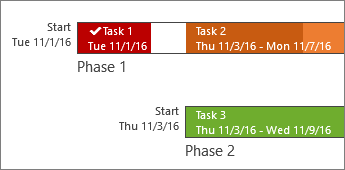
Project 2019 added accessibility improvements also to allow Windows Narrator and other assistive technology to read elements of MS Project. Improvements on contrast and keyboard support became available as well.
What is Microsoft Project 2021?
Microsoft Project 2021 is very similar to Microsoft Project 2019 but with modernized icons. MS Project Standard 2021 and MS Project Professional 2021 include robust scheduling and project planning capabilities but with no agile features. What Project Professional 2021 has that Project Standard 2021 does not have is the remote updating capability of resources to update tasks and submit timesheets through a portal.
One significant capability in MS Project 2021 not found in MS Project 2019 is the ability to link a task in Project to a plan in Microsoft Planner.
Read our complete review of Microsoft Planner.
Do You Move to Microsoft Project 2019 or Project 2021?
Microsoft Project 2019 is basically the same as Microsoft Project 2021 (Standard or Professional editions) in terms of its scheduling engine.
However, Microsoft is shifting more towards enterprise project management and provides a more complete solution with its cloud-based solutions, particularly Project Plan 3 and Project Plan 5. These plans give users a web interface and a fully functional desktop client as a project management tool for both agile and traditional types of projects. These plans include Project for the web, Project Online, and Project Online Desktop Client.
Project Server Subscription Edition is an on-premise project and portfolio management solution that is similar to Project Plan 5 cloud-based solution. It includes work management, demand management, time and task management, resource management, schedule management, program management, advanced portfolio management, risk management, reporting, business intelligence, and team collaboration and communication features. However, it cannot coexist with previous versions of MS Project Server.
Microsoft offers several products and combinations of products, but it is for the customer company to determine its exact PM software needs. After determining its exact requirements and upcoming needs, the organization can make the best decision in terms of cost, capacity, and capability that fits its business.
Featured Partners: Project Management Software
If you’re interested in learning more about top-rated project management software, project-management.com actively recommends the following:





