monday.com, or monday work management, helps teams manage workflows and organize complex project details at scale. In this hands-on review, I’ll talk you through my experience in setting up monday to explore how it’s designed to facilitate your team’s project management demands.
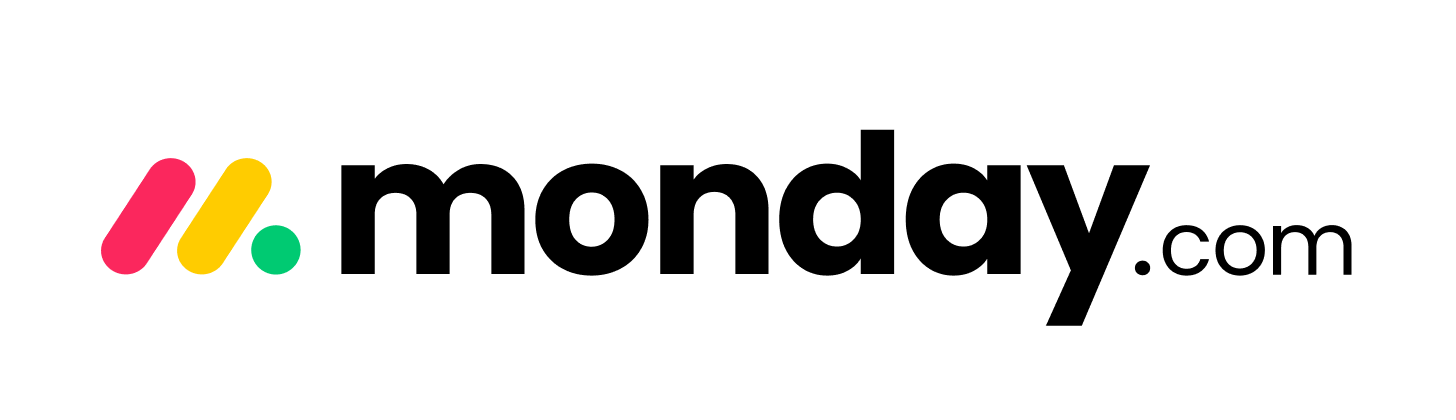 | monday.com’s highly visual project management platform enables teams to manage projects, assign deadlines, manage team workloads, and collaborate all within one intuitive, easy-to-set-up application. |
| Key Features | •Premade templates •Customizable columns and fields •Numerous views to choose from |
| Native Integrations | 50+ integration options |
| Pricing | Free Plan Includes: up to 3 boards, 2 users, 500MB storage, unlimited documents Pricing: Four price tiers, ranging from free to $16 per user, per month. |
Ease of Use & User Experience
When it comes to importing data from Excel, Google Sheets, or even other project management software, monday.com makes it easy with a simple three-step process. For users looking to add multiple projects or integrate workflow automations, pre-made templates make setup extremely approachable.
Key Features
Premade templates make setup quick.
For users who are new to monday.com, or anyone who is looking to streamline the onboarding process, monday.com offers numerous project and automation templates for easy setup. The templates are customized by industry and intended use, providing value for teams of all sizes and backgrounds.
Customizable options for everyone.
Across the platform, monday.com offers numerous customization options for users to design their optimal workspace. Within the project dashboard, users can customize the task column tags and colors, as well as the color of the background overall (light, dark, or night mode). Fair warning, the number of options available can be overwhelming. I suggest using monday’s defaults until your team is more familiar with monday’s overall workflow.
The monday.com API facilitates even the most complex connections and integrations.
monday.com API (application programming interface) \allows users to develop their own tools and extend the capabilities of the application. For example, users can utilize API to sync data between monday.com and other platforms, access board data to render custom reports in-app, and more. This feature is available to all users, regardless of subscription plan type.
monday’s collaboration features make teamwork easy.
For teams looking to collaborate on projects and tasks, monday.com offers numerous ways to foster collaboration and in-app communication. Within the project dashboard, team leaders can assign tasks to specific team members, track task progress, view team member online and offline statuses, comment and tag users within tasks, and more.
Automations free users from repetitive, error-prone busy work.
Workflow automations help speed up everyday work processes and automate repetitive tasks. monday.com offers users a comprehensive database of automation templates for various uses, which makes it easy to get started. For more experienced users, the fill-in-the-blank style automation setup allows users to customize automations and create their own, based on task movement, status, updates, and more.
Integrations connect monday with your mission-critical systems.
Integrations make it easy to make the most out of monday.com as a one-stop-shop solution and incorporate the other apps you rely on in your daily workflow. monday.com offers users more than 50 integration options, such as Google Drive, Asana, Dropbox, Githuib, Trello, Hubspot, and more.
Flexible, configurable dashboards present information in the ways most useful to you.
Dashboards allow users to view status overviews, calendar views, chart insights, resource management metrics, tasks across boards, and time tracking all in one cohesive dashboard visualization. This is especially useful to larger teams who may be managing numerous projects and team members.





