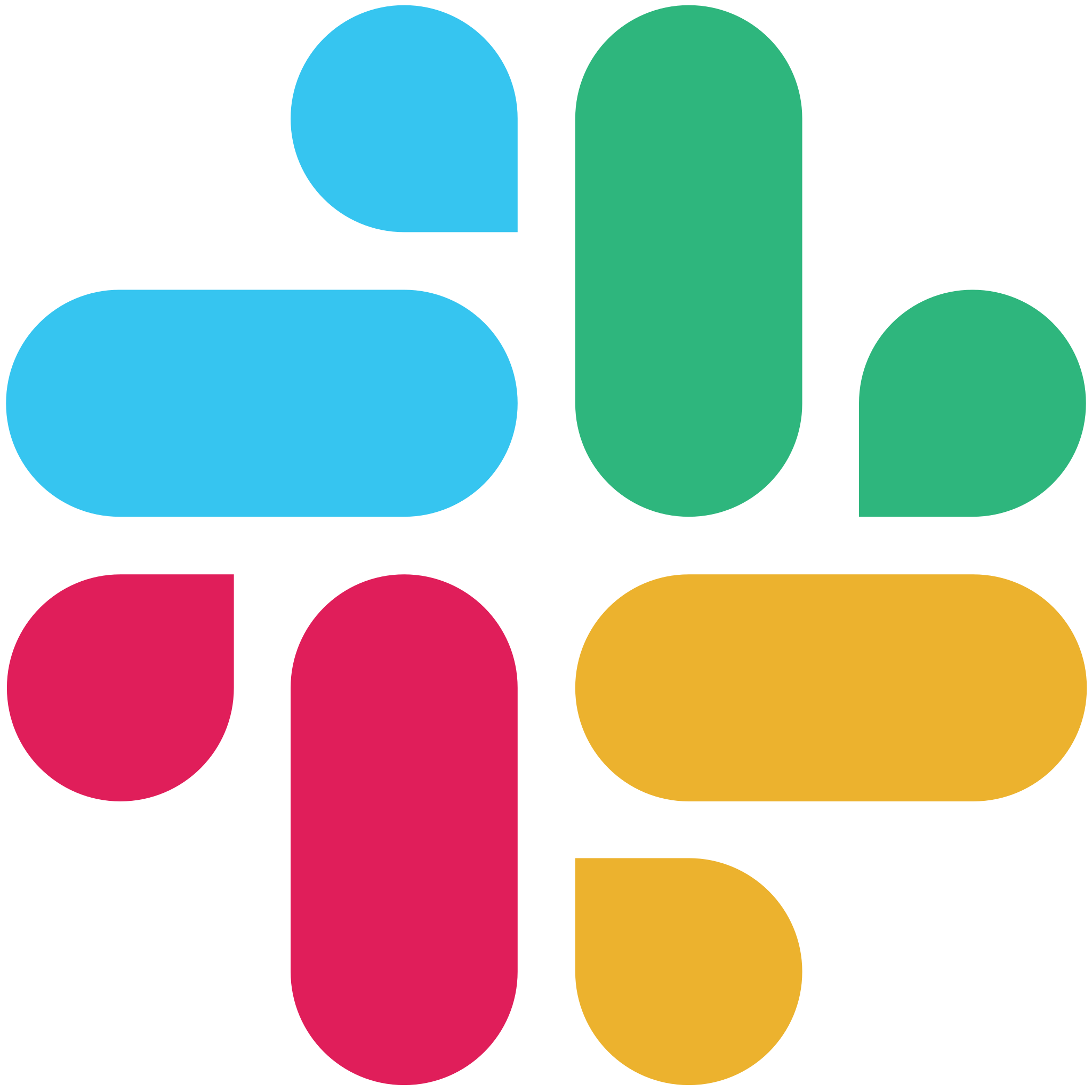WordPress is a powerful open source content management software (CMS) today. It powers a third of all web sites, allowing users to create beautiful designs and powerful features. It is an easy-to-use CMS for blogging. On top of its current features, users can extend its functionality through plugins. Plugins are pieces of software that contain a set of functionality that extends available features in a WordPress website. These plugins enable users to manage everything directly from a dashboard. And because of these plugins, users can have WordPress project management tools similar to popular PM software.
Table of contents
- Top Project Management Plugins for WordPress
- Advantages of using WordPress project management plugins
- Project management plugin questionnaire
- Ready to choose a WordPress project management plugin?
Top Project Management Plugins for WordPress
Here is our list of recommended WordPress plugins to use for project and task management. Some offer free-mium pricings while others are available for purchase only.
WP Project Manager
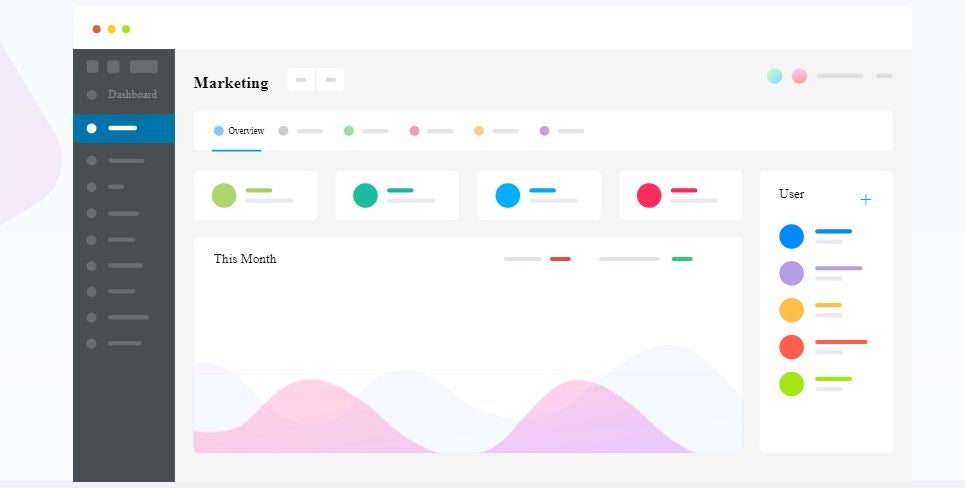
Task and project management is easy with the WP Project Manager plugin. When used on a WordPress website, it provides users the right tools to manage all their tasks and projects. Teams can track their tasks and discuss projects online. More importantly, users can track their progress through the reporting page and determine where the team needs to improve on.
Additionally, this plugin lets users do the following:
- Create unlimited number of projects and display them on a single page
- Use the overview page of every project for progress tracking
- Check the activity tab to see what tasks team members have completed
- Create discussions and respond to discussions with comments like a forum
- Create to-do lists for each project and assign team members to these tasks
- Share files between team members through the built-in file system
- Celebrate milestones to strengthen the team and motivate their members
Teams can use the free version immediately, although it has limitations, such as the creation of limited folders in the file system. Also, teams cannot set their start and end dates. However, advanced features are available in other plans, namely:
- Personal Plan which costs $79 for 1 domain annually
- Professional Plan at $149 for 5 domains annually
- Business Plan at $249 for 10 domains annually
WP Project Manager also offers 14-day money-back guarantee.
WordPress Project Management by Upstream
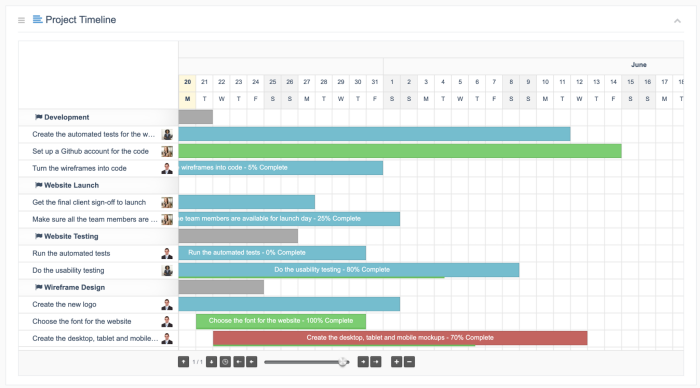
WordPress Project Management by Upstream plugin is a free project management plugin that helps users see tasks and bugs assigned to them. Premium extensions are also available. Premium features include:
- A project timeline that allows users to create Gantt-style charts for their projects
- Frontend edit for easy editing or updating of project data
- Email notifications to send updates and reminders to all involved in the project
- Custom fields that enable users to track additional data from teams, including tasks and bugs
- A customizer tool to customize the dashboard with colors and logo of their choice
- Copy project feature that duplicates an existing project
- Calendar view that updates users with upcoming due dates, tasks, and milestones
Upstream pricing plans include:
- Lite Plan at $79 annually for 1 website
- Professional Plan at $179 annually for 1 website
- Agency Plan at $279 annually for 10 websites
- Enterprise Plan at $479 annually for 10 websites
The site currently advertises a 50 percent limited-time sale.
Project Panorama
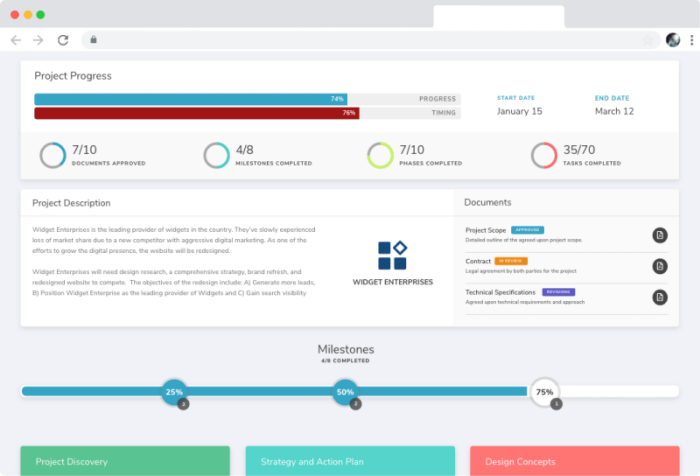
Project Panorama is a WordPress project management plugin for streamlining the process of managing projects using a dashboard. It is a convenient way of allowing the entire team to see the progress of their project and what they need to accomplish. The plugin also allows them to:
- See the assigned tasks and deadlines of the projects
- Move discussions from the inbox into threaded discussions under projects to make following conversations easier
- Allow users to assign tasks from the project pages or dashboard
- Display a project management page that reflects the documents shared, milestones reached, and project overall progress
- Create enticing dashboards that show where the team stands in every project
Project Panorama offers several premium plans paid annually except for the Lifetime Plan:
- Personal Plan at $99 for 1 site
- Agency Plan at $149 for 5 sites
- Enterprise Plan at $199 for unlimited number of sites
- Lifetime Plan at $599 for unlimited number of sites.
They also offer a 14-day money-back guarantee.
Projectopia WP Project Management
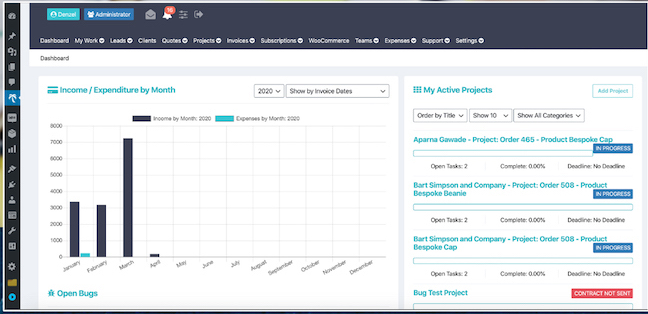
Projectopia WP Project Management is available on the CodeCanyon marketplace and is one of its best-selling WordPress project management plugins. It has an array of capabilities that allow users to:
- Auto-assign tickets to team members
- Create subtasks and change the order of milestones and tasks
- Create recurring invoices and allow clients to make payments through Paypal or Stripe
- Create a frontend dashboard that allows clients to check the progress of the projects
- Assign roles to members using fewer permissions
The fully featured Core version is at $49. The Ultimate Pack is at $99 that includes Core+8 Add-ons bundle. Add-ons start from $168 with multiple add-ons support.
Kanban boards for WordPress
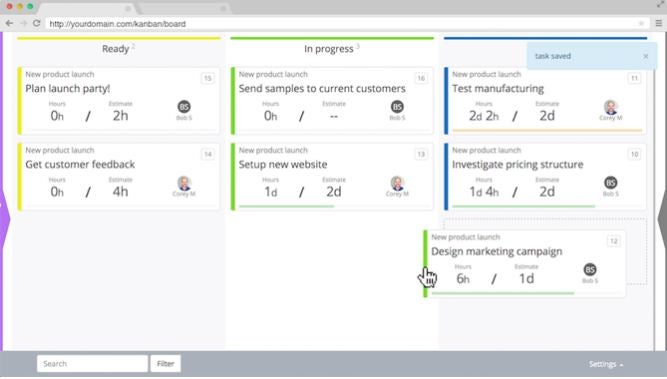
Kanban boards for WordPress is a WordPress project task management plugin like Trello where users can see the progress of the projects in a single glance. Users can assign tasks to members, assess how long a project can take to complete, filter and search through tasks, give access to users, and see the work go live as the team completes them. The premium version can include add-ons with the following features:
- User comments to discuss tasks with each other
- Task can be labeled by colors to set priorities
- Notifications whenever users make changes
- Multiple boards, allowing every user to own a board for a smoother workflow
Users can download the plugin for free. KanbanPro version is for businesses and the power user. It includes additional features such as task comments, advanced user management, task details and attachments, and notifications. A 90-day, 100 percent money-back guarantee comes with all purchases. Annual subscription is at $149. Lifetime edition is at $499.
SP Project and Document Manager
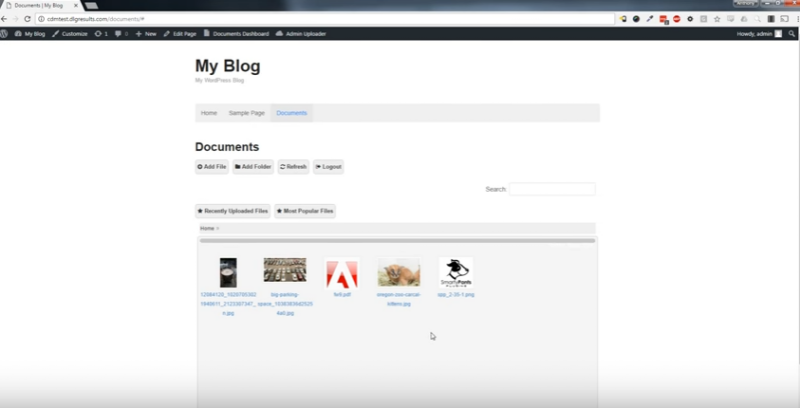
The target of the SP Project and Document Manager, created by Smarty Pants, is the user’s file management of data. It allows users to manage on their server an unlimited number of images, media, records, and documents. They secure documents accessible only by the people that have the right login credentials. The plugin comes with an easy layout to allow clients to modify and add projects more easily. The premium version with annual billing offers more capabilities. In addition to the usual features of the free community version, the SP Project and Document Manager can:
- Add files from Dropbox and Google Drive
- Add email reminders and comment on files
- View videos using the file viewer without using another app
- Export data in CSV format
The Single site license is at $75, one to three sites is at $125, and the five-site license is at $195.
Task Manager Pro

The Task Manager Pro is a task management plugin available on the CodeCanyon marketplace and is suitable for managing tasks within a group. Its features include:
- A ticket management system
- Commenting on tasks to discuss the details of a project
- User notification or task update
- Assigning tasks to specific groups of people or individual
- Creating tasks within a project
Regular license of the software plugin is at $39.
Software Issue Manager
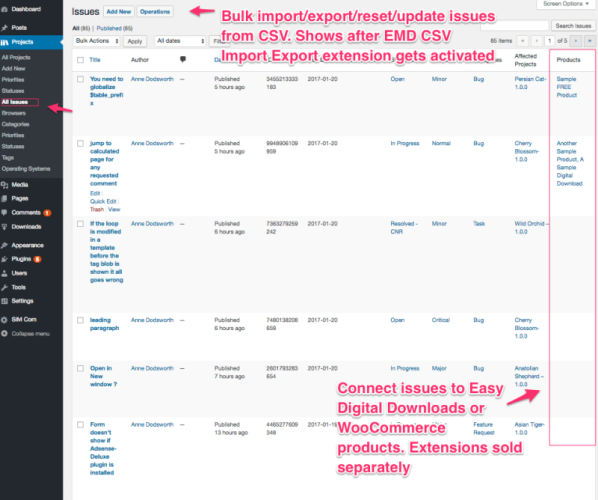
Software Issue Manager is a WordPress plugin for project-based bug, issue, task, and product feature request tracking system. It has built-in custom reporting features. It identifies projects by name and version number, with capability to hold unlimited number of issues. Users can share issues across multiple projects. They can also create manual issues from the admin backend. While it works very well in helping issues about managing software, it is not for everyone. The ones who need it most are developers who have to deal with bugs efficiently and solve issues that they are managing. A free Starter edition, premium plans with yearly subscription, and add-ons are available.
- Pro edition is at $149.99
- Enterprise edition is at $999.99
Advantages of using WordPress project management plugins
Teams and companies already using WordPress for their content management system can readily deploy and use project management software through WP plugins. Plugins extend the basic functionality of the WP website and provide users a system better than a spreadsheet. Some of the benefits of using WP project and task management plugins include:
- File management: view and share project documents from a central location
- Task management: create tasks with descriptions that members can track
- Project tracking: systematically track project progress based on completed work
- Milestones: mark project progress, review timelines, and motivate the team
- Integration: allow third-party integration that streamlines workflow and processes
Read also: Top 10 Best CRM WordPress Plugins
Project management plugin questionnaire
Before choosing a plugin for your project management needs, take time to reflect and assess the specific features that you need for your business. Asking the right questions can definitely lead to the right project management plugin.
- What progress indicator do you need?
- Do you need a list of to-dos, milestones, calendar, or conversation tracker?
- Do you need to track time?
- Should front-end solution be accessible to clients or just the back-end for the internal team?
- Do you intend to accommodate contractors be accommodated together with the internal team?
Read also: An Ultimate Checklist for First-Time Project Managers
Ready to choose a WordPress project management plugin?
Project management allows teams to systematize how they plan, execute, and track all the project tasks and components. It keeps projects and associated tasks in one place, and ensures strategic alignment with the rest of the members. A project management tool prevents unnecessary time consumption such as searching through tons of emails. And with the tool being in WordPress, clients and members have nothing to worry about as they can communicate and collaborate easily with each other for any and all purposes.