Human resources information systems provide the technology to help businesses enhance people processes. HRIS software allows HR professionals to save hours from doing manual, repetitive work so companies become more efficient and cost-effective.
Table of contents
- What is Human Resources Information Systems Software?
- Best HRIS Software
- Types of HRIS Software
- Essential HRIS Software Features
What is Human Resources Information Systems Software?
Human resources information systems (HRIS) software provides features and functionality that enable HR personnel to complete their day-to-day tasks and responsibilities in an efficient way. HR responsibilities include entering data and organizing employee information, managing job positions and descriptions, tracking applicants, onboarding new hires, tracking attendance, managing payroll, time-off, and benefits, and ensuring labor laws and regulations compliance.
An HRIS provides the technology platform so managers, HR teams, and employees can create, update, and communicate information related to these activities. Further, HRIS tools simplify and streamline tasks and processes through automation and online collaboration.
Read also: Tips for Working Overtime & After Hours 2022
Best HRIS Software
The best HRIS systems safely store vital employee information and make the information available only to HR personnel and company employees with the right permissions. Here is a selection of feature-rich HRIS systems that help a company manage its overall HR goals.
Workday
Workday is human resource management information systems software that is designed to be flexible, centralized, and innovative. Companies can easily manage and track their workforce by gaining a better understanding of all their resources, including workforce, skills, and capabilities. Workday provides information and insight that enable an organization to make the right changes and deliver personalized employee experiences.
Workday HRIS software includes a flexible framework that allows users from various departments such as finance and HR to organize people using different criteria. It uses machine learning to serve personalized employee experience like suggesting tasks or curating learning for increased productivity. Help, knowledge, and case management provide answers to common HR questions as needed. Other features include integrations, mobile access, self-service, and a smart assistant.
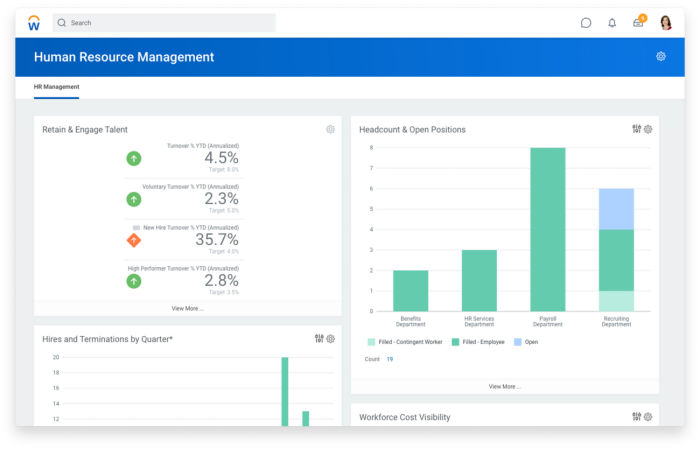
Pros
- Comprehensive set of features
- Customization
- Good mobile app experience
Cons
- Missing payroll capabilities
- Limited candidate search function
UKG Ready
UKG (Ultimate Kronos Group) Ready is an all-in-one HR, talent, payroll, and time keeping solution ideal for smaller teams. Users can deliver modern and personalized experiences that help increase employee efficiency and simplify compliance. UKG Ready offers a flexible workflow engine with visual drag-and-drop tools so users can easily model business processes and policies, as well as streamline routine tasks.
UKG Ready provides engaging employee experiences, allowing employees and managers to complete forms, update information, and review requests with self-service tools and mobile apps. Centralized employee information and comprehensive analytics enable users to create reports and track data to get valuable information that aids in decision making. It also has custom checklists, document storage and retrieval tracking, onboarding, skills and certification tracking, and benefits enrollment, among features.
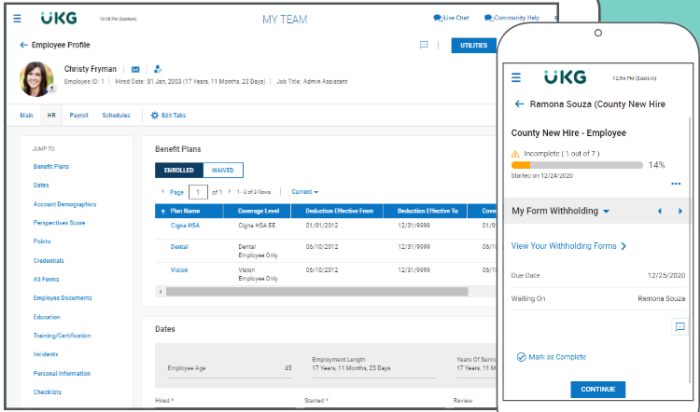
Pros
- Time and attendance tracking
- Mobile friendly
- Reporting tools
Cons
- Limited dashboard customization
- Complicated permissions management
Paycor
Paycor provides human capital management solutions for organization leaders and HR teams. Its online HRIS software helps automate routine tasks and drive efficiencies across the organization. It has essential features such as employee record-keeping that enables users to access, edit, and update employee information including timecards, pay rates, and contact information in one place.
Paycor system automation that includes automated workflows, reminders, and notifications helps streamline HR management tasks and employee communications. The HRIS system also has centralized document and form storage, a self-serve portal, personalized employee experience, performance reviews, built-in communication tools, and an HR support center.
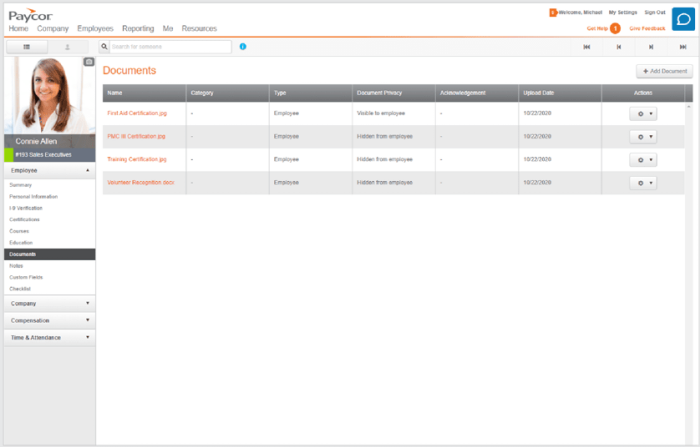
Pros
- Integrated payroll software
- Ease of setup and use
- Timekeeping capability
Cons
- Limited report customization
- Missing automation features, especially in taxes
monday.com
monday.com is a versatile work platform that can provide a wide range of business solutions, including an employee management system for human resources. It can boost HR team efficiency and productivity with its customizable workflow that fits their way of working. Its HRIS software streamlines and centralizes all work, processes, tools, and files.
monday.com HRIS provides tools to track and manage the recruitment pipeline, onboarding process, employee wellbeing, and employee development and learning. It provides visibility into employees’ day-to-day performance. HR can communicate confidentially with managers and direct reports from inside the platform. The software simplifies the applicant tracking process with automatic reminders. Other features include workflow templates, custom dashboards, reports, request forms, approval workflows, and centralized record management.
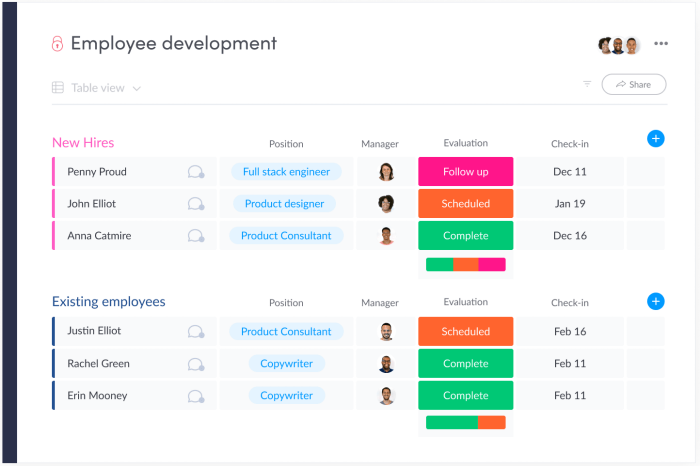
Pros
- Task management and scheduling
- HR workflow templates
- Ease of setup and use
Cons
- Confidential private boards are available only with the Pro plan
- Notifications for board owners can get overwhelming
HiBob
HiBob is a human resources information systems and people management platform. It is intuitive and easy to use for HR, managers, and employees. Core HR features help users manage HR tasks and people by allowing users automate HR processes, create reports, and store documentation in a centrally accessible location.
HiBob also has workflows that automate the onboarding process of new hires while delivering a positive experience. Performance management tools provide reviews for both onsite and remote employees. Other features include compensation management, online surveys, time-off management, time and attendance tracking, payroll hub, people analytics, and a safe space for employees to voice concerns.
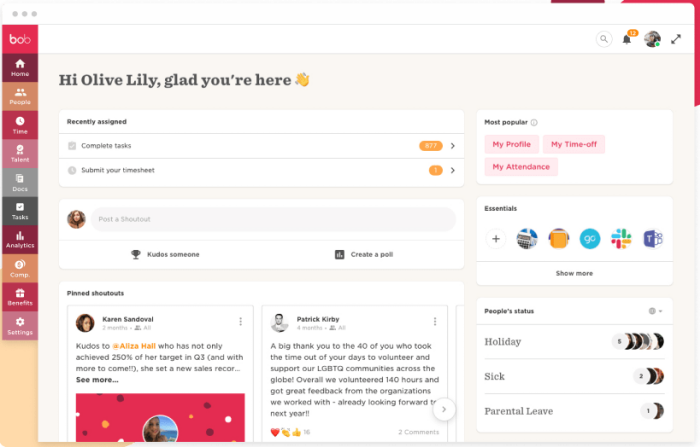
Pros
- Automated onboarding process
- Time, attendance, and PTO tracking
- Ease of use
Cons
- Limited document management capabilities
- Missing ATS feature
Namely
Namely offers an all-in-one HR platform that includes HRIS, payroll, benefits, time, and talent management. Its online HR software gives users control to personalize the platform to meet their companies’ unique needs. Features include system of records, employee directory and company resources, configurable profile fields, employee and manager self-service, custom workflow and approvals, an open API, and integrations.
Namely also provides onboarding solutions that automate tasks, store new hire forms, collect e-signatures, and keep companies compliant with E-Verify. Its talent management includes a built-in newsfeed, employee recognition, performance reviews, and goal-setting tool. Other features are analytics and reporting, compliance library, recruiting, payroll, benefits administration, time and attendance, and managed services.
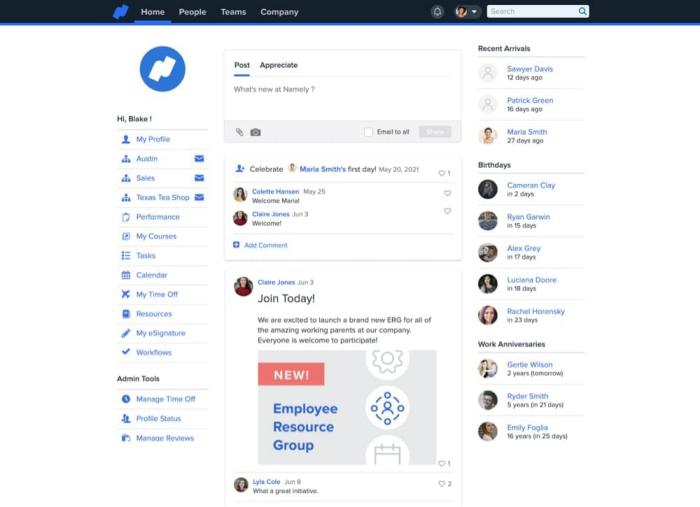
Pros
- Time, attendance, and PTO tracking
- Centralized, all-in-one solution
- Simplifies onboarding process
Cons
- Complicated reporting
- Requires time for familiarization
IntelliHR
IntelliHR is a human resources information system and people management solution. It enables companies to transform their HR digitally with streamlined and automated processes. Its core HR capability provide users with automated and customizable workflows, forms, and online surveys. Users can automate and personalize their onboarding and offboarding workflows, as well as streamline performance reviews.
IntelliHR empowers employees and managers with self-service portals for updating personal details, sending feedback, and signing off on policies. Users can quickly set up and schedule pulse surveys. The software also has automated reminders, HR analytics, compliance management, team management, performance reviews, and employee retention features.
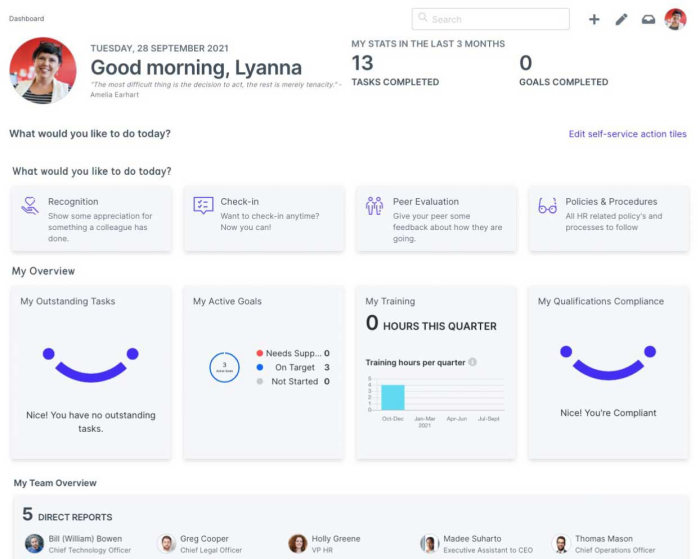
Pros
- Employee onboarding tools
- Feedback and engagement
- Responsive support
Cons
- Missing employee training and development management capabilities
- Users wish for anonymous feedback on surveys
Sapling
Sapling is an HRIS system and onboarding software that connects people, tools, and data on a customizable HR platform. It lets users analyze their programs with heightened visibility through dashboards and streamline processes using auto-assigned workflows, email scheduling, and alerts. It is modular by design, so users can turn products on and off for different teams and locations.
Sapling helps users build automated playbooks for an efficient and streamlined onboarding process. It integrates with many applicant tracking systems and automatically pulls required data. The software includes document management and e-signatures, profile templates, employee directory, org chart, records, time-off policies, approvals, mobile apps, surveys, and immunization tracker.
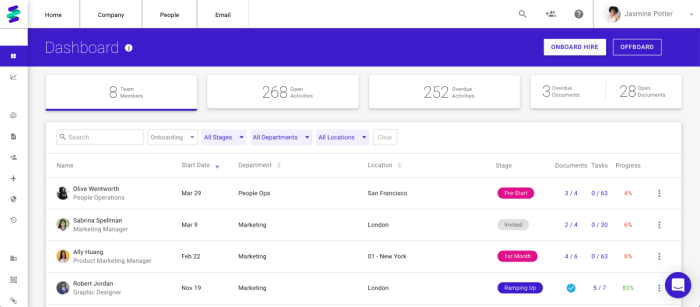
Pros
- Onboarding/offboarding workflows
- Organization management
- Time-off management
Cons
- Limited API for integration
- Missing report drill-down features
Qandle
Qandle’s human resources information system provides a comprehensive set of features for hiring and onboarding, time tracking, and core employee management, among others, all in one platform. Its digital records management system enables users to transform how their companies manage and track employee records and organization policies.
Qandle provides secure, centralized digital storage on the cloud for employee records with rules-based access management. It provides a database for electronic documents and letters with e-signatures and approvals. The platform has a digital audit trail, knowledge base, announcements, and asset lifecycle management. Other features are recruitment, onboarding, time and attendance tracking, task management, company social network, meeting software, feedback, performance appraisals, learning and development, employee help desk, and analytics.
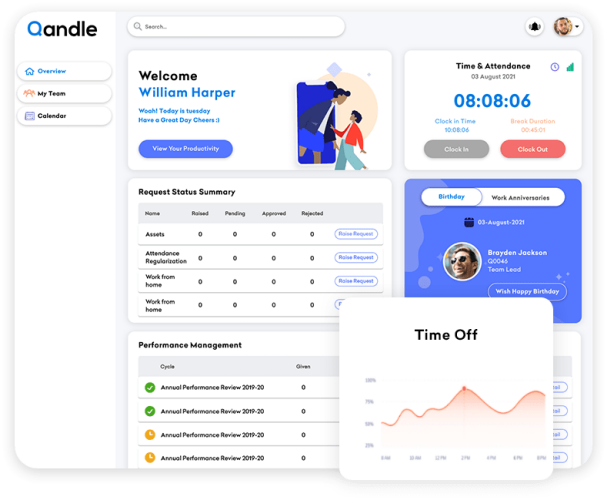
Pros
- Comprehensive set of features
- Fast performance
- Time, attendance, and time-off tracking
Cons
- No chat for customer support
- Session time-outs
Natural HR
Natural HR is an all-in-one payroll and HRIS software solution. It addresses many common problems that HR and payroll professionals experience, providing solutions through automation, self-service, accessibility to centralized data, and on-demand reports. It also has integrated payroll that is efficient with its direct data connection to the HRIS system.
Natural HR’s core database lets users record and store important employee information like personal details, emergency contacts, employee documents, training records, performance warnings, and annual review data. Other software features include automated onboarding workflows, time and attendance tracking, talent management, recruitment and ATS, analytics and reporting, employee engagement, document management, and absence management.
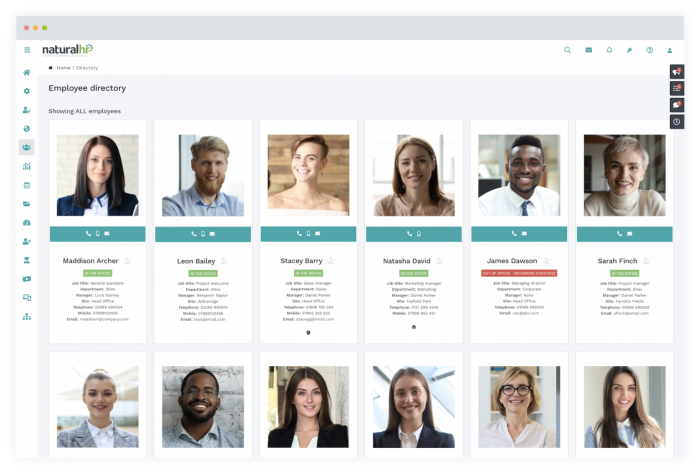
Pros
- Integrated, all-in-one solution
- Centralized and consolidated information
- Ease of use
Cons
- Occasional slowdowns
- No mobile app
Types of HRIS Software
There are 4 major types or classifications of HRIS software in helping users carry out daily tasks.
Operational HRIS
Operational HRIS software provides HR managers with data required to support routine and repetitive HR decisions including detailed personal and professional employee information, position information within the organization, and performance appraisal data.
Tactical HRIS
Tactical HR information systems provide data to support decisions regarding the allocation of resources. Managers use the data from these systems to guide decisions regarding job analysis and design, recruiting, compensation and benefits, and employee training and development.
Strategic HRIS
Strategic HRIS software supplies managers with information they can use for managing labor resources and workforce planning. It provides important information as organizations make expansion plans to determine if they have enough quantity and quality of workforce to achieve their goals.
Comprehensive HRIS
Comprehensive HRIS software centralizes all HR-related information into a single, secure, and accessible database for streamlined operations. It provides various views and easy management of HR files, employee information, positions, skills inventory, affirmative action files, OSHA, and compliance documents.
Essential HRIS Software Features
As technology used in HR platforms improves, HRIS software providers have also added innovative tools, features, and capabilities, classifying their products as HRMS or HCM systems. Users in search of an HRIS solution should look for the following essential features:
Employee Information Database – The heart of an HRIS is a central storage of accessible organized information database of employees.
Self-service Portals – Enables managers and employees to view, update, and retrieve information, as well as submit, review, and approve requests.
Time and Attendance Tracking – Simplifies leave requests and payroll runs. Today, many HRIS software also include built-in payroll capabilities or integration.
Applicant Tracking System – Allows HR personnel to consolidate information about applicants, job postings, interview schedules, assessments and job offers.
Onboarding – Automated onboarding workflows free up much time from HR staff and enable them to focus on improving new hire experience.
Benefits Administration – Lets users manage company-offered benefits and assists employees in enrolling or updating benefits available to them.
Reporting – The centralized database in HRIS can facilitate the easy generation of various standard and ad-hoc reports for different stakeholders.
Integration – Most HRIS software are now able to directly integrate with other HR and business tools such as payroll, training and development, or performance management.
Read next: What is the STAR Method of Interviewing?





