Key Takeaways
Meetings are the lifeblood of business and project management. Whether it’s brainstorming during discovery, planning for execution, or delivering results, meetings are essential for team collaboration. What makes meetings truly effective lies in well-crafted meeting minutes.
Why Take Meeting Minutes?
Meeting minutes, also known as meeting notes, capture the essence of a meeting. They provide a concise summary of key points discussed, ideas proposed, and decisions made. These minutes serve multiple purposes including providing a reference for future discussions, communication, especially to absent team members, and accountability by holding participants to their commitments and follow-up actions.
How to Take Meeting Minutes
Here are key steps to taking meeting minutes:
1. Draft an agenda before the actual meeting
Effective minute-taking starts before the actual meeting takes place. The first step to conducting a successful meeting involves setting clear objectives to help invitees understand the purpose of the meeting. Begin by creating an agenda that outlines discussion topics and key points. Use a structured template when doing so. Templates are mostly available in document format and can be found online. You can also create your own that better suits your specific needs.
2. Write or transcribe the minutes
During project meetings, the project manager plays a crucial role in taking accurate meeting minutes and capturing essential discussions, decisions, and action items. Write down as much information as you can, detailing who was presenting or speaking on a topic, what the questions were about the subject, what decisions were made, and what kind of follow-up is needed and who is responsible for such and when it should be done. Listen actively and summarize areas where it is impossible to write everything down word for word. Consider recording the meeting so you have something to refer to for items missed.
3. Review what you wrote
Immediately following the meeting, review what you’ve written and smooth out the information with anything that was left out. Follow up with the presenters and speakers to see if they have anything else to add and to verify if any information is missing. If a recording is available, go back to it and double-check if the information you have is correct. You can also export a meeting summary and transcription along with the recording.
4. Share meeting minutes
Keep everyone on the team informed by promptly sharing the notes captured during a meeting, ideally within 24 hours. Choose the format that makes sense for the team and project: an email, a shared document, or a dedicated folder on the cloud. Include attachments or links as supporting documentation. Also include important and descriptive information including name and date of meeting for quick reference.
5. File or store minutes for future reference
Maintain an organized archive of all meeting minutes. Arrange them by date and topic and consider saving in more than one place and format based on your organization’s preferred method of storage.
Guidelines for Creating Helpful and Useful Meeting Minutes
Part of an effective communication plan is an outline of which type of information should be communicated to everyone involved in the project. Meeting minutes provide a good reference for everything that has been discussed during gatherings of team members and other stakeholders, so it is crucial that one knows how to create useful meeting minutes.
Let’s explore some essential guidelines for crafting effective and valuable meeting minutes that you can share with your team:
- Prepare a template before the meeting and include the meeting outline with placeholders for essential information so you can begin notetaking quickly.
- Include key elements such as:
- Subject of meeting, including name of project or phase
- Date, time, and location of the meeting and when it happened
- Names of attendees, including absent participants
- Specific agenda items and order of priority, if needed
- Status of all items even if there wasn’t time to hit all of them
- Acceptance of, or amendments made to, the previous meeting’s minutes
- Note down decisions made regarding each item on the agenda, such as
- Activities undertaken or agreed upon
- Next steps with detail on date and whom something is assigned to
- Outcomes of elections
- Motions accepted or rejected
- New business items discussed or planned
- Action items identified with key people assigned to them
- Date and time of the next meeting so people can plan and prepare
- Focus on summarizing discussions, actions, and outcomes, with an emphasis on critical points.
- Use labels such as initials, names, or tags to identify specific individuals for comments and action items.
Best Practices for Taking Effective Minutes for a Meeting
Meeting minutes are most effective when written following best practices. Consider some of these when recording meeting minutes at your next project meeting.
- Draft a meeting outline in advance and conveniently take copious notes that follow a topic list.
- Record the date, time, and names of the participants for future reference.
- Write down the meeting purpose so everyone in attendance understands the topic of discussion.
- Use the agenda to track key points discussed and take detailed notes about each topic, including what the next steps are and action items assigned.
- Listen before writing. It is better to note the gist of what was said rather than write down everything word for word. Recording a meeting can be helpful if you have to go back and clarify what was discussed.
- Keep track of action items including who is to do what and by when. Use this list when doing a follow-up and check off completed items.
- Use bullet points and keywords for readability so that anyone reading the minutes can quickly understand what was discussed and they can find a topic easily.
- Stick to facts and leave out personal opinions and specifics about what someone had to say.
- Outline the next steps with key dates and people identified. There should be no question as to who is assigned to do which task.
- Decide on the next meeting date and indicate that in the notes and in a calendar invite to the team.
- Leverage AI technology to create a meeting summary and transcript. Some meeting apps have a built-in recorder and transcriber.
- Share the meeting minutes promptly, ideally within 24 hours to keep the topic fresh and top of mind.
- Keep it simple!
Free Meeting Minutes Templates
Using a template is good for saving time and maintaining consistency in your note-taking. A template can also help you plan and set up the meeting in advance so you can accomplish meeting goals within the allotted time. Free meeting minutes templates are available on numerous websites in several formats.
Here are sample templates to check out.
Example 1:
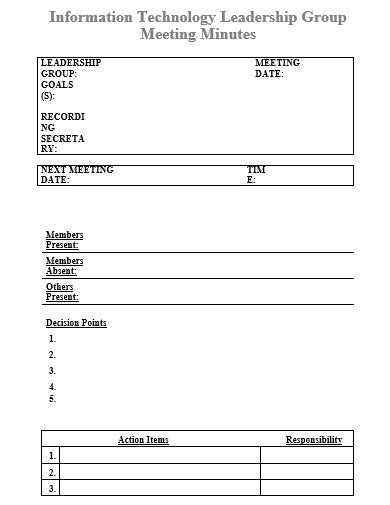
Example 2:
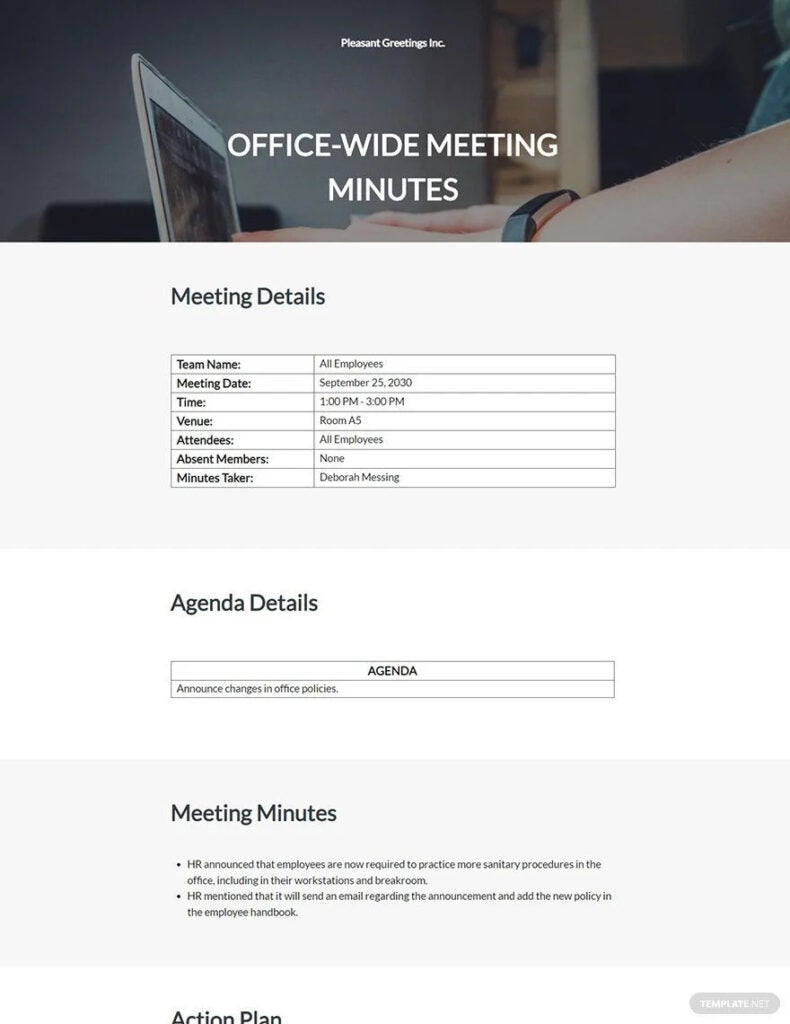
Example 3:
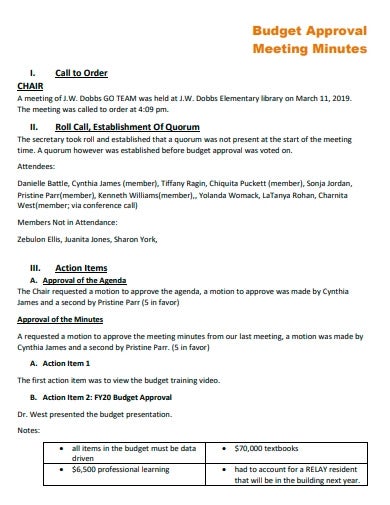
Example 4:
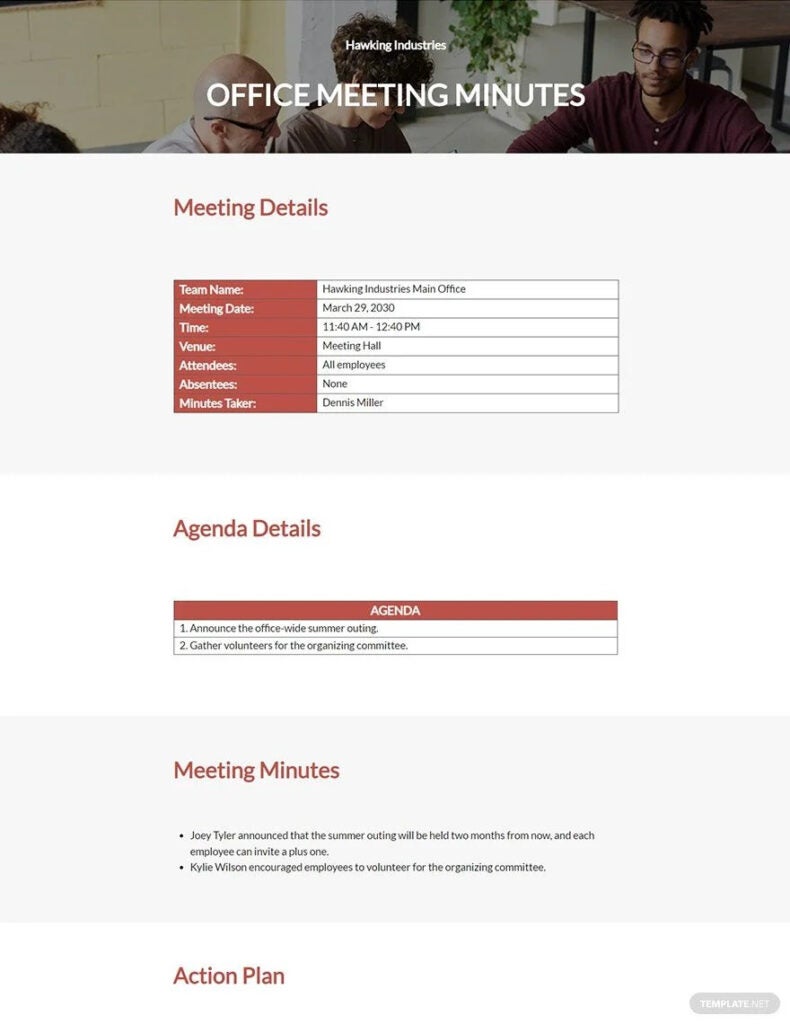
Meeting Minutes Example
Most meeting minutes expertly capture essential discussion, decisions, and action items related to the project. Use this example of hypothetical meeting minutes for a digital marketing agency web project to see what is included and how it is organized:
Digital Marketing Agency Project Meeting Minutes
Date: March 22, 2024
Time: 10:00 AM – 11:30 AM
Location: Virtual (Zoom)
Attendees:
- Project Manager (PM): Jane Doe
- Web Developer (WD): Alex Smith
- Content Writer (CW): Emily Johnson
- SEO Specialist (SEO): Mark Lee
Agenda:
- Project Kickoff and Scope Review
- Website Wireframes and Design Updates
- Content Strategy and SEO Optimization
- Action Items and Next Steps
Discussion highlights:
- Project Kickoff and Scope Review:
- The PM reviewed the project scope, emphasizing the importance of meeting deadlines.
- Discussed client expectations and project milestones.
- Website Wireframes and Design Updates:
- WD presented revised wireframes for the homepage and key landing pages.
- Team provided feedback on layout, navigation, and mobile responsiveness.
- Agreed to finalize wireframes by the end of the week.
- Content Strategy and SEO Optimization:
- CW shared content calendar for blog posts and product pages.
- SEO discussed keyword research and on-page optimization.
- Decided to integrate targeted keywords into meta tags and headings.
- Action Items and Next Steps:
- WD to incorporate wireframe feedback and share updated versions.
- CW to start drafting blog content based on the content calendar.
- SEO to perform a technical SEO audit and address any issues.
- PM to schedule a follow-up meeting in two weeks.
Action items:
- WD: Revise wireframes and share by Friday.
- CW: Begin writing blog content for approval.
- SEO: Conduct technical SEO audit and address findings.
- PM: Send calendar invite for the next meeting.
Next meeting:
- Date: April 5, 2024
- Agenda: Content review, SEO progress, and project updates.
The Bottom Line: The Importance of Minute-Taking
Meeting minutes provide a centralized record of discussions, decisions, and action items. When questions arise later, referring to these minutes helps provides clarity.
Documented tasks create a sense of responsibility for team members. When action items are clearly outlined in the minutes, concerned parties are more likely to take ownership of their assigned tasks, an accountability that contributes to project progress.
Meeting minutes also serve as a valuable reference point for follow-ups. Project managers can track progress, revisit decisions, and ensure that action items are being addressed. When team members need to check details or verify information, the minutes provide a reliable source.
Meticulous meeting minutes enhance communication and make informed decision-making possible within your team. Practice makes perfect when it comes to note-taking—it is a skill that improves over time.





