Key takeaways
Every project starts with a kickoff meeting. The project kickoff meeting stands as a pivotal moment for any team, as it involves establishing project expectations, identifying key stakeholders, outlining the scope of work, and setting timelines for task completion. This initial meeting serves as the foundation upon which final project deliverables are crafted, tested, approved, and ultimately released. Regardless of team size, budget constraints, or project duration, thorough preparation by the project manager ensures effective leadership during this critical kickoff phase in project management.
Project Kickoff Meeting Defined
In project management terms, a kickoff meeting is the first official team gathering at the start of a project. During this meeting, essential team members and leaders finalize a plan for project completion.
Although it is considered the first official team gathering at the inception of a project, there are two types of kickoff meetings that can and should be held.
The internal kickoff meeting involves only internal team members and is held first to make sure they all understand the project parameters.
An external kickoff meeting is then held with both team members and external clients, shareholders, or customers so they can also participate early on, understand the project goals and risks, and ask questions.
Types of Kickoff Meetings
Various types of project kickoff meetings exist within organizations, each contributing uniquely to a clear and effective start. Here’s a closer look at each of these types.
Pre-kickoff meeting
Before the client kickoff meeting, it’s beneficial to hold a pre-kickoff meeting with key team members or leads. This session allows for detailed discussions on project scope, gathering valuable input, and preparing for the client engagement. It’s an opportunity to align expectations, address initial questions, and ensure readiness for a seamless project start. A productive pre-kickoff meeting sets the stage for a fruitful client kickoff meeting.
Internal kickoff meeting
An internal project kickoff meeting is an important step where your organizational team gathers before meeting with the client or vendor. This session aims to align all team members, clarify objectives, and address any initial concerns to ensure an effective start to the project. It provides an opportunity to discuss roles and responsibilities, outline project timelines and milestones, and establish a communication plan.
Vendor/third-party kickoff meeting
A third-party kickoff meeting is necessary when collaborating with external partners like vendors or developers on a project. These stakeholders hold critical responsibilities, like designing visuals, developing code, or providing specialized services. It’s vital that they understand what is expected of them and the impact of their contributions on the project. This meeting brings alignment on project goals, scopes of work, and expectations, creating effective communication and coordination between all parties involved.
Client kickoff meeting
The client kickoff meeting is the final step after internal preparations, where your team meets with the client to initiate the project. This meeting is held to establish rapport and understanding between your organization and the client. It’s an occasion to introduce key team members who will be leading the execution of the project, as well as to outline the project’s objectives, scope, and timelines. It provides an opportunity for both parties to share expectations and address any initial concerns.
7 Steps to Hosting a Successful Project Kickoff Meeting
In project management, a successful project kickoff meeting lays the foundation for the entire project. Follow these key steps to ensure its success.
1. Invite the right participants.
Identify essential stakeholders and team members to invite. Be sure to invite representatives from all relevant departments right from the start. Give each individual the opportunity to introduce themselves and discuss their role in the project to the group.
2. Set clear objectives.
Inform all attendees of the purpose of the meeting so they understand why it is being held. Outline specific goals, expectations, and desired outcomes to provide a focused direction for the project and keep everyone on the same page.
3. Prepare an agenda.
Draw up a detailed agenda, allocating specific time slots for each discussion point for a structured and efficient meeting. Allot some time towards the end for questions. Share the agenda with all participants in advance to give them ample time to review and prepare their inputs and questions.
4. Choose the right venue and time.
Opt for a convenient and accessible location that facilitates comfortable and productive discussions. Schedule the meeting at a time that works for all participants—be mindful of different time zones if team members are working remotely for the best participation and engagement.
5. Facilitate engagement.
Promote active participation by encouraging team members to share their ideas and insights openly. Incorporate icebreakers or team-building exercises at the beginning to create a relaxed and collaborative atmosphere and to build rapport among team members who will be working closely for the duration of the project. This is a great way to foster a sense of unity and shared purpose.
6. Review project goals and scope.
Recap the project’s background, overarching goals, and defined scope to provide a clear understanding of its purpose. Highlight key deliverables, timelines, and any constraints or limitations. Make sure all team members are aware of what is to be expected for a unified approach to achieving project objectives.
7. Discuss roles and responsibilities.
Clearly define the roles and responsibilities of each team member. Assign tasks based on individual skills and expertise, and establish accountability for each deliverable. This will help prevent misunderstandings and ensure that all aspects of the project are covered in detail.
Remember, a well-executed kickoff meeting sets the foundation for project success. It keeps all types of stakeholders on the same page, clarifies objectives and expectations, and fosters a collaborative team environment. By addressing potential challenges early and establishing clear communication channels, you pave the way for a smooth and productive project journey.
Project Kickoff Meeting Templates and Examples
There are many resources for project kickoff meeting templates and agenda that you can use to get started.
Smartsheet offers a free project kickoff template and checklist to help you prepare for your own meeting.
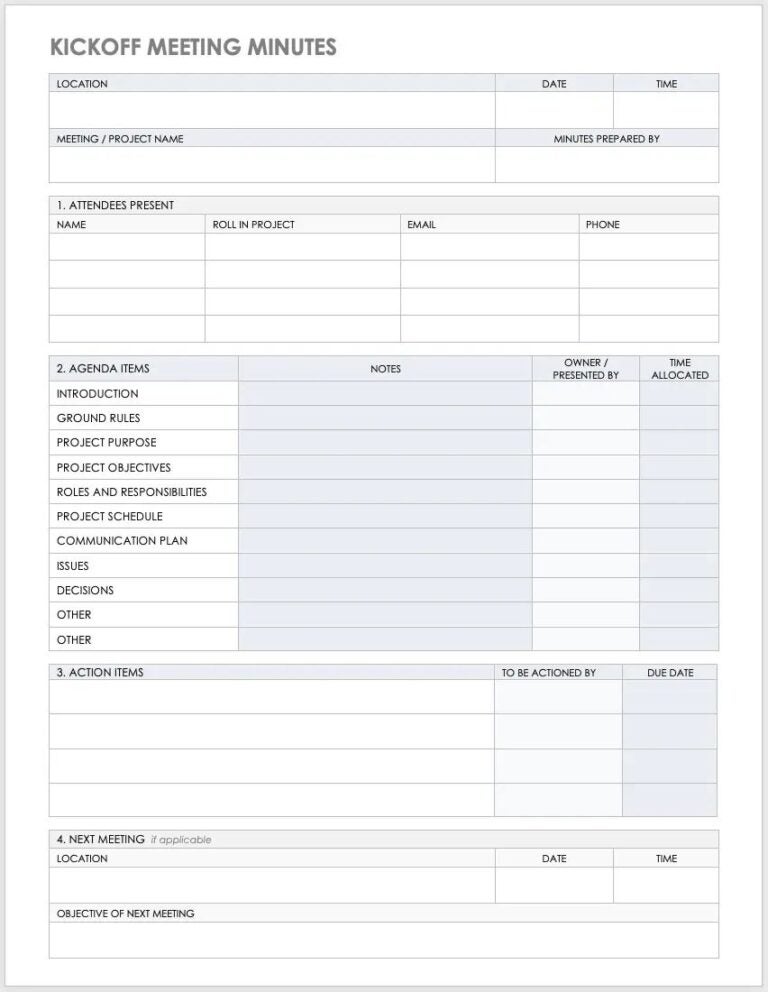
ClickUp offers 10 project kickoff templates, available in document and PPT format.
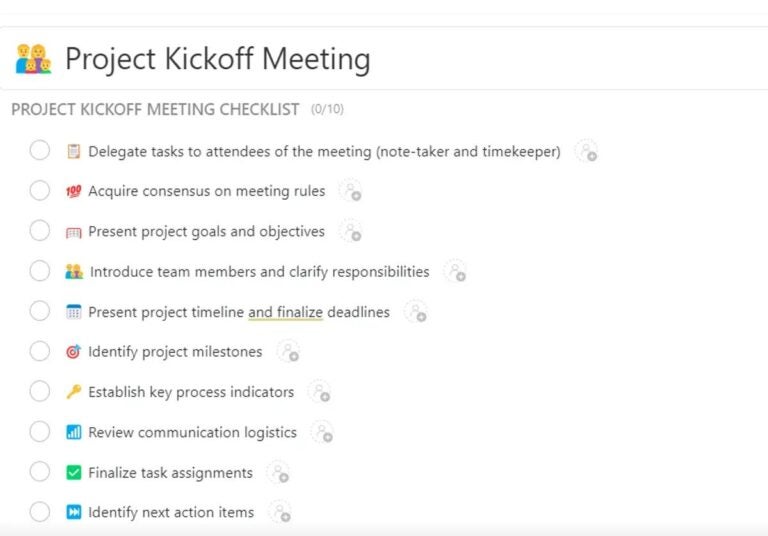
Asana offers a free kickoff meeting template to help you get started on creating your own version.
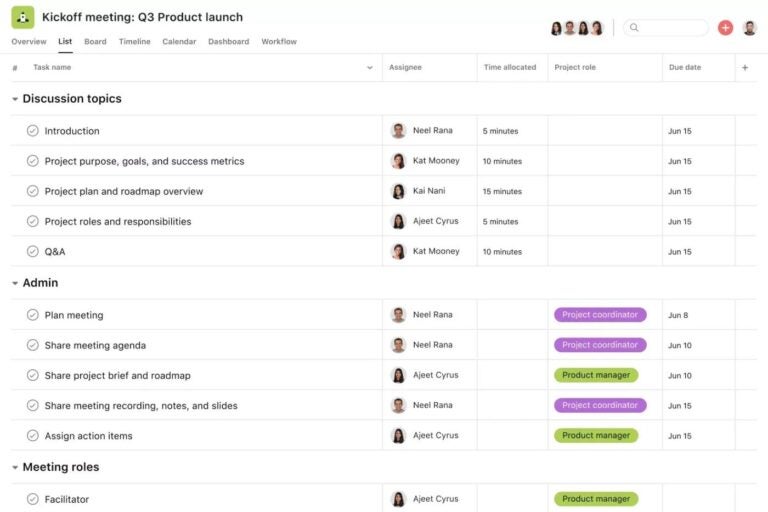
Top Reasons to Host a Project Kickoff Meeting
1. It is where you establish goals and objectives.
Hosting a project kickoff meeting is your chance as project manager to set clear goals and objectives that will help guide the project towards success, and ensure all parties involved know the project’s purpose and direction so they can therefore align efforts and resources with the desired outcome. Defined goals improve concentration and motivation, which translates into better decision-making, task prioritization, and progress tracking. Having clear goals also prevents scope creep and keeps the project on track.
2. It is the best time to clarify roles and responsibilities.
Well-defined roles and responsibilities are vital for smooth project execution and team cohesion. Project kickoff meetings are where you can discuss each team member’s duties and expected contributions throughout the project. Defining roles prevents misunderstandings, fosters accountability, and allows efficient resource allocation.
3. It is important to set expectations and timelines before the project starts.
It is essential to project success that you set proper expectations before the project takes off. It is also important that you define milestones within the project timeline so you can track progress easily and maintain momentum towards completion of all deliverables. This enhances accountability and transparency, making sure all team members understand their roles in meeting deadlines and achieving goals. Specific timelines for each deliverable help prioritize tasks, allocate resources efficiently, and manage stakeholder expectations.
4. It helps identify risks and challenges.
Identifying risks and challenges is vital for preemptively addressing potential obstacles that could impact project success. Discussing these risks during the kickoff meeting allows the team to brainstorm and come up with mitigation strategies and contingency plans. This proactive approach makes for early acknowledgment of issues, facilitating swift resolution, and minimizing disruptions. It also creates a sense of preparedness among team members, promoting proactive risk management throughout the project lifecycle and enhancing overall team cohesion.
5. It is an efficient way to build alignment with stakeholders.
Aligning stakeholders is crucial for establishing a unified approach and shared vision for project success. It is important that you identify stakeholders and determine what their expectations are before the project could officially start. In the same vein, it is essential that you make sure key stakeholders are aware of what you expect and intend the project to achieve. During the kickoff meeting, introduce them to project objectives, scope, and desired outcomes to foster collaboration. This shared understanding builds trust, promotes transparency, and improves decision-making throughout the project lifecycle.
6. It establishes communication.
Efficient project communication minimizes misunderstandings and enhances coordination among team members and stakeholders. By defining expectations, update frequency, and reporting structures early on, teams streamline information flow for timely updates, feedback, and decisions. This in turn fosters collaboration, facilitates quick issue resolution, and promotes agility in adjusting project plans, which is key for maintaining alignment, boosting productivity, and achieving set milestones.
7. It provides a platform for building rapport among the team.
Project kickoff meetings are the perfect time to build team rapport, which helps create a positive and productive dynamic and makes managing stakeholders easier for project managers. Building rapport involves nurturing open communication and trust through team activities and informal interactions. By promoting collaboration, project managers build teamwork, boost morale, and improve overall performance. Strong rapport cultivates unity and a shared purpose, motivating team members to support each other and achieve project goals together.
Advantages of Hosting Project Kickoff Meetings
Let’s delve into why having a project kickoff meeting offers distinct advantages over not having one.
Clarity and alignment
Having one: Clarity and alignment are needed components of project success, and a kickoff meeting plays a pivotal role in achieving them. When a kickoff meeting is held, team members come together to establish a shared understanding of project goals, scope, and expectations. This clarity ensures that everyone is on the same page from the start, creating cohesion and promoting commitment toward achieving the project’s objectives.
Not having one: The absence of clarity can result in confusion among team members. Misaligned efforts may occur as different interpretations of goals and expectations arise, potentially leading to missed deadlines and unmet objectives. The lack of a structured kickoff meeting deprives the team of the opportunity to synchronize their efforts and work together to tackle the project challenges.
Stakeholder engagement
Having one: This is the perfect opportunity to involve and properly communicate with stakeholders right from the outset. In a kickoff meeting, stakeholders are invited to participate and are made aware of the project’s purpose, objectives, and expected outcomes. This early involvement produces commitment and buy-in so that stakeholders feel invested in the project’s success and are more likely to provide the necessary support throughout the lifecycle.
Not having one: Stakeholders may feel disconnected from the project’s goals and objectives. This lack of early engagement can lead to diminished support and involvement, as stakeholders cannot fully grasp the project’s importance or their role in its success. This disconnect could potentially hinder progress, delay decision-making, and create barriers to effective communication between the project team and key stakeholders.
Risk mitigation
Having one: During the kickoff meeting, project teams collectively identify potential risks and challenges that could impact the project as a whole. This early identification allows for proactive planning and the development of mitigation strategies to address these risks effectively. Team members can discuss various scenarios and brainstorm solutions, ensuring that contingencies are in place before issues arise. This proactive approach minimizes the likelihood of risks escalating into critical issues that could jeopardize project success.
Not having one: Risks may go unnoticed or unaddressed until they grow into larger problems. The absence of early risk identification and mitigation planning can lead to unforeseen challenges that may disrupt project timelines, increase costs, or compromise deliverables. Taking the reactive approach often results in rushed decisions, firefighting, and failure to handle setbacks effectively.
Team building
Having one: Team members not only acquaint themselves with project objectives and responsibilities during the kickoff meeting, but also forge personal connections that lay the foundation for solid teamwork. Through introductions, icebreakers, and collaborative discussions, individuals from diverse backgrounds come together to understand each other’s strengths, communication styles, and working preferences. This initial interaction builds rapport, enhances mutual respect, and establishes a supportive environment where team members feel comfortable sharing ideas and addressing challenges together.
Not having one: Having no formal introduction and team bonding activities can result in a lack of familiarity among team members, hindering effective collaboration and communication. This disconnect may lead to misunderstandings, distrust, and difficulties in aligning efforts. Consequently, the project team may struggle to operate cohesively, impacting productivity and potentially compromising project outcomes.
Efficient communication
Having one: This is where team members define how information will flow, which reduces delays in sharing updates, addressing issues, and making decisions. This structured approach ensures that everyone knows whom to contact for specific inquiries, how to report progress, and where to find important project documentation. By employing efficient means of communication, the team minimizes misunderstandings and ensures that everyone is moving in the same direction towards achieving project objectives and making clients happy and satisfied.
Not having one: The lack of established channels and protocols can lead to delays in information dissemination, misunderstandings about responsibilities, and difficulty in accessing necessary project resources or updates. Team members might resort to informal communication methods, such as emails or informal chats, which may not reach all relevant parties or provide a comprehensive view of project progress. As a result, there is a higher likelihood of inefficiencies, missed deadlines, and misaligned efforts, ultimately impacting project outcomes.
Immediate Actions After a Project Kickoff Meeting
Following the project kickoff meeting, a project manager should seize the opportunity to take several crucial steps to maintain momentum and engagement as the project progresses.
1. Review and distribute meeting notes.
- Summarize key decisions, action items, and important points discussed during the kickoff meeting.
- Distribute the notes promptly to all participants to ensure everyone is aligned and aware of their responsibilities. Include deadlines and responsible parties for each action item to ensure accountability.
- Ensure nothing important is overlooked and provide clarity on next steps.
2. Assign tasks and responsibilities.
- Refine the project plan by incorporating detailed discussions and insights from the kickoff meeting.
- Develop a thorough roadmap that outlines clear timelines, key milestones, specific roles, assigned responsibilities, and defined deliverables, ensuring all team members know their tasks and deadlines.
- Distribute this comprehensive plan to the entire team to facilitate understanding and alignment, setting a strong foundation for project execution.
3. Formulate and share the project plan.
- Develop a detailed project plan that incorporates the outcomes and decisions made during the kickoff meeting.
- Outline timelines, milestones, deliverables, and resource allocation to provide a clear roadmap for the project.
- Ensure the plan includes detailed tasks, deadlines, and responsible team members to maintain accountability.
- Distribute the project plan to all stakeholders and team members to ensure alignment and transparency.
4. Set up communication channels.
- Implement the communication channels and protocols agreed upon during the kickoff meeting, such as email lists, chat groups, project management tools, and regular meeting schedules.
- Ensure efficient, transparent, and clear communication among all team members and stakeholders. This helps to prevent misunderstandings, keeps everyone informed of project progress, and fosters collaboration and timely problem-solving.
5. Create a project schedule.
- Develop a detailed project schedule that includes key milestones, deadlines, and task dependencies using tools like Gantt charts or project management software.
- Offer a visual timeline that helps track progress, identify potential bottlenecks, and ensure the project stays on schedule. This facilitates proactive management, allowing the team to address any delays or issues promptly and keeping everyone aligned with the project timeline.
6. Send a follow-up email to the team, stakeholders, and the client.
- Draft a comprehensive follow-up email that recaps the kickoff meeting, reiterating key next steps, action items, and any agreed-upon details.
- Include summaries of project goals, timelines, roles, responsibilities, and communication protocols.
- Maintain clear and consistent communication, reinforcing project expectations and ensuring everyone is on the same page.
- This follow-up email helps solidify commitments, clarify any uncertainties, and keep the momentum going as the project moves forward.
FAQs
Bottom Line
The project kickoff meeting is the first step toward a successful project. Start off strong with a planned project execution and minimize the occurrence of problems and obstacles early on. Project managers can harness this opportunity to showcase their abilities and instill confidence in stakeholders. A well-executed project kickoff meeting will have everyone involved, no matter their role, departing with a good grasp of the project’s goals and a clear understanding of what lies ahead. Nail this initial step and you’ll be off to a running start with a supportive team at your heels.





