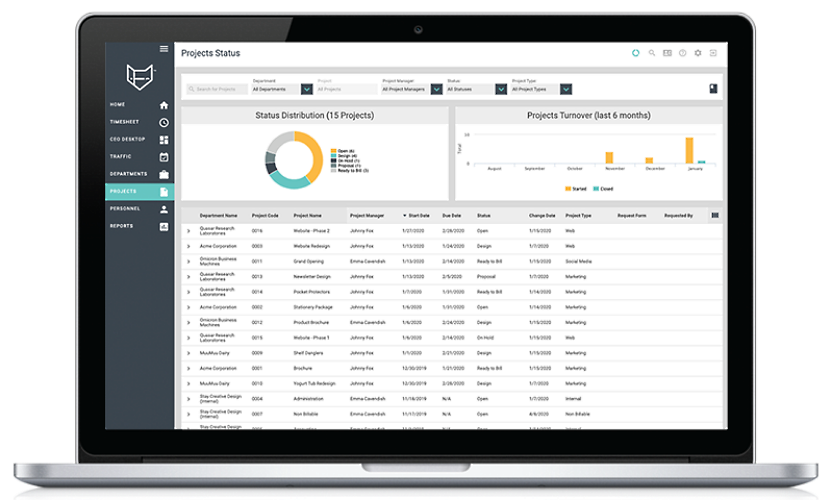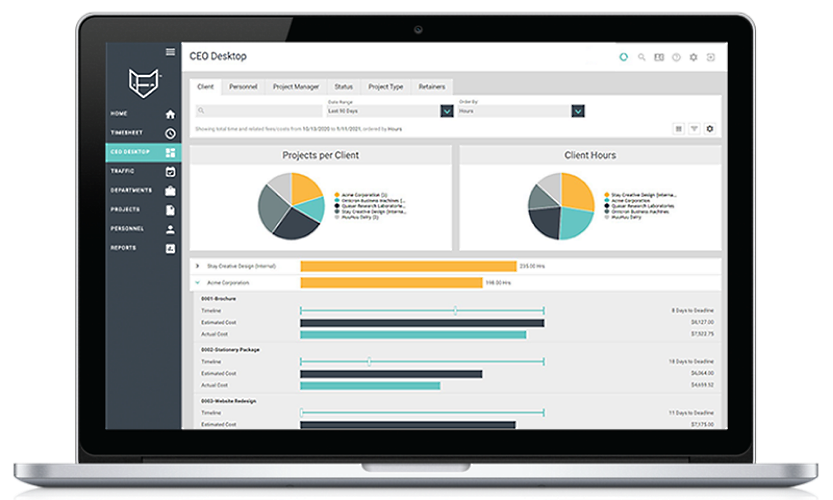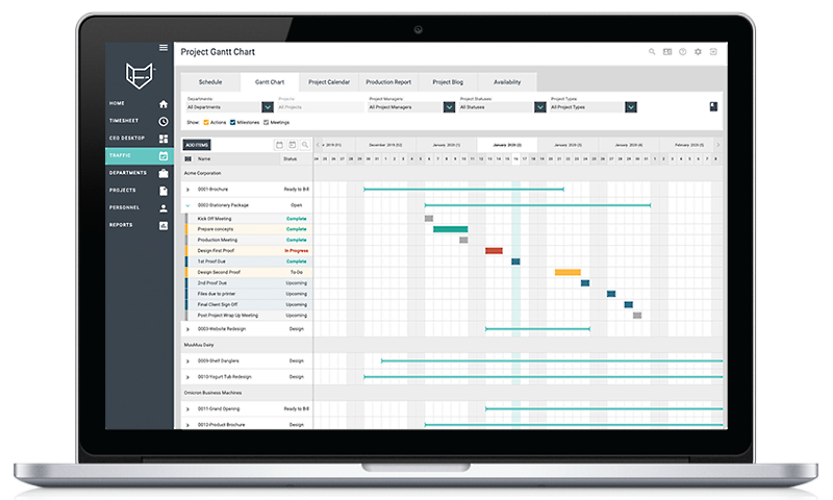FunctionFox is online timesheet and client project tracking software for teams. It enables companies to manage workflows and streamline processes with features like time and expense tracking, task management and project reporting, as well as request intake and centralized communication. With project templates, custom reports, and a responsive customer support, users are able to adopt the solution quickly to their specific needs.
Table of Contents
- FunctionFox Features and Strengths
- FunctionFox Pricing
- Who Uses FunctionFox?
- FunctionFox Supported Language
- Case Studies
- Why Choose FunctionFox?
- Company Info
- Featured Partners: Project Management Software
FunctionFox Features and Strengths
Time and Expense Tracking
FunctionFox provides flexible time tracking through an automatic stopwatch timer or by manual time entry. Its online timesheet provides daily, weekly, or monthly views, as well as a team view. Users can further categorize task time entries as billable or non-billable. They can set specific rates for every task.
The applications also has tools to track client accounts, retainer tracking, estimate and budget tracking, and features to capture and include fixed costs. FunctionFox also has automated email alerts, personal and group calendars, and address books for client contacts and vendors.
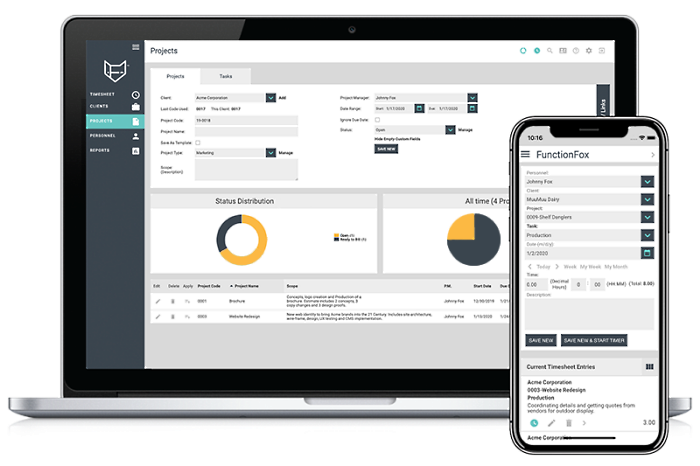
Project Tracking and Reporting
FunctionFox supports project cost and expense tracking to stay within budget and ensure profitability. It’s templates allow teams to replicate past successful projects. Users can add custom fields to capture and track important project details. The software also has task management tools for creating to-do lists and assigning priority tasks with due dates. It has an interactive project Gantt chart, milestones, and project calendars.
The project management tool includes several reports. These include project reports, project status reports, project schedule reports, and advanced cycle and capacity reports. It also has standard reports for clients, personnel, tasks, estimates, and expenses, as well as a custom report builder. The CEO Desktop tool is an executive dashboard ideal for project managers and administrators.
Online Forms, Centralized Communications, Team Management, and More
FunctionFox includes a request intake tool through customizable online project request forms to standardize the process. For internal communication and collaboration, the software uses a centralized, thread-style blog that supports file attachments. To manage teams, users can generate team productivity reports and use the interactive resource availability calendar.
The Flink add-on allows users to share documents safely and to upload, review, and approve files, wherever they are. It also has native iOS and Android mobile apps, and an invoicing and quotes add-on.
FunctionFox Pricing
FunctionFox pricing is available in several plans with advancing levels of features. Pricing is per user, per month, but the first user and succeeding users have different pricing. Interested parties can request a 2-week free demo of the software, and also avail of a 30-day free trial.
- The Classic plan costs $35 per month for its first user, and $5 per user, per month for succeeding users. It includes timesheets, time tracking, estimates and budget tracking, retainer tracking, standard reports, and unlimited clients and projects.
- The Premier plan costs $50 per month for its first user, and $10 per user, per month for succeeding users. It has every feature in the Classic plan, plus to-do lists, Gantt charts, project schedules and calendars, a blog for internal communication, availability, and traffic reports, and a CEO Desktop executive dashboard.
- The In-House plan costs $150 per month for its first user, and $20 per user, per month for succeeding users. It has all the Premier plan features and adds custom job intake forms, unlimited custom fields, email alerts, an advanced report builder, and the Flink document-sharing add-on.
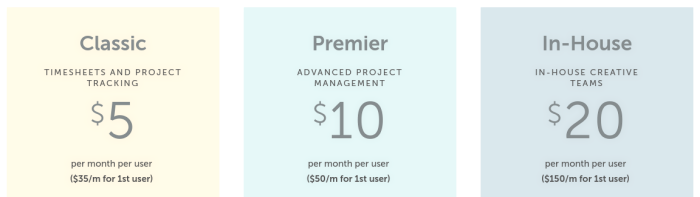
A Free plan is also available, limited to 3 users and 2 active projects. All plans have access to mobile apps, software add-ons, free customer email and phone support, and access to training resources.
Who Uses FunctionFox?
FunctionFox is ideal for small to midsize teams who need time and project-tracking software to manage client work. Many users belong to in-house marketing, creative, and design teams, agencies, freelancers, and consultants. Customers include Teleflora, Guardian, Memorial Health System, Blackwell&Co., Paper Laundry, The Rupert Group, Flight Centre Travel Group, Franklin College, and IMI Agency.
FunctionFox Supported Language
FunctionFox supports English only at present.
Case Studies
Ann Smith is the Director of Marketing for a liberal arts and sciences college in Franklin, Indiana. With a small team of three, Smith routinely receives more than 100 emails a day with requests for marketing materials across the college. With such a high volume of requests, Smith realized the need for a tool to help their in-house team.
Having previously evaluated the online time and project management software as a freelancer then, Smith chose FunctionFox. She and her team went through training freely given to get familiar with many of the software’s features. Now, Smith’s teammembers have a much deeper understanding of their projects. They have completed 500 projects in one year and have gained increased respect for their role within the organization.
Tonya Rains is the Creative Services Manager for a beverage marketing and consulting agency servicing the areas of Atlanta and Chicago. The agency provides its clients with account management, accounting, and consulting services for a set fee. But it also offers additional services like design, photography, and video production services separate from the regular fee. The company needed a way to track and bill clients for these additional services.
Using a manual system of logging hours spent per project was slow and inefficient. By implementing FunctionFox, Tonya and team can create individual client accounts to track project time and other costs. Since then, it has been simple and quick to create client invoices when projects are complete. The project management software also allows her to create accounts for team members, assign them tasks, create milestones for project timelines, and produce status reports for each client.
Why Choose FunctionFox?
FunctionFox is an effective tool for SMBs to streamline workflows and optimize operations. Real-time access to data through its dashboards and reports enable managers to monitor employee and project performance so they can identify areas of improvement. It enables companies to manage resources more effectively and deliver more projects successfully.
Company Info
FunctionFox Systems Inc., is a privately held software company with an office in Victoria, BC, Canada. It was founded in 2000 by Mary-Lynn Bellamy-Willms to provide creative teams with an online time and project management solution to help them succeed. Today, the company continues to give teams all the right tools so they can focus on the work and stay creative.