Robust scheduling is a non-negotiable feature when selecting project management software. But sometimes the team needs more. A dedicated scheduling tool focuses on attaching dates and times to project milestones, then keeping all parties synced on what’s due to whom and when.
Our 5 picks for the best project scheduling software are:
- Connecteam is the best all-in-one scheduling app
- Hubplanner is best for managing complex schedules and resources
- Asana is best for visualizing complex tasks and dependencies
- Google is best for easy, intuitive online scheduling
- Hubspot is best for marketing campaign scheduling
Our Picks

Best All-In-One Scheduling App
Connecteam is a robust, all-encompassing project scheduling platform designed specifically for mobile teams, emphasizing non-office workers. It facilitates seamless task delegation, real-time monitoring, and effective team communication, guaranteeing that everyone remains informed and coordinated.
Distinctive features include an intuitive schedule constructor, effective shift planning tools, GPS status reports, and even time-logging capabilities. Its unique ‘chat’ function allows for prompt discussions and clarifications, ensuring fluid team communication. Connecteam’s scheduling and team management features position this tool as an excellent option for businesses aiming to centralize their project management tasks.
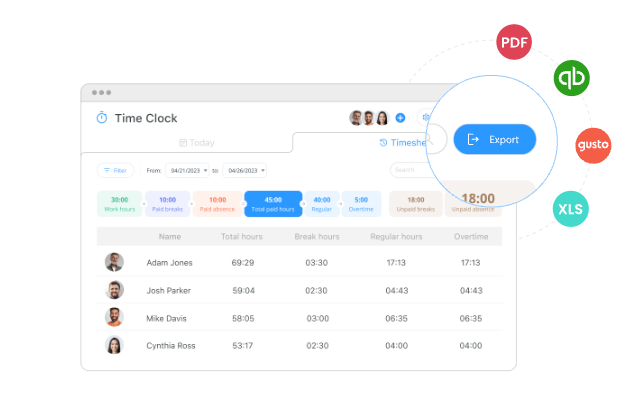
Key Features
Pros
Cons
Pricing
Connecteam’s Operations Hub employs a tiered pricing structure, each offering a unique set of features targeted at enhancing operational productivity. The Small Business and Basic plans provide access to essential task and time management functionalities. In contrast, the advanced plans offer an expanded suite of tools, including asset management, comprehensive analytics, and API access for seamless integration. The Advanced and Expert plans provide premium customer support and assistance during onboarding. The pricing of each plan scales with the number of users, offering flexibility for businesses across various sizes.
| Small Business | Basic | Advanced | Expert |
|---|---|---|---|
| Annual Cost = $0 For up to 10 users • Free for life! • Full access to all hubs and features • Everything a small business needs to • manage employees | Annual Cost = $29/month x 12 For first 30 users, then $.50/month/user extra • Filter dates for more than 30 days • Time tracking includes all report types, • GPS, and unlimited jobs • Payroll software integration • Shift info (location, notes, media & files)Claiming Open Shifts • Users can add images to a form • Past-due Tasks Quick View • Save Task As a Draft | Annual Cost = $49/month x 12 For first 30 users, then $1.50/month/user extra Basic plan, plus: • Smart Groups and admin permissions • Geofence for the Time Clock • Recurring shifts and templates for the Schedule • Advanced filtering & bulk actions • Lock days in timesheets • Kiosk only clock in and out • Auto Clock Out • Recurring Tasks | Annual Cost = $99/month x 12 For first 30 users, then $3/month/user extra Advanced plan, plus: • Users can view & edit personal profile • In-app links (shortcuts) • Multi-branch / location management • Live GPS tracking (breadcrumbs) • Process automation • Conflicts & custom limitations • New device login alert |
Why We Picked Connecteam
Connecteam merits strong consideration as a project scheduling solution, especially for groups seeking a comprehensive tool. It combines an array of functions –- including schedule management, real-time tracking, task distribution, and internal communication –- into one platform, thereby enhancing efficiency and fostering team cohesion.
Its focus on mobile access is particularly beneficial for teams on the move, allowing real-time updates to schedules and tasks, which ultimately boosts project transparency. Its capacity for personalization is a standout feature, enabling businesses to adapt the tool to their specific project scheduling requirements. Extensive research and user testimonials confirm Connecteam as a highly efficient and effective tool for project scheduling.

Best Visuals for Tasks and Dependencies
Asana provides a variety of features to help you manage your projects. You can duplicate, move, export, import, and archive projects. You can also designate project owners and members and set notifications to allow communication to run smoothly. You can even grant “project permission” for others to view a project even if they’re not working on it. Asana provides a general overview of your project, including the timeline, project tasks, dependencies, and assigned team members.
Read more about Asana in our complete review.
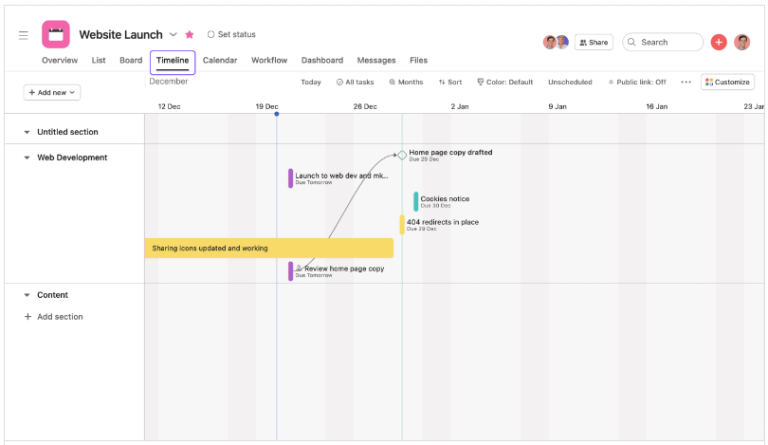
Key Features
Pros
Cons
Why We Picked Asana
Asana stands as a great choice for project scheduling due to its array of flexible, customizable, and collaborative scheduling tools that aid project managers in maintaining organization and adherence to project timelines. This flexibility is particularly useful for small teams aiming to boost productivity, maintain order, and collaborate effectively, regardless of location.
I found Asana’s UX to be neat and free from unnecessary distractions, promoting concentration on work and steering clear of the typically cluttered appearance of feature-rich project management tools.

Best for Managing Complex Schedules and Resources
Hub Planner emphasizes resource scheduling, project planning, timesheets, reporting, and analytics. The resource scheduling module features an interactive drag-and-drop personnel scheduling grid for quickly adjusting project timelines. Hub Planner also features a dynamic resource request feature so teams can request specific resources and skills required for a project.
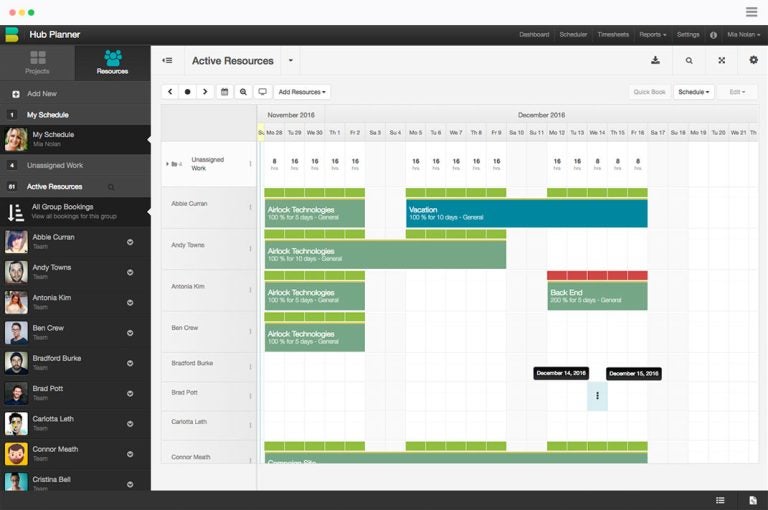
Key Features
Pros
Cons
Why We Picked Hub Planner
If you’re dealing with intricate schedules and resource management, Hub Planner is a commendable project scheduling tool to explore. It features an easy-to-use interface and an interactive scheduling grid, enabling quick adjustments to project timelines and efficient task administration. Its unique resource request feature was our favorite, allowing you to assign the right resources and skills to each project facet, boosting overall productivity.
The heatmap tool provides a holistic view of resource allocation, helping to promptly spot resources that are over- or underused. This can drastically streamline the management of complex schedules and circumvent potential project roadblocks. Its integrated time tracking tool contributes to the transparency of work hours spent, aiding precise project costing and performance evaluation.
Although there might be a learning curve for newcomers to fully understand its features, the flexibility and effective resource management offered by Hub Planner make it a must-see option to consider when scheduling your teams and tasks.

Best for Shareable Online Scheduling
Google Calendar is an online calendar tool that excels in promoting organization and team collaboration, despite not having the extensive features of specialized project scheduling software. Noteworthy features encompass distinct calendar creation for diverse projects or teams, the option to share calendars, and the setup of alerts for imminent events or deadlines. It introduces intelligent scheduling through the Suggested Times feature, which pinpoints optimal meeting times based on participants’ schedules. Further features like Out of Office and Working Hours also aid in establishing a well-balanced work routine. Google Calendar, being user-friendly and accessible from anywhere with internet connectivity, ensures seamless project scheduling.

Key Features
Pros
Cons
Why We Picked Google Calendar
Google Calendar excels due to its approachability and user-friendly design, making it particularly advantageous for teams already embedded in the Google ecosystem. Its intuitive design simplifies scheduling and fosters collaboration, with little to no learning curve. We like this one due to its simplicity and recognized brand that so many people use on a daily basis for email and other digital services.
One of Google Calendar’s standout attributes is its uncomplicated sharing ability, positioning itself as an excellent solution for teams that require efficient, transparent schedule coordination. Its integration with other Google Workspace applications offers a harmonious workflow environment, facilitating smooth transitions between scheduling, communication, document handling, and various other tasks—an integration few competitors can rival.

Best for Scalability
Primarily recognized for its robust customer relationship management platform, HubSpot extends its services to include project scheduling features found within its Sales and Marketing Hubs. These features enable users to manage tasks, establish deadlines, and set reminders tied to specific clients, leads, or projects, promoting a cohesive approach to project management
HubSpot’s scheduling attributes excel in orchestrating client-facing activities. Its meeting scheduler lets clients directly book time into a user’s calendar, effectively reducing unnecessary back-and-forth communication. Complemented by integrated email tracking, notification features, and detailed reporting, HubSpot ensures you can easily monitor ongoing projects.

Key Features
Pros
Cons
Pricing
HubSpot is a CRM so we chose the Operations Hub for this pricing review. Ranging from the Free and Starter plans to the more sophisticated Professional and Enterprise tiers, each level provides an ascending array of features. The Free plan gives access to fundamental task management features, and the Starter tier brings added sales and marketing tools into play. The Professional and Enterprise tiers step it up with advanced project scheduling features like automation and comprehensive reporting.
| Starter | Professional | Enterprise |
|---|---|---|
| Annual Cost = $216 Includes up to 1000 contacts • Historical sync • Data sync • Default field mappings • Email health reporting • Email reply tracking | Annual Cost = $8,640 Includes up to 2000 contacts. Starter plus: • Data health trends • Programmable automation • Bulk duplicate management • AI-powered data formatting recommendations • Data quality command center • Scheduled workflow triggers | Annual Cost = $24,000 Includes up to 10k contacts. Professional plus: • Advanced permissions • Custom objects • Advanced data calculations and prep • Datasets • Sandboxes • Snowflake data share |
Why We Picked HubSpot
HubSpot makes the list as a compelling option for project scheduling, especially for businesses seeking a comprehensive platform for project management, sales, and marketing. The Meeting Scheduler tool in HubSpot sets it apart, facilitating effortless coordination with external collaborators and significantly minimizing the time dedicated to scheduling appointments.
Moreover, the platform’s automation features simplify task management, reducing the team’s manual efforts and minimizing errors. The integrated email tracking delivers a comprehensive overview of client interactions, leading to more cohesive project management. On top of that, robust reporting and analytics provide real-time project updates, supporting informed strategic decisions.
While HubSpot may not offer the granular control found in some specialized project management tools, its combined strengths in CRM and scheduling provide a potent solution for businesses looking to streamline operations and unify their teams. Its scalable pricing structure also makes it a viable choice for businesses of varying sizes, ranging from startups to large enterprises.
Methodology
My in-depth analysis started with 20 distinct software providers. I evaluated each option’s main project scheduling features, along with including task management and resource allocation. We compared their key features, pricing strategies, strengths and weaknesses, and any standout abilities that distinguish them in the sea of options. , culminating in a curated list of five frontrunners.
We also closely monitored pertinent discussions among professional groups. Our process involved viewing product demos, reading blog posts, conversing with active project schedulers for their take, and leveraging existing knowledge and experience with these project scheduling tools.
Read More: Top 10 Project Management Software
Pricing Comparison
| Our Pick | Best For | Pricing Starts At: |
|---|---|---|
 Visit Connecteam | Best all-in-one scheduling app | Free to try • $29/user/month See details |
 Visit Asana | Best visuals for tasks and dependencies | Free plan available • $10.99/user/month See details |
 Visit Hubplanner | Best for managing complex schedules and resources | Plug & Play = $7/user/monthPremium = $18/user/monthBusiness Leader = contact sales See details |
 Visit Google Calendar in Google Workspace | Best for shareable online scheduling | Business Starter = $6/user/monthBusiness Standard = $12/user/monthBusiness Plus = $18/user/monthEnterprise = contact sales See details |
 Visit HubSpot | Best for marketing campaign scheduling | Operations Starter = $216/annualProfessional= $8,640/annualEnterprise = $24k/annual See details |





