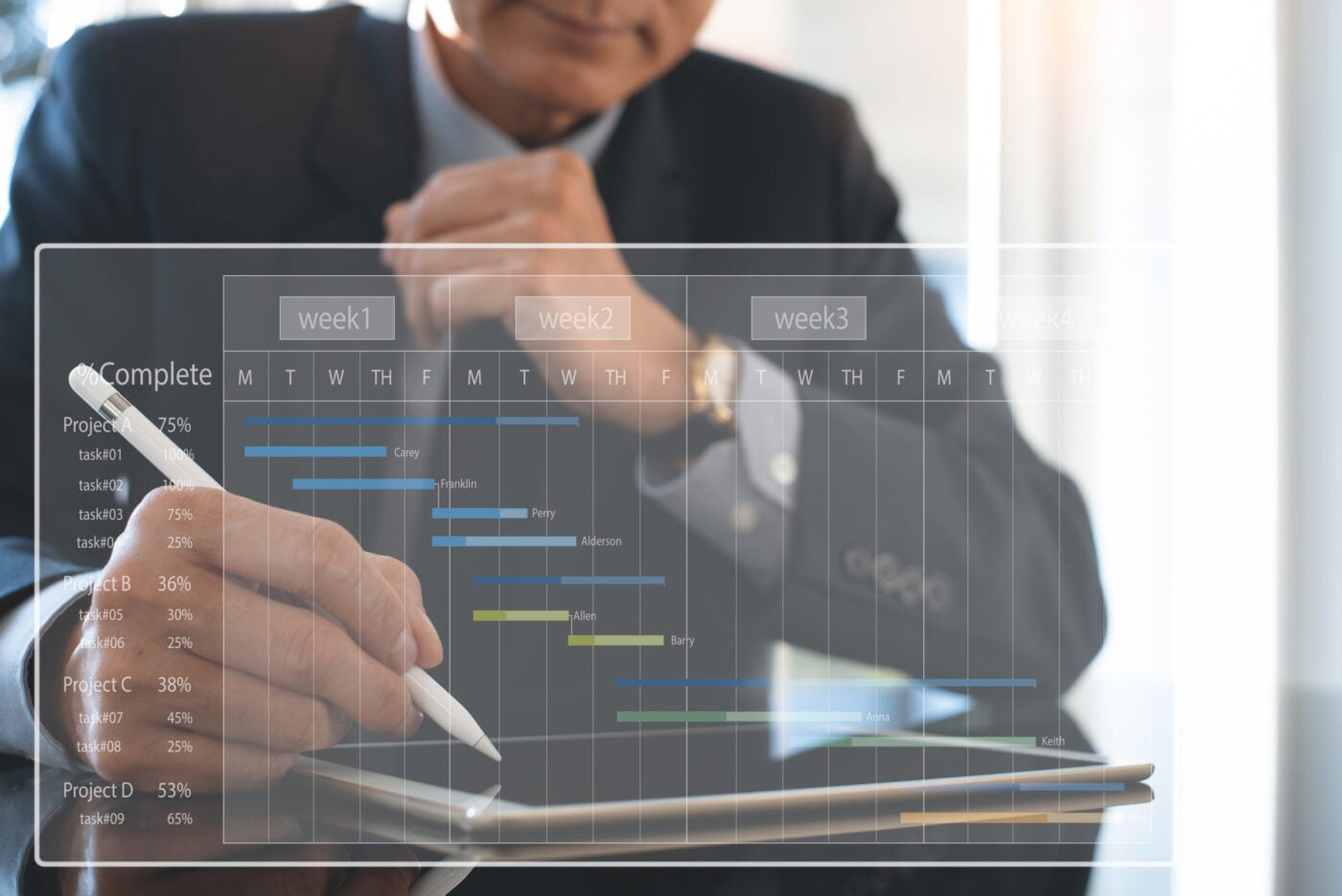Trello’s online software for managing team projects provides a flexible system built around a Kanban board to help users boost their productivity. Its system of boards, lists, and cards enables a team to get a clear view of tasks, workflows, and progress.
With its intuitive visuals and a generous free plan for individuals and teams that includes unlimited cards and Power-Ups per board, it’s easy to see why Trello has grown to become one of the best-known project management systems available.
While Trello makes it simple for new users to get started, the system’s real power comes in learning how to optimize its built-in features, and get the best use possible out of it numerous integration.
So to get the most out of Trello, here is a list of guides, tutorials, and courses that can help the reader get started and learn more about its many features.
Top Trello Tutorials
Trello is a free and easy-to-use software that can help anyone working on multiple projects and tasks be better organized. For new users, getting started with a blank board can be a bit confusing. Here are ten Trello guides and tutorials that will make creating that first project on a Trello board less difficult and more exciting.
Getting Started with Trello
Trello’s own guides provide detailed help to get the user started in using the software. Its nine chapters walk the user through Trello, with sections on board basics, setting up the first project, setting permissions, and advanced tips and tricks. Users can click through the sections and chapters in sequence, or navigate directly to a specific chapter of interest.
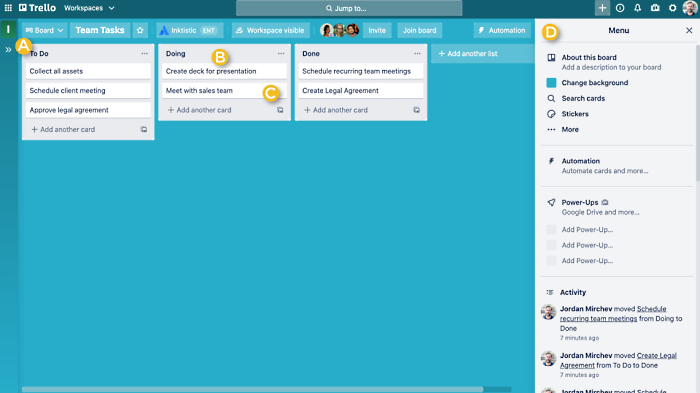
For the new user, it is recommended to go through the topics in sequence so they can learn the fundamentals first, including the basic concepts of a board, a list, and a card. Users will also learn about Trello’s board menu so they can navigate the software successfully and not feel lost especially when managing bigger projects or multiple boards.
What is Trello and How to Use It?
In Simplilearn’s Project Management Tutorial for Beginners, lesson 6 is all about Trello. The course includes a 15-minute video about Trello, described as a collaboration tool for organizing projects into boards.
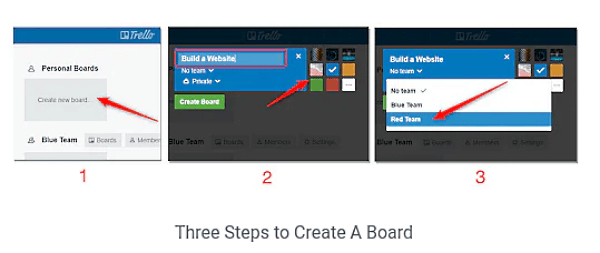
Below the video is a detailed discussion of Trello and its key features. It also mentions some of its integrations, big companies that use it, and the advantages of using the software. It provides a step-by-step guide in using the software beginning with signing up, creating the first board, creating a team, and creating lists, among others. The tutorial is complete with screenshots, short descriptions, and bullet lists.
Trello Tutorial – A Beginner’s Guide to Project Management Basics
This Trello Tutorial from Cloudwards aims to help new users get familiar with the software faster. Although the principles behind the operation of the software are simple, this comprehensive tutorial will make it easier for the new Trello user to navigate its boards.
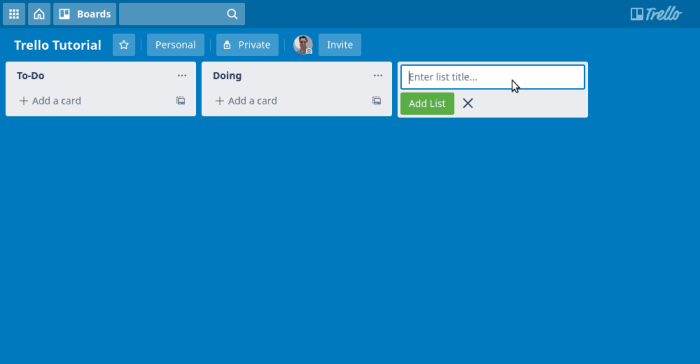
Like most tutorials, Cloudwards’s Trello Tutorial starts with the basics of creating a board, creating lists, and adding cards. The tutorial then discusses at length the capabilities of a card and the components found at the back of the card. Other topics covered are how to add team members, how to use labels and checklists, setting due dates, and attaching files. The tutorial also talked about card actions, sorting, shortcuts, and automations. It uses screenshots and a sample project to let the user experience the features of the software.
How to Use Trello for Productivity
This Trello Tutorial: How to Use Trello to Crush Your Productivity is for beginners and entrepreneurs. Presented by digital strategist Kimberly Ann Jimenez, the tutorial guides the reader through the process of creating an effective workflow using Trello. It walks the readers through in a step-by-step process from setting up the workspace up to enabling the calendar Power-Up.
The tutorial teaches readers how to create their first board and then create their to-do, doing, and done lists. Next, it gives tips on what tasks to add via cards and how to view the task lists using a calendar. Aside from the written article, it includes a link to a YouTube video that presents the same content ideal for visual learners.
How to Use Trello in 2024
This step-by-step Trello guide is from the automation software developer Integrately’s blog. The guide begins with what the software is, the terms used for using the software, and the many applications it can serve such as a team collaboration tool or a personal to-do list. The glossary provides definition of some of its elements like boards, cards, lists, Power-ups, and automation.
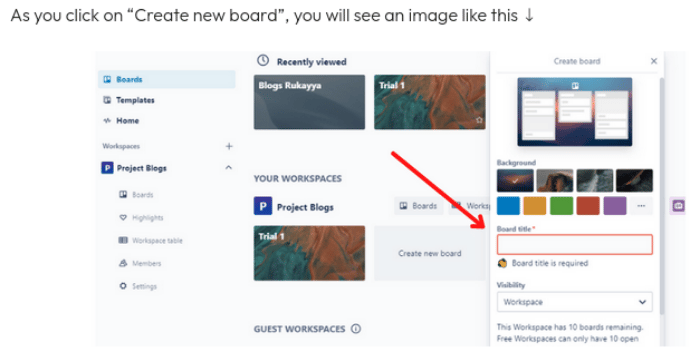
After the definition of terms, the guide moves on to creating a free account then creating a board in Trello. Other topics covered are creating lists, creating cards, assigning cards, and giving them due dates. The guide also shows through annotated screenshots the menus and other navigation controls available in performing the needed actions. It also discussed labels and keyboard shortcuts.
No BS Trello Tutorial, Tips & Hacks
This Trello tutorial is from the blog of Blue Cat Reports, a reporting tool made for Trello. The authors want to show the flexibility and potential of Trello to be used as an advanced tool for team collaboration. It begins by describing the software and what it can be used for. Like the other guides and tutorials, it goes through the process of showing how to set up the workspace so users can build their first board, lists, and cards.
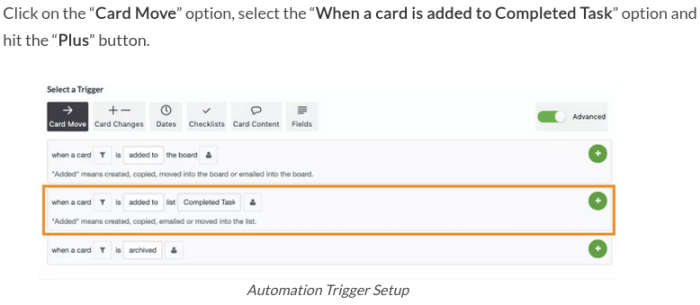
It discusses the capabilities of the software in a concise way through bullet lists and screenshots. But it also devoted a section for tips and tricks such as time-saving tricks, customization, automation, workbooks, and reporting. Its product is a Trello Power-Up for reporting that can supply an important feature to a basic setup.
Trello for Beginners
Trello for Beginners is a free course available on Coursera. It is a 2-hour guided project video to help students get familiar with Trello and the options and features available for creating their first board. It is a hands-on course that will teach students to build a complete board with lists and cards. Students will also learn how to search for cards, set up permissions, and invite other people to their board.
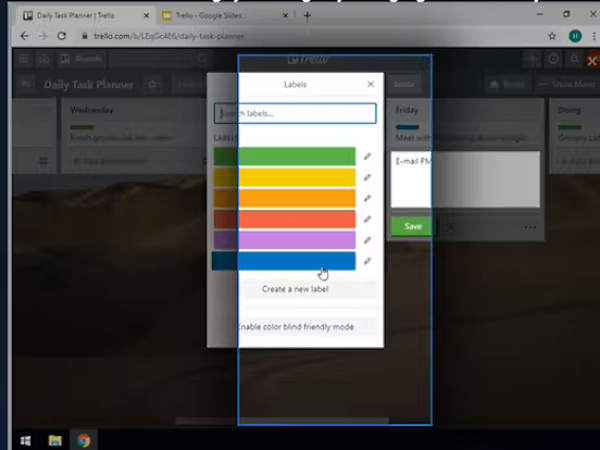
By the end of the course, participants will have a board that they can use to organize projects at work and at home. They will learn how to open, arrange, close and re-open boards. The video plays in a split screen where one part shows the instructor explains the steps and the other part shows the work area where the student can perform the actions.
Trello Review and Tutorial
Trello Review and Tutorial is from TheHireUps, an online resource for job seekers. The tutorial aims to help job seekers learn a new skill of using Trello. The first part is a review of the software that describes what it is and how it works. While the author is confident that users can learn to use the software by just trying it out, the tutorial can make the process faster.
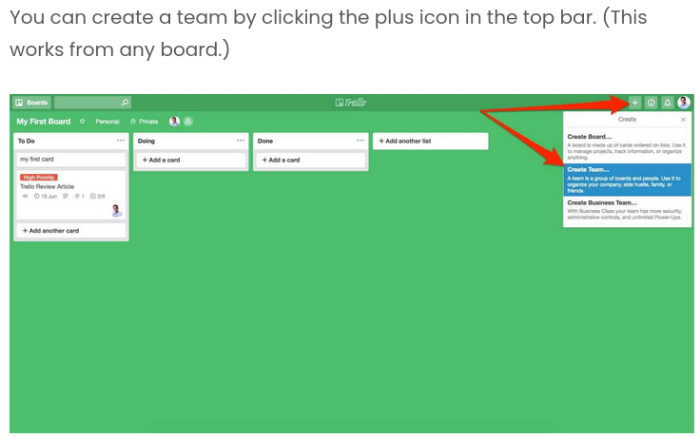
The second part of the tutorial, complete with annotated screenshots and GIFs, discusses boards and how to navigate them, cards and their features, and how to move cards across lists. It also discusses how the software can support collaboration and team management, as well as shortcuts, extensions, and automations. At the last part are some board examples.
What is Trello?
What is Trello? is part of the Trello Essential Training Course from LinkedIn Learning. Presented by Zack Arnold, it is a paid course to give students the confidence of using basic and advanced features in Trello. Users will be able to understand how the software works and allow them to organize and customize the software for their specific needs.
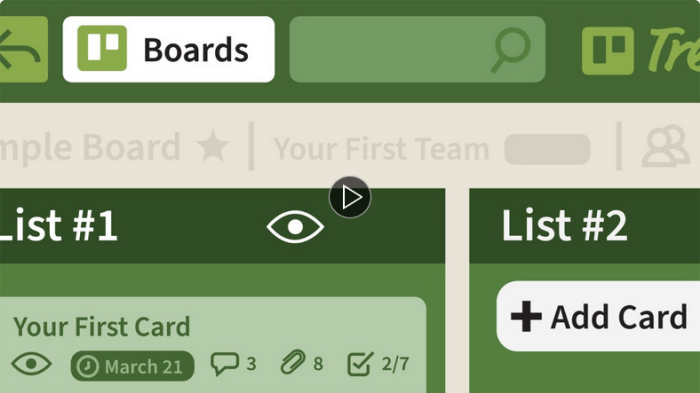
Trello YouTube Videos
YouTube delivers multiple well-viewed video tutorials about Trello. One is a full Trello tutorial from Productive Dude made in September 2022. It is a 42-minute video that has garnered more than 11k views. It covers many topics, from the basics to Power-Ups, automation, and the new views.
Another video is from Seun’s Automation Tips. This 22-minute Trello beginner’s guide was produced in 2021, and it goes over the usual topics plus a discussion of card components, templates, archiving cards, and an example. Lastly, there is the Ultimate Trello Tutorial from Natalia Kalinska. The 58-minute video was also premiered in 2021 covering almost all topics needed by a beginner to use Trello effectively.
Ready to Start Your Trello Training?
Millions use Trello because it is easy to use with its drag-and-drop interface. Discussed in detail in our Trello software review, the platform’s visual system presents information quickly up-front, allowing teams to spend less time on using the tool itself and more on what they need to work on. Any person interested to learn more about Trello can choose from the list above and experience how the software can promote transparency, organization, and a streamlined workflow to a broad array of projects.