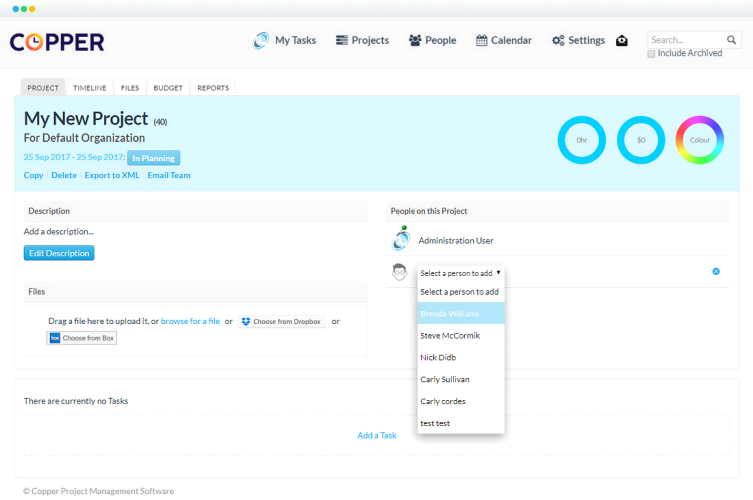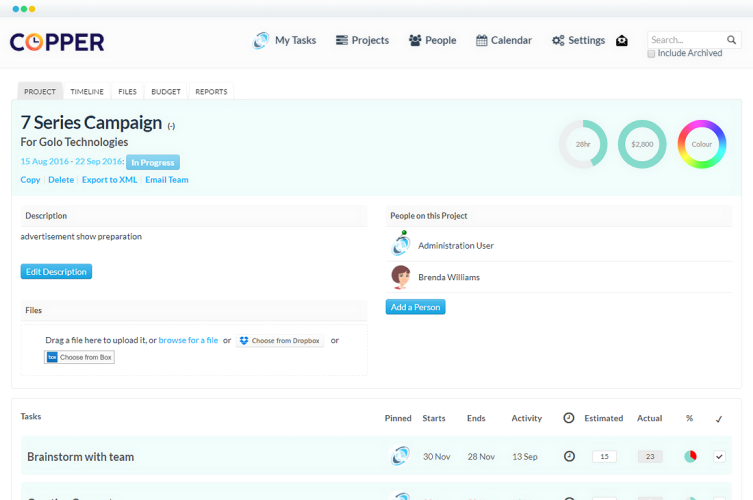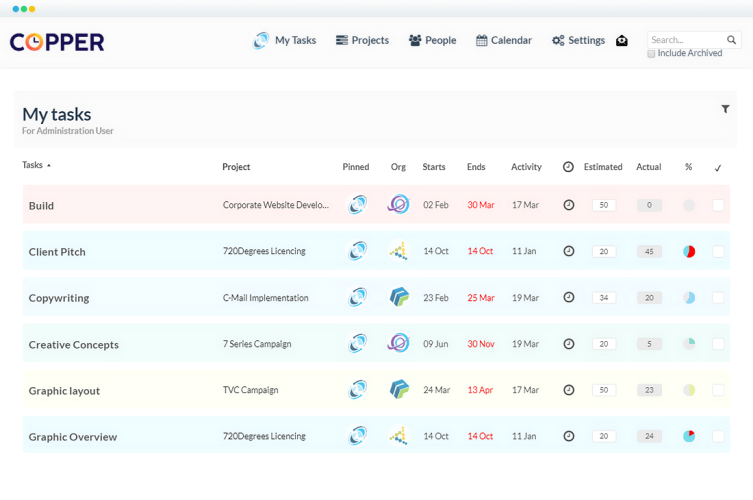Copper Project is a project management software ideal for creative teams. Its user-friendly interface allows all types of users to manage projects and tasks, track time and billable hours, and accurately bill clients with transparency. The all-in-one software solution also includes project timelines, interactive calendars, and invoicing.
Table of Contents
- Copper Project Features and Strengths
- Copper Project Pricing
- Who Uses Copper Project?
- Copper Project Supported Languages
- Case Studies
- Why Choose Copper Project?
- Company Info
- Featured Partners: Project Management Software
Copper Project Features and Strengths
Project Tracking and Task Management
Copper Project allows users to create unlimited projects with an intuitive interface that guides them step-by-step. To get started, users add project description and details, set start and end dates, assign a status to the project, and then link it under an organization. The project manager can then add team members to the project. Every project includes a timeline, a central space for files, a budget, and multiple report options.
Users can quickly add tasks under each project, with title, description, start and end dates, and estimated time to complete. These tasks can be assigned, worked on, then completed by individuals or by multiple team members. Users can also attach related files from a local drive or from online storage services like Dropbox and Box. Tasks can be organized hierarchically using parent/child task relationships.
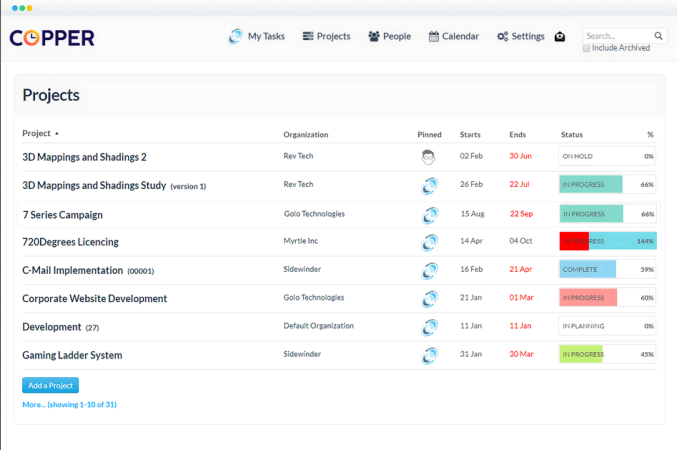
Organization and Resource Management
From the main view of Copper Project and under the People tab, users can add an organization or individuals. Each person added can have an assigned role. Admins create roles in Settings. The software also allows multiple admins. A person can be an employee who needs to log in to the software or a guest such as a client who needs to see project updates and reports.
Time Tracking, Calendars, Billing, and More
Copper Project has a built-in time tracker to help users track time spent on their tasks. Team members can add time and comments manually for each task. They can also use the automatic timer by clicking on the clock icon to start and stop it.
Each user has a personal calendar to view projects and tasks they have been assigned to. The interactive calendar drag-and-drop interface allows adjustments to be made to the date of a parent task which will, in turn, update the dates associated with its child tasks.
Users who create time estimates for project tasks can also create a quote on the Budgets tab of the project. Also from the Budget tab, they can review the hours and other expenses, enter an amount for each line item and save it as an invoice. They can print the invoice, export it as a PDF, or export it to Xero or QuickBooks. Copper Project is a partner of Xero and allows users to send invoices through its integration.
Copper Project Pricing
Copper Project pricing is available in several plans that users can opt to pay month-by-month or yearly with discounts. All plans include unlimited users and projects. A 60-day free trial is also offered.
- The Studio plan is priced at $49 per month (or $499 yearly) and includes 10GB of storage and community support.
- The Corporate plan at $69 per month (or $699 yearly) includes 25GB of storage as well as phone support.
- The Premium plan at $99 per month (or $999 yearly) includes 100GB of storage and phone support.

Copper Project is also available as self-hosted software on request. Customers can request for the Copper Project team to do the installation at a fee of $150. Self-hosted licensees get access to the source code, DB schema, and documentation.
Who Uses Copper Project?
Copper Project is for businesses of all sizes and is ideal for creative teams. The company has numerous customers in the brand management, website design, digital marketing, advertising, and illustration sectors, as well as educational institutions, government offices, and NGOs. Customers include Ambergreen UK, Van Etten Studios, Firefly Marketing, Penn State University, Ogilvy, Big Fish, South Carolina DHEC, N2Design, and ArtWhere.
Copper Project Supported Languages
Copper Project supports English, Italian, French, Spanish, Chinese, Portuguese, Swedish, and Polish.
Case Studies
Mike Spears is the co-founder of a digital marketing agency in Lafayette, Louisiana. While the agency had been developing custom applications for its customers, it has reached the point of needing an integrated project management system.. They chose Copper Project as it satisfies all their initial needs.
Since its implementation, Copper Project has allowed the agency to expand the PM tool’s functionality and customize it to meet the agency’s needs as they grow and diversify. Spears explains that the benefits of Copper Project continue to be ideal for the agency’s needs, and deliver results at a reasonable cost.
Emmanuel is a web consultant for a website development agency in Blanmont, Belgium. His team was looking for a way to share critical project information with customers. They wanted their customers to be involved in the development process by giving them valuable feedback on their project milestones.
After choosing Copper Project, they are now able to do this and more. Emmanuel and the team can also share documents and links, two key capabilities which really add value to their customer relationships. Since implementing Copper Project, the agency’s customers are always updated with the project situation so they never have to ask for updates.
Why Choose Copper Project?
Copper Project has built-in collaboration features so project teams and clients can have regular communication and feedback through task comments, calendars, file sharing, email, and notifications. Customers safely and securely access their project information so they are up-to-date with the project status, eliminating the need for lengthy meetings. Its automatic project tracking and centralized resource management also ensure that users can monitor project progress as well as resource allocation.
Company Info
Copper Project is the product of Element Software Inc., a private software company based in Plano, Texas. It was founded in 1999 in Melbourne, Australia. The company launched Copper Project in 2001.